With the rising popularity of Toncoin (TON), more and more users are looking for reliable ways to manage and withdraw their digital assets securely.
Kazawallet, known for its user-friendly interface and robust security features, offers an efficient way to manage your Toncoin.
In this guide, we’ll walk you through the step-by-step process of withdraw Toncoin from Kazawallet, ensuring your assets are transferred smoothly and securely.
What is Toncoin (TON)?

Toncoin (TON) is the native cryptocurrency of the Telegram Open Network (TON), a blockchain platform originally developed by the creators of Telegram, one of the world’s most popular messaging apps.
Toncoin was designed to integrate seamlessly with Telegram’s ecosystem, enabling in-app payments, bot transactions, and microtransactions within the app.
The broader vision behind TON is to create a decentralized platform that supports a wide range of applications, including decentralized finance (DeFi), gaming, and social media.
The TON blockchain is known for its advanced technology, including features like dynamic sharding, a Byzantine Fault Tolerant (BFT) consensus mechanism, and the TON Virtual Machine (TVM), which together enhance scalability, security, and efficiency.
Despite facing regulatory challenges early on, TON has gained renewed interest and adoption, especially after Telegram officially embraced it as its Web3 infrastructure in 2023.
This integration has made Toncoin a key player in the cryptocurrency space, particularly within the Telegram user community.
Why Choose Kazawallet for Managing Toncoin?
Choosing Kazawallet for managing your Toncoin comes with several distinct advantages that cater to both novice and experienced cryptocurrency users:
- User-Friendly Interface: Kazawallet is designed with simplicity in mind, making it easy for users to manage their Toncoin holdings without needing extensive technical knowledge. The intuitive interface ensures that even beginners can navigate through the platform effortlessly.
- Seamless Integration: Kazawallet provides seamless integration with Toncoin, allowing users to store, send, and receive TON tokens efficiently. The wallet is optimized for handling TON transactions, ensuring that users can manage their assets with minimal hassle.
- Security: One of the top priorities for any cryptocurrency wallet is security, and Kazawallet excels in this area. The platform employs advanced security protocols to protect your Toncoin from potential threats, ensuring your assets are safe at all times.
- Low Fees: Kazawallet offers competitive fees for transactions, including withdrawals and exchanges. This makes it an economical choice for users who frequently manage their Toncoin.
- Multi-Currency Support: In addition to Toncoin, Kazawallet supports a wide range of other cryptocurrencies and fiat currencies, providing users with the flexibility to manage all their digital assets in one place.
- Responsive Customer Support: Kazawallet prides itself on its customer support, offering prompt assistance to users. Whether you encounter an issue or simply have a question, the support team is available to help you resolve it quickly.
- Ongoing Updates and Improvements: Kazawallet continually updates its platform to include the latest features and security enhancements, ensuring that users always have access to the best tools for managing their Toncoin.
With these features, Kazawallet stands out as a reliable and efficient choice for anyone looking to manage their Toncoin with ease and confidence.
Withdraw Toncoin (TON) from Kazawallet
Withdraw Toncoin (TON) from Kazawallet is a straightforward process.
Here’s a step-by-step guide to help you through Withdraw Toncoin:
- Log in to Your Kazawallet Account: Start by logging into your Kazawallet account with your credentials.
- Navigate to the “Wallets” Section: From the home page, go to the “Wallets” section where all your digital assets are managed.
- Click on the “Withdraw” Section: Once in the “Wallets” section, find and click on the “Withdraw” option.
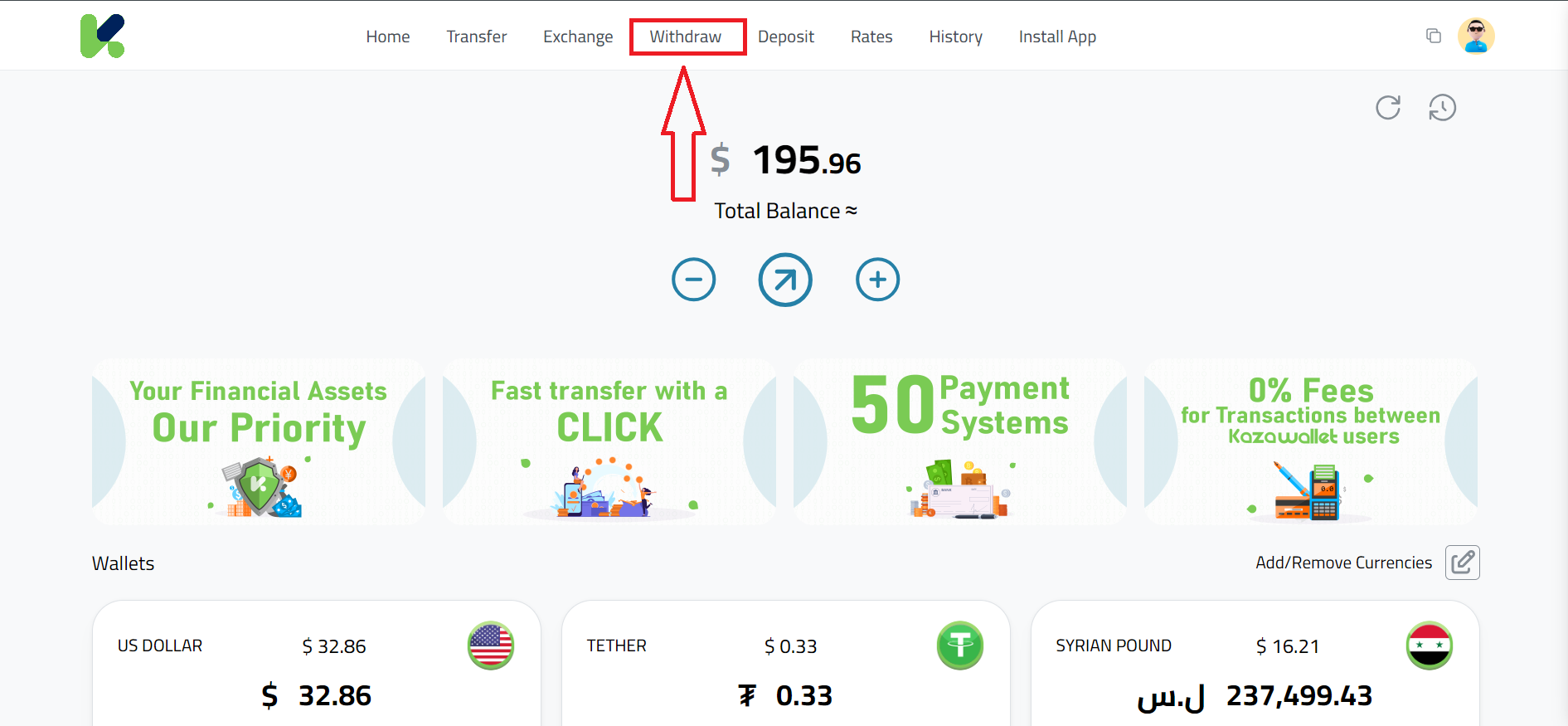
- Select “TON”: Choose “TON” as the currency you want to withdraw.
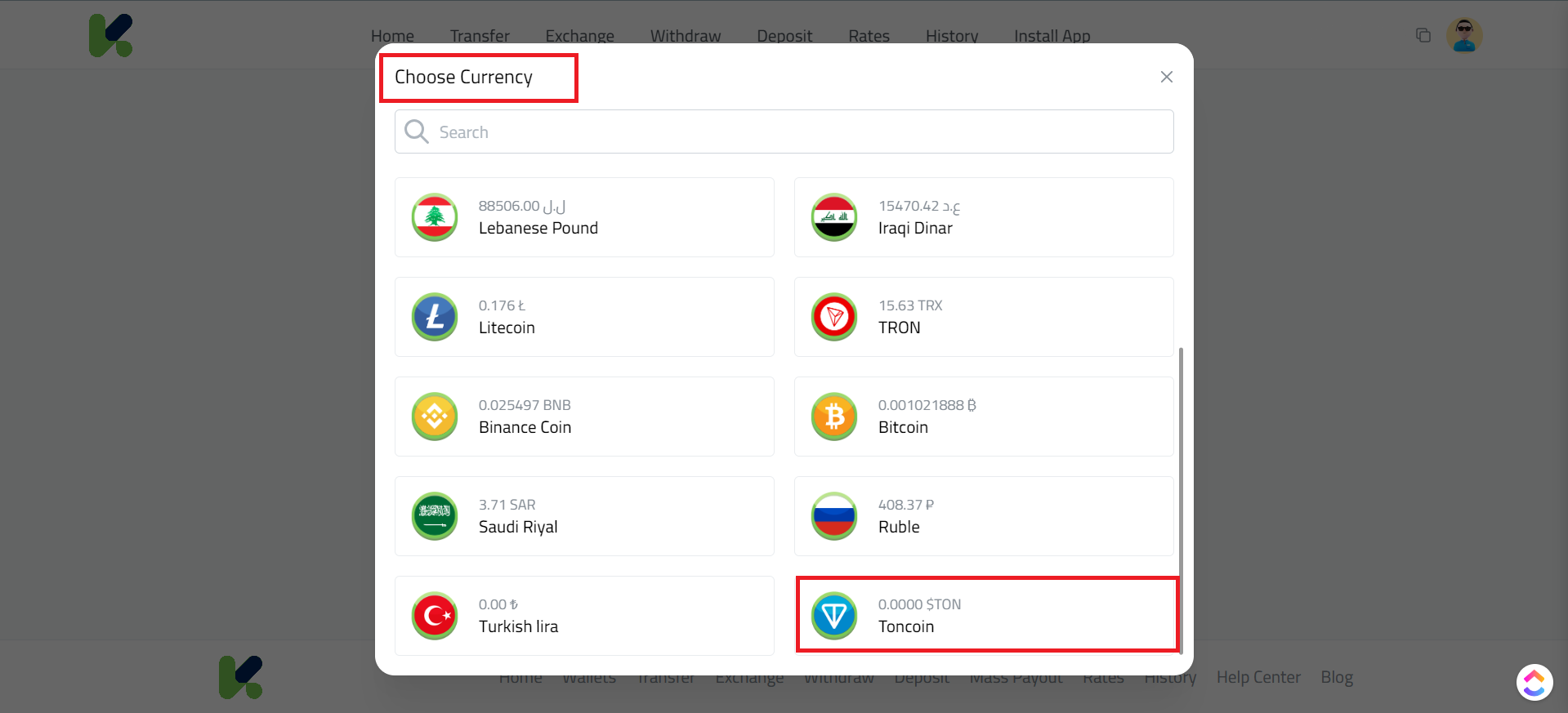
- Select “Toncoin”: Choose “Toncoin” as the payment methode.
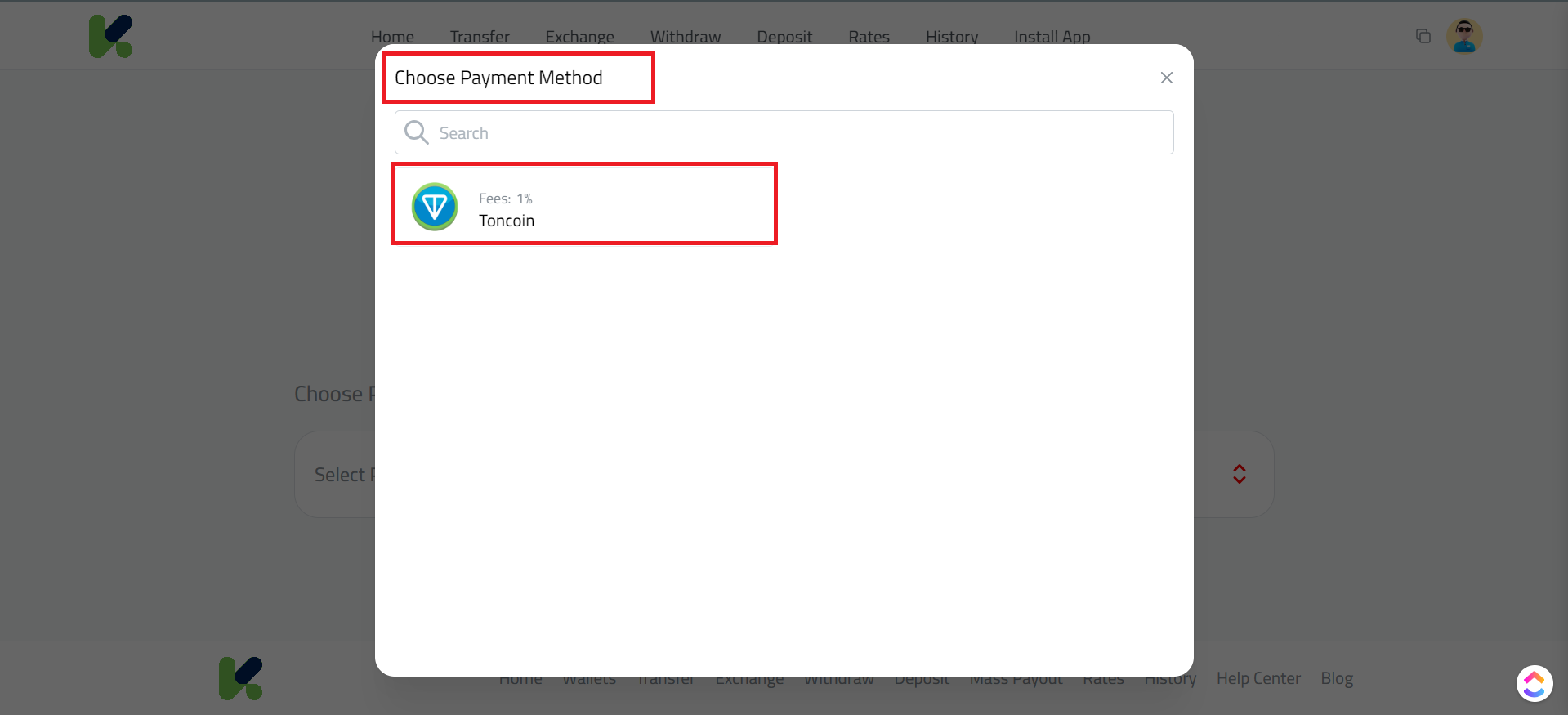
- Enter the Amount: Input the amount of Toncoin you wish to withdraw. Make sure the amount is correct before proceeding.
- Input Your Toncoin Wallet Address: Provide the address of your external Toncoin wallet where you want the funds to be transferred.
- Input Your Memo/Tag: enter the Memo/Tag associated with your Toncoin wallet to ensure the funds are credited correctly.
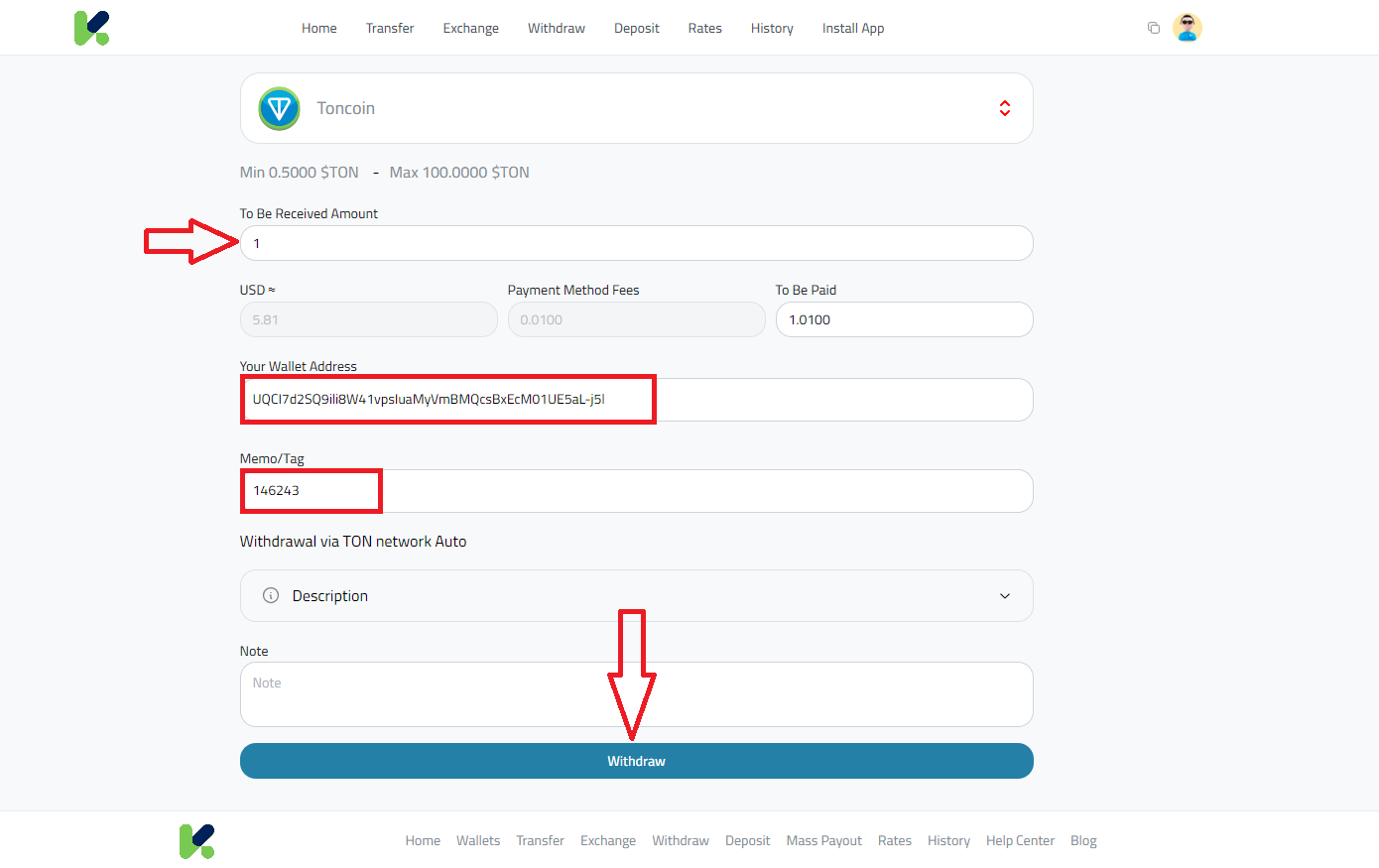
- Double-Check the Details: Before finalizing the transaction, review all the details, including the amount, wallet address, and Memo/Tag, to avoid any errors.
- Click “Withdraw”: Once you’ve confirmed all the details are correct, click the “Withdraw” button to Withdraw Toncoin.
- Confirmation and Processing: Your withdrawal request will be confirmed and processed via the TON network automatically. The process will typically be completed within a short period.
Following these steps will ensure a smooth and efficient Withdraw Toncoin from Kazawallet to your external wallet.
Ways to Withdraw Ton form kazawallet
Tips for a Secure Toncoin Withdrawal
- Double-Check Your Toncoin Wallet Address: Before initiating a withdrawal, it’s crucial to ensure that the wallet address you enter is correct. Even a small mistake can result in the loss of your funds, as blockchain transactions are irreversible. Always copy and paste the address, then verify it carefully.
- Use Your Memo/Tag Correctly: When withdrawing Toncoin, the Memo/Tag is often required to ensure the funds are credited to the correct account, especially if you’re sending to an exchange or a service that uses a single wallet address for multiple users. Always make sure to include the correct Memo/Tag to avoid any delays or complications with your withdrawal.
- Keep Your Kazawallet Account Secure: The security of your Kazawallet account is paramount. Use a strong, unique password, enable two-factor authentication (2FA), and never share your login details with anyone. Regularly update your security settings to protect your digital assets from unauthorized access.
In Conclusion
Withdraw Toncoin (TON) from your Kazawallet account is a straightforward process, but it’s essential to take the necessary precautions to ensure the security and accuracy of your transaction.
By carefully following the steps, double-checking your wallet address, and using the correct Memo/Tag, you can confidently manage your Toncoin assets.
Remember, Kazawallet is designed to provide a seamless experience, offering you control and peace of mind as you handle your digital currency.
Start your withdrawal today and experience the ease and security Kazawallet brings to managing your Toncoin.
 Blog Kazawallet
Blog Kazawallet




