Deposit TON via Tonkeeper to ensure a smooth and secure transfer of your Toncoin into Kazawallet.
As a widely trusted wallet, Tonkeeper simplifies the management and transaction of TON, making it an excellent choice for users looking to move their assets to Kazawallet.
In this guide, we’ll walk you through the step-by-step process to deposit your TON using Tonkeeper and take advantage of the advanced features and security Kazawallet offers.
What is Toncoin (TON)?

Toncoin (TON) is the native cryptocurrency of the Telegram Open Network (TON), a blockchain project initially developed by the team behind Telegram, one of the world’s most popular messaging apps.
Toncoin was created to enable decentralized transactions within the Telegram ecosystem, facilitating in-app payments, bot payments, microtransactions, and more.
The TON blockchain is designed to be highly scalable, secure, and efficient, employing advanced technologies such as dynamic sharding and the Byzantine Fault Tolerant (BFT) consensus mechanism.
This makes Toncoin not only a tool for digital transactions but also a foundation for decentralized applications (dApps) and services within and beyond the Telegram platform.
What is Tonkeeper?

Tonkeeper is a non-custodial wallet specifically designed for managing Toncoin (TON), the native cryptocurrency of the Telegram Open Network (TON).
As a non-custodial wallet, Tonkeeper gives users full control over their private keys and funds, ensuring that only they have access to their digital assets.
The wallet allows users to securely store, send, and receive Toncoin, as well as interact with decentralized applications (dApps) built on the TON blockchain.
Tonkeeper is user-friendly and integrates seamlessly with the TON ecosystem, making it easy for both new and experienced users to manage their Toncoin holdings.
Additionally, Tonkeeper supports features such as staking, where users can earn rewards by participating in the network’s Proof of Stake (PoS) consensus mechanism, and it provides real-time updates on the TON market, helping users stay informed about their investments.
Step-by-Step Guide to Deposit TON via Tonkeeper into Kazawallet
To Deposit TON via Tonkeeper into Kazawallet follow this steps:
Step 1: Log in to your Kazawallet account.
- Access your account by entering your login credentials.
Step 2: Navigate to the “Wallets” section on the home page.
- Find and click on the “Wallets” section to manage your assets.
Step 3: Click on the “Deposit” section.
- This will take you to the deposit options available in Kazawallet.
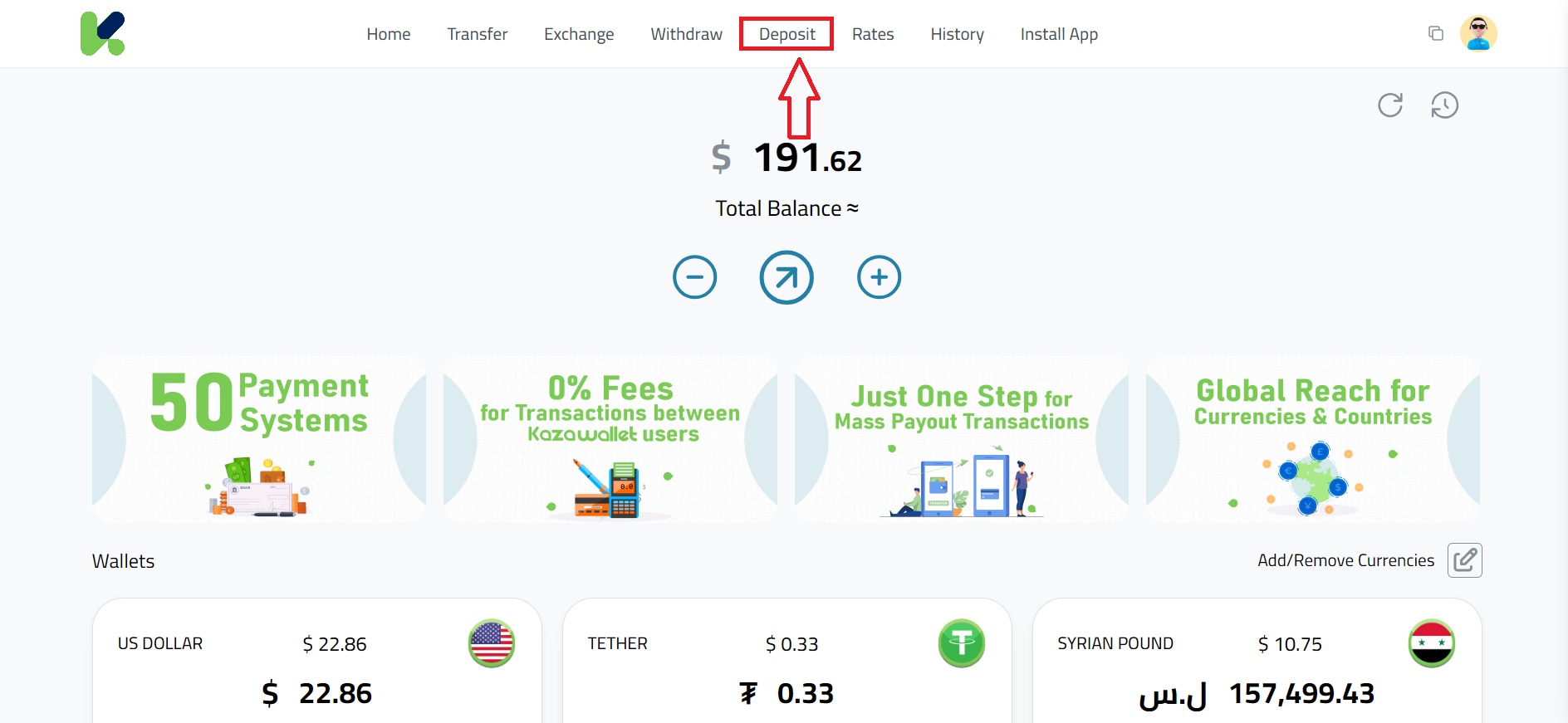
Step 4: Select “TON” as the currency to deposit.
- Choose (TON) from the list of available currencies.
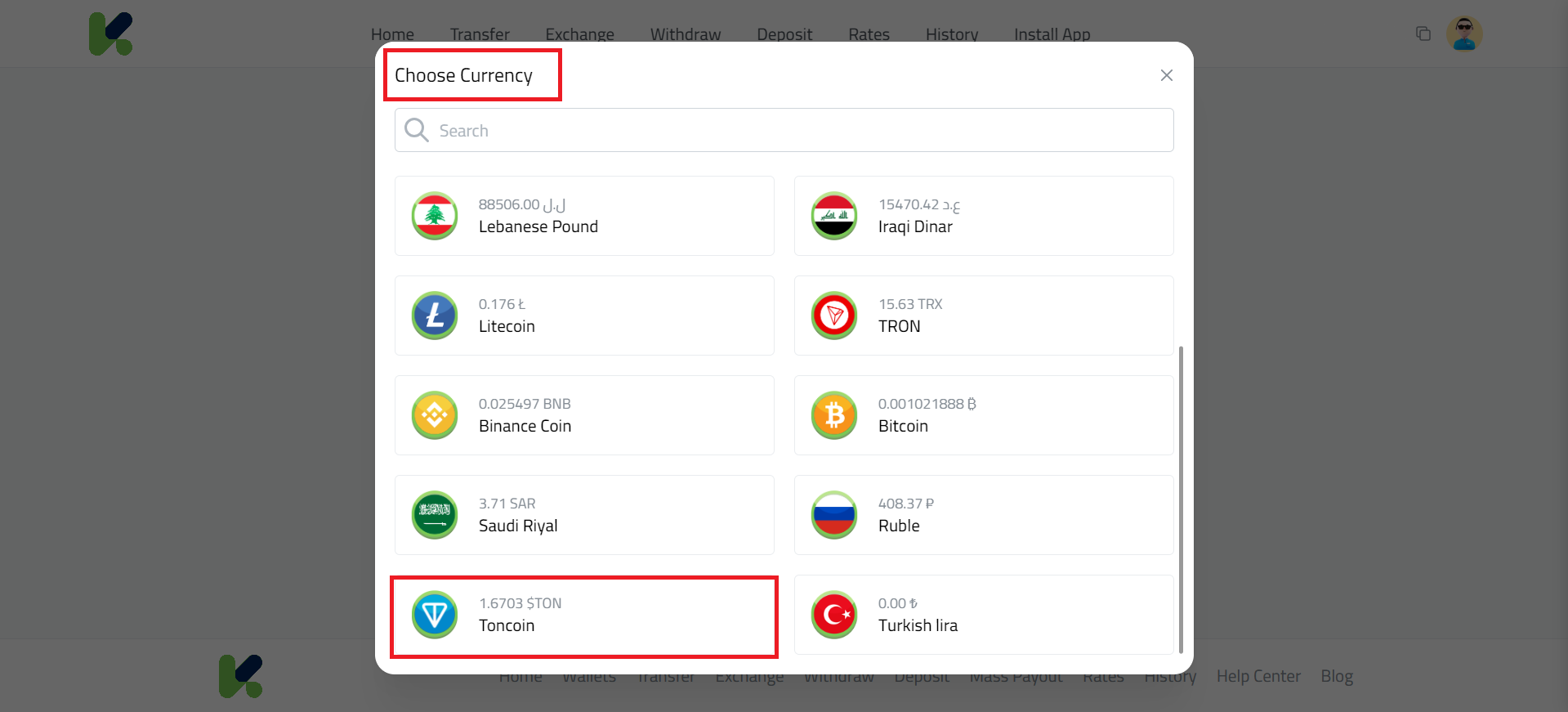
Step 5: Select “Toncoin” as the payment method.
- Ensure that you select the correct payment method to process your deposit.
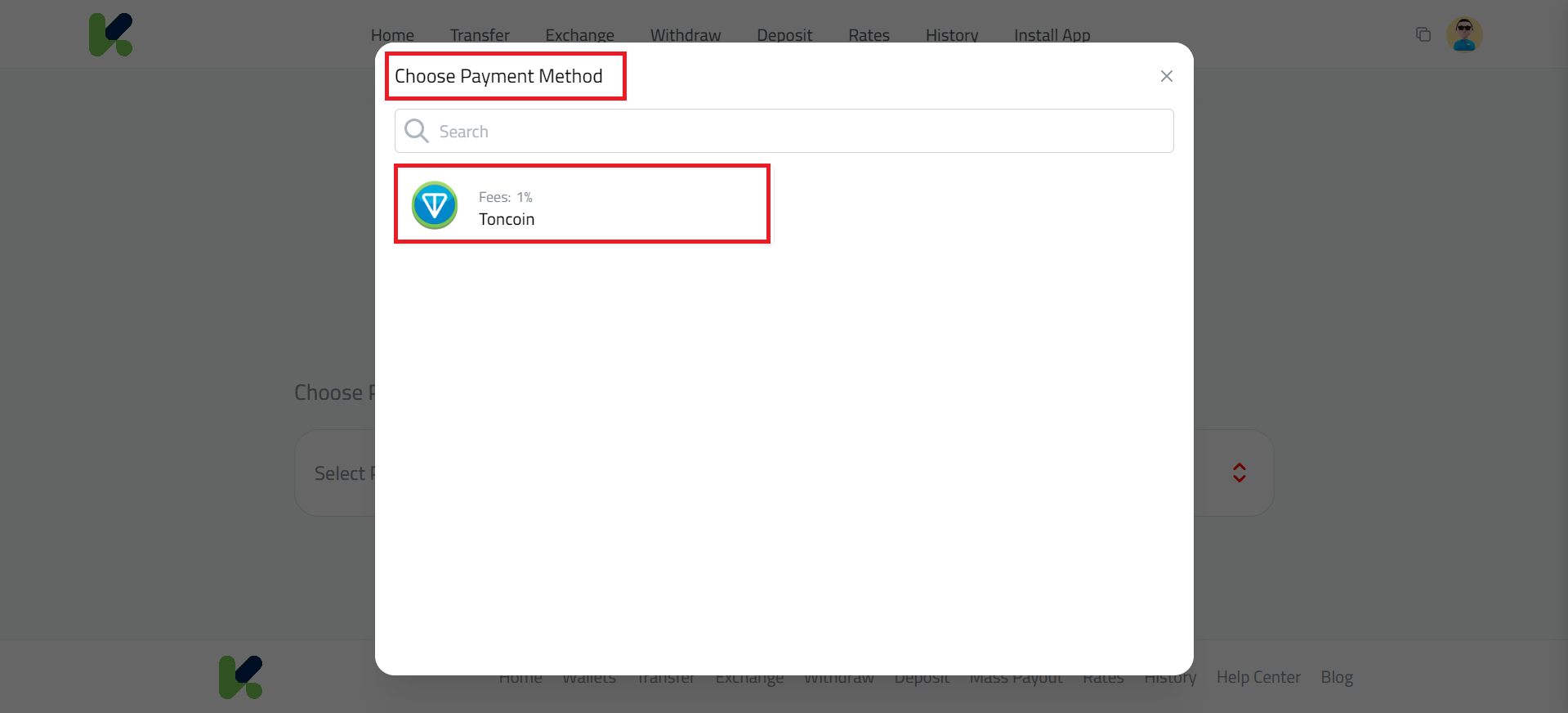
Step 6: Enter the amount you want to deposit.
- Specify the exact amount of Toncoin you wish to deposit into your Kazawallet.
Step 7: Click on the “Deposit” button.
- Proceed by clicking on the deposit button to initiate the process.
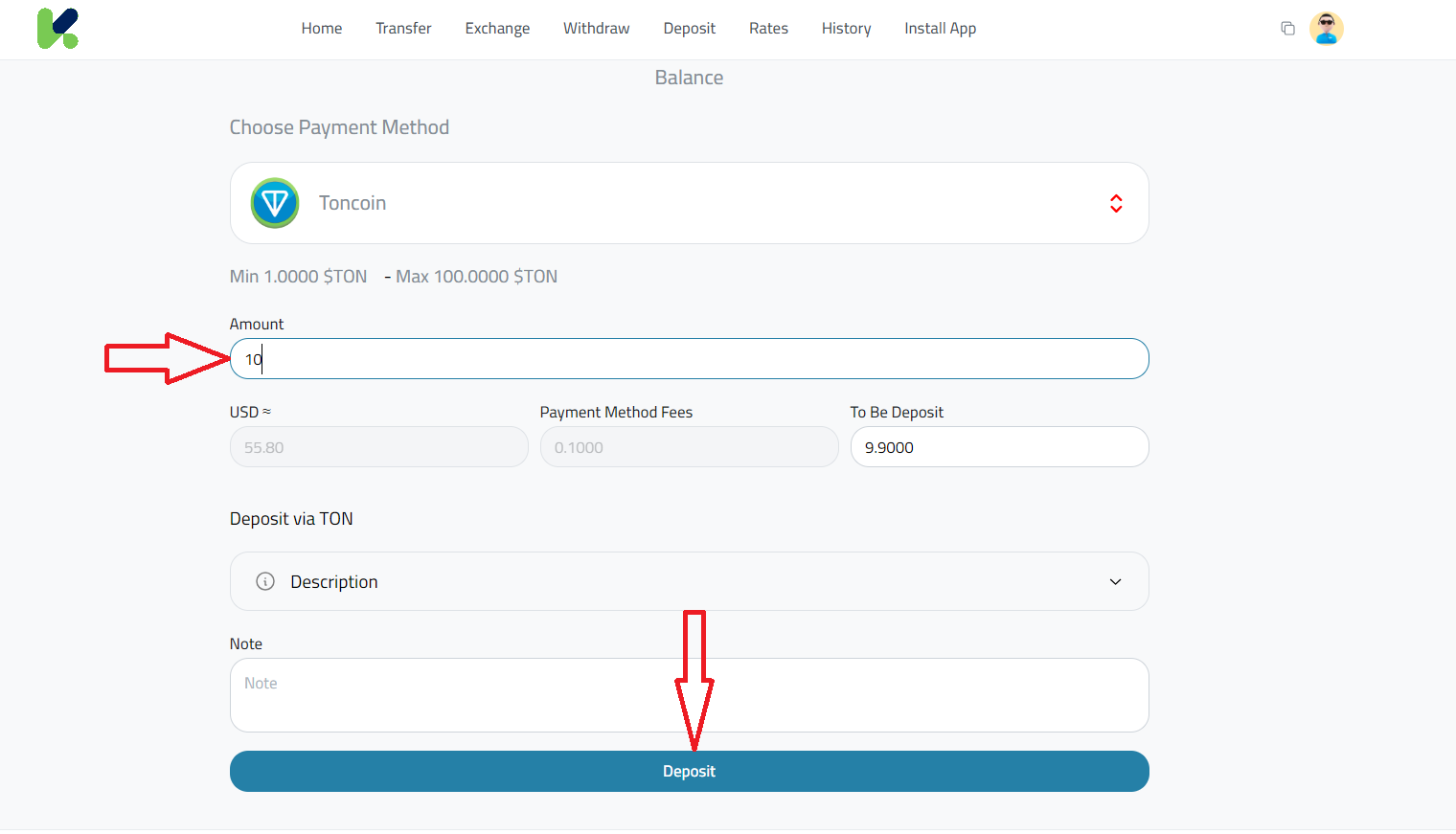
Step 8: A popup window will appear; click on “Show Payment Address.”
- This will reveal the necessary details to complete your deposit.
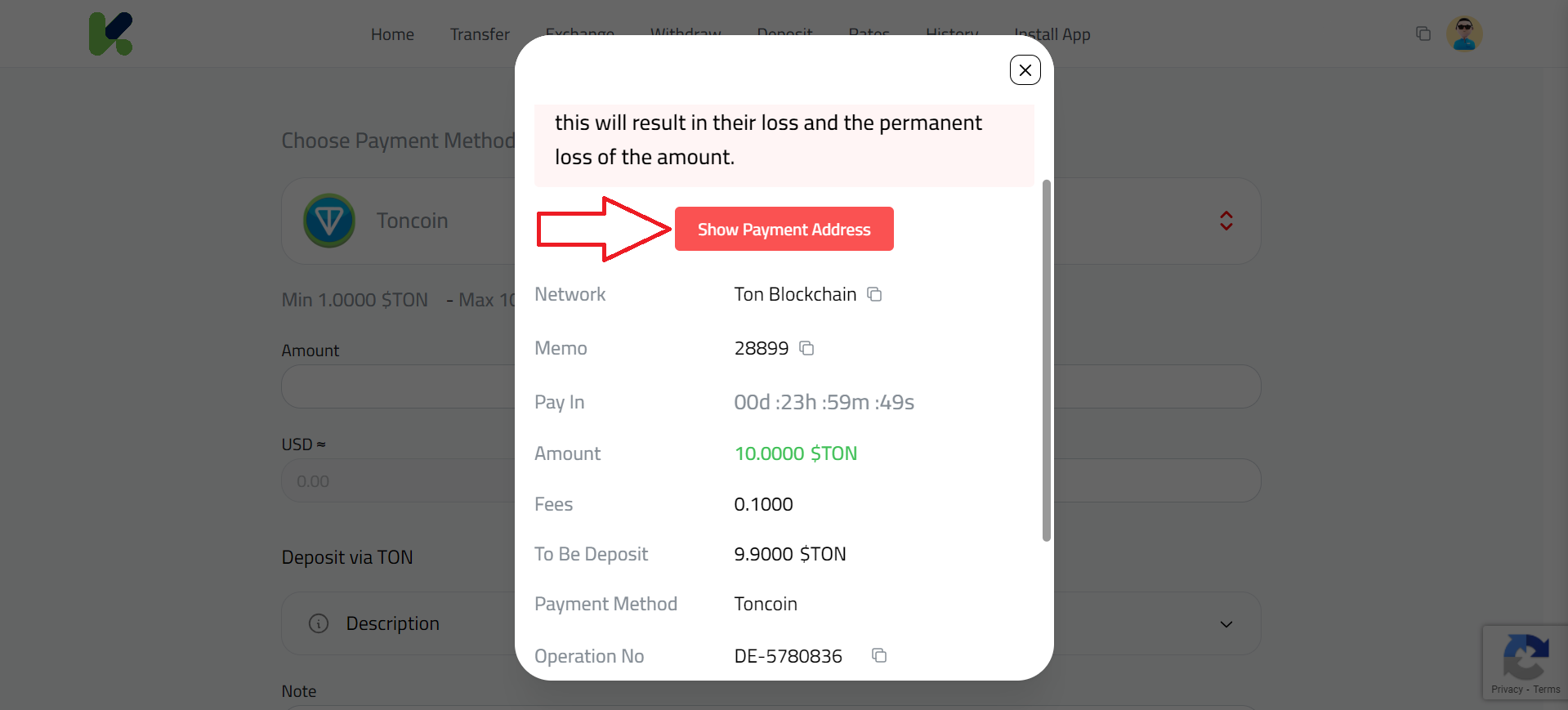
Step 9: Copy the Address and Memo, then send the specified amount to it.
- Use the provided address and memo to transfer the Toncoin from your wallet to Kazawallet.
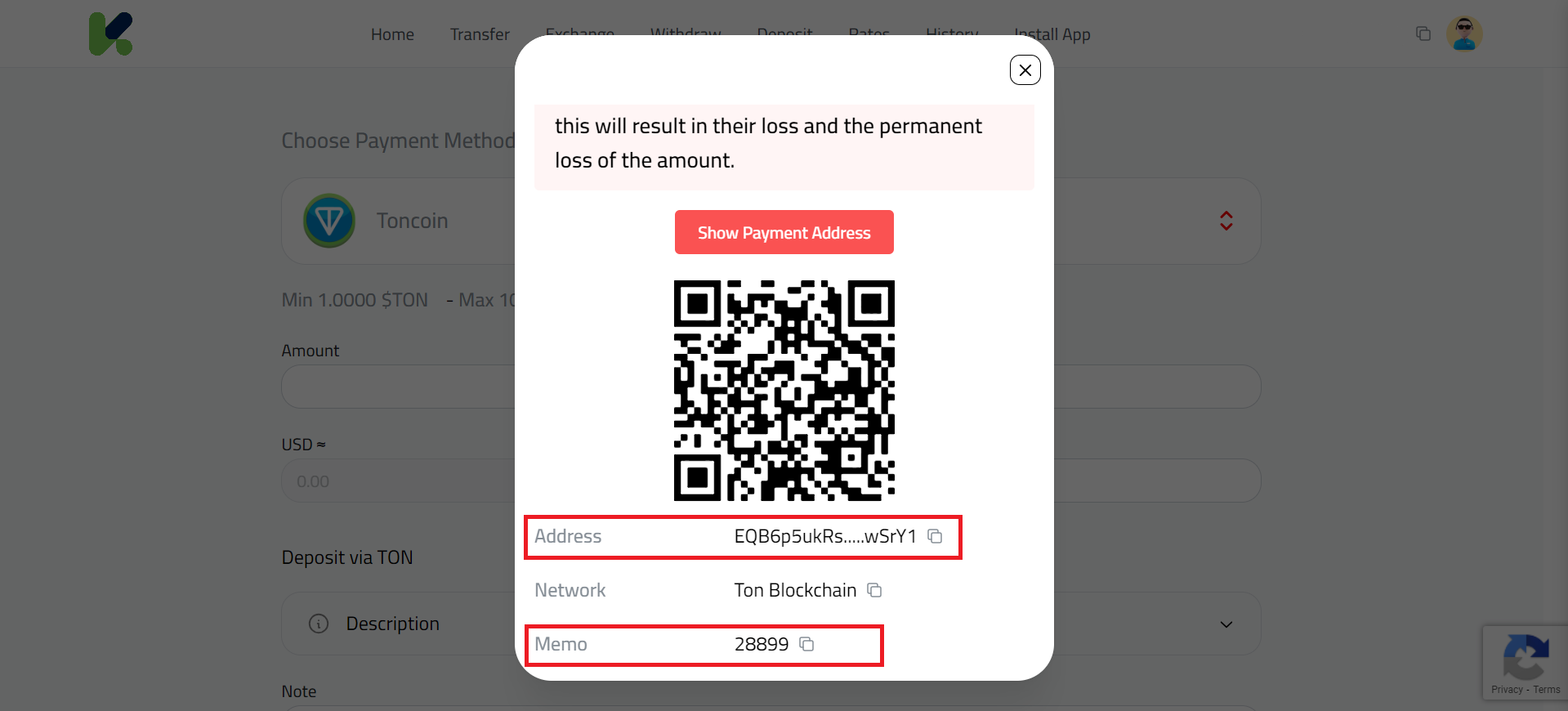
By following these steps, you’ll be able to smoothly and securely Deposit TON via Tonkeeper into your Kazawallet account, ready for use in transactions or for storage.
Or you can watch the video:
Conclusion
Deposit TON via Tonkeeper into Kazawallet is a quick and efficient process, providing users with enhanced security and seamless transaction capabilities.
By following these steps, you can easily manage your Toncoin and enjoy the benefits of Kazawallet’s comprehensive platform.
Start depositing TON today and experience secure crypto management like never before.
 Blog Kazawallet
Blog Kazawallet




