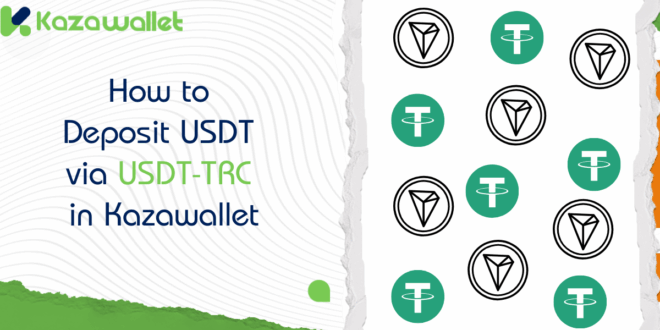Looking for a secure and lightning-fast way to manage your digital assets? Depositing USDT via USDT-TRC into your Kazawallet wallet allows you to do just that, without worrying about high fees or unexpected delays.
Let’s explore how you can deposit USDT into Kazawallet using USDT-TRC and leverage Tron’s technology to transform your financial transactions into a seamless and convenient experience.
What is USDT-TRC?

Let’s start with the basics: USDT (Tether) is a stablecoin, meaning its value is pegged to the US dollar at a 1:1 ratio. This means each unit of USDT represents one US dollar.
TRC20 is a protocol operating on the Tron network, one of the fastest and most efficient blockchain networks globally. The Tron network is characterized by very low (sometimes zero) transaction fees and exceptionally fast transaction confirmation times.
In short, USDT-TRC is a version of the USDT cryptocurrency specifically designed for use on the Tron network.
Benefits of Depositing USDT in Kazawallet
- Free Deposits: Depositing USDT into Kazawallet is completely free; there are no deposit fees.
- Flexible Limits: Whether you want to deposit a small or large amount, Kazawallet offers flexible limits to meet your needs.
- Multiple Deposit Methods: Kazawallet provides eight different deposit methods, including the TRC20 network.
- User-Friendly Interface: Kazawallet’s simple and intuitive interface makes it suitable for both beginners and professionals.
- Advanced Encryption: Advanced encryption technology protects your data and transactions.
- Dedicated Support Team: A specialized support team with extensive experience in the cryptocurrency field is available.
Steps to Deposit USDT via USDT-TRC in Kazawallet
- Log in to your Kazawallet Account: Sign in to your Kazawallet account. If you don’t have an account yet, you’ll need to create one first.
- Navigate to the Deposit Section: After logging in, find and click on the “Deposit” section.
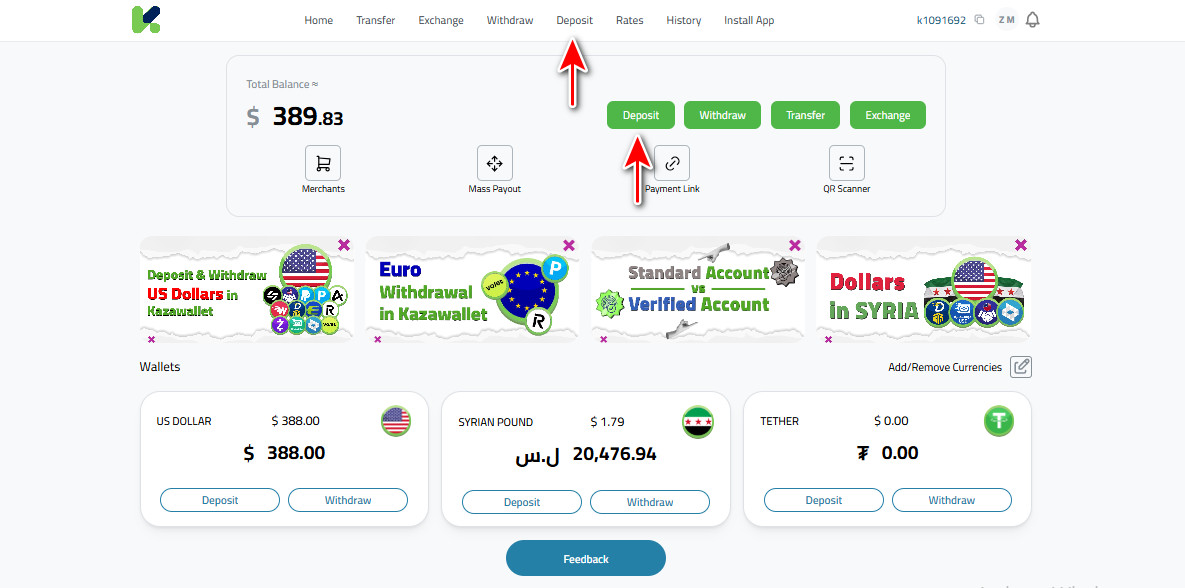
- Select Cryptocurrency: From the list, choose USDT.
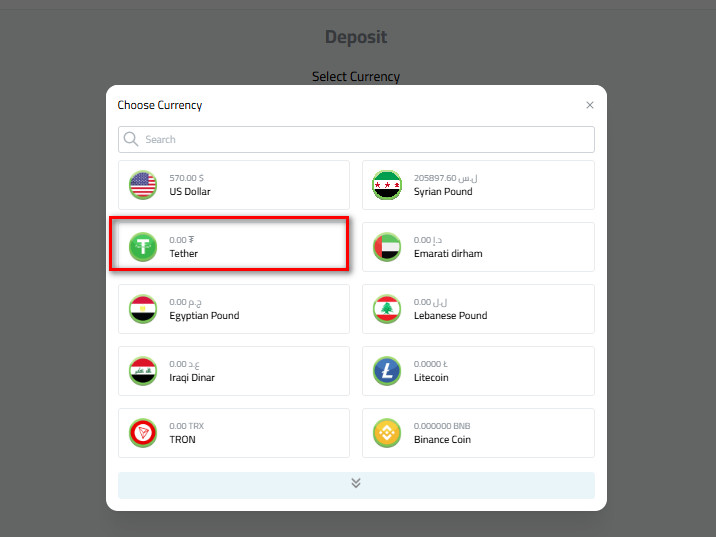
- Select USDT-TRC20
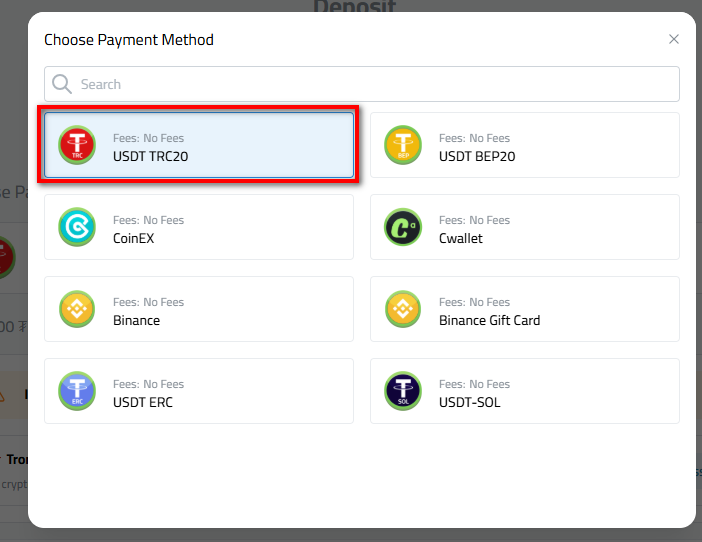
- Create Your Deposit Address (One-Time Step): If this is your first time depositing on this specific network, you will see a “Create Address” button. Click here to generate your permanent address. Remember, this is a one-time action for each network.
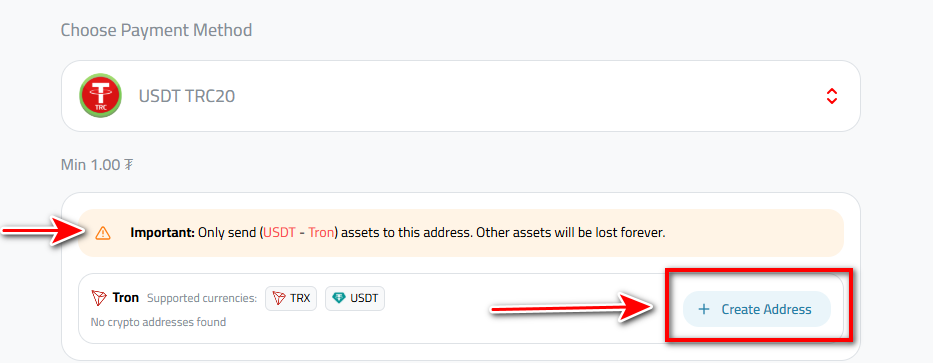
- Copy Your Deposit Address: Once generated, the address will be permanently displayed. You can now easily copy it by clicking the copy icon or scanning the QR code if you’re sending from a mobile wallet.

- Send the Funds from Your External Wallet: Go to the exchange or wallet where your crypto is stored. Start a “Withdraw” or “Send” process, and paste the address you copied from Kazawallet into the recipient field. Enter the amount and confirm the transaction.
Important: Only send (USDT – Tron) assets to this address. Other assets will be lost forever.
Or you can watch the video:
In Conclusion:
The steps to deposit USDT via USDT-TRC in Kazawallet are simple and straightforward.
Before clicking the send button, take a moment to double-check: Is the network correct? Is the address accurate? Is the amount correct?
If the answer is yes, click “Deposit” to complete the process.
 Blog Kazawallet
Blog Kazawallet