Effectively managing your funds requires the ability to move them between various platforms and financial services to meet your diverse needs.
If you have a USD balance in your Kazawallet account and wish to transfer it to your SpaceRemit account or use it via their service, this guide will provide you with the essential steps to withdraw USD to SpaceRemit.
What is SpaceRemit?

SpaceRemit is an electronic financial platform specializing in providing smart and secure online payment solutions, allowing users to send and receive money easily and safely.
This is done directly from person-to-person (P2P) without the need for intermediaries, while ensuring customer funds are protected from fraud by requiring agents to pay a security deposit before starting transactions.
The platform also offers more than 70 local payment methods in the Middle East and globally, facilitating financial transfers between countries.
About Kazawallet

Kazawallet is a digital financial platform that allows users to deal with a variety of currencies, including the US dollar and other digital currencies.
The platform provides tools for managing balances, making deposits and withdrawals, and converting between currencies, aiming to simplify the financial experience for users.
Kazawallet supports a wide range of currencies, including more than five global cryptocurrencies like Bitcoin, USDT, USDC, Binance Coin, and others, in addition to more than ten traditional currencies.
It also offers multiple methods for depositing and withdrawing US dollars to suit user needs. Furthermore, Kazawallet provides updated market price news and places great importance on the security of user data and financial transactions.
Implementing advanced security measures that include the latest encryption technologies and a modern identity verification system to ensure the protection of user assets from any potential threats.
Steps to Withdraw USD from Kazawallet to SpaceRemit
In addition to depositing USD via SpaceRemit, Kazawallet also offers a method to withdraw it. To withdraw USD to SpaceRemit from Kazawallet, follow these steps:
- Log In or Create a New Account: If you are a new user, you will need to create a new account by visiting the platform’s official website and entering your personal details. If you already have an account, all you need to do is log in using your username and password.
- Navigate to the “Wallet” Section: After logging in, go to the “Wallet” section.
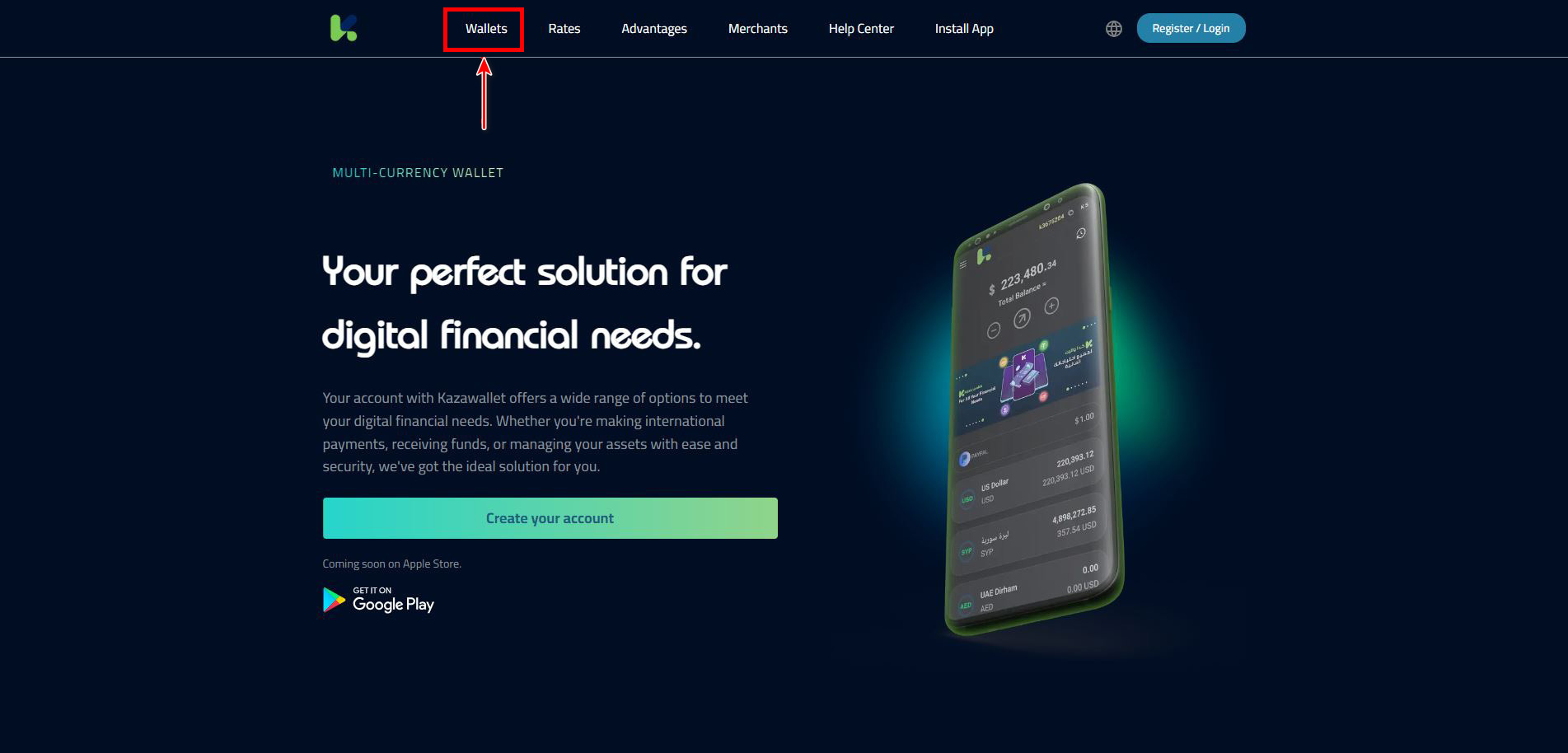
- Select the “Withdraw” Option: Inside the wallet section, you will find the “Withdraw” option.
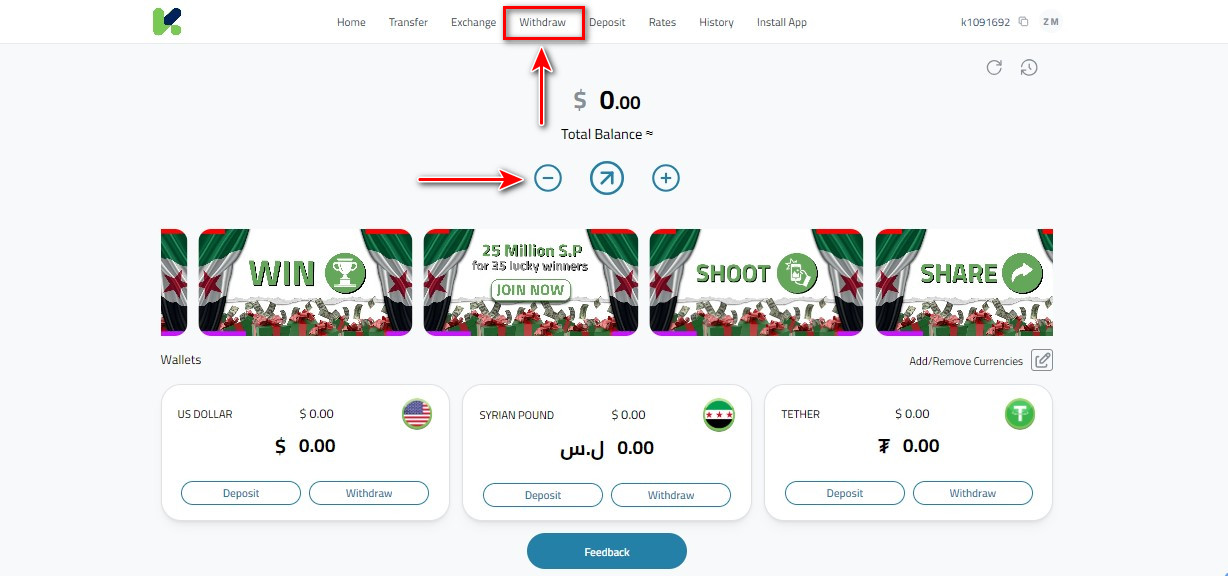
- Select the Currency: A list of available currencies for deposit will appear. Find and select US Dollar (USD).
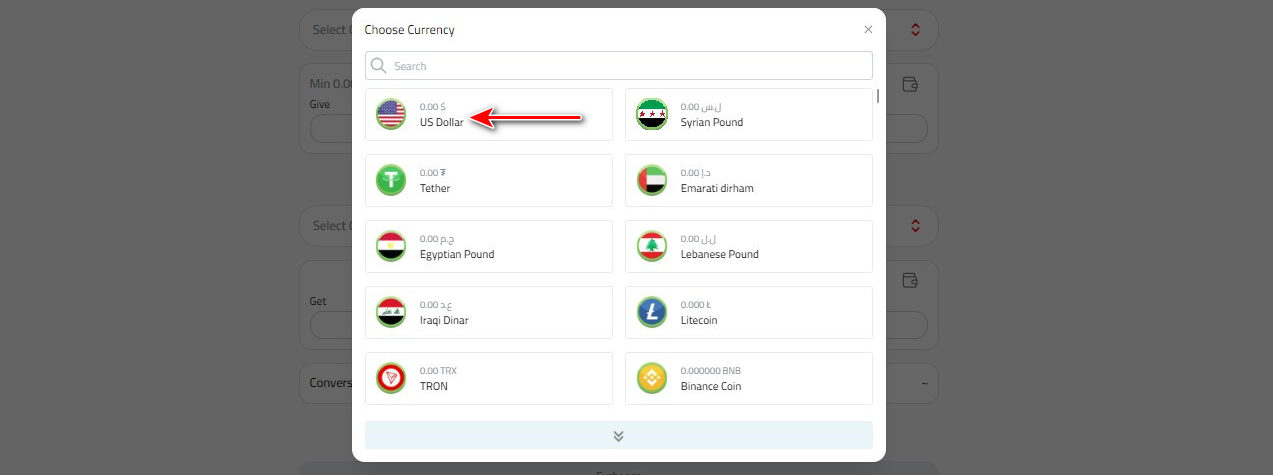
- Select the Payment Method: Choose “SpaceRemit”.
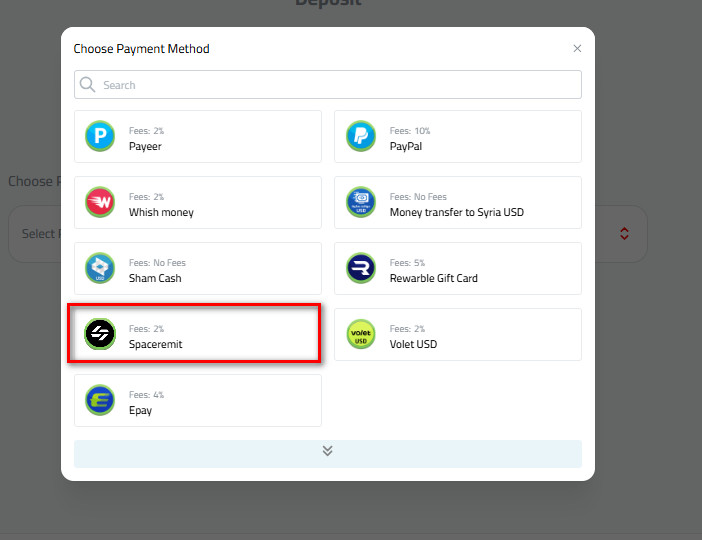
- Fill in the Information and Click Withdraw: Enter the amount you wish to withdraw, then the beneficiary’s email, and then the beneficiary’s full name.
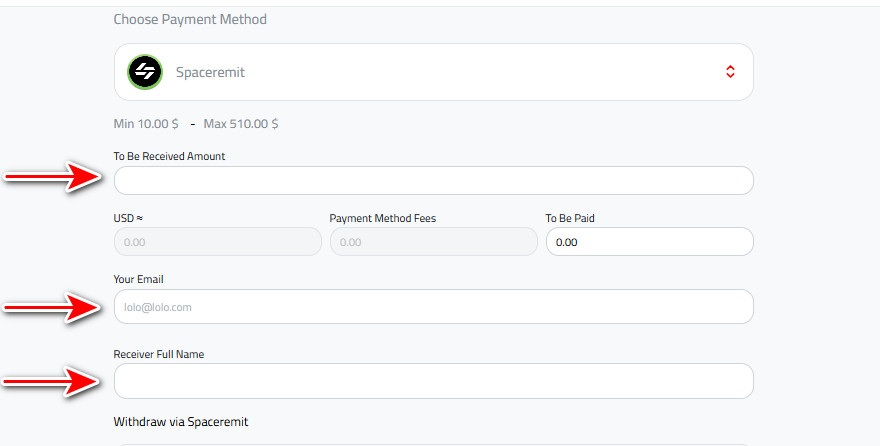
- Read the description carefully, then click Withdraw.
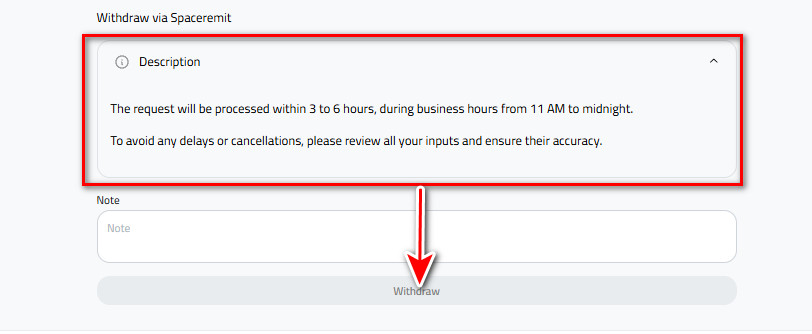
Note:
- This payment method works automatically.
- Please verify the currency type and the selected network.
- To avoid losing your funds or having your request canceled, please double-check all your entries for accuracy.
In Conclusion:
Withdraw USD from Kazawallet to SpaceRemit is a procedure that gives you additional flexibility in how you use your money.
If you have any ambiguities or specific inquiries regarding the process, referring to the official support teams of both Kazawallet and SpaceRemit will provide you with the most accurate answers.
 Blog Kazawallet
Blog Kazawallet




