Got some Tron (TRX) in your Kazawallet account and need to send it to a wallet on the BEP20 network?
Moving crypto between different networks can feel tricky, but it’s straightforward once you know the rules.
This guide will show you exactly how to withdraw Tron to TRON-BEP20 step by step, with no complex jargon.
What is Kazawallet?

Kazawallet is a digital financial platform engineered to be your comprehensive solution for managing money, whether you’re in Syria or abroad.
It intelligently combines the convenience of electronic payments, the power of international transfers, and support for leading cryptocurrencies like Bitcoin and USDT, all within a single account where you can manage over 10 global currencies.
What sets the platform apart is its variety of flexible options for depositing and withdrawing US dollars, making it a practical tool for efficiently handling your finances.
Security is a cornerstone at Kazawallet; we use advanced encryption technologies to ensure your funds and data are protected.
Additionally, we provide you with up-to-date market data to help you make informed financial decisions.
What is “Tron (TRX)” and the “BEP20 Network”?

Let’s keep this simple like TRON-TRC20:
- Tron (TRX): This is the cryptocurrency you’re sending. It’s the native coin of the Tron blockchain.
- BEP20 Network: A Different Highway for Your Crypto. The BEP20 network is the technical standard for tokens on the BNB Smart Chain
While TRX is native to the TRC20 network, a “wrapped” version of it can exist on the BEP20 network.
Think of it as using a different highway to get to your destination. It is crucial to understand that BEP20 and TRC20 are separate and incompatible networks.
Read More: Steps to Deposit Tron via Tron-BEP20 into Kazawallet
Steps to Withdraw Tron to TRON-BEP20 from Kazawallet
Here’s how to withdraw Tron from Kazawallet to TRON-BEP20 :
- Log In or Sign Up: If you’re new, you’ll need to create an account on the official website. If you’re already a user, just log in.
- Go to Your “Wallet”: Once you’re in, head over to the “Wallet” section.
- Choose “Withdraw”: Inside your wallet, click on the “Withdraw” option.
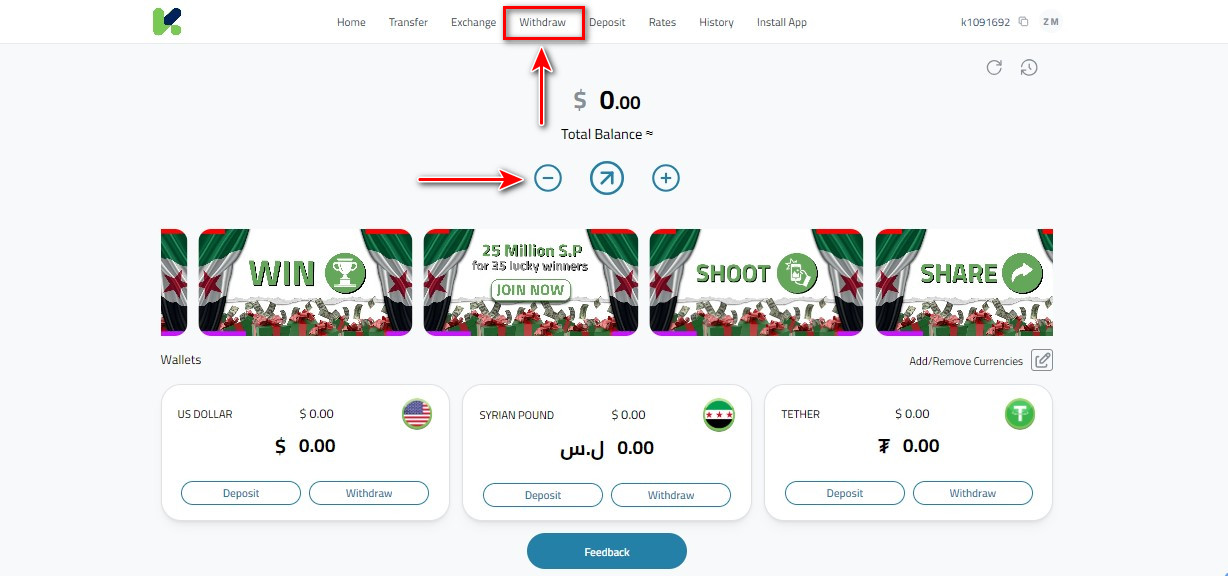
- Select Your Currency: From the list, find and select Tron.
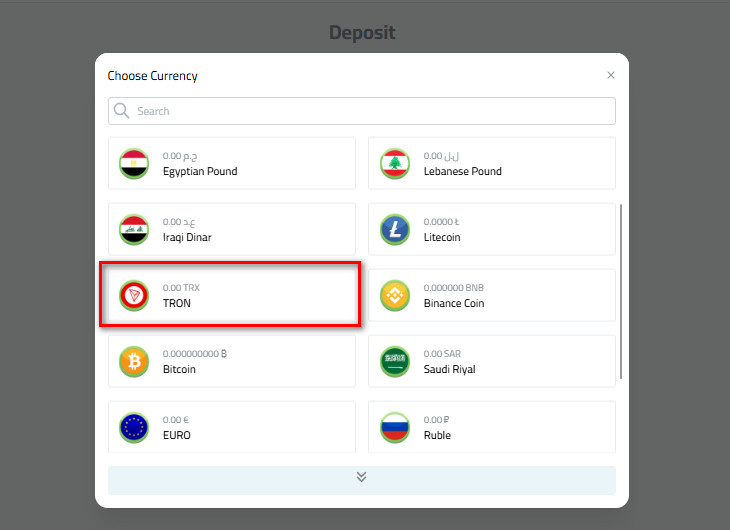
- Pick the Payment Method: Choose “Tron-BEP20”. This is the most important step. Selecting the wrong network will result in lost funds.

- Fill in the Details: Enter the amount of Tron you want to withdraw, then carefully paste your BEP20 wallet address.
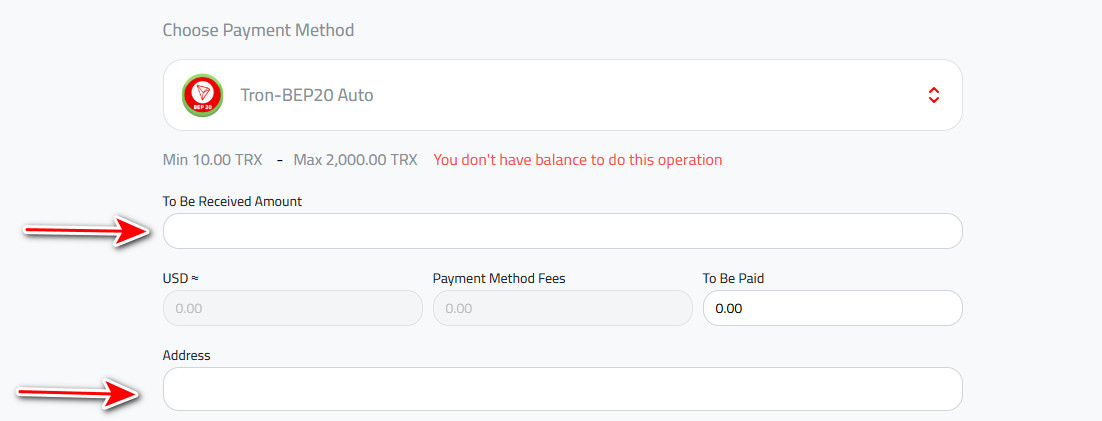
- Final Review and Confirmation: Before you hit the final button, carefully review the summary of the transaction on the screen. Make sure you’ve selected the BEP20 network and the address is correct. Once you’re sure, click “Withdraw.”
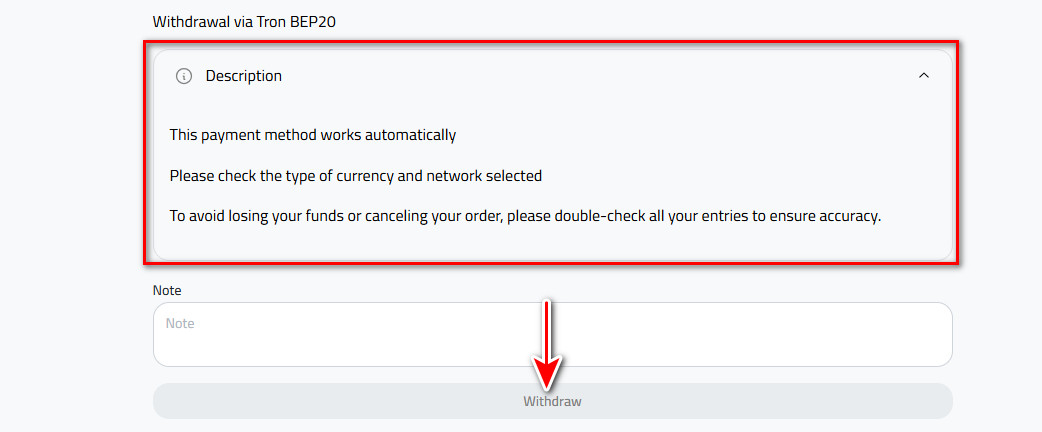
Please Note:
- This withdrawal method is processed automatically.
- Double-check that you’ve selected the right currency and, most importantly, the BEP20 network.
- To avoid losing your funds, check all your entries one last time for accuracy.
Conclusion
And that’s all there is to it. Steps to withdraw Tron from Kazawallet are a straightforward process if you pay attention to the details.
The golden rule is always the same: double-check the recipient’s address and make sure you’ve selected the correct network—in this case, BEP20.
Take your time, be precise, and you’ll be sending your crypto with confidence.
 Blog Kazawallet
Blog Kazawallet




