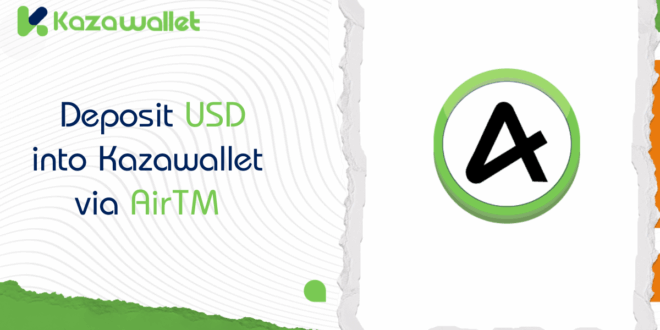Do you have a USD balance in your AirTM account that you want to use for buying cryptocurrencies or accessing other services on the Kazawallet platform?
This article will show you the direct way to connect these two worlds, explaining step-by-step how to deposit USD via AirTM into your Kazawallet account.
What is AirTM?

AirTM is a global financial platform that functions as a digital dollar wallet and a peer-to-peer (P2P) payment system.
It allows users to connect various payment methods, such as local banks, e-wallets, and cryptocurrencies, all in one place. This provides users with great flexibility to move their funds online quickly and securely.
What are the Advantages of Depositing into Kazawallet?
The Kazawallet platform offers a deposit environment with several benefits that ensure an easy and secure experience:
- Variety of Payment Methods: The platform supports over 70 different payment methods, with AirTM being one of these flexible options. To see all available methods, you can review our comprehensive guide on ways to deposit US Dollars into Kazawallet.
- Security and Reliability: All deposit processes are conducted through secure and trusted channels to ensure the protection of your funds at every step.
- Speed of Execution: Deposit requests are processed quickly to ensure your balance arrives in your account in the shortest possible time.
- A Gateway to Investing: Once your deposit arrives, your balance is immediately ready to be used for purchasing a variety of digital assets like Bitcoin or Solana.
What are the Steps to Deposit USD via AirTM into Kazawallet?
To deposit USD into Kazawallet, follow these steps:
- Log into your Kazawallet account.
- Navigate to the “Deposit” section.
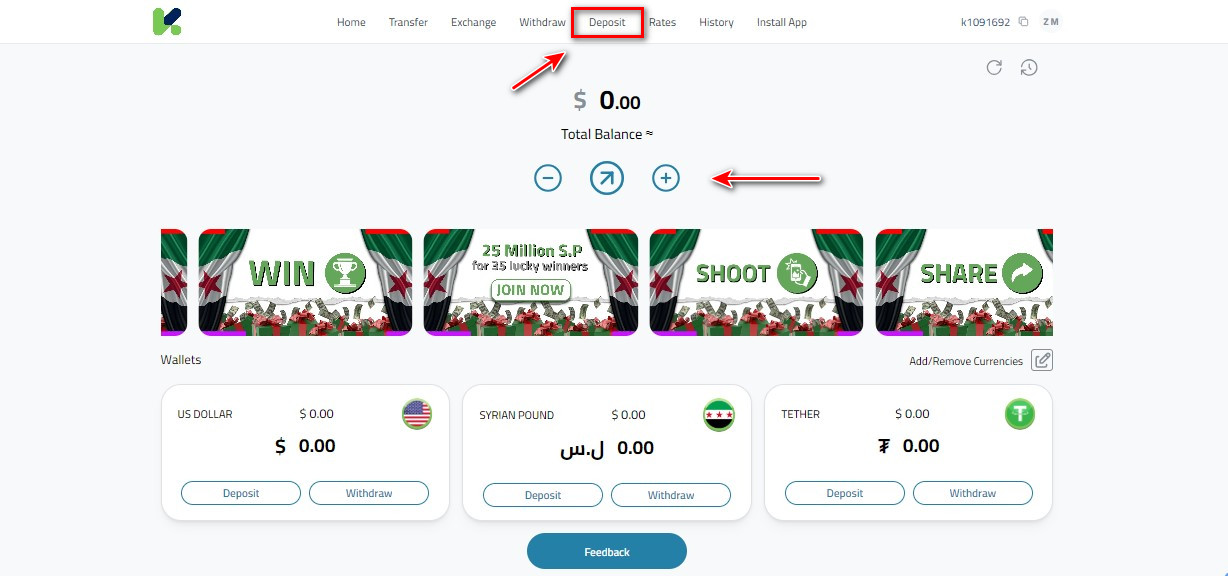
- From the currency list, select “US Dollar”.
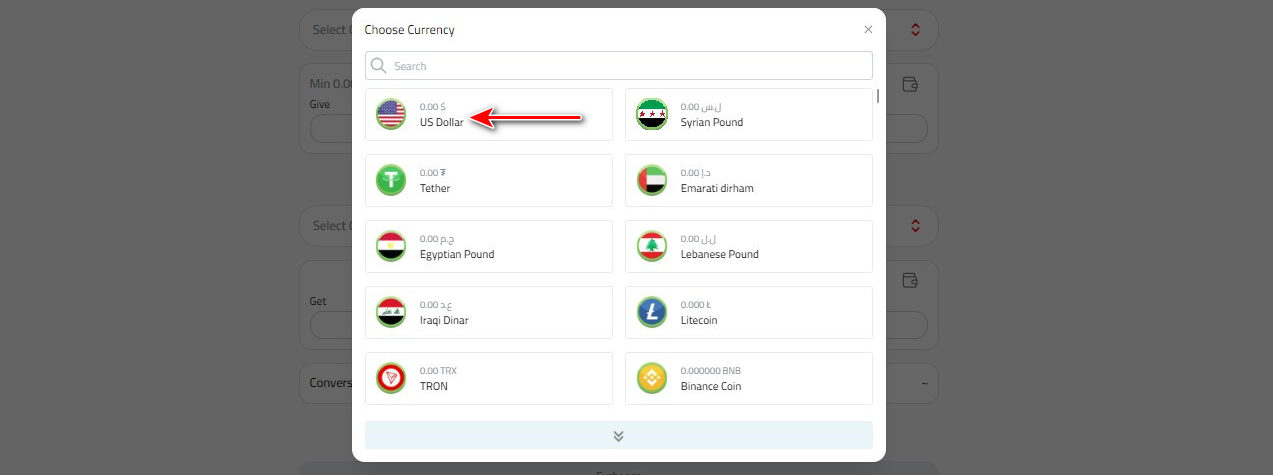
- Choose “AirTM” as the payment method.
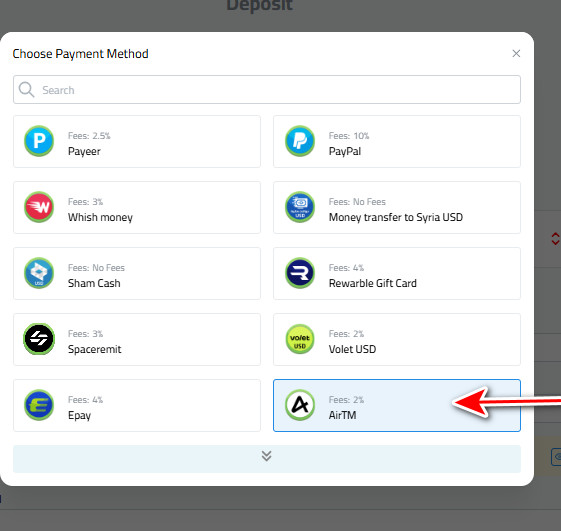
- A screen with the deposit details will now appear. Copy the deposit address.
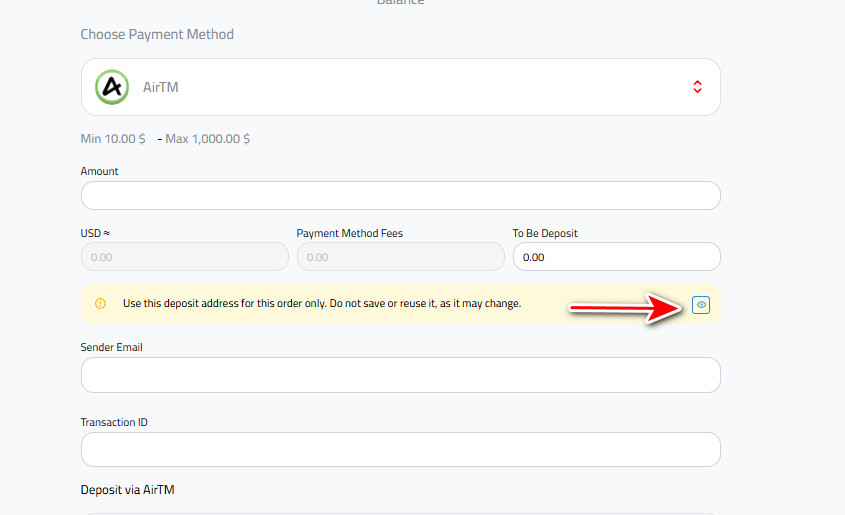
- Open the AirTM app on your phone and send the amount to this deposit address. After completing the transfer, take a screenshot of the receipt or transaction confirmation.
- Return to the same deposit page you left open in Kazawallet.
- Fill in the required fields: the amount, your name, and your phone number.
- Upload the screenshot you took as proof of payment.
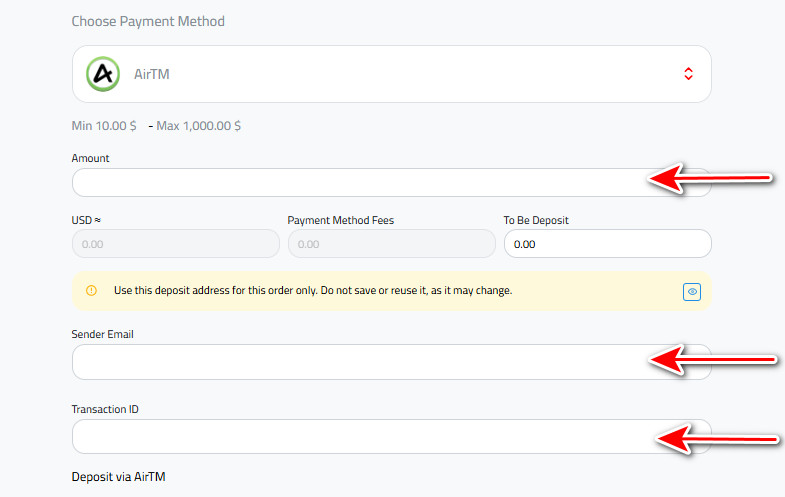
- Click “Deposit” to submit your request.
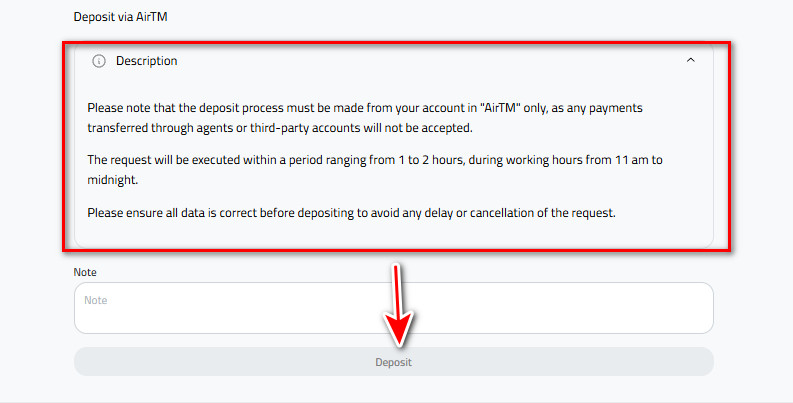
Important Notes:
- Please ensure that the deposit is made from your personal AirTM account only. Payments transferred via agents or from third-party accounts will not be accepted.
- The request will be processed within 1 to 2 hours during business hours, from 11:00 AM to 12:00 AM (Midnight).
- To avoid any delays or cancellation of your request, please double-check that all data is correct before making the deposit.
In Conclusion
Congratulations. You have successfully funded your Kazawallet account using your AirTM balance.
You are now ready to explore the new possibilities that this balance unlocks.
When the time comes, you can also review our comprehensive guide on ways to withdraw US Dollars from Kazawallet.
 Blog Kazawallet
Blog Kazawallet