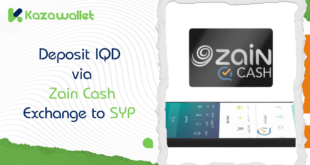The rise of remote work opportunities for Syrians in the UAE and the growing number of people moving to the country, facilitating financial transactions has become a real need.
This is what you’ll learn in this comprehensive guide, starting with Deposit AED via Bank Transfer and ending with withdrawing the amount in SYP, all without issues or high fees.
Is it easy to send money between Syria and UAE?
While money is sending between the UAE and Syria are possible, the available methods are not the best.
Current money sending options between Syria and the UAE are often time-consuming, expensive, and inefficient.
But, the digital solutions are always here to make life easier, an this is what Kazawallet do, it makes the financial
transactions easier.
In this article we are teaching you how to Deposit AED via Bank Transfer, Exchange the amount to SYP, and Withdraw with Kazawallet in many different methods.
What is Kazawallet?

Kazawallet is a multi-currency wallet, designed to simplify and secure your financial transactions.
It allows users to store, send, receive, and exchange a wide range of currencies, including both fiat currencies like USD, EUR and SYP, and cryptocurrencies like Bitcoin and Tether.
It features a user-friendly interface that allows users to manage their finances easily, and a strong security system to ensure the safety of user accounts.
Deposit AED via Bank Transfer
Follow these steps to ensure a simple and secure deposit process at Kazawallet.
- Login: Start by logging into your Kazawallet account.
- Go to Wallets Section: Navigate to the “Wallets” section from the Home Page.

- Go to Deposit Section: In the wallets section, click on the “Deposit” option to begin the deposit process.
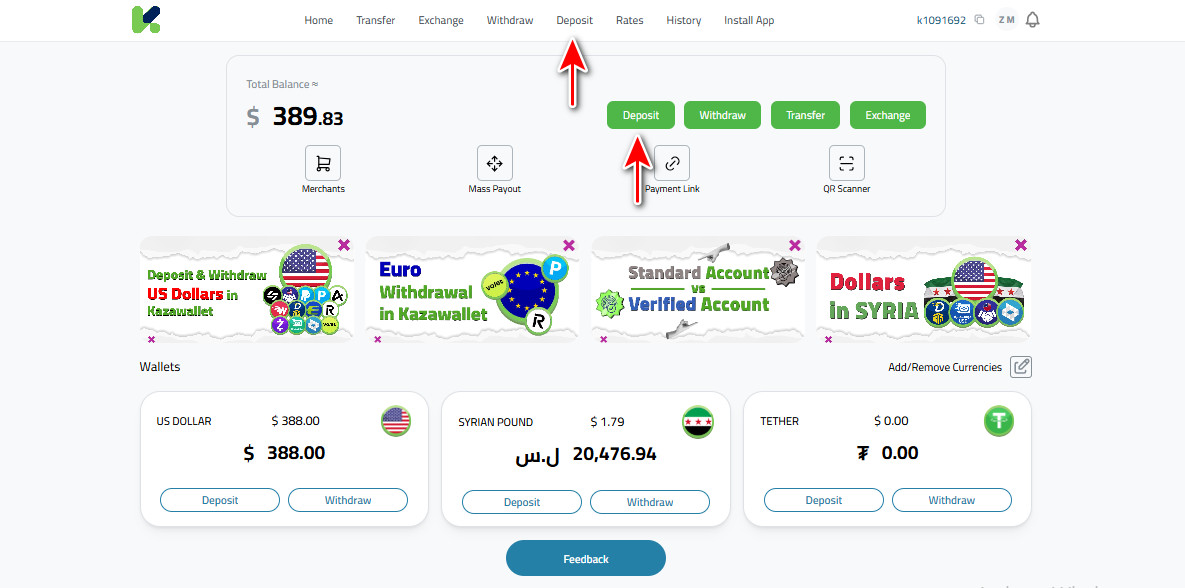
- Select Currency: Choose AED as the currency you want to deposit.
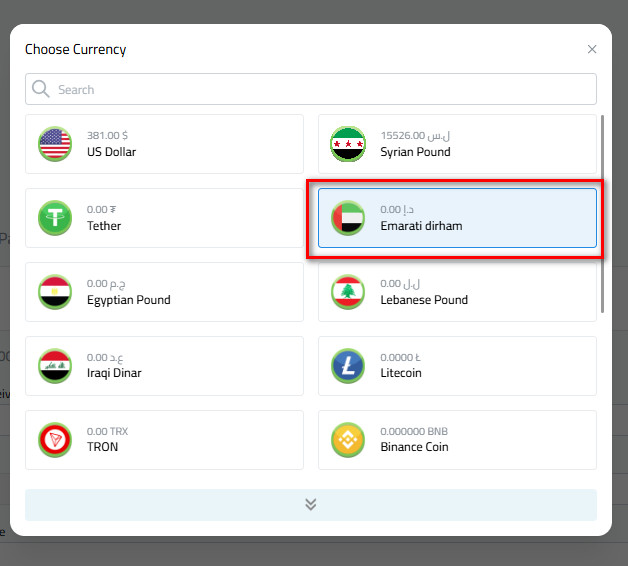
- Choose Payment Method: Select “UAE Bank Transfer” as your preferred payment method.
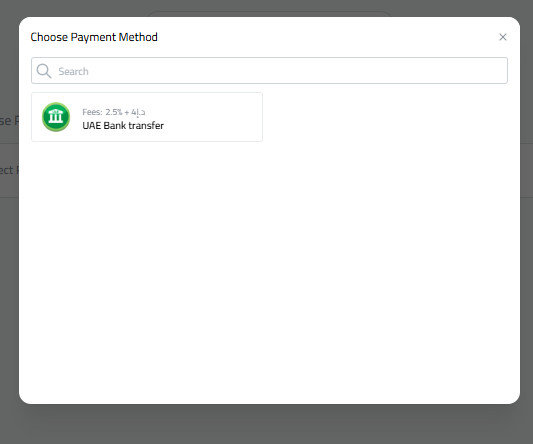
- Enter Amount: Enter the amount you wish to deposit into your Kazawallet account.
- Copy Deposit Address: Copy the unique deposit address provided by Kazawallet.
- Enter your IBAN number.
- Enter the Name: Enter your full name in the designated field.
- Screenshot: Upload a screenshot of the transfer process.
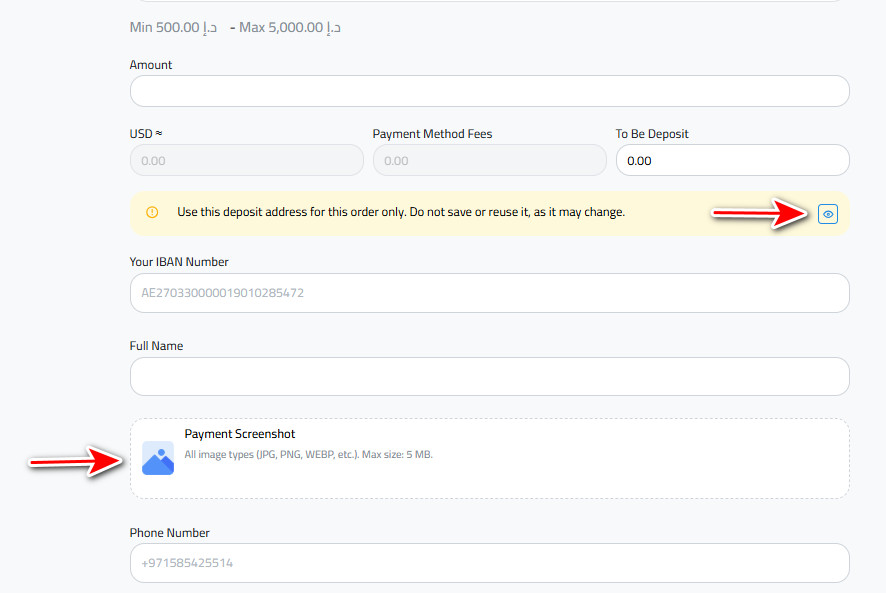
- Click Deposit: Review all the details and click on the “Deposit” button to complete the transaction.
Note:
- Deposits are available only for verified accounts.
- The sender’s name must exactly match the name registered on your KazaWallet account to ensure successful processing.
- Third-party transfers or deposits from accounts that do not match your registered information will not be accepted.
- Please ensure that the transfer is made from your personal bank account only
- Orders are processed within 1 to 6 hours, during working hours from 11:00 AM to 12:00 midnight.
- To avoid any delays or cancellations, double-check all information entered for accuracy.
Read more: Standard vs. Verified Accounts in Kazawallet: Daily Limits
Exchange AED to SYP
- Login: Start by logging into your Kazawallet account.
- Go to Wallets Section: Navigate to the “Wallets” section from the Home Page.
- Go to Exchange Section: Click on the “Exchange” option within the Wallets section to access the currency exchange feature.
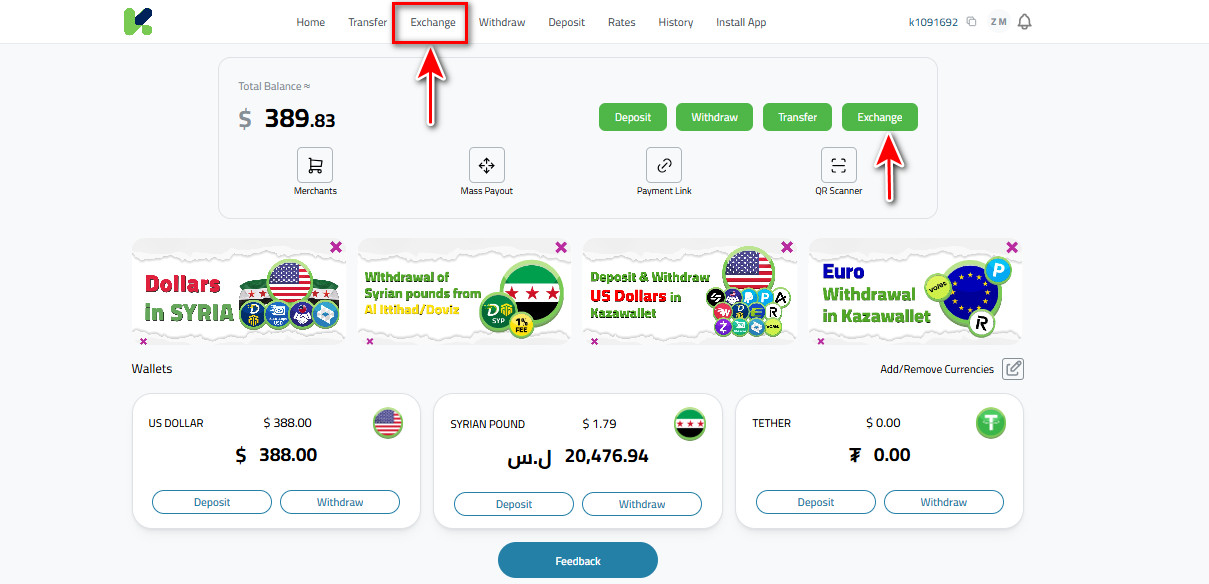
- Select Give Currency: Choose USD as the currency you want to exchange from.
- Select Get Currency: Choose SYP as the currency you want to receive.
- Enter Give Amount: Specify the amount of USD you wish to exchange into SYP.
- Click on “Exchange” Button: Review the details and click on the “Exchange” button to complete the transaction.
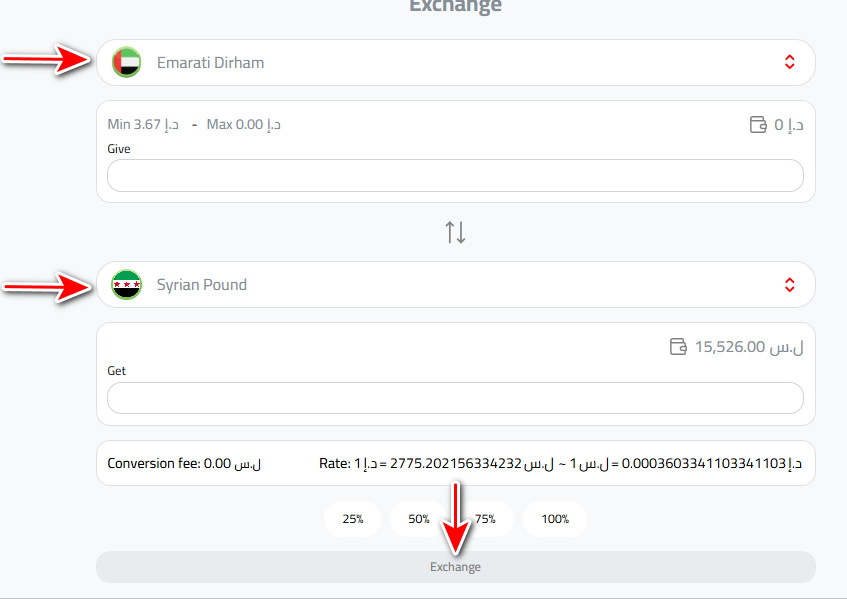
How to withdraw Syrian pound from Kazawallet?
- Login: Start by logging into your Kazawallet account.
- Go to Wallets Section: Navigate to the “Wallets” section from the Home Page.
- Go to withdraw Section: Click on the ‘withdraw‘ option within the Wallets section to initiate the withdrawal process.
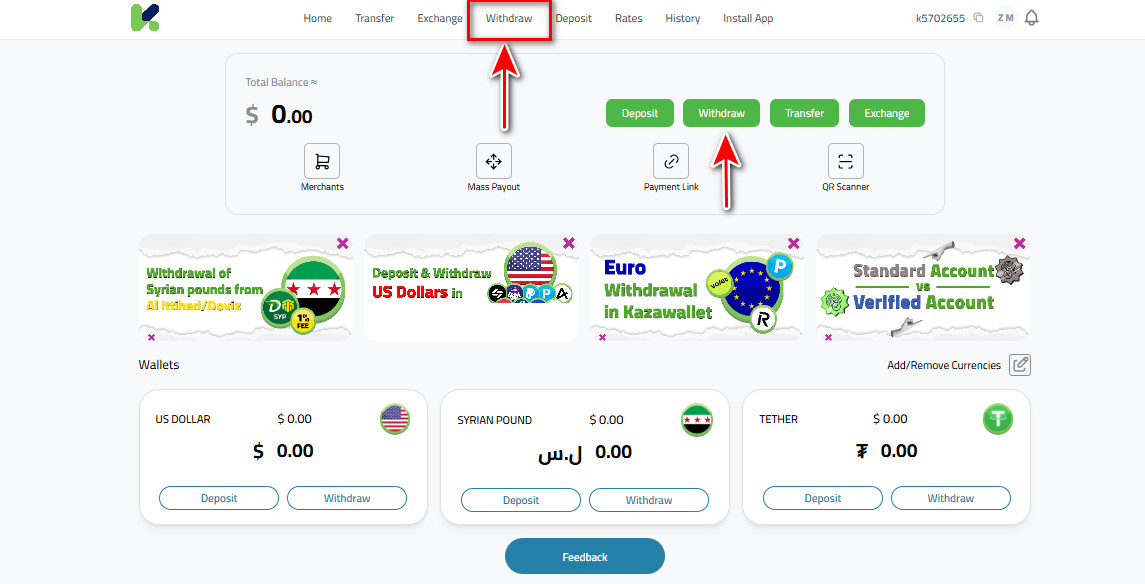
- Select Currency: Choose the currency you want to withdraw.
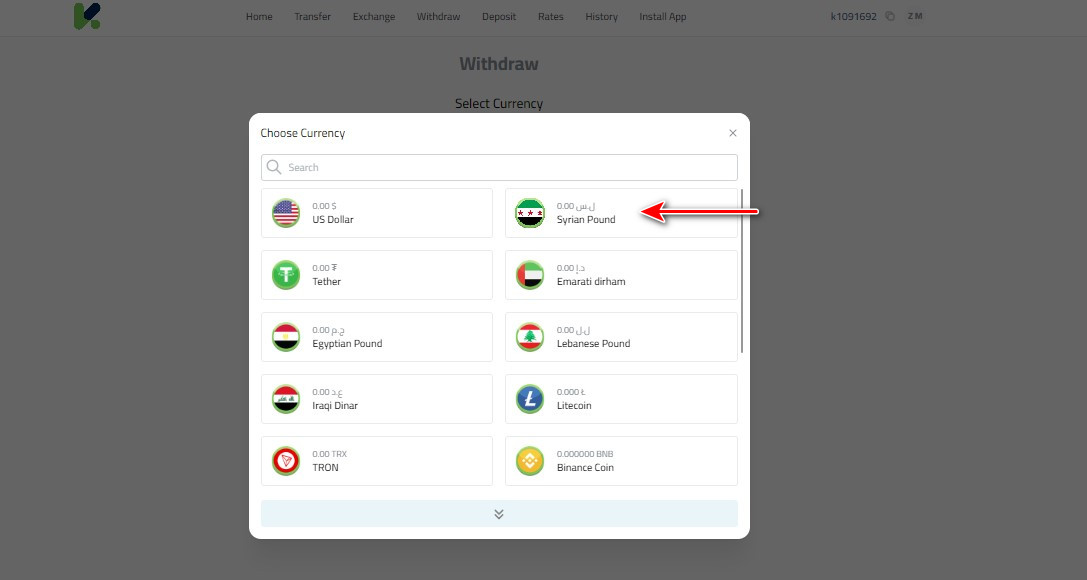
- Choose Payment Method: Choose your preferred payment method to withdraw.
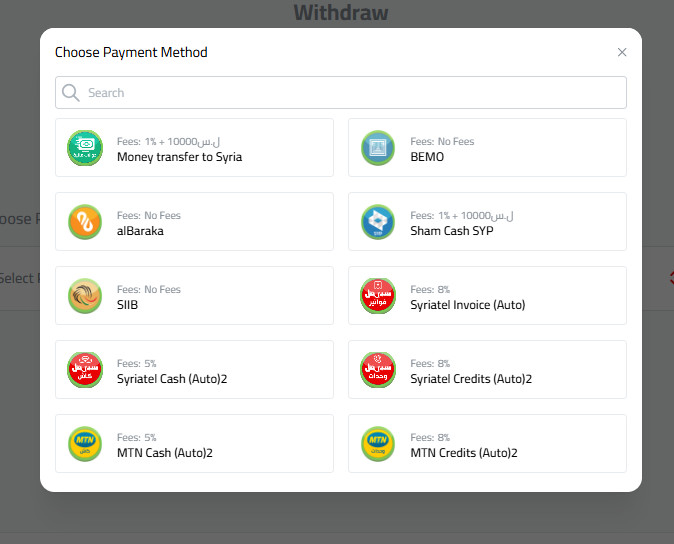
- Enter Required Details: Fill in the necessary details such as the recipient’s account information or any other required fields.
- Confirm and Click Withdraw: Review all the details to ensure accuracy and click on the ‘Withdraw‘ button to complete the transaction.
By following these simple steps, you can effortlessly withdraw Syrian pounds from your Kazawallet account, ensuring a smooth and efficient transfer of funds to your chosen payment method.
Or you can watch the video:
Finally:
These steps will guide you through a secure deposit process. However, to ensure a smooth and error-free transaction, please be meticulous in entering all required information.
Accessing your funds has never been easier, and currency exchanging losses are a thing of the past with the latest digital solution: Kazawallet.
 Blog Kazawallet
Blog Kazawallet