For many users around the world, Payeer is an essential tool for managing online payments and balances.
As our goal at Kazawallet is to build financial bridges between all the platforms you need, this guide will show you exactly how to withdraw Rubles to Payeer account, simply and securely.
Why Withdraw Your Balance to Payeer?

When you transfer Rubles to Payeer, you’re doing more than just moving money; you’re unlocking a range of practical features that the e-wallet is known for:
- Wide Global Acceptance: Payeer is used as a payment method on thousands of websites and online services, giving you incredible spending flexibility.
- Multi-Asset Wallet: Payeer supports numerous fiat and digital currencies, allowing you to manage different assets from a single dashboard.
- User-Friendly Interface: Payeer’s simple interface makes receiving and sending funds a quick and uncomplicated experience.
- Instant Transfers: Transfers between Payeer accounts are processed instantly, making it an excellent choice for fast transactions.
Before You Start: Withdrawal Requirements
To ensure a smooth transfer Rubles to Payeer process, please make sure you have the following ready:
- Sufficient RUB Balance: Your Kazawallet account must have the required amount of Russian Rubles (RUB) for the withdrawal. If your balance is in another currency, you can easily convert it to RUB in the “Exchange” section.
- Payeer Account Number: You will need your Payeer account number to proceed.
How to Withdraw Rubles to Payeer from Kazawallet
Follow these instructions to withdraw Rubles from Kazawallet:
- Log into Your Account: If you’re a new user, create an account by visiting the official website. If you already have an account, simply log in with your username and password.
- Navigate to Your Wallet: After logging in, go to the “Wallet” section.

- Initiate the Withdrawal: From your main account dashboard in Kazawallet, select “Withdraw”.
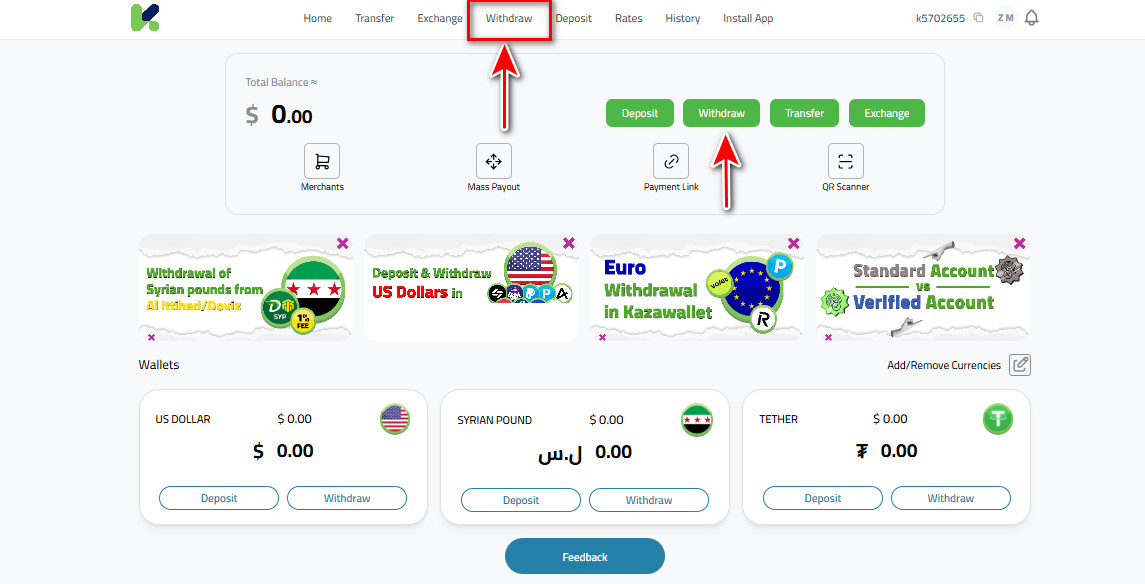
- Select the Currency (RUB): From your list of available balances, choose “Russian Ruble” (RUB).
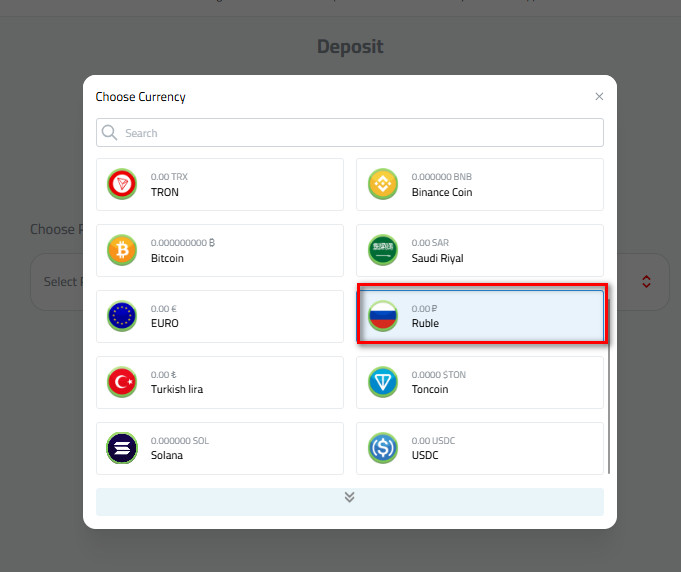
- Choose Payeer as the Withdrawal Method: A list of available withdrawal methods for RUB will appear. Select “Payeer”.
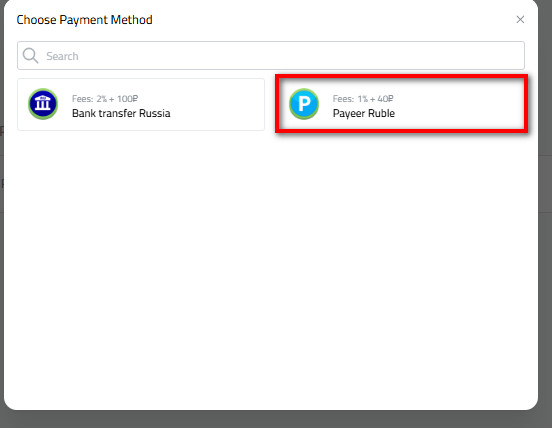
- Fill in the Transfer Details: Accurately enter the amount of Rubles you wish to send and the recipient’s Payeer account number.
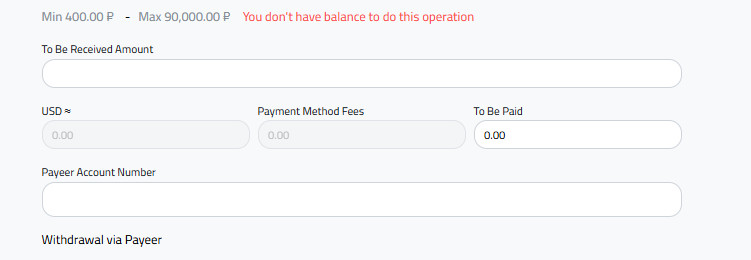
- Review and Confirm: Carefully review all transaction details, including the amount, account number, and any applicable fees, then confirm the request.
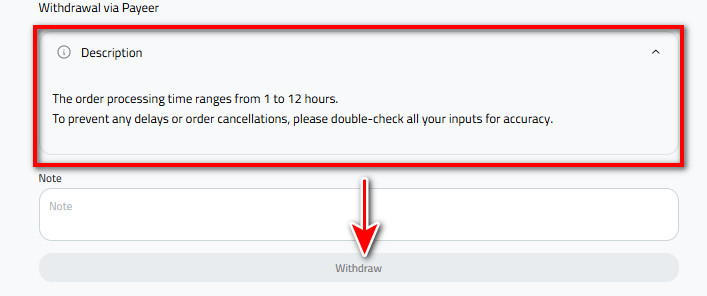
Once you confirm the request, our team will begin processing the transfer. We prioritize the accuracy and security of every transaction, which is why each one is carefully reviewed.
Please Note:
- The processing time for requests ranges from 1 to 12 hours.
- To prevent any delays or cancellations, please double-check all the information you have entered for accuracy.
Conclusion
Seamlessly moving your funds is a core part of effective digital financial management.
While Payeer is an excellent choice for online transactions, Kazawallet also offers the flexibility for direct withdrawals to leading Russian banks, including Tinkoff Bank, Alfa-Bank, and SberBank.
You can also explore more advanced financial workflows, such as our guide on depositing RUB via Payeer and converting it to Syrian Pounds for withdrawal.
If you have any questions or need further assistance, do not hesitate to contact our support team for help.
 Blog Kazawallet
Blog Kazawallet




