The Kazawallet Virtual Card is a digital, prepaid Visa card linked directly to your balance on the Kazawallet platform.
It is designed to be a flexible solution for spending your assets (whether USD or crypto) easily and securely on any website that accepts Visa payments.
In this guide, we will show you how to add Kazawallet card to Google Wallet
What is Google Wallet?

Google Wallet (also known as Google Pay) is a digital wallet on your Android phone. This wallet allows you to store secure digital versions of your payment cards inside your phone.
You can use your phone directly to pay in any store or on any site that supports Tap-to-Pay or Google Pay.
What is the benefit of linking your Kazawallet card to Google Wallet?
When you link it, the Kazawallet Virtual Card transforms from an “online-only” payment tool into a card you can use in physical, real-world stores. When you link your card to Google Pay, you can:
- Pay in stores: Use your phone to pay for coffee, groceries, or anything in any store that supports contactless payment devices.
- Added security: Your actual card number is not shared with the merchant during the payment. Instead, Google Pay uses an encrypted virtual code.
- Speed: Payment is made just by tapping your phone near the payment device.
What do you need before you link Kazawallet card to Google Wallet?
To complete the process successfully, make sure you have:
- An active Kazawallet card: You must have an already activated Kazawallet card. If you haven’t done this yet, you can follow: Our guide on how to get a Kazawallet card step-by-step
- The Google Wallet app: The app must be installed on your phone (available on the Google Play Store).
- Card details: You will need the card number, expiry date, and security code (CVV). You can access these from the “Show Details” section on your card page in Kazawallet.
For more details, read our guide about how to view Kazawallet Card Details.
Steps to Add Kazawallet Card to Google Wallet
The process takes just a few minutes. Follow these steps:
- Open the Google Wallet app.
- On the home screen, tap the “+” (plus) sign.
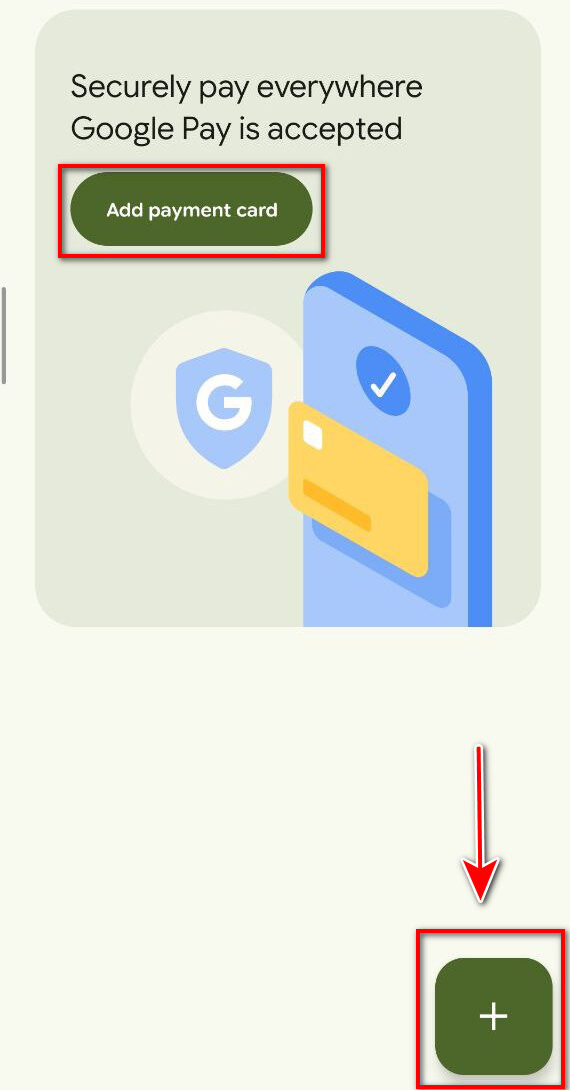
- From the menu, select “Payment card”.
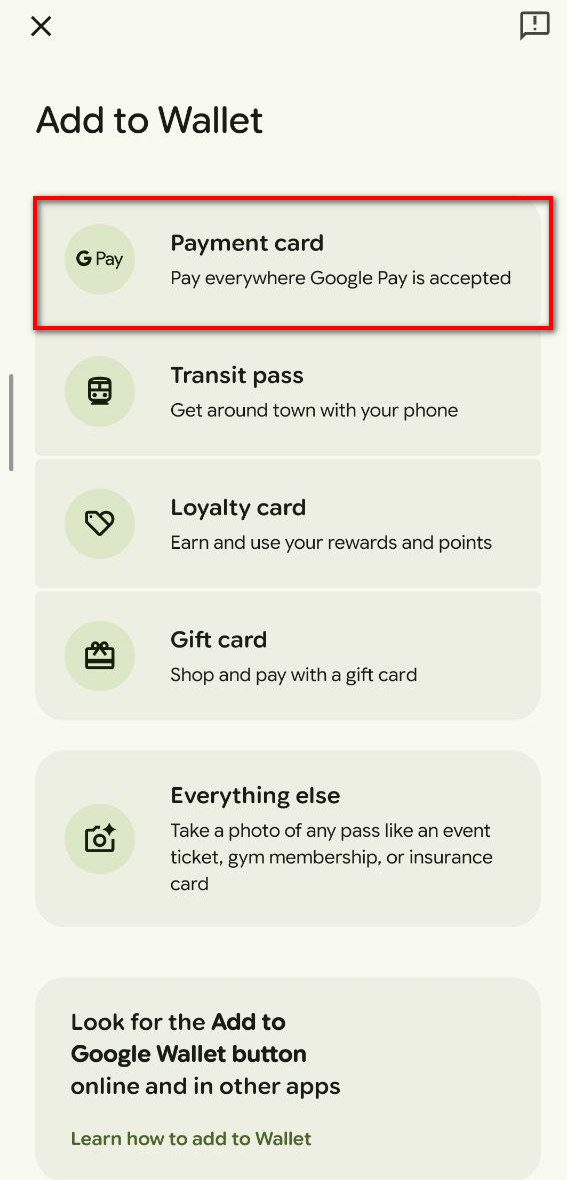
- Choose “New credit or debit card”.
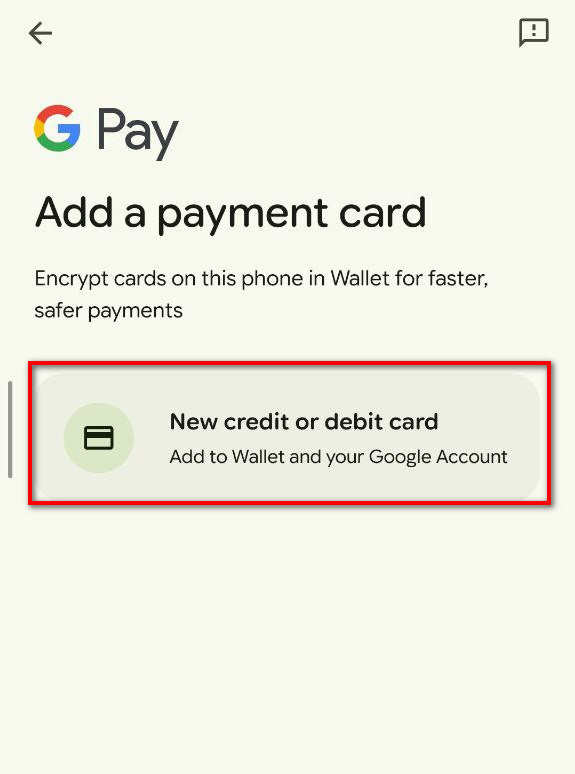
- The app will open the camera. Since the Kazawallet card is virtual, tap the “Enter details manually” option at the bottom.
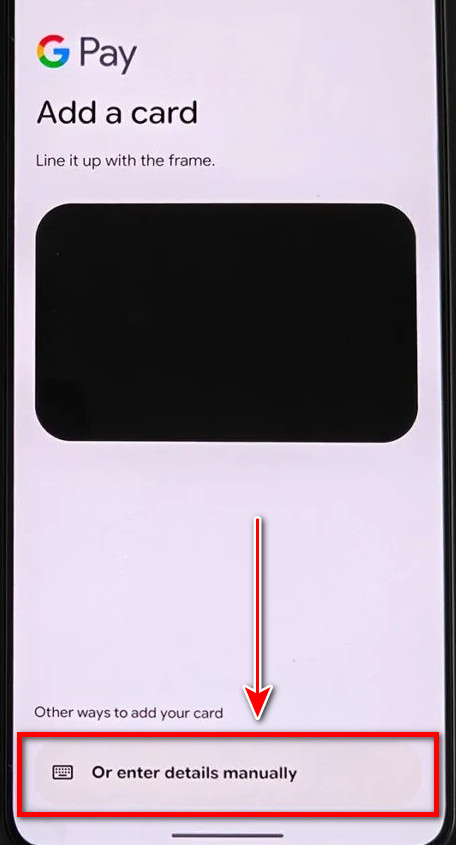
- Enter the card details: Copy your card information from Kazawallet (card number, expiration date MM/YY, and CVC security code) and paste it into the dedicated fields. Also, confirm your address is correct, then tap “Save and continue”.
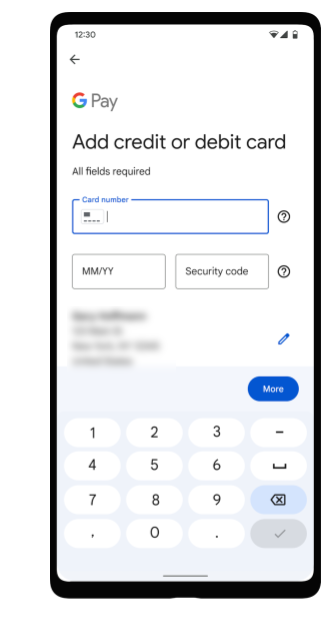
- Google will verify the card and process the details.
- Google will ask you to prove you own the card. Choose your preferred method, such as “Text me a Code”, to receive the verification code to your registered Kazawallet email. Then tap “Continue”.
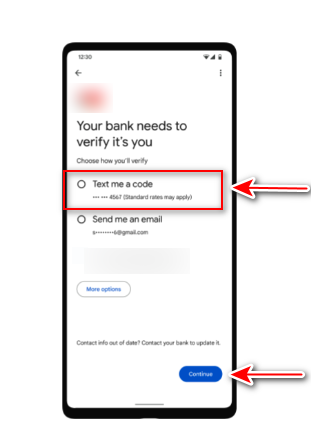
- Enter the verification code you received via email.
- A confirmation screen will appear stating, “Card is ready to tap to pay.” Tap “Got it”.
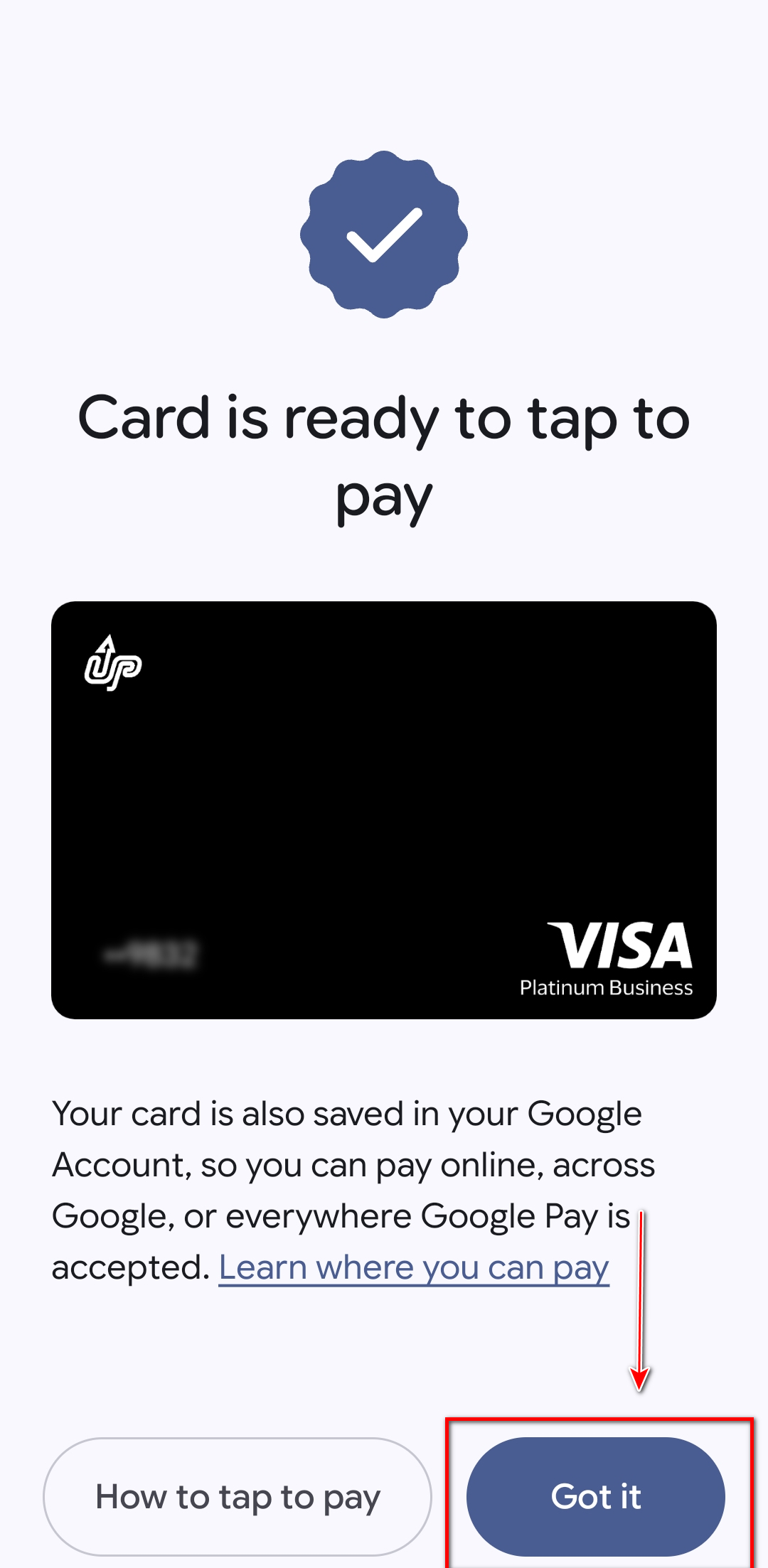
- Your Kazawallet card will now appear in your wallet, ready to use.
Alternatively, you can view the video below for the detailed steps:
Frequently Asked Questions (FAQ)
Is linking the card to Google Wallet free? Yes, Kazawallet does not charge any fees for linking the card, and the service is free from Google.
Can I use it if my card is frozen? No. If you freeze your card from within Kazawallet, all transactions will be automatically declined, including payment attempts via Google Pay. The card must be Active.
Are payments via Google Pay secure? Yes. When you pay, Google Pay does not share your actual card number with the merchant.
In Conclusion
Once these steps are completed, you will complete the steps to add Kazawallet Card to Google Wallet, and your Kazawallet Virtual Card will be linked.
Add your card now and enjoy fast, secure, and contactless payments directly from your phone.
 Blog Kazawallet
Blog Kazawallet




