As a content creator, you likely use the Capcut app heavily. But the most important features, like removing the watermark and advanced effects, require an upgrade to Capcut Pro.
What’s the problem? If you have earnings from crypto and want to use them to pay, Capcut doesn’t accept crypto directly; it requires a Visa card.
This is where the Kazawallet virtual card comes in. We’ll explain how you can top it up with crypto and use it just like a regular Visa card to pay for Capcut Pro subscription using crypto.
How can you pay for Capcut Pro subscription using crypto?

To subscribe to an app like Capcut, you need a Visa card that acts as a bridge between your crypto balance and the app itself.
The Kazawallet virtual card is designed to be exactly that card you top up with crypto:
- Direct bridge from crypto to Visa: This is the core feature. You can deposit any crypto (USDT, BTC, SOL, etc.) into your kazawallet account, exchange it instantly to a dollar balance, and top up the card with it.
- Subscription Control: You can freeze the card instantly and reactivate it whenever you want.
- Added Protection: The card is protected by (3D Secure), which means when you pay, you’ll receive an (OTP) code to your registered email to confirm the transaction and prevent fraud.
- Flexible and High Limits: The card allows you to top up with a minimum of $10 and spend up to $200,000 daily.
You can read the full guide on Kazawallet card features, fees, and limits
What do you need to subscribe to Capcut Pro?
- A verified Kazawallet account: To use deposit and card services, your account must be fully verified (KYC).
- Crypto balance: Whether this balance is already in your Kazawallet (like BTC, ETH, SOL…), or you have crypto in an external wallet that you will deposit now for free.
- A Kazawallet card: The virtual card must be issued. If you don’t have one, follow the guide on how to issue a Kazawallet card.
- An account on the Capcut app.
How to pay for Capcut Pro subscription using crypto?
To subscribe to Capcut Pro using crypto, you will fund your Kazawallet card with crypto and then use it directly on the Capcut site.
Stage 1: Prepare Your Kazawallet Card
In this stage, you will convert the crypto you own and want to spend into a (USD/USDT/USDC) balance ready for top-up.
- Deposit: Deposit the crypto you own (USDC, LTC, BNB, TRON, BTC, ETH, SOL, USDT, Toncoin) into your Kazawallet account. (Read How to Deposit Crypto into Kazawallet)
- Exchange: Go to the “exchange” section and exchange this crypto into a (USDT, USDC, or USD) balance.
- Top-up the Card: Top up your Kazawallet card with the balance you got from the previous conversion.
This way, your card is loaded with a balance that came from your crypto, ready to subscribe.
Stage 2: Subscribing to Capcut
We allow you to pay in two ways: from within the app on your phone, or directly from the website:
Method 1: Subscribing from PC (Official Website)
If you prefer to pay directly from the website, the steps are similar to any online purchase:
- Go to CapCut and sign in.
- Click “Upgrade”.
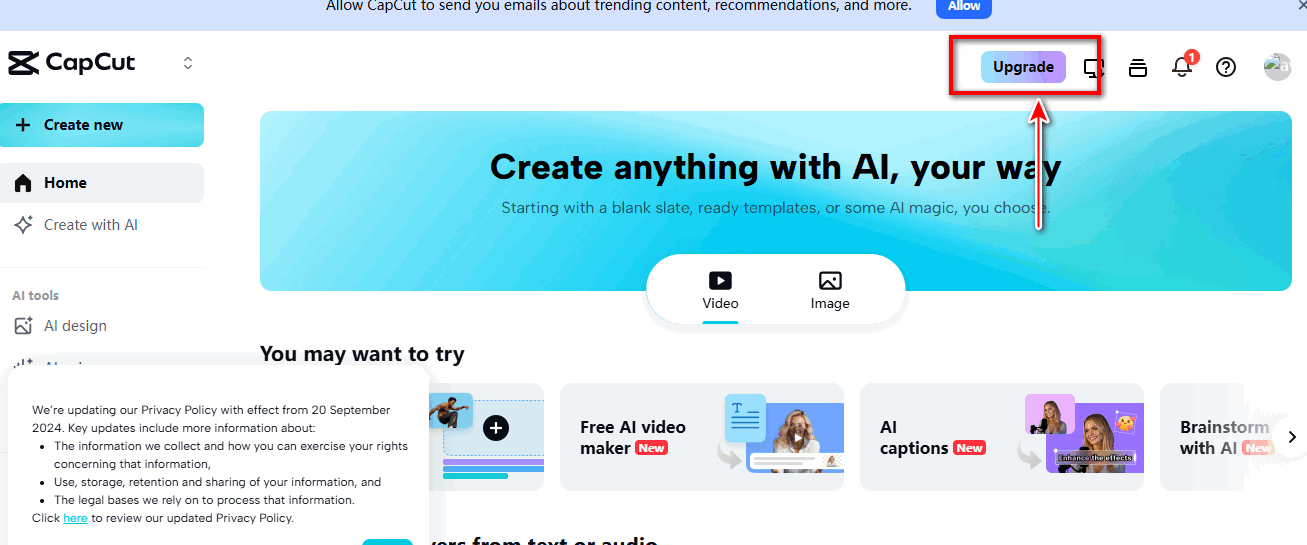
- Choose a plan.
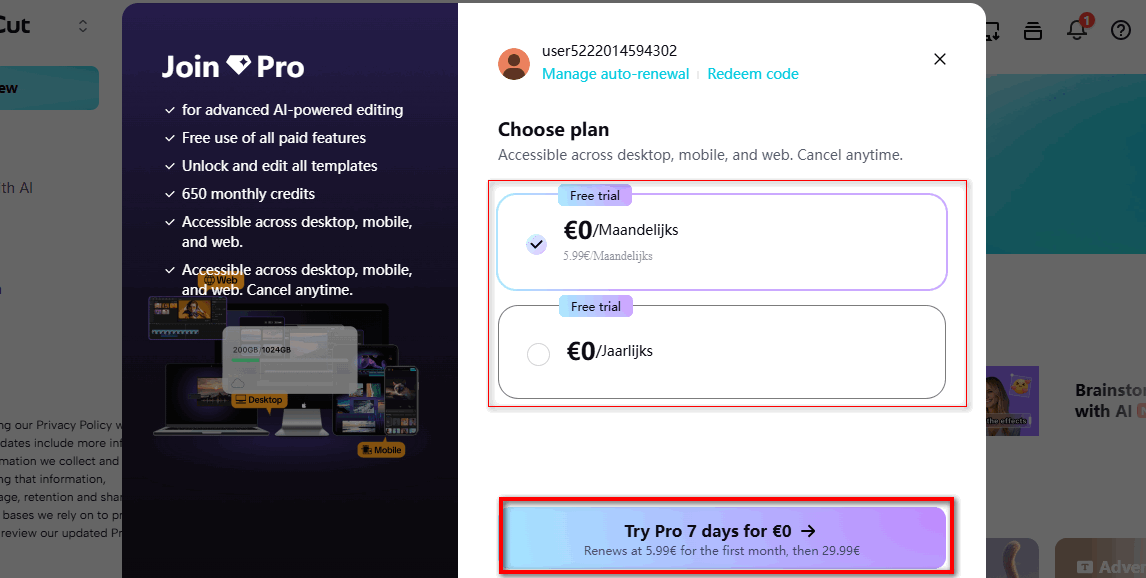
- On the payment page, select “Credit/Debit Card”.
- Go to the Kazawallet app and copy your card details to enter them (Number, Name, Expiry Date, and CVV). (For more details, read: How to show Kazawallet card details).
- Enter the address information: (Check our guide on how to fill in the billing address for your Kazawallet card).
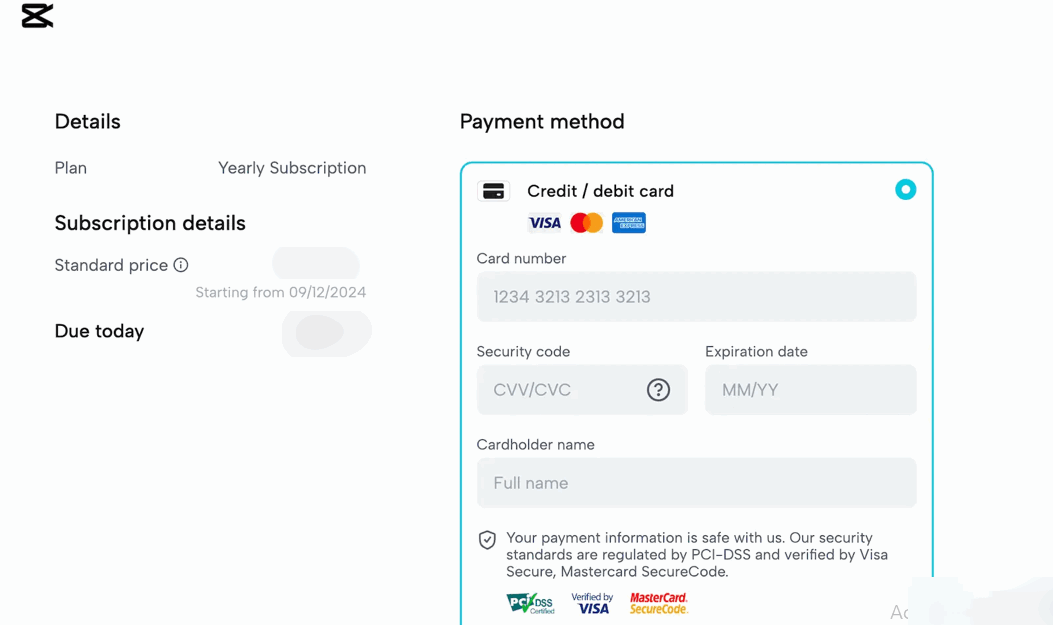
Method 2: Subscribing from within the App
- Open the Capcut app on your phone.
- Tap “Pro” at the top.
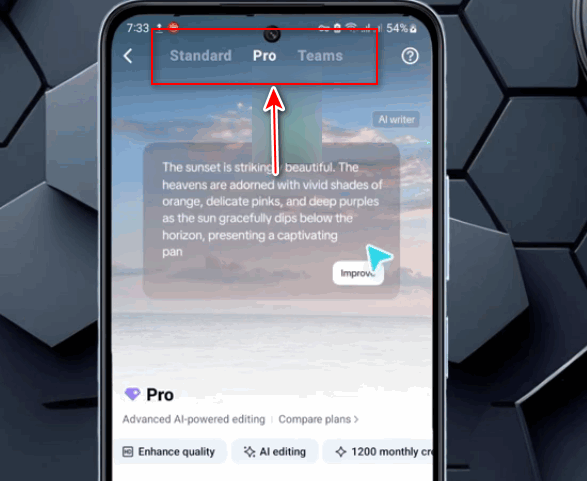
- Choose the plan that suits you.
- Tap “Subscribe”. Your phone’s store (Google or Apple) payment window will appear. You have two options here:
1- If you have already added your Kazawallet card to your account (following our guide for Google Play or Apple Pay), you can simply select it from the list.
2- If it’s not added yet, you can tap “Add Card” or “Add new payment method” directly in this window.
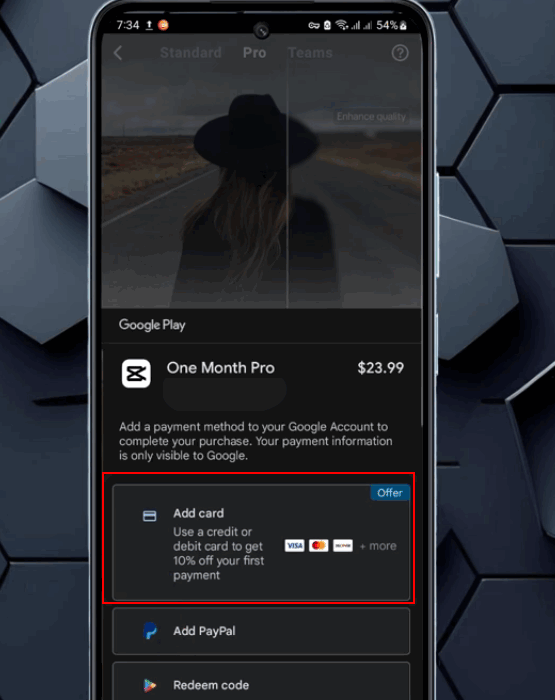
- Go to the Kazawallet app and copy your card details to enter them (Number, Name, Expiry Date, and CVV). (For more details, read: How to show Kazawallet card details).
- Enter the address information: (Check our guide on how to fill in the billing address for your Kazawallet card).
Frequently Asked Questions (FAQ)
Can I subscribe to Capcut Pro directly with USDT?
No. Capcut (via app or website) does not accept USDT or any crypto. The method is to deposit USDT into Kazawallet, top up your virtual Visa card, and then add the card to Capcut.
Which is better: paying from the app (Google/Apple) or the website?
Both work. Paying from the app is fastest and easiest for most users. Paying from the website is a good option if you are on a computer.
Can the Kazawallet card be frozen to prevent automatic renewal for Capcut Pro?
Absolutely. You can go to the Kazawallet app and freeze the card. This ensures that the (Google/Apple) store or the website cannot withdraw any funds for auto-renewal until you “unfreeze” it yourself.
Does the subscription cost differ when paying with crypto?
No. The subscription price is fixed in dollars or your local currency. When you use the Kazawallet card, you are paying with the dollars you loaded from your crypto. The only extra costs are the crypto conversion fees and the card top-up fee (1.5%), which are transparent.
Which cryptocurrencies are supported for depositing into a Kazawallet account and for topping up a payment card?
Kazawallet supports many major currencies such as (Bitcoin, Ethereum, USDT, USDC, SOL, BNB, LTC) and others. You can deposit any of these and exchange it to a (USD/USDT/USDC) balance and then top up the card.
Can I use the Kazawallet card to purchase in a different currency (like Turkish Lira, Dinar, Ruble, Euro)?
Yes, the card is a global Visa card. You deposit (USDT or USDC or USD) and can pay in any currency, but be aware that in this case, a foreign exchange (FX Fee) of 2.5% will be applied if the payment is in a currency other than US dollars.
In Conclusion
Congratulations, the watermark is gone, and all the effects are available!
You have just converted your crypto into a professional subscription for the tool you use every day.
You have successfully bypassed the “Visa-only” hurdle and used the Kazawallet card as a safe and fast bridge between the world of crypto and the services you need to do your creative work.
 Blog Kazawallet
Blog Kazawallet




