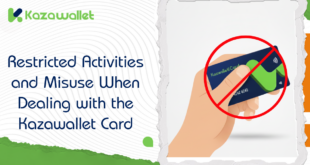When experimenting with new Artificial Intelligence (AI) APIs like DeepSeek, developers need a fast and secure payment method to get started.
The problem is that DeepSeek, like most platforms, requires a Visa card. This may not be your preferred option if you want to use your crypto balance to fund these experiments.
We will explain how to use Kazawallet cards as a bridge to exchange crypto into a balance to pay for DeepSeek API using crypto.
Why is the Kazawallet Card the Ideal Solution for DeepSeek API?

You need a secure and reliable payment card to top up your balance, one that accepts crypto funding. The Kazawallet virtual card is designed for this:
- Exchange Crypto to API Credits: You can deposit any crypto balance (USDT, BTC…) into kazawallet, exchange it to a (USD/USDT/USDC) balance, and use it directly to top up DeepSeek balance using USDT (or other crypto).
- Complete Control: The most important feature for developers is expense control. You can freeze the card after topping up your balance and unfreeze it when needed.
- One Card for All Your Tools: You can use this Visa card for DeepSeek API for all your technical expenses (DeepSeek, Cloudflare, Google Ads…).
- Clear Fees and Limits: A 1.5% top-up fee, and the $200,000 daily limit covers all credit funding needs.
You can read the full guide on Kazawallet card features, fees, and limits
What Do You Need to Top Up DeepSeek Balance with Crypto?
- A verified Kazawallet account: To use deposit and card services, your account must be fully verified (KYC).
- Crypto balance: Whether this balance is already in your Kazawallet (like BTC, ETH, SOL…), or you have crypto in an external wallet that you will deposit now for free.
- Kazawallet card: The card must be issued and ready to use. (If you don’t have one, follow the guide on how to issue a Kazawallet card.
-
A DeepSeek account.
How to Pay for DeepSeek API using Crypto
To be able to top up DeepSeek balance with USDT or any other crypto, you will fund the Kazawallet card with crypto, then use it directly in the payment process.
Phase 1: Preparing Your Kazawallet Card
In this phase, you will exchange the crypto you own and wish to spend into a (USD/USDT/USDC) balance ready for loading.
- Deposit: Deposit the crypto you own (USDC, LTC, BNB, TRON, BTC, ETH, SOL, USDT, Toncoin) into your Kazawallet account. (Read How to Deposit Crypto into Kazawallet)
- Exchange: Go to the “exchange” section and exchange this crypto into a (USDT, USDC, or USD) balance.
- Top-up the Card: Top up your Kazawallet card with the balance you got from the previous conversion.
This way, your card is loaded with a balance derived from your crypto and is ready to purchase.
Phase 2: Top Up DeepSeek API Balance
- Log in to your DeepSeek account and go to the “Top up” section from the side menu.
- Select the amount you want to top up (e.g., $10, $20…).
- Choose Visa Card.
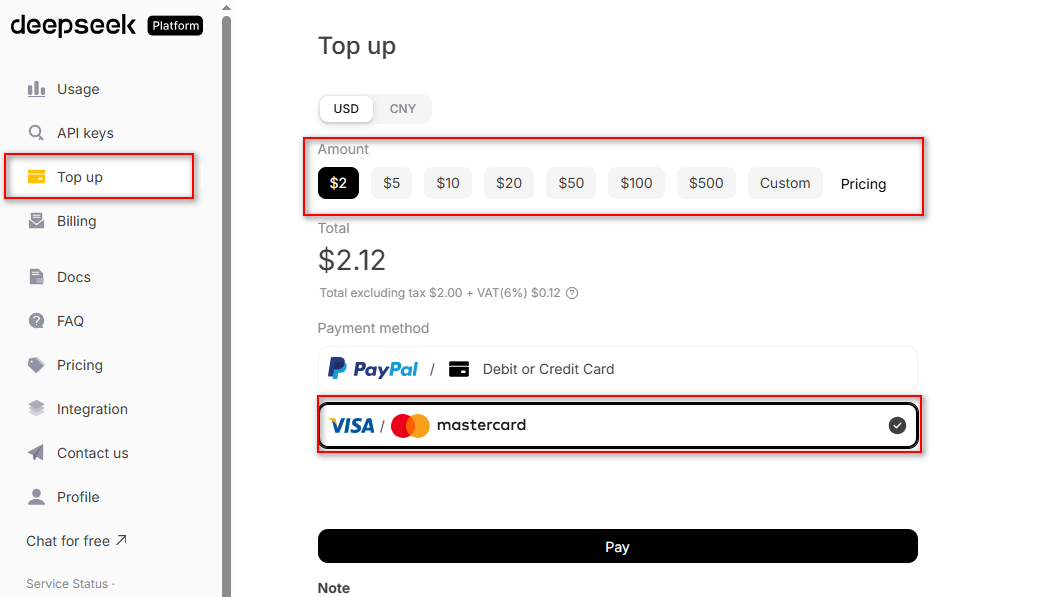
- Go to the Kazawallet app and copy your card details to enter them (Number, Name, Expiry Date, and CVV). (For more details, read: How to show Kazawallet card details).
- Enter the address information: (Check our guide on how to fill in the billing address for your Kazawallet card)
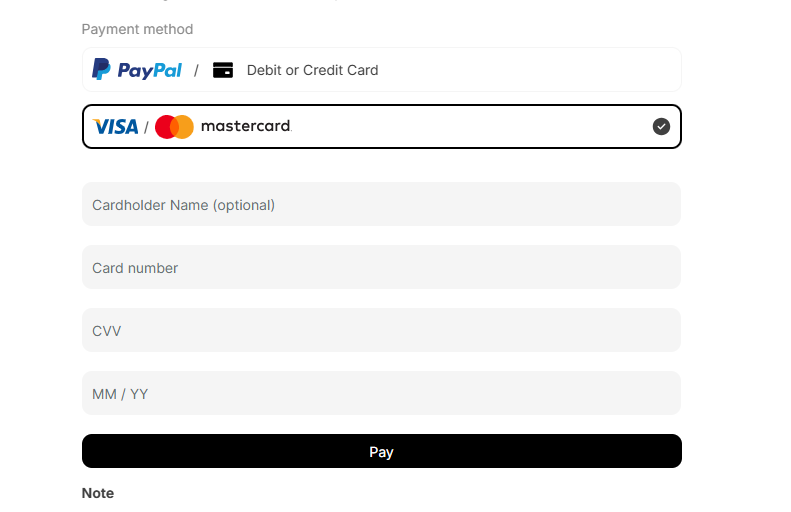
- Confirm the payment.
Frequently Asked Questions (FAQ)
Does DeepSeek API accept Bitcoin or USDT payments directly?
No, DeepSeek does not accept crypto directly. It requires a Visa card or PayPal. The Kazawallet card is the solution, providing you with the Visa card you can top up using crypto.
How do I ensure large amounts are not withdrawn from my account?
DeepSeek is a pre-paid system, meaning you only top up credit. For additional control, you can freeze the card from the Kazawallet app after each top-up.
What cryptocurrencies are supported for depositing into a Kazawallet account and topping up the payment card?
Kazawallet supports many cryptocurrencies such as Bitcoin, Ethereum, USDT, USDC, SOL, BNB, LTC, and others. You can deposit any of them, convert it to a (USD/USDT/USDC) balance, and then top up the card.
Can I use the Kazawallet card to purchase in a different currency (like Turkish Lira, Dinar, Ruble, Euro)?
Yes, the card is a global Visa card. You deposit (USDT or USDC or USD) and can pay in any currency. However, be aware that in this case, a foreign transaction (FX Fee) of 2.5% will be applied if the payment is in a currency other than US dollars.
In Conclusion
With a few simple steps, your DeepSeek balance is ready to use.
You have successfully used your crypto balance to fund the AI tools you need, and you now have full control over your API expenses.
 Blog Kazawallet
Blog Kazawallet