depoist ton via Cwallet is a simple and efficient way to manage your cryptocurrency using Kazawallet.
Whether you’re an experienced crypto trader or a beginner, Kazawallet offers a seamless process to deposit ton via Cwallet.
In this article, we’ll walk you through the step-by-step guide to making your Toncoin deposit securely and effectively.
What is Toncoin (TON)?

Toncoin (TON) is a decentralized cryptocurrency that was initially developed as part of the Telegram Open Network (TON) project by the messaging app Telegram.
TON was designed to integrate blockchain technology with the extensive user base of Telegram, offering a decentralized platform for applications, payments, and other digital services.
Although the original project faced regulatory hurdles and was eventually halted, the TON blockchain continued to develop independently.
Toncoin operates on a unique blockchain architecture that features dynamic sharding and a Byzantine Fault Tolerant (BFT) consensus mechanism, which enhances scalability, speed, and security.
As the native cryptocurrency of the TON blockchain, Toncoin facilitates various functions within the ecosystem, including in-app payments, micropayments, and the operation of decentralized applications (dApps).
What is Cwallet?

Cwallet is a versatile digital wallet designed to support a wide range of cryptocurrencies, making it easy for users to store, manage, and transfer their digital assets.
Cwallet is known for its user-friendly interface, allowing both beginners and experienced users to navigate the world of cryptocurrencies with ease.
One of the key features of Cwallet is its support for multiple cryptocurrencies, including popular ones like Bitcoin, Ethereum, and Toncoin (TON), among others.
Cwallet also offers a secure platform with advanced encryption and security protocols to ensure the safety of users’ funds.
Additionally, Cwallet provides features like instant transactions, low fees, and integration with various blockchain networks, making it a convenient option for managing digital assets on the go.
With its robust security measures and wide range of supported cryptocurrencies, Cwallet has become a popular choice for users looking for a reliable and efficient digital wallet solution.
Step-by-Step Guide to depoist ton via Cwallet into Kazawallet
to depoist ton via Cwallet into kazawallet follow this steps:
Step 1: Log in to your Kazawallet account.
- Access your account by entering your login credentials.
Step 2: Navigate to the “Wallets” section on the home page.
- Find and click on the “Wallets” section to manage your assets.
Step 3: Click on the “Deposit” section.
- This will take you to the deposit options available in Kazawallet.
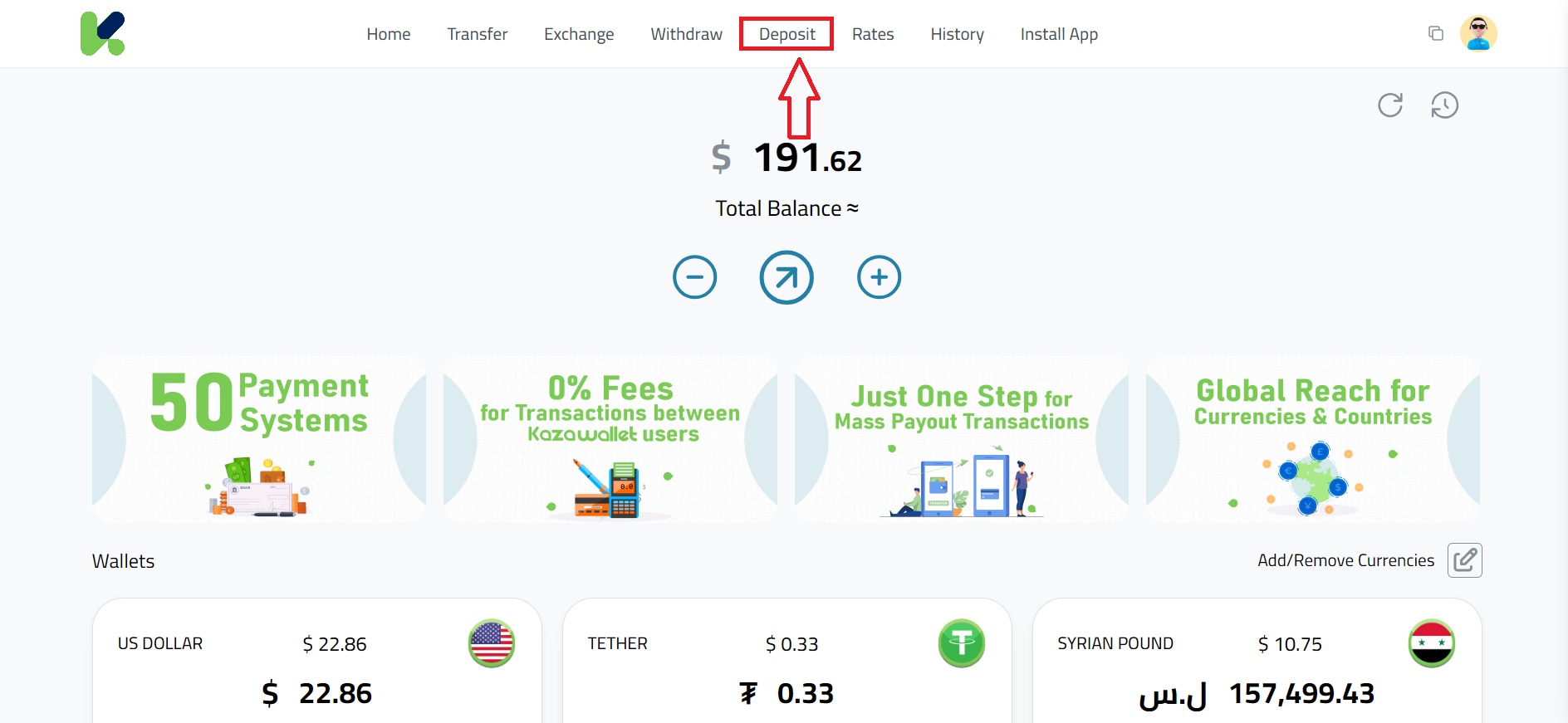
Step 4: Select “TON” as the currency to deposit.
- Choose (TON) from the list of available currencies.
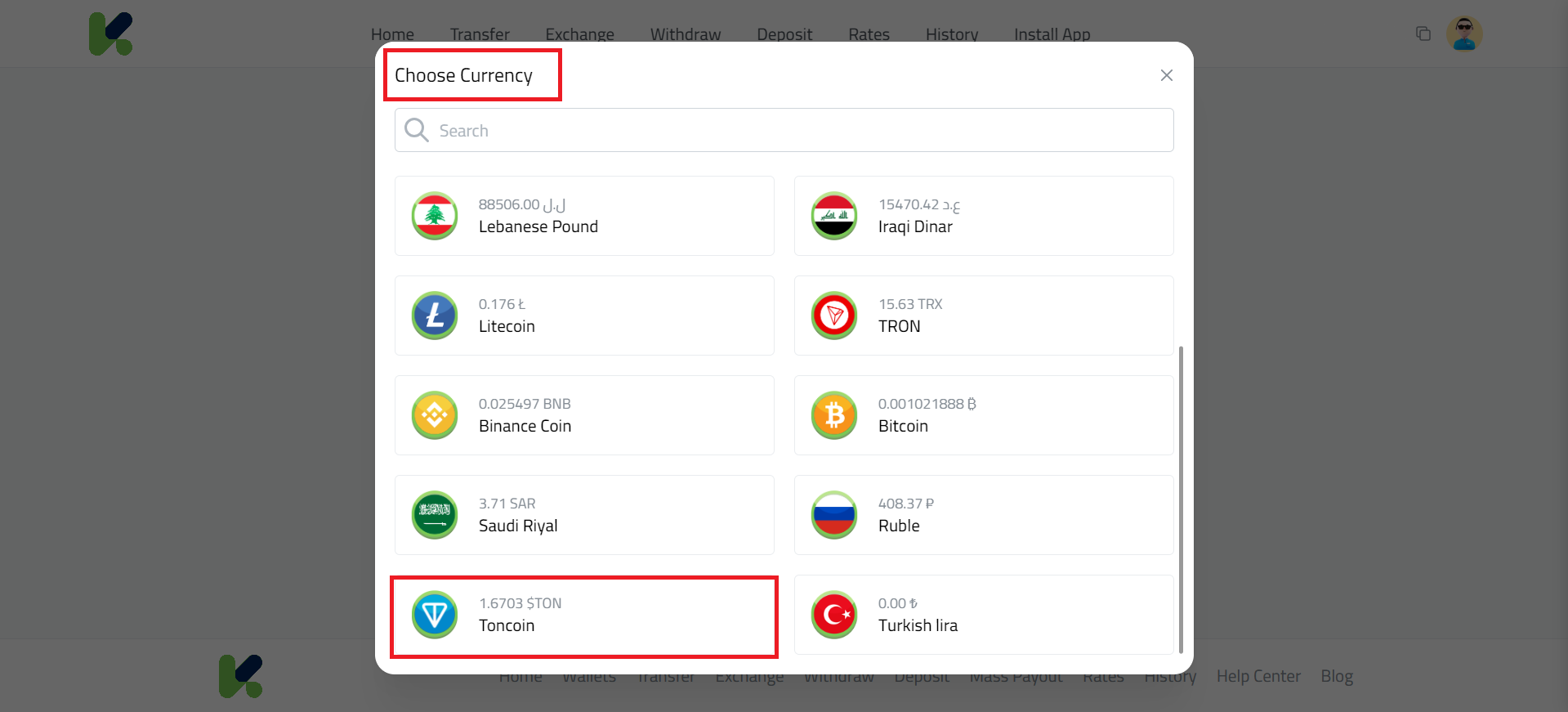
Step 5: Select “Toncoin” as the payment method.
- Ensure that you select the correct payment method to process your deposit.
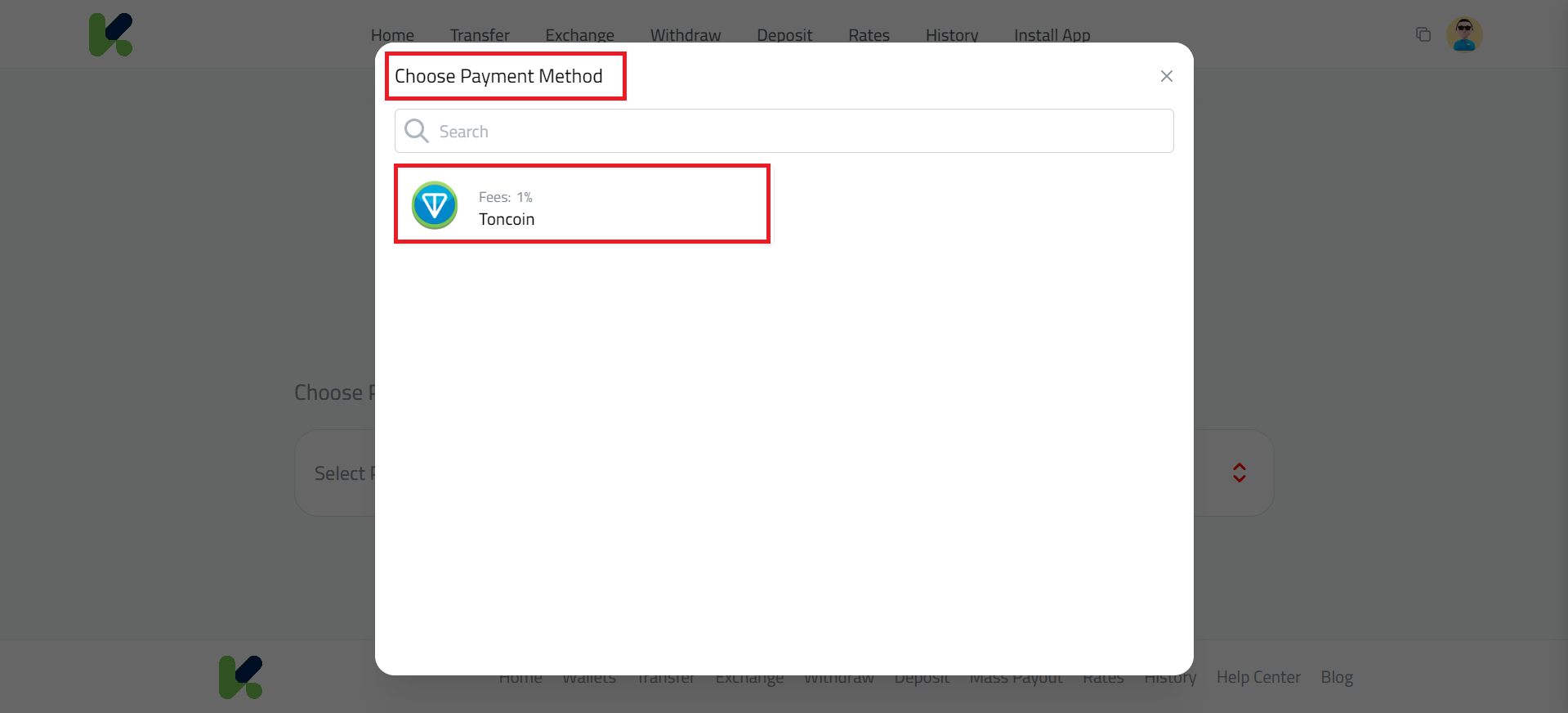
Step 6: Enter the amount you want to deposit.
- Specify the exact amount of Toncoin you wish to deposit into your Kazawallet.
Step 7: Click on the “Deposit” button.
- Proceed by clicking on the deposit button to initiate the process.
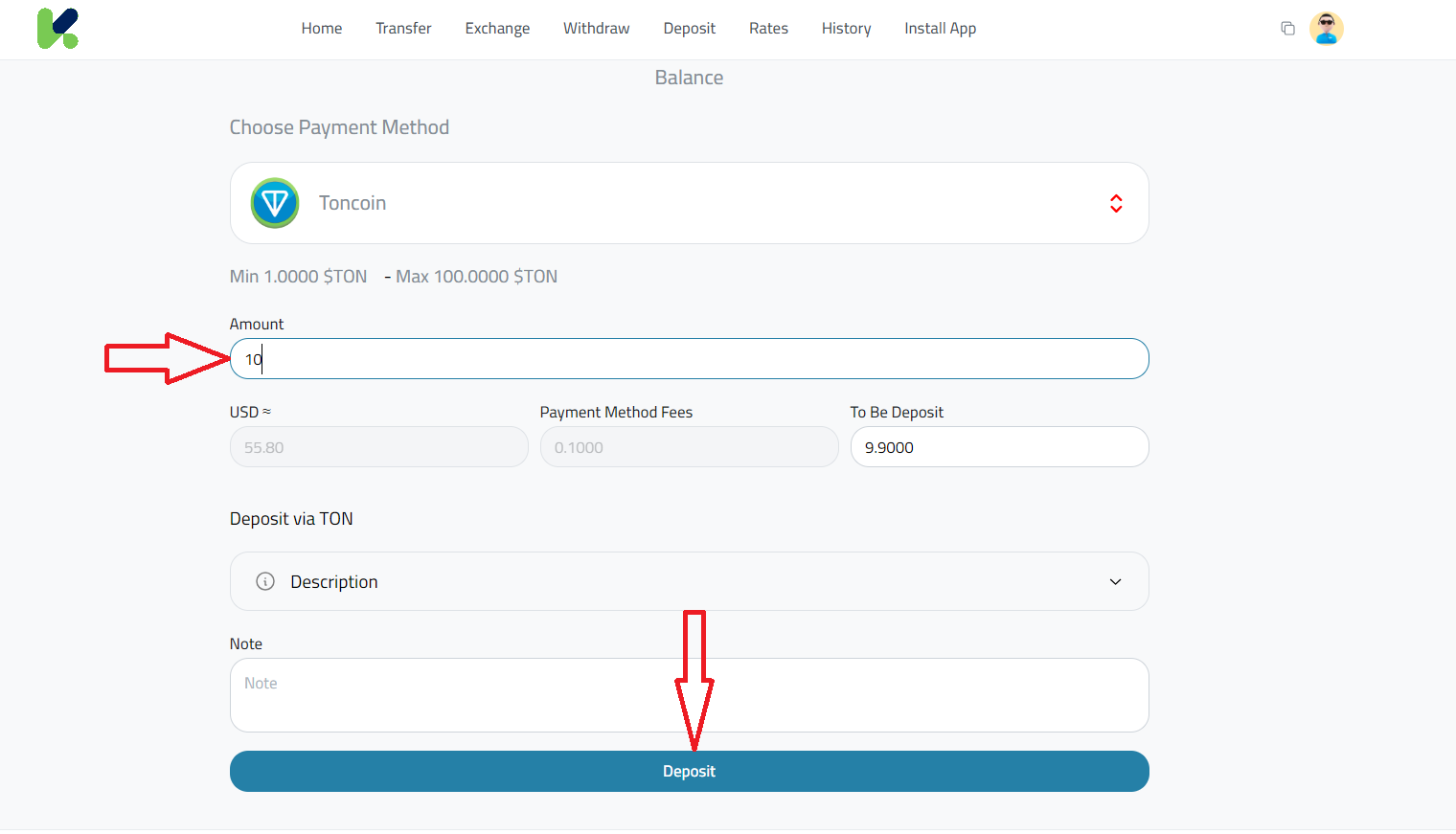
Step 8: A popup window will appear; click on “Show Payment Address.”
- This will reveal the necessary details to complete your deposit.
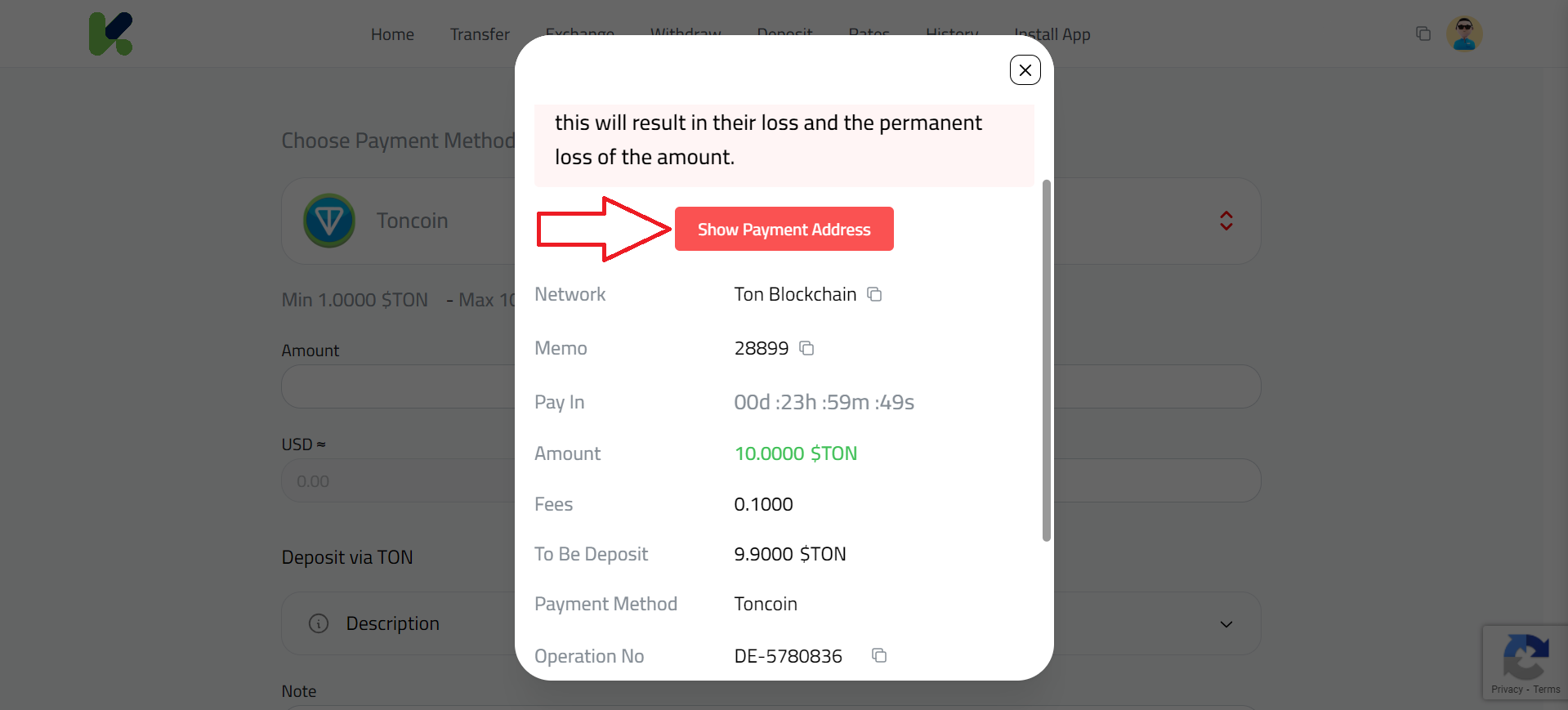
Step 9: Copy the Address and Memo, then send the specified amount to it.
- Use the provided address and memo to transfer the Toncoin from your wallet to Kazawallet.
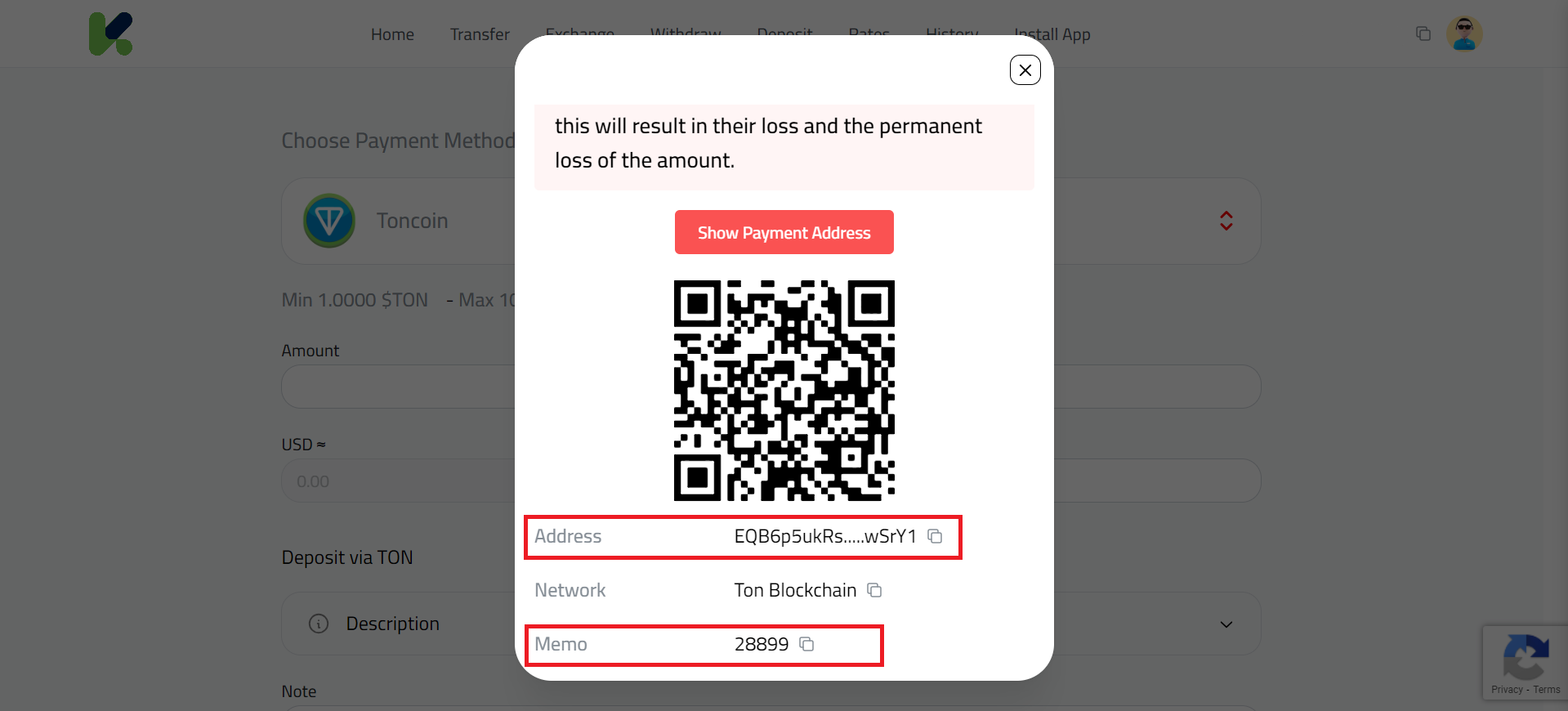
By following these steps, you’ll be able to smoothly and securely depoist ton via Cwallet into your Kazawallet account, ready for use in transactions or for storage.
Or you can watch the video:
Conclusion
Kazawallet, combined with Cwallet, provides a convenient and secure solution for managing your Toncoin deposits.
With easy-to-follow steps and robust security features, it ensures your cryptocurrency transactions are smooth and hassle-free.
Start using Kazawallet today to experience the advantages of efficient depoist ton via Cwallet.
 Blog Kazawallet
Blog Kazawallet




