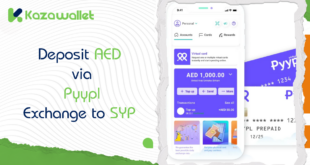In the ever-evolving financial landscape, managing your funds across different currencies can seem daunting, especially when dealing with multiple platforms.
If you’re looking to deposit IQD via Zain Cash, exchange IQD to SYP, and withdraw them easely, Kazawallet offers a streamlined solution.
This guide walks you through each step of the process, from making your initial deposit IQD via Zain Cash to exchange IQD to SYP and finally withdrawing your funds.
With Kazawallet’s user-friendly interface and efficient services, you can handle your transactions with confidence and ease.
Whether you’re handling business finances or personal transfers, this article will ensure you navigate the process smoothly.
What is Zain Cash?

Zain Cash is a mobile financial service provided by Zain Group, designed to facilitate secure and convenient financial transactions through mobile phones.
This service allows users to perform a variety of transactions, including transferring money, paying bills, and making purchases directly from their mobile devices.
Zain Cash is particularly popular in regions where mobile banking is a preferred method for managing finances, offering users the convenience of accessing financial services without the need for a traditional bank.
What is Kazawallet?

Kazawallet is a comprehensive digital wallet designed to simplify and enhance the management of your financial transactions.
It allows users to securely store, transfer, and exchange various currencies, including both digital and fiat options.
With features such as easy deposits, withdrawals, and currency conversions, Kazawallet provides a user-friendly interface for managing personal and business finances.
Its advanced security measures and customer-centric approach make it a reliable choice for users seeking efficient and safe digital financial solutions.
Steps to Deposit IQD via Zain Cash into Kazawallet
Important Note Before You Begin Depositing in Kazawallet: This method is available for verified accounts only. If your account is not yet verified, you can review our guide on how to verify your account and learn about the difference between verified and limited accounts.
Deposit IQD via Zain Cash into Kazawallet is a straightforward process.
Follow these steps to ensure a smooth transaction:
- Sign In to Kazawallet: Begin by logging into your Kazawallet account.
- Go to Wallets Section: Navigate to the “Wallets” section on the homepage.

- Access the Deposit Section: Click on the “Deposit” option to start the deposit process.
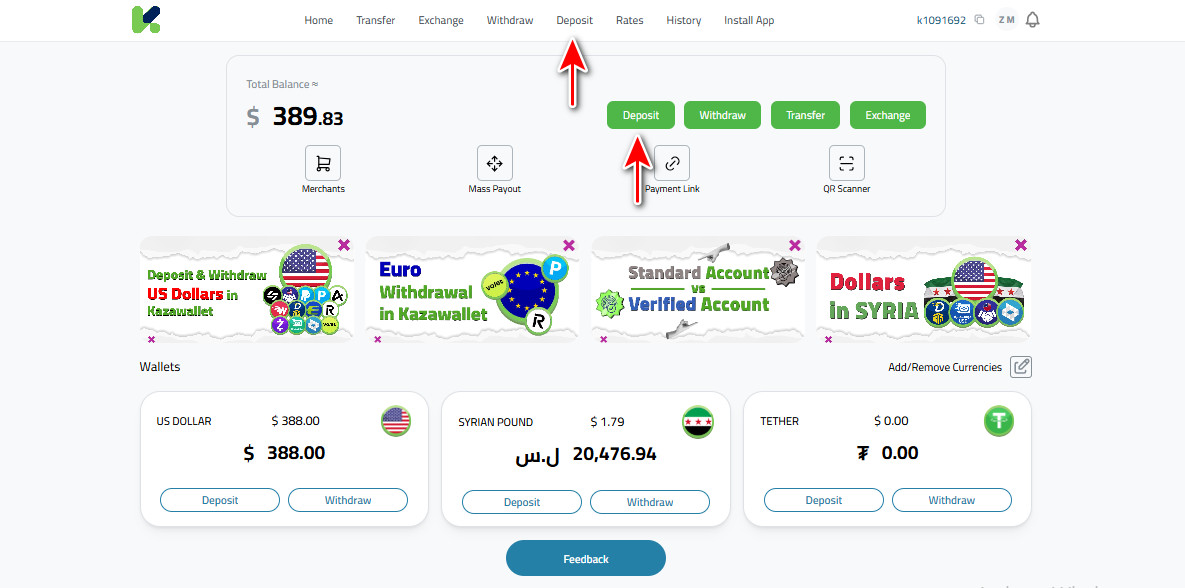
- Select Currency: Choose “IQD” as the currency you wish to deposit.
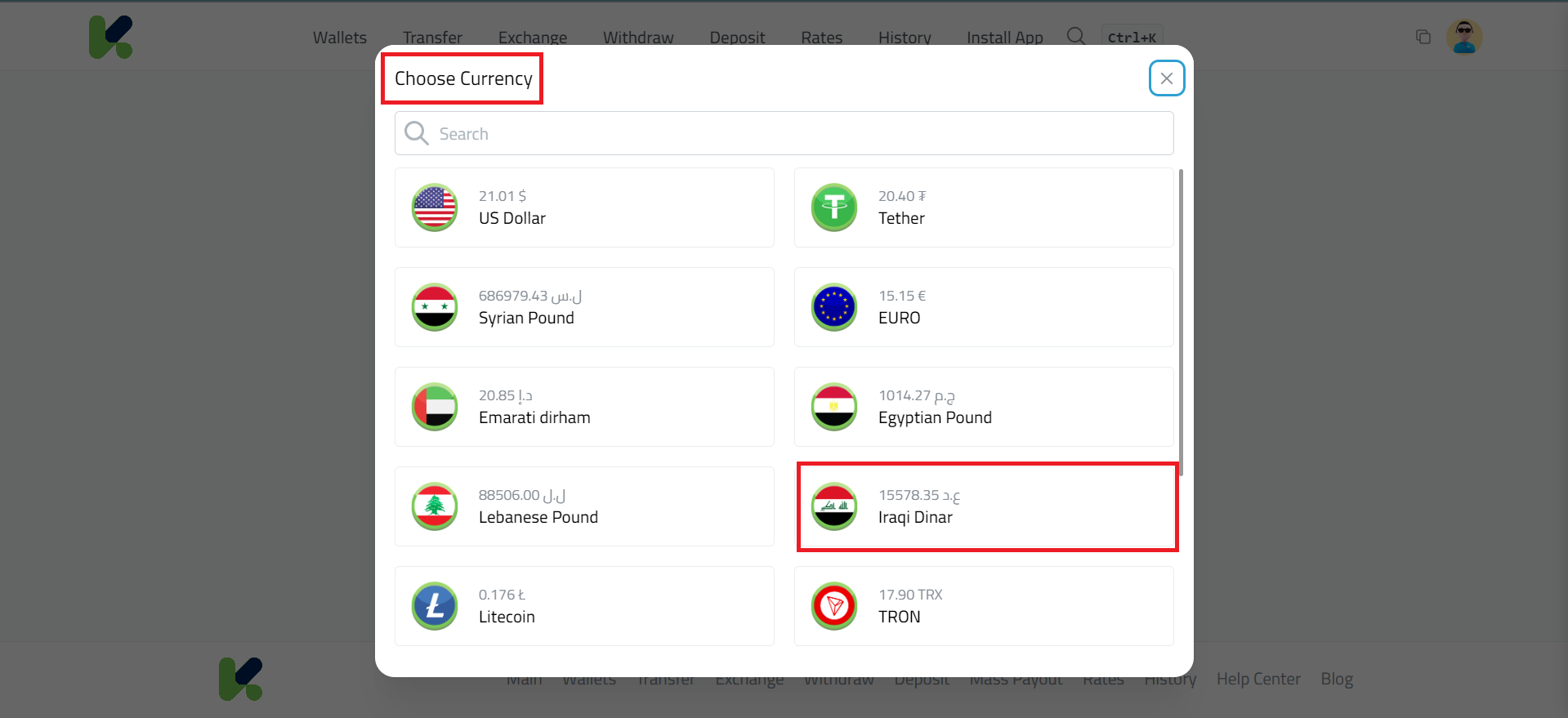
- Choose Payment Method: Select “Zain Cash” as your payment method.
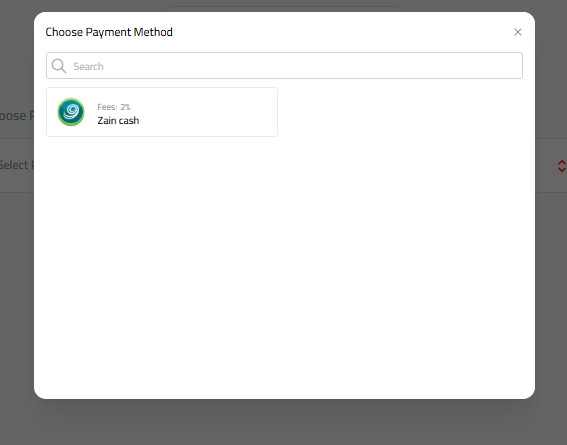
- Deposit Address: Scan the QR code in the description to transfer funds from Zain Cash to Kathawallet.
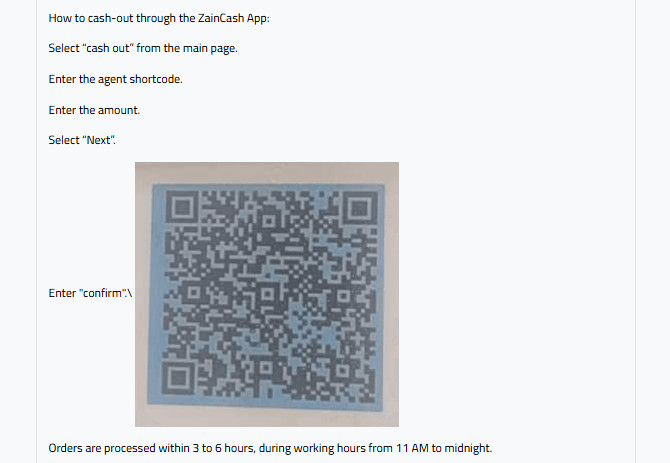
- Enter Amount: Enter the amount in Iraqi Dinar that you deposited.
- Upload Screenshot: Upload a screenshot of the transaction to confirm the deposit.
- Enter Details: The sender’s Zain Cash account number and the transaction ID.
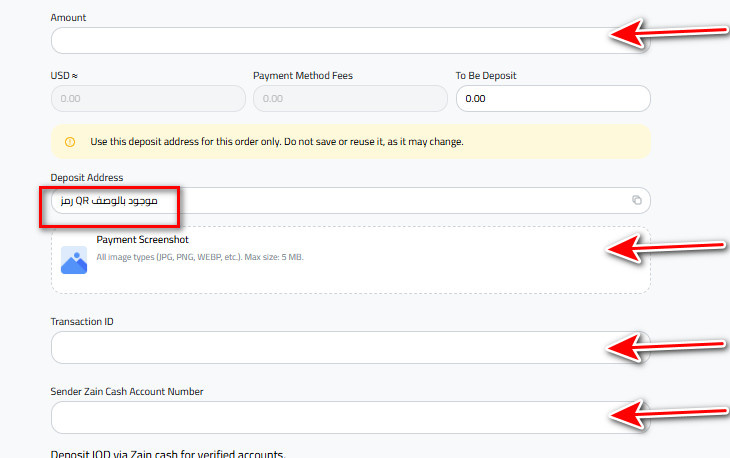
- Click Deposit Button: Finally, click the “Deposit” button to complete the process.
Note
- Deposits are available only for verified accounts.
- The sender’sname must exactly match the name registered on your KazaWallet account to ensure successful processing.
- Third-party transfers or deposits from accounts that do not match your registered information will not be accepted.
- Please ensure that the transfer is made exclusively from your personal “Zain Cash” account. Payments transferred through agents or distributors will not be accepted.
How to Exchange IQD to SYP in Kazawallet
- Login: Start by logging into your Kazawallet account.
- Go to Wallets Section: Navigate to the “Wallets” section from the Home Page.
- Go to Exchange Section: Click on the “Exchange” option within the Wallets section to access the currency exchange feature.
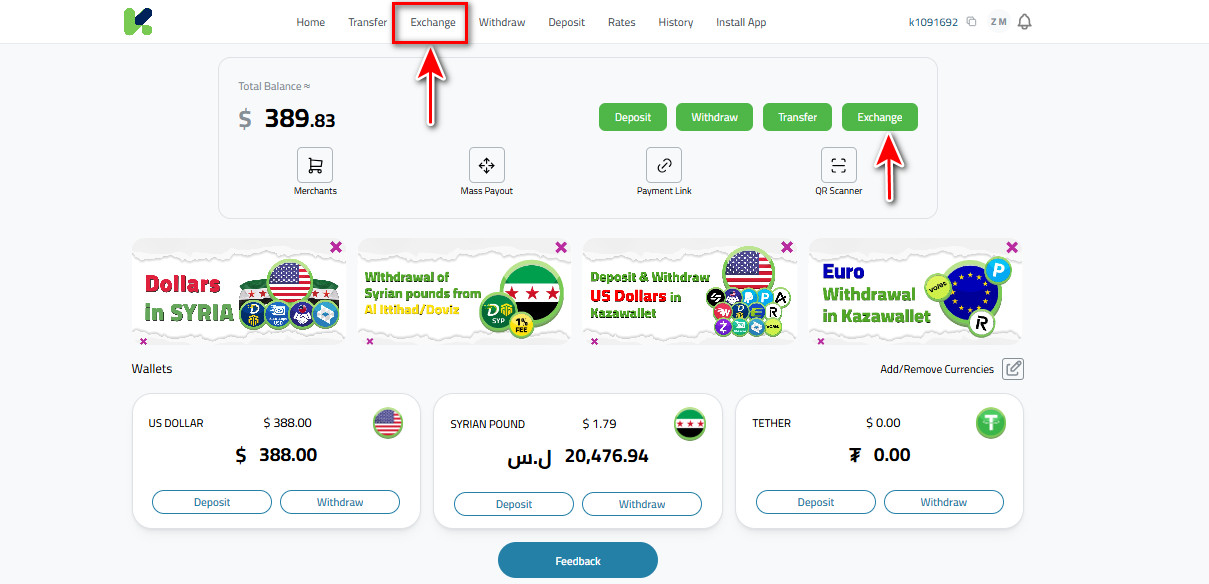
- Select Give Currency: Choose IQD as the currency you want to exchange from.
- Select Get Currency: Choose SYP as the currency you want to receive.
- Enter Give Amount: Specify the amount of IQD you wish to exchange into SYP.
- Click on “Exchange” Button: Review the details and click on the “Exchange” button to complete the transaction.
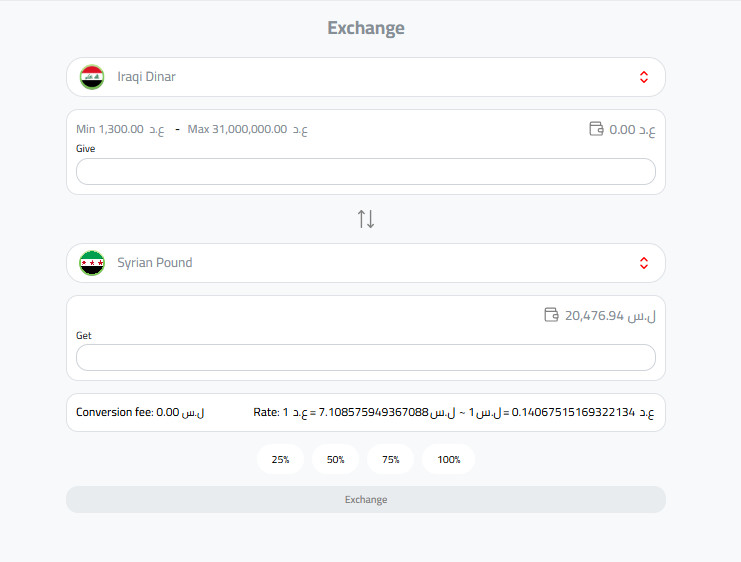
Note: The maximum is the amount exist in your account.
How to Withdraw SYP from Kazawallet
The available methods are:
- Go to Withdraw Section: Click on the “Withdraw ” option within the Wallets section to access the currency exchange feature.
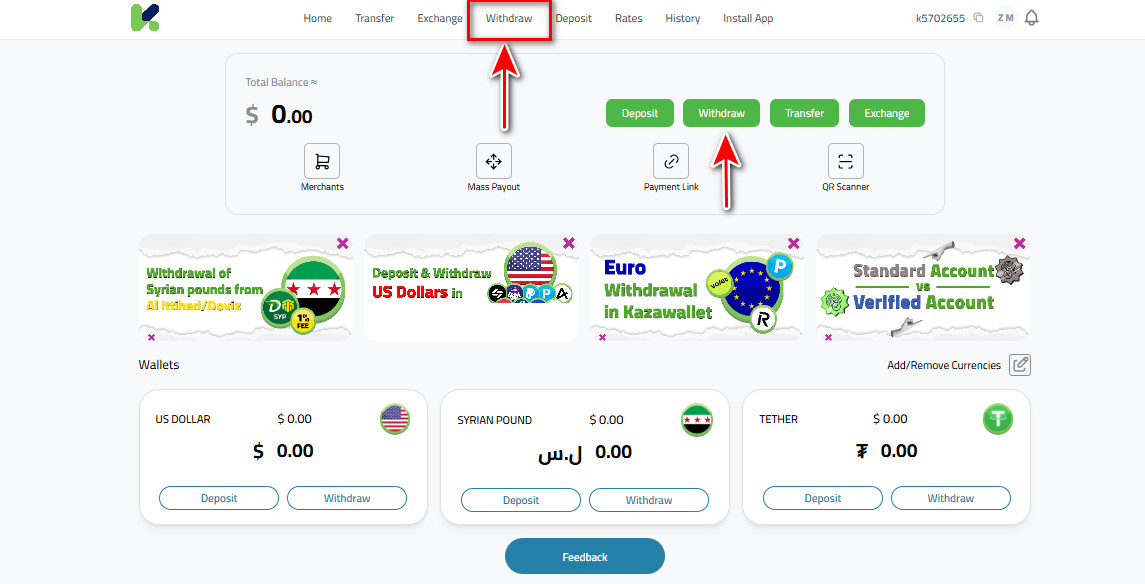
- Choose Syrian pounds
- The best way is depending on your needs and personal preferences.
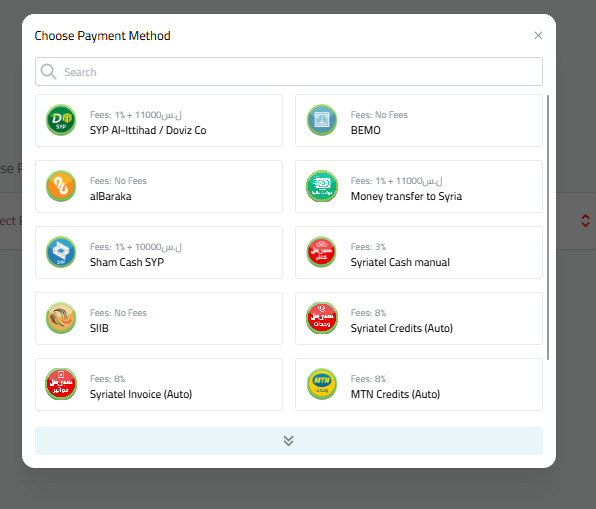
Or you can watch the video:
Kazawallet offers the option to withdraw money through AIBaraka Bank, Bemo Bank, Syrian Islamic International Bank, with no fees.
This process usually takes one to two business days.
Also it offers instant withdraw options through transfer companies like Al-Haram and Al-Fouad.
The minimum amount is 3 million S.P.
You have the option to withdraw small amounts Syriatel Credits, MTN Cash, MTN Credits.
You can withdraw a minimum account 200 S.P via Syriatel Cash.
So, the best way is depending on you.
Conclusion
Deposit IQD via Zain Cash into Kazawallet is a seamless process that simplifies managing your funds.
By following the straightforward steps outlined above, you can quickly transfer your Iraqi Dinars, exchange them for Syrian Pounds, and withdraw them as needed.
Kazawallet’s user-friendly interface combined with Zain Cash’s accessibility ensures a hassle-free experience, allowing you to focus on what matters most.
Whether you’re handling personal finances or business transactions, Kazawallet offers a reliable and efficient platform to manage your money with ease.
If you encounter any issues or need further assistance, don’t hesitate to reach out to our support team for guidance.
 Blog Kazawallet
Blog Kazawallet