Dipping your toes into the world of digital currencies involves learning a few basics, including how to move these assets between different platforms.
If you’re looking to deposit Tron via TRON-BEP20 into your Kazawallet account, this time using a different network known as BEP20, this guide is specifically designed to walk you through the process simply.
What are “Tron (TRX)” and the “BEP20” Network?
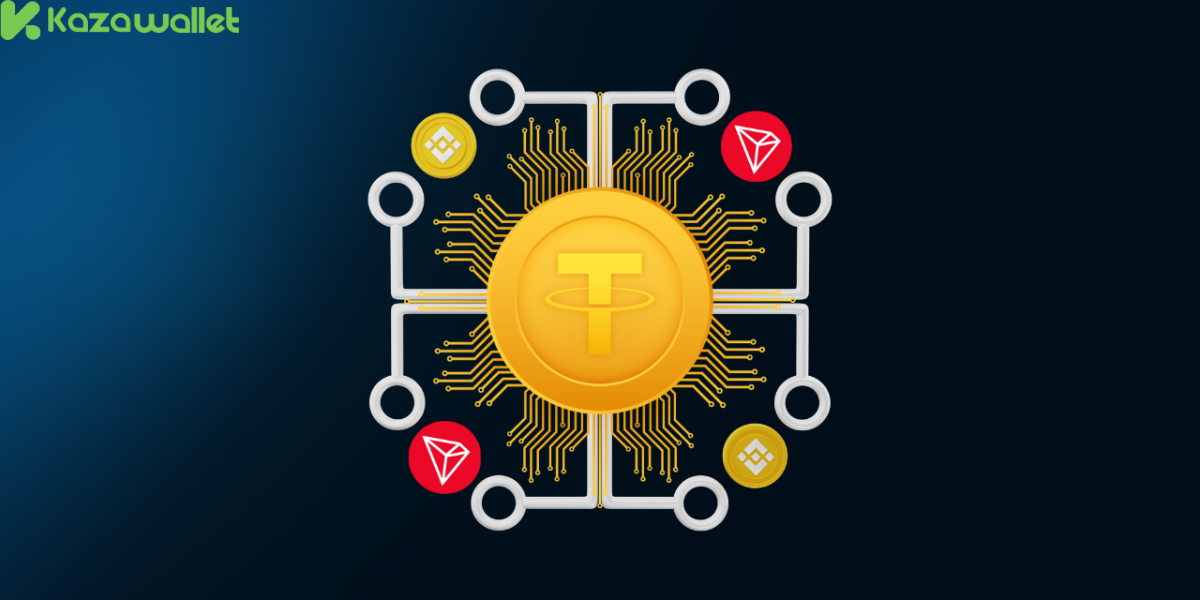
Let’s first get a simple understanding of these terms:
- Tron (TRX): This is a digital currency with its own specific uses within its ecosystem. You can think of it as a type of electronic cash.
- BEP20 Network (BNB Smart Chain): Imagine there are different roads for transferring money. The BEP20 network is one of these “roads” or “networks” that can be used to transfer Tron (TRX) and some other digital currencies.
- This network is part of the Binance ecosystem. When we talk about deposit Tron via TRON-BEP20, we mean using this specific network to send TRX coins to your Kazawallet.
This network is different from the TRC20 network we’ve discussed previously.
About Kazawallet

Kazawallet is an integrated financial platform designed to streamline users’ everyday payments in Syria and elsewhere.
The platform provides multiple financial services to cater to different needs, ranging from easily sending money abroad to supporting cryptocurrencies like Bitcoin and USDC and processing more than 10 foreign currencies.
Why Might You Need to Use Different Networks Like BEP20 with Kazawallet?
Kazawallet supports multiple networks for several reasons, including:
- Greater User Flexibility: Your Tron coins might be on the BEP20 network in another wallet, so you’d need to deposit them using the same network.
- Different Transfer Fees: Sometimes, transfer fees on one network might be lower than on another, which could save you some costs.
- Transaction Speed: The speed at which transactions are confirmed can vary between networks.
Steps to Deposit Tron via Tron-BEP20 into Your Kazawallet Account
Now, let’s get to the practical steps for depositing Tron into Kazawallet account via BEP20:
- Log in to your Kazawallet Account: Sign in to your Kazawallet account. If you don’t have an account yet, you’ll need to create one first.
- Navigate to the Deposit Section: After logging in, find and click on the “Deposit” section.
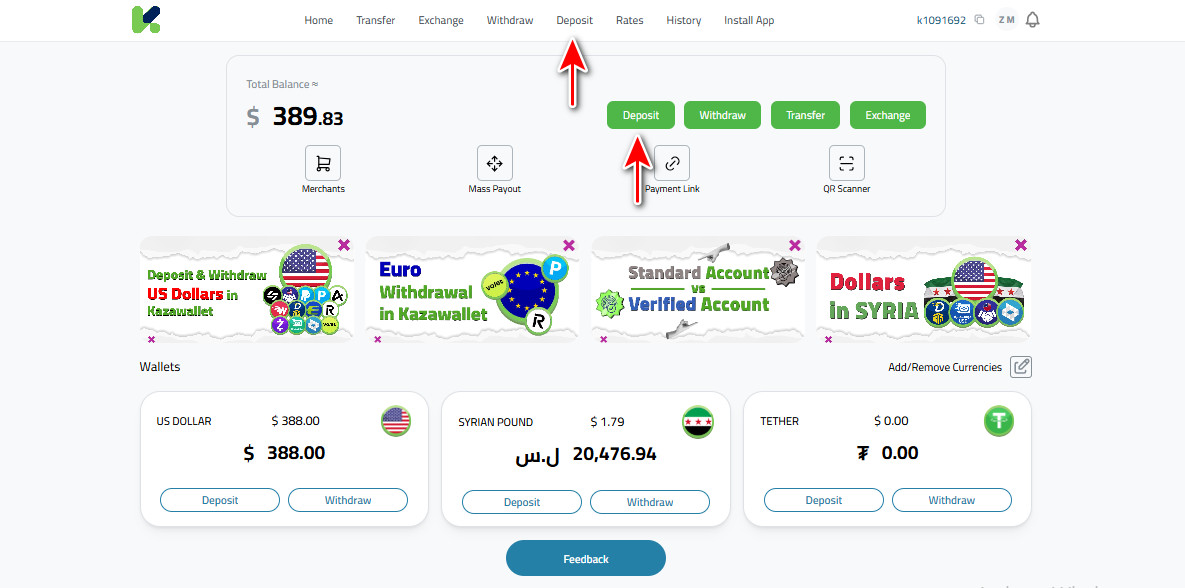
- Select Cryptocurrency: From the list, choose Tron.
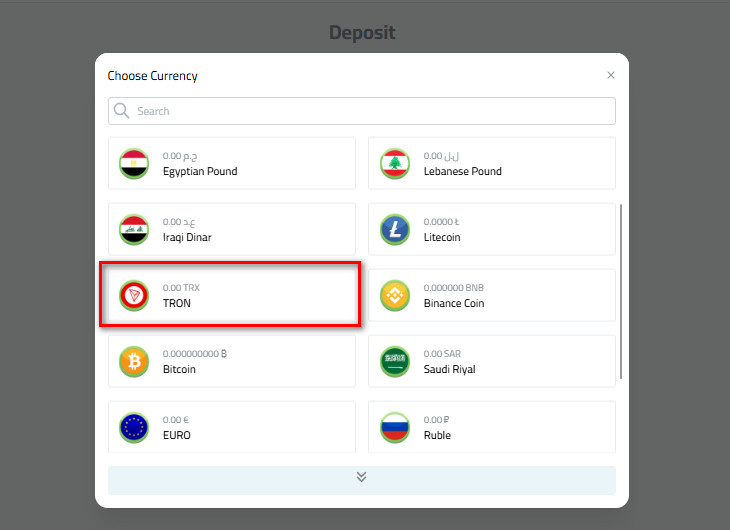
- Select Tron-BEP20

- Create Your Deposit Address (One-Time Step): If this is your first time depositing on this specific network, you will see a “Create Address” button. Click here to generate your permanent address. Remember, this is a one-time action for each network.
- Copy Your Deposit Address: Once generated, the address will be permanently displayed. You can now easily copy it by clicking the copy icon or scanning the QR code if you’re sending from a mobile wallet.
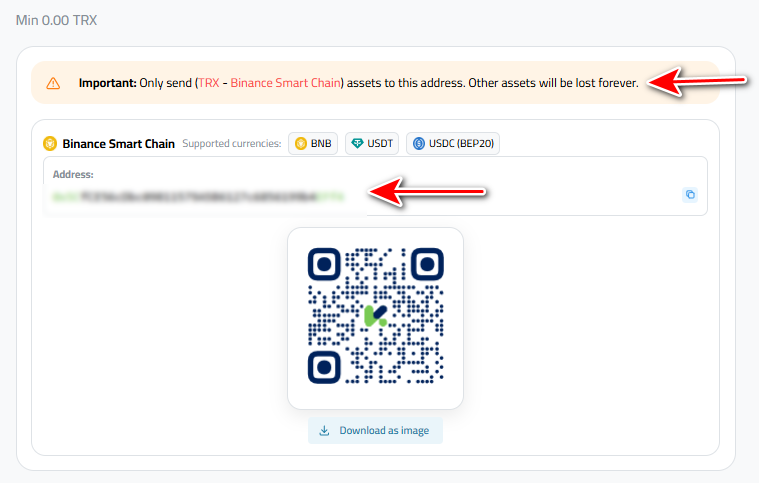
- Send the Funds from Your External Wallet: Go to the exchange or wallet where your crypto is stored. Start a “Withdraw” or “Send” process, and paste the address you copied from Kazawallet into the recipient field. Enter the amount and confirm the transaction.
Important: Only send (TRX – Binance Smart Chain) assets to this address. Other assets will be lost forever.
Or watch this video:
In Conclusion
Deposit Tron via TRON-BEP20 into your Kazawallet account requires careful attention to a few key details, most importantly selecting the correct BEP20 network on both the sending platform and Kazawallet.
By following these instructions, you can add Tron (TRX) to your balance using this specific network.
 Blog Kazawallet
Blog Kazawallet




