The idea of dealing with digital currencies might seem complicated at first glance, but it’s simpler than you think, especially when it comes to basic operations like depositing.
If you own Tron (TRX) and want to deposit Tron via Tron-TRC20 Kazawallet, this guide will show you the way, step by step, to deposit Tron via Tron-TRC20 into Kazawallet.
A Simple Understanding of “Tron (TRX)” and the “TRC20” Network

Before we dive into the deposit steps, let’s clarify these two terms:
- Tron (TRX): This is a digital currency, much like the dollar or euro, but it exists only digitally. This currency is used within the Tron network to conduct various transactions.
- Tron-TRC20: This is simply the “network” or “pathway” that Tron (TRX) and some other digital currencies built on the Tron blockchain take when being sent or received.
When we say “deposit Tron via Tron-TRC20,” we mean we’ll be using this specific network to transfer TRX coins to your Kazawallet. Choosing the correct network is crucial to ensure your funds arrive.
Read more: USDT vs Tron: A Comparison of Risks and Stability
What is Kazawallet?

Kazawallet is a digital financial services platform designed to facilitate user transactions with various types of currencies.
Whether you’re dealing with traditional currencies or digital ones, Kazawallet provides an interface to manage these assets, including deposits, withdrawals, and conversions.
The platform supports multiple payment systems and strives to offer a simple and secure user experience.
Why Choose Kazawallet?
- Flexible Deposit and Withdrawal Limits: Kazawallet offers flexible limits that suit your personal needs, regardless of the transaction size you wish to make.
- Diverse Payment Methods: Kazawallet provides over 50 payment systems worldwide to meet your needs.
- Competitive Fees: If you’re concerned about costs, Kazawallet offers highly competitive fees.
- Multi-Currency Support: You can manage a variety of other digital currencies such as USDT, USDC, Bitcoin, Litecoin, and Tron.
- Updated Market Bulletin: The wallet gives you access to continuously updated daily market data.
- Security and Smoothness: Security is Kazawallet’s top priority. With advanced encryption technologies and modern protection systems, you can rest assured that your money is in a safe place.
- Commission-Free Tron Deposits: As for Tron deposit methods in Kazawallet, they are completely free.
Read More: Depositing USD via Rewardable in Kazawallet Step-by-Step
Steps to Deposit Tron via Tron-TRC20 into Your Kazawallet
Now, let’s move on to the practical steps to deposit Tron into Kazawallet via Tron-TRC20:
- Log in to your Kazawallet Account: Sign in to your Kazawallet account. If you don’t have an account yet, you’ll need to create one first.
- Navigate to the Deposit Section: After logging in, find and click on the “Deposit” section.
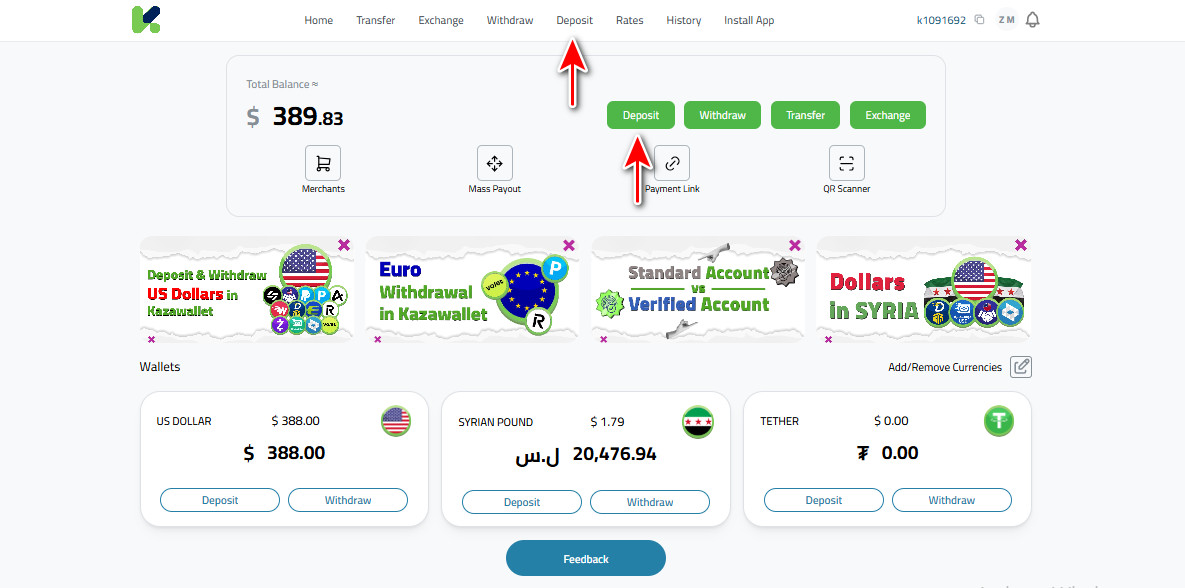
- Select Cryptocurrency: From the list, choose Tron.
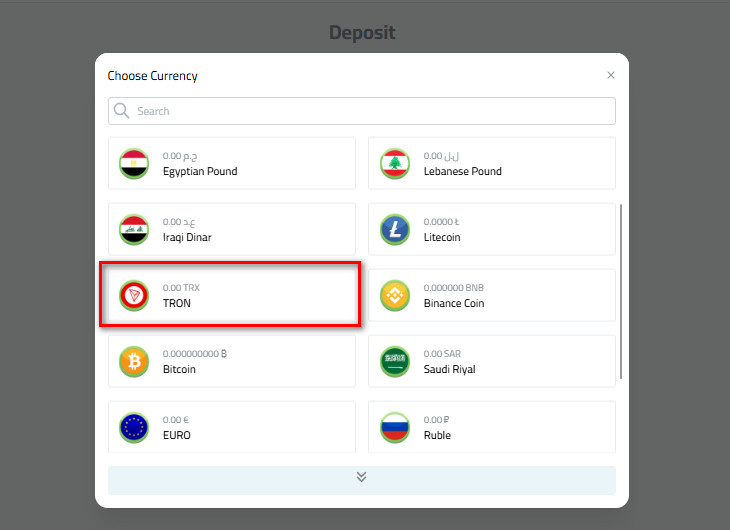
- Select Tron-TRC20
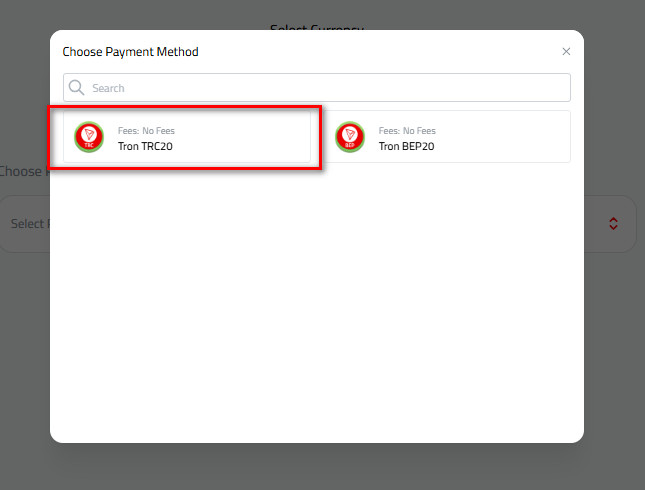
- Create Your Deposit Address (One-Time Step): If this is your first time depositing on this specific network, you will see a “Create Address” button. Click here to generate your permanent address. Remember, this is a one-time action for each network.
- Copy Your Deposit Address: Once generated, the address will be permanently displayed. You can now easily copy it by clicking the copy icon or scanning the QR code if you’re sending from a mobile wallet.

- Send the Funds from Your External Wallet: Go to the exchange or wallet where your crypto is stored. Start a “Withdraw” or “Send” process, and paste the address you copied from Kazawallet into the recipient field. Enter the amount and confirm the transaction.
Important: Only send (TRX – Tron) assets to this address. Other assets will be lost forever.
Or watch this video:
In Conclusion
The process of depositing Tron into Kazawallet via Tron TRC20 is straightforward if you follow the steps carefully and pay attention to details, especially regarding address accuracy and network matching.
You now have the necessary knowledge to add TRX to your balance and start exploring what the platform offers.
If you encounter any difficulties or have additional questions, Kazawallet’s support team is the best resource for assistance.
 Blog Kazawallet
Blog Kazawallet




