The true power of Google Ads is reaching your target audience wherever they are—whether they’re searching on the Search Network, watching YouTube, or browsing the Display Network and Apps.
But to fund these campaigns, you need a Visa card. If your primary balance is crypto, you face a problem.
This guide explains how to pay for Google Ads using crypto, and how to use the Kazawallet cards as a bridge to exchange your crypto balance directly into a ready-made budget to safely fund your campaigns on Google.
Why is the Kazawallet card the best solution for funding Google Ads?

To manage your Google campaigns, you will need a Visa card for Google Ads that is reliable and accepts crypto top-ups. The Kazawallet virtual card is designed for this:
- Use crypto for payment: You can deposit any crypto for free (USDC, LTC, BNB, TRON, BTC, ETH, SOL, USDT, Toncoin) into Kazawallet, exchange it to a (USDC/USD/USDT) balance, and use it directly to fund your campaigns.
- Absolute Budget Control: The card is prepaid. You only top it up with the amount you’ve budgeted for the campaign. This protects you from any sudden overcharges from Google, and you can freeze it instantly at any time.
- Ideal for Freelancers: You can use the same card for multiple different client accounts, making it easy to manage your billing.
- Clear Limits and Fees: The fees (1.5% top-up) are transparent in your financial reports, and the high daily limit ($200,000) covers major campaigns.
- High Reliability: The card is protected by (3D Secure), which is a security factor Google trusts when adding payment methods.
You can read the full guide on Kazawallet card features, fees, and limits
What Do You Need to Get Started?
To pay for Google Ads with crypto, you need the following essentials:
- A verified Kazawallet account: To use deposit and card services, your account must be fully verified (KYC).
- Crypto balance: Whether this balance is already in your Kazawallet (like BTC, ETH, SOL…), or you have crypto in an external wallet that you will deposit now.
- Kazawallet card: The card must be ready to use. If you don’t have one, follow the guide on how to issue a Kazawallet card.
- A Google Account.
- A ready Google Ads Account.
How to Pay for Google Ads using crypto
To be able to pay for Google Ads using crypto, the process boils down to 4 basic steps:
- Deposit: Deposit your crypto balance into your Kazawallet account.
- Exchange: Exchange the crypto for a (USD/USDT/USDC) balance.
- Top-up Card: Top up your Kazawallet Visa card with this balance.
- Add: Add the card to your Google Ads account.
Stage 1: Prepare Your Kazawallet Card
At this stage, you will exchange the crypto you own and want to spend into a (USD/USDT/USDC) balance ready for top-up.
- Deposit: Deposit the crypto you own (USDC, LTC, BNB, TRON, BTC, ETH, SOL, USDT, Toncoin) into your Kazawallet account. (Read How to Deposit Crypto into Kazawallet)
- Exchange: Go to the “exchange” section and exchange this crypto into a (USDT, USDC, or USD) balance.
- Top-up the Card: Top up your Kazawallet card with the balance you got from the previous conversion..
This way, your card is loaded with a balance that comes from your crypto, ready to fund your ad campaigns.
Stage 2: Add the Card to (Google Ads)
- Log in to your Google Ads account using the email associated with the campaign.
- Go to the “Billing” section from the side menu.
- Select “Payment methods” to access the payment methods management page.
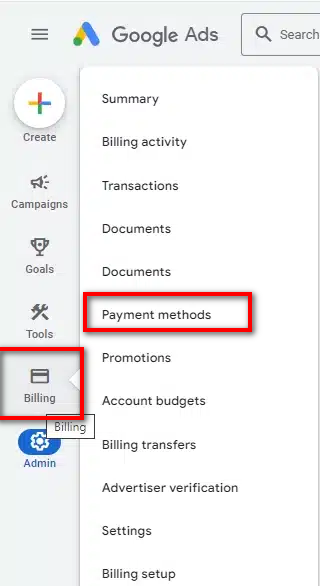
- Click on the “Add payment method” option.
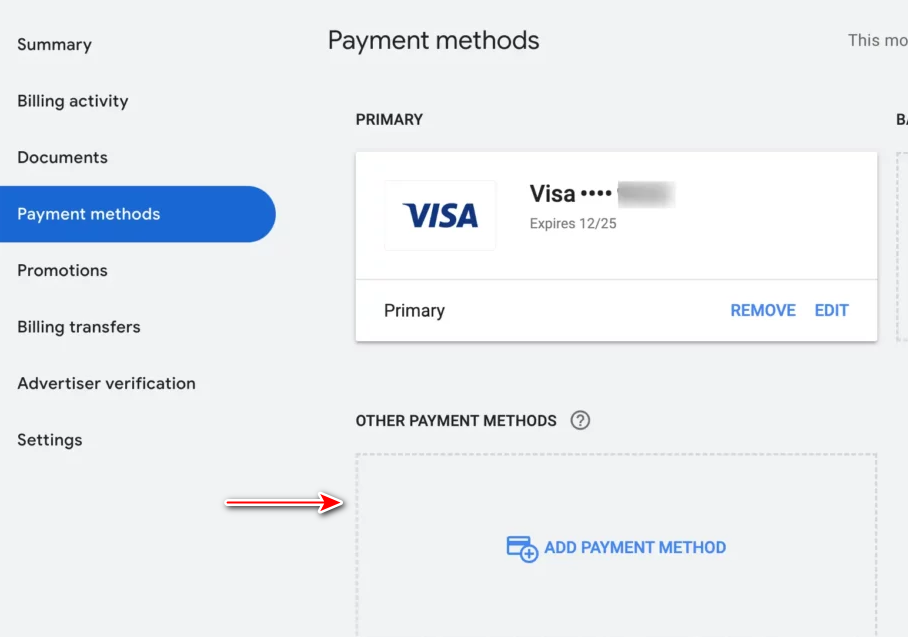
- Choose card type: “Credit/Debit Card”.
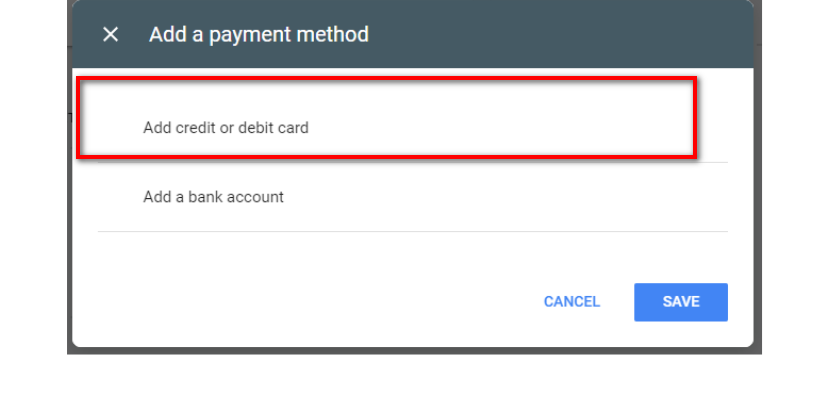
- Fill in the card details: Cardholder name as it appears on the card, card number, expiration date, and CVV. (Check the guide: How to show Kazawallet card details).
- Google will ask you to enter a billing address. (Check our guide on how to fill in the billing address for your Kazawallet card to ensure the transaction succeeds).
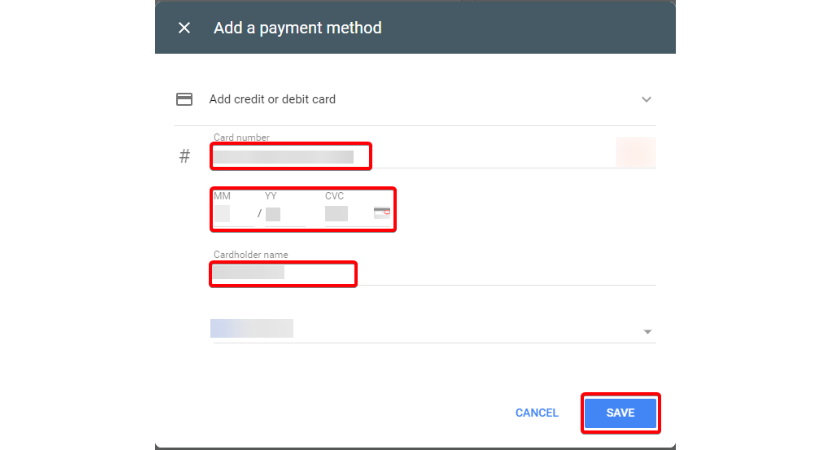
- When setting up a new campaign, select this card as the default payment method, or check the box next to “Use this option with future payments” so it’s applied automatically to new campaigns.
Frequently Asked Questions (FAQ)
How are YouTube ads paid for with crypto?
YouTube Ads are part of Google Ads. The card you topped up with crypto and added to Google Ads is used to fund your campaigns on both YouTube and Google simultaneously.
Can I top up my Google Ads balance directly with USDT?
No. Google does not accept USDT. The method is to deposit USDT into Kazawallet, top up your Visa card, and then add the card to Google and use it.
What crypto can I use to top up?
You can top up the card with the crypto supported by Kazawallet, including: USDC, LTC, BNB, TRON, BTC, ETH, SOL, USDT, and Toncoin.
Does the ad cost differ when paying with crypto?
No. The ad price is fixed. The only extra costs are the crypto exchange fees and the card top-up fee (1.5%), which are transparent fees.
In Conclusion
With the Kazawallet virtual card, your crypto balance can become the engine that puts your brand in front of customers on Google.
Whether your goal is to appear on the Search Network or reach your audience on YouTube and the Display Network, the Kazawallet Visa card is the reliable bridge that safely ensures the continuity of your crypto-funded campaigns.
 Blog Kazawallet
Blog Kazawallet




