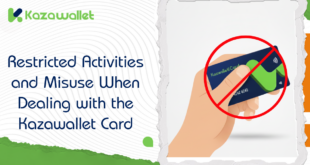You’re on a product page on Amazon UAE, maybe looking at a new laptop or a gift, but you’d prefer to use your crypto balance to pay for these purchases instead of using your bank card.
The problem is that Amazon does not accept crypto payments directly.
In this article, we’ll explain how to use the Kazawallet card to exchange your crypto balance into a ready-to-use balance to buy from Amazon UAE with crypto.
Why is the Kazawallet card the best solution for shopping on Amazon?

You don’t just need a card; you need a secure way to spend your crypto balance on real products. The Kazawallet card is designed for this:
- Convert crypto into shopping balance: You can deposit your crypto earnings (USDT, BTC…) into Kazawallet, convert them to a (USD/USDT/USDC) balance, and use it directly to pay on Amazon with USDT.
- Manage your shopping budget: Want to spend only from your crypto profits? You can top up the card with the amount you want (minimum $10), freeze the card after topping up, and unfreeze it when needed.
- Suitable shopping limits: Whether you’re buying an expensive item or daily essentials, the high daily limit ($200,000) covers all your purchases.
- Added Protection: The card is protected by (3D Secure), which means when you pay, you’ll receive an (OTP) code to your registered email to confirm the transaction and prevent fraud.
You can read the full guide on Kazawallet card features, fees, and limits
What do you need to buy from Amazon UAE with crypto?
- A verified Kazawallet account: To use deposit and card services, your account must be fully verified (KYC).
- Crypto balance: Whether this balance is already in your Kazawallet (like BTC, ETH, SOL…), or you have crypto in an external wallet that you will deposit now for free.
- Kazawallet card: The virtual card must be issued. (If you don’t have one, follow the guide on how to issue a Kazawallet card.)
- An Amazon UAE account.
How to buy from Amazon UAE using digital currencies?
To be able to buy from Amazon UAE with crypto, you will fund your Kazawallet card with crypto and then use it directly in the payment process.
Stage 1: Prepare Your Kazawallet Card
In this stage, you will exchange the crypto you own and want to spend into a (USD/USDT/USDC) balance ready for top-up.
- Deposit: Deposit the crypto you own (USDC, LTC, BNB, TRON, BTC, ETH, SOL, USDT, Toncoin) into your Kazawallet account. (Read How to Deposit Crypto into Kazawallet)
- Exchange: Go to the “exchange” section and exchange this crypto into a (USDT, USDC, or USD) balance.
- Top-up the Card: Top up your Kazawallet card with the balance you got from the previous conversion.
This way, your card is loaded with a balance that comes from your crypto, ready for shopping.
Stage 2: Buying from Amazon UAE
- Log in to your Amazon.ae account.
- Add the products you want to your “Add to Cart”.
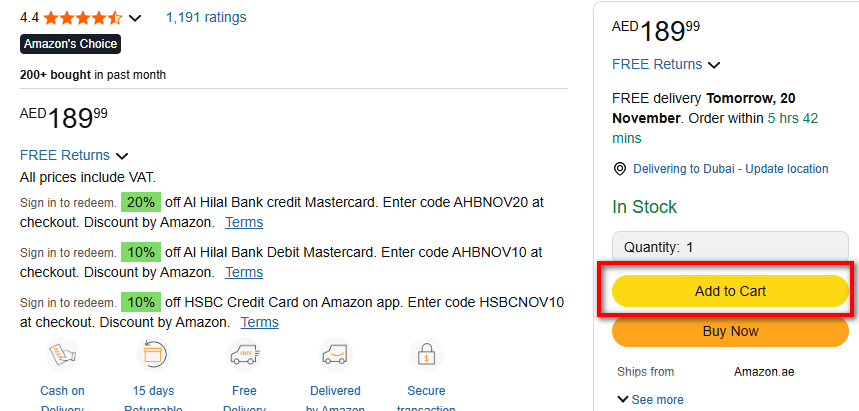
- Enter the required Billing Address information.
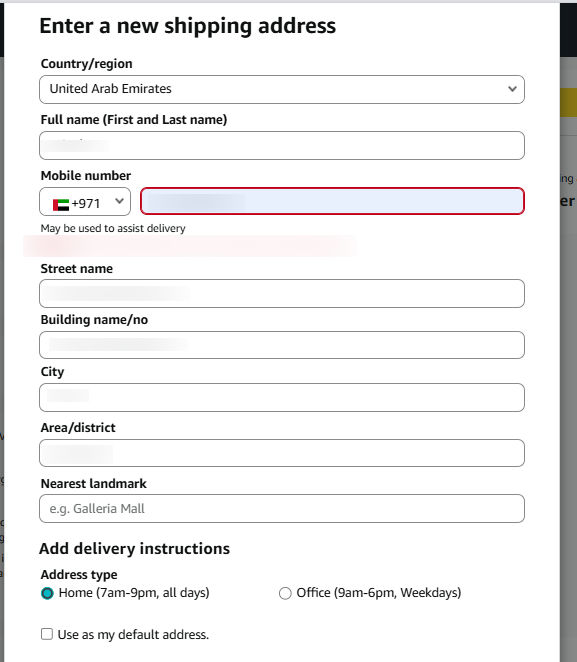
- On the (Payment Method) page, choose (Add a credit or debit card).
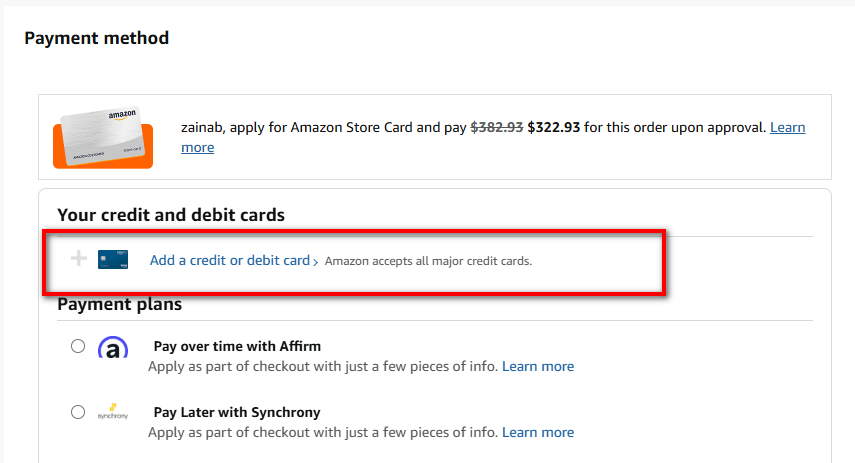
- Go to the Kazawallet app and copy your card details to enter them (Number, Name, Expiry Date, and CVV). (For more details, read: How to show Kazawallet card details).
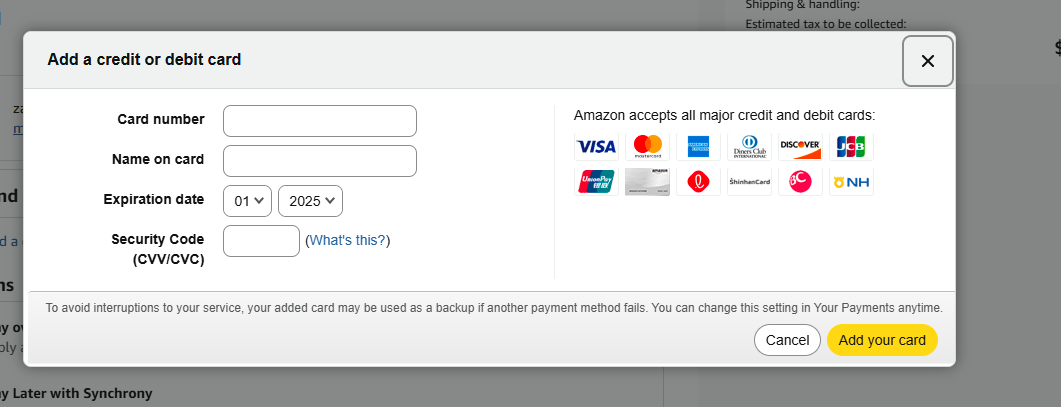
- Note on currency: Amazon UAE will display the price in UAE Dirhams (AED). Your card is loaded with Dollars, and the currency conversion will happen automatically upon payment.
Frequently Asked Questions (FAQ)
1- Does Amazon UAE accept USDT or Bitcoin payments directly?
No, Amazon UAE does not accept crypto directly. It requires a Visa card. The Kazawallet card is the solution, providing you with a Visa card that you can top up using crypto.
2- Is it safe to add this card to my Amazon account?
Yes, it is very safe. First, it is protected by (3D Secure). Second, you control it: you can top up only the amount you need, and freeze the card from the Kazawallet app after completing the purchase.
3- Amazon displays the price in UAE Dirhams (AED) and my card is in Dollars (USD), is this a problem?
No, this is not a problem. The card is a global Visa. You will pay in UAE Dirhams, and the equivalent in Dollars will be deducted from your card. A foreign transaction fee (2.5%) will apply because the payment is not in Dollars.
In Conclusion
The purchase process is now complete.
The product you chose is on its way to you, and you used your crypto balance to complete the payment, just as you would have used any regular Visa card.
 Blog Kazawallet
Blog Kazawallet