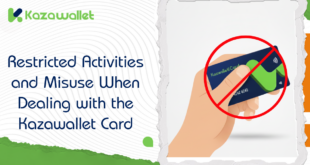You’ve found the perfect domain name for your new project on GoDaddy, or maybe you want to subscribe to one of their Hosting plans or their Website Builder.
If you have crypto you’d rather use for these setup and operational expenses instead of letting it sit idle, but GoDaddy has no direct crypto payment option.
This guide explains how to use the Kazawallet card as a bridge to exchange crypto into a balance to buy GoDaddy domain using crypto.
Why is the Kazawallet card the best solution for buying domains?

To buy a domain, you need a Visa card that accepts crypto top-ups and gives you full control over renewals. The Kazawallet virtual card is designed for this:
- Convert crypto into digital assets: You can deposit any crypto earnings (USDT, BTC…) into Kazawallet, convert them to a (USD/USDT/USDC) balance, and use it directly to buy domain with crypto.
- One card: You can use it to pay all your tech bills (like GoDaddy, Cloudflare, Google Ads, AWS).
- Clear fees and limits: The fees (1.5% top-up) are transparent, and the high daily limit ($200,000) covers the cost of domains and large hosting plans.
- High security: The card is protected by 3D Secure, which means when you pay, you’ll receive a code to your registered email for verification.
- Subscription Control: You can freeze your card at any time to stop any unwanted subscriptions or to prevent GoDaddy from charging renewal fees for a service you have decided to cancel.
You can read the full guide on Kazawallet card features, fees, and limits
What do you need to buy GoDaddy domain using crypto?
- A verified Kazawallet account: To use deposit and card services, your account must be fully verified (KYC).
- Crypto balance: Whether this balance is already in your Kazawallet (like BTC, ETH, SOL…), or you have crypto in an external wallet that you will deposit now for free.
- Kazawallet card: The virtual card must be issued. If you don’t have one, follow the guide on how to issue a Kazawallet card.
- GoDaddy account.
How to buy a GoDaddy domain using crypto?
To be able to pay GoDaddy with USDT or any other crypto, you will fund your Kazawallet card with crypto and then use it directly in the payment process.
Stage 1: Prepare Your Kazawallet Card
In this stage, you will exchange the crypto you own and want to spend into a (USD/USDT/USDC) balance ready for top-up.
- Deposit: Deposit the crypto you own (USDC, LTC, BNB, TRON, BTC, ETH, SOL, USDT, Toncoin) into your Kazawallet account. (Read How to Deposit Crypto into Kazawallet)
- Exchange: Go to the “exchange” section and exchange this crypto into a (USDT, USDC, or USD) balance.
- Top-up the Card: Top up your Kazawallet card with the balance you got from the previous conversion.
This way, your card is loaded with a balance that comes from your crypto, ready to make purchases.
Stage 2: Buying the Domain from GoDaddy
- Log in to your GoDaddy account.
- Search for the domain you want and add it to the (Cart).
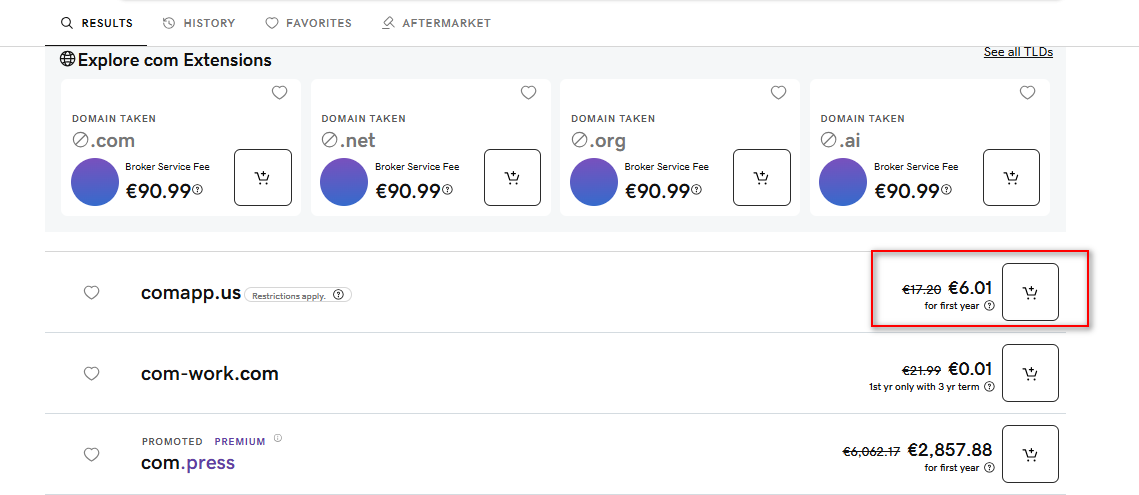
- Go to the (Checkout) to proceed to payment.
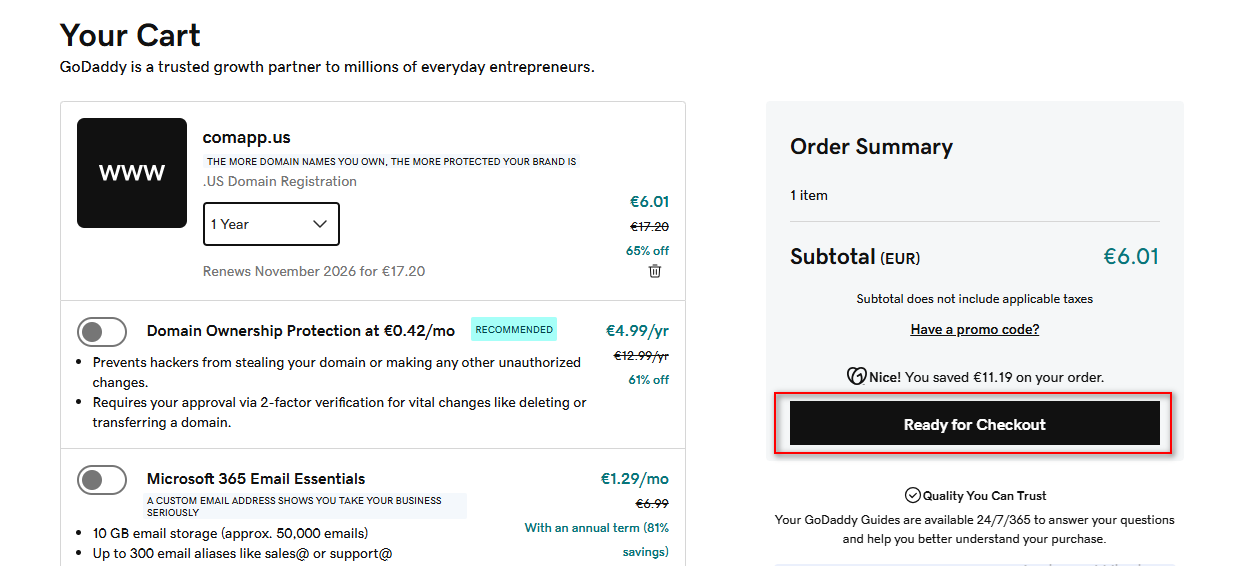
- Enter the address information: (Check our guide on how to fill in the billing address for your Kazawallet card)
- Choose “Credit Card”.
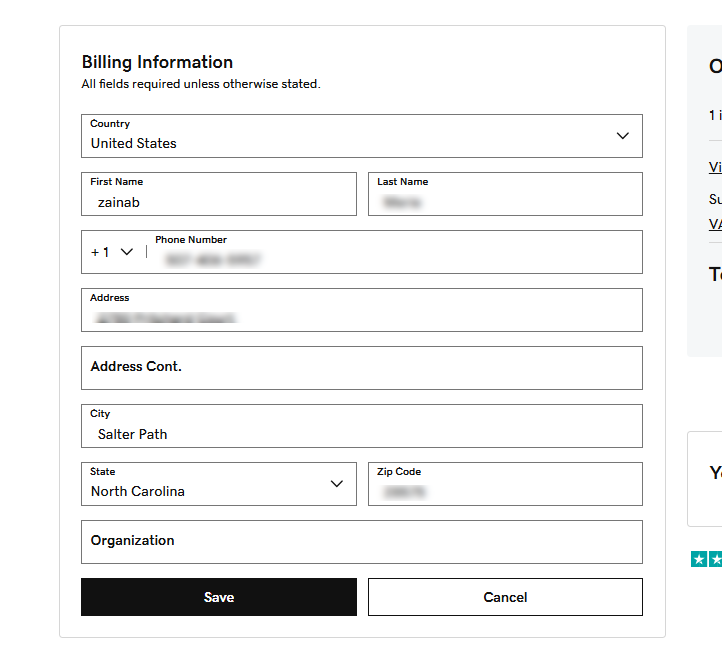
- On the payment page, select “Add New Card”.
- Go to the Kazawallet app and copy your card details to enter them (Number, Name, Expiry Date, and CVV). (For more details, read: How to show Kazawallet card details).
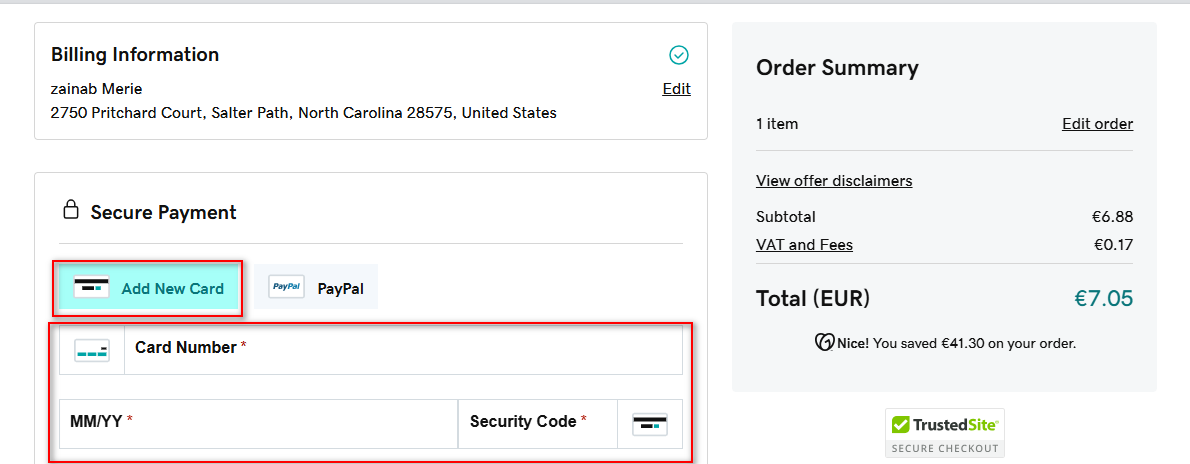
Frequently Asked Questions (FAQ)
Does (GoDaddy) accept crypto directly? A: No. GoDaddy does not accept crypto directly. The method is to deposit crypto into Kazawallet, top up your Visa card, and then add the card to GoDaddy as a primary payment method.
Can I use the card to subscribe to hosting or email?
Yes, the card is a standard Visa card. You can use it to buy a domain (one-time) or to subscribe to their monthly/annual services (like Hosting, Professional Email, or Website Builder).
What cryptocurrencies are supported for depositing into a Kazawallet account and topping up the payment card?
Kazawallet supports many major currencies, such as (Bitcoin, Ethereum, USDT, USDC, SOL, BNB, LTC) and others. You can deposit any of these and exchange it to a (USD/USDT/USDC) balance and then top up the card.
Can I use the Kazawallet card to make purchases in a different currency (like Turkish Lira, Dinar, Ruble, Euro)?
Yes, the card is a global Visa card. You deposit (USDT or USDC, or USD) and can pay in any currency. However, be aware that in this case, a foreign exchange (FX Fee) of 2.5% will be applied if the payment is in a currency other than US dollars.
In Conclusion
By the end of these steps, you have now successfully registered your project’s domain name, funding it directly from your crypto balance. You can now link it to your hosting and get to work.
 Blog Kazawallet
Blog Kazawallet