Paying for a Netflix subscription is a simple process, but it gets complicated when your primary balance is crypto.
You know that Netflix requires a Visa card, and your digital balance (like USDT) doesn’t work there directly.
This guide explains how the Kazawallet card lets you convert your crypto into a Visa card balance, so you can subscribe to Netflix using crypto easily.
Why choose the Kazawallet Card to pay for Netflix using crypto?

You need a flexible, secure Visa card that can be topped up with crypto. The Kazawallet virtual card is designed for this and helps you in the following ways:
- Use crypto for payment: You can deposit any crypto (USDC, LTC, BNB, TRON, BTC, ETH, SOL, USDT, Toncoin) into Kazawallet for free, exchange it to a (USD/USDT/USDC) balance, and use it to pay the monthly subscription or for renewing Netflix subscription using crypto.
- Flexible and high limits: The card allows you to top up with a minimum of $10 and spend up to $200,000 daily, covering all subscription plans.
- Clear and simple fees: A one-time issuance fee of $5 and a 1.5% top-up fee. There are no hidden monthly fees.
You can read the full guide on Kazawallet card features, fees, and limits
What Do You Need to Get Started?
To convert crypto into instant payments, you need the following essentials:
- A verified Kazawallet account: To use deposit and card services, your account must be fully verified (KYC).
- Crypto balance: Whether this balance is already in your Kazawallet (like BTC, ETH, SOL…), or you have crypto in an external wallet that you will deposit now for free.
- Kazawallet card: The card must be ready to use. If you don’t have one, follow the guide on how to issue a Kazawallet card.
- A Netflix account.
Note: To ensure payment acceptance with the Kazawallet card, your existing or new Netflix account must be set exclusively to the Hong Kong region.
How to Subscribe to Netflix Using Crypto?
To pay for Netflix using crypto, the process is simple and boils down to 4 basic steps:
- Deposit your crypto balance into your Kazawallet account.
- Convert it to a (USD/USDT/USDC) balance.
- Top up your virtual card with this balance.
- Use the card to pay on the Netflix website.
Stage 1: Prepare Your Kazawallet Card
In this stage, you will convert the crypto you own and want to spend into a (USD/USDT/USDC) balance ready for top-up.
- Deposit: Deposit the crypto you own (USDC, LTC, BNB, TRON, BTC, ETH, SOL, USDT, Toncoin) into your Kazawallet account. (Read How to Deposit Crypto into Kazawallet)
- Exchange: Go to the “exchange” section and exchange this crypto into a (USDT, USDC, or USD) balance.
- Top-up the Card: Top up your Kazawallet card with the balance you got from the previous conversion.
This way, your card is loaded with a balance that comes from your crypto, ready to pay for Netflix.
Stage 2: Paying on the Netflix Website
- Go to the official Netflix website
- Create a new account by entering your email and creating a strong password.
- Choose the subscription plan that suits you (Basic, Standard, or Premium).
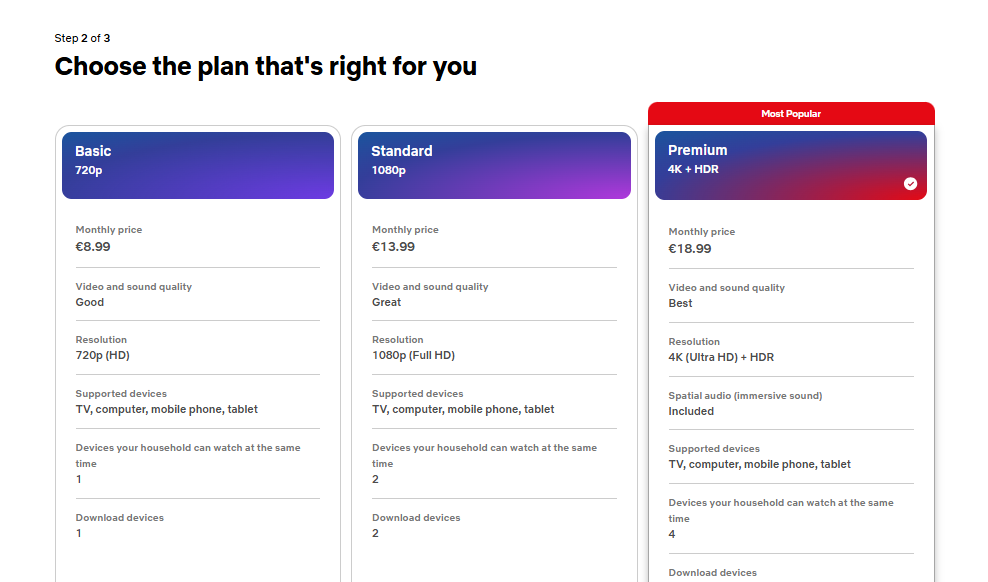
- When choosing a payment method, select “Credit or Debit Card.”
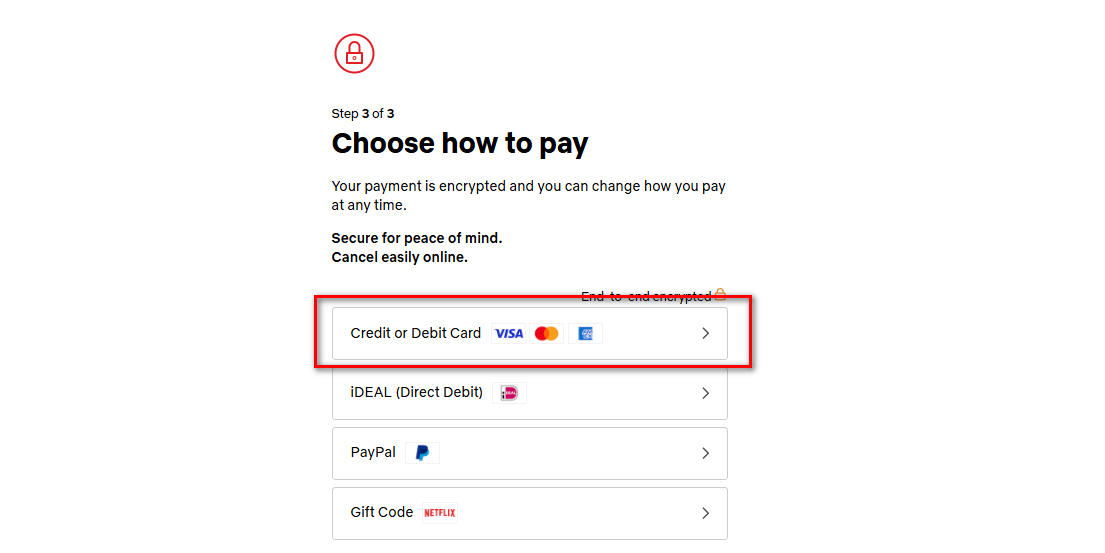
- Make sure to choose Visa as the payment method.
- Go to the Kazawallet app and copy your card details to enter them (Number, Name, Expiry Date, and CVV). For more details, read: How to show Kazawallet card details.
- Enter the address: Since the subscription must be in Hong Kong, you must enter a valid Hong Kong address. Follow our guide: How to fill in the billing address for your Kazawallet card.
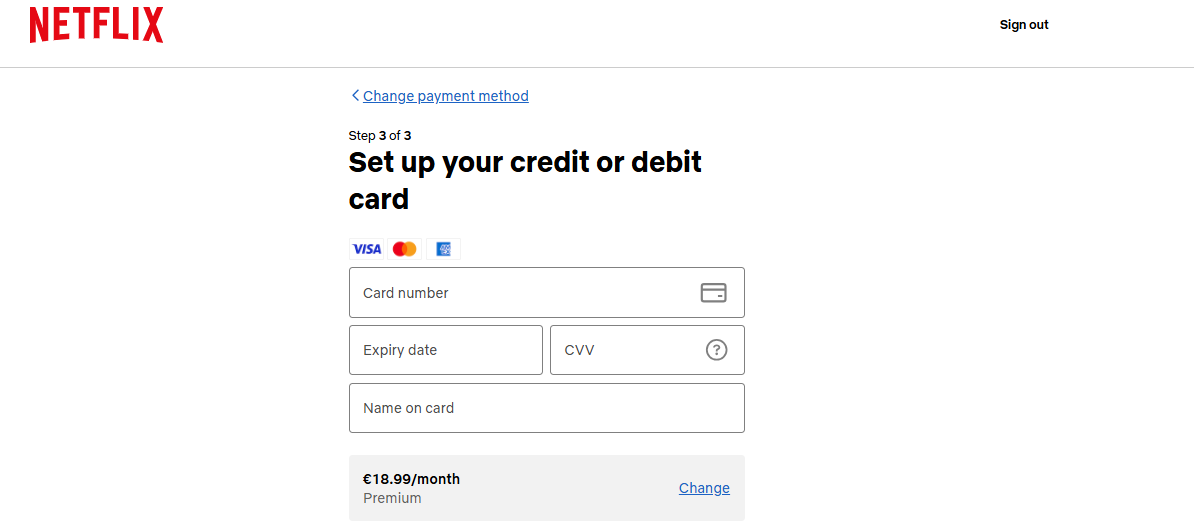
- Confirm the transaction.
FAQ
1- Can I pay for my Netflix subscription directly with USDT?
No. Paying with crypto on Netflix is not accepted directly. . However, you can deposit USDT into Kazawallet, top up your Kazawallet virtual card with it, and then pay with the card.
2- What crypto can I use to top up the card?
You can top up the card with the crypto supported by Kazawallet, including: USDC, LTC, BNB, TRON, BTC, ETH, SOL, USDT, and Toncoin.
3- Can I save the card for renewing Netflix subscription using crypto?
Yes, you can save it, and Netflix will automatically deduct from it monthly, as long as you remember to top it up with sufficient funds before the renewal date.
4- Is the Netflix subscription price different when paying with crypto?
No. The subscription price is fixed in dollars or your local currency. When you use the Kazawallet card, you are paying with the balance you loaded from your crypto. The only extra costs are the crypto conversion fees and the card top-up fee (1.5%), which are transparent and clear from the start.
In Conclusion
With these simple steps, and by using the Kazawallet card correctly, your crypto balance has been transformed into open access to thousands of movies and series.
You are now ready to watch!
 Blog Kazawallet
Blog Kazawallet




