In today’s financial landscape, managing assets effectively means having the flexibility to handle both traditional and digital currencies.
Now that you know how to deposit Litecoin into your Kazawallet account, this guide will provide clear instructions on how to withdraw Litecoin from Kazawallet, highlighting the key aspects of the process.
What is Kazawallet?

Kazawallet is a digital financial platform designed to provide users with integrated solutions for managing and exchanging currencies.
It acts as an intermediary that allows users to handle a wide variety of assets, including popular fiat currencies and digital currencies, with support for over 50 payment systems.
The platform aims to streamline financial operations like deposits, withdrawals, and cross-currency conversions.
It also offers a payment gateway for businesses, all while prioritizing a user-friendly interface and robust security measures to protect user transactions and funds.
Before You Begin
To ensure a smooth withdrawing Litecoin from Kazawallet, you will need the following:
- An active and verified Kazawallet account.
- A sufficient Litecoin (LTC) balance in your wallet.
- An external Litecoin wallet address to receive the funds.
How to Withdraw Litecoin from Kazawallet:
Follow these steps to withdraw Litecoin from Kazawallet:
- Log In or Create an Account: If you are a new user, you will need to create a new account by visiting the official website and entering your details. If you already have an account, simply log in with your username and password.
- Navigate to Your Wallet: Once logged in, go to the “Wallet” section of your dashboard.
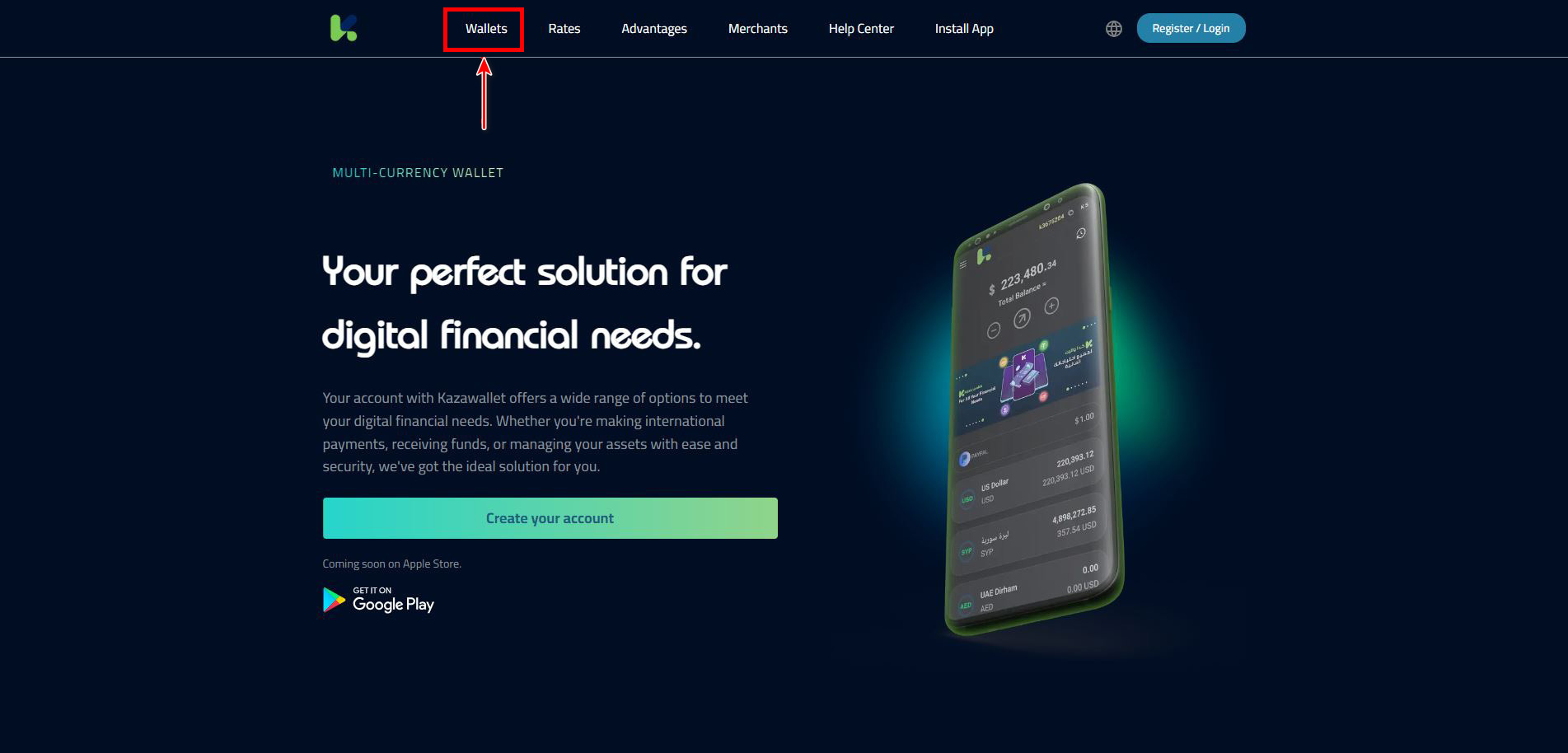
- Select “Withdraw”: Inside your wallet, find and click on the “Withdraw” option.
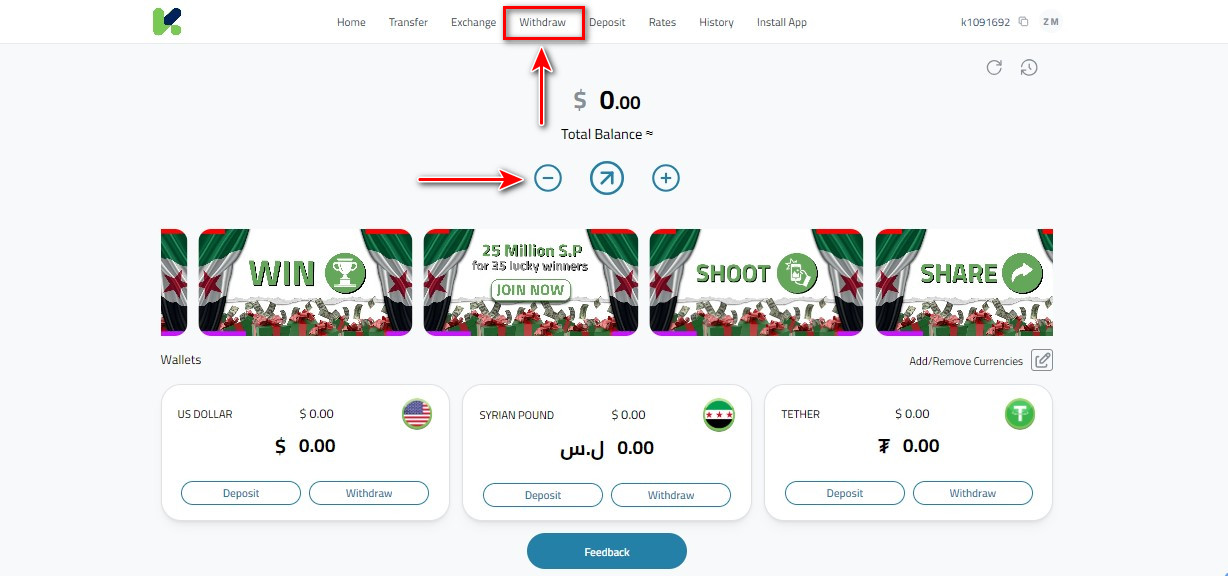
- Choose Your Currency: A list of available currencies will appear. Find and select Litecoin (LTC).
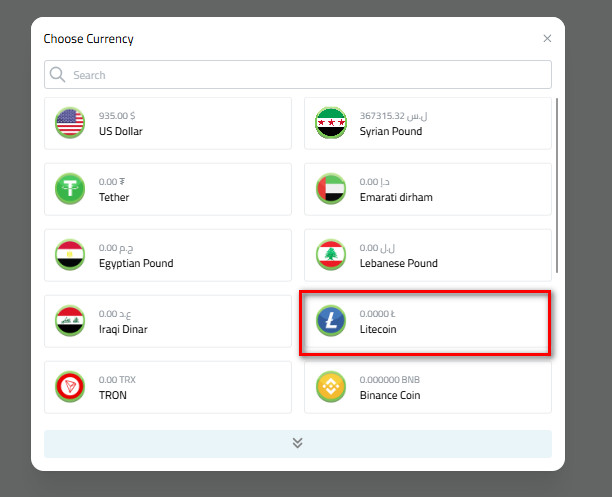
- Select the Withdrawal Method: Choose the “Instant Litecoin” option.
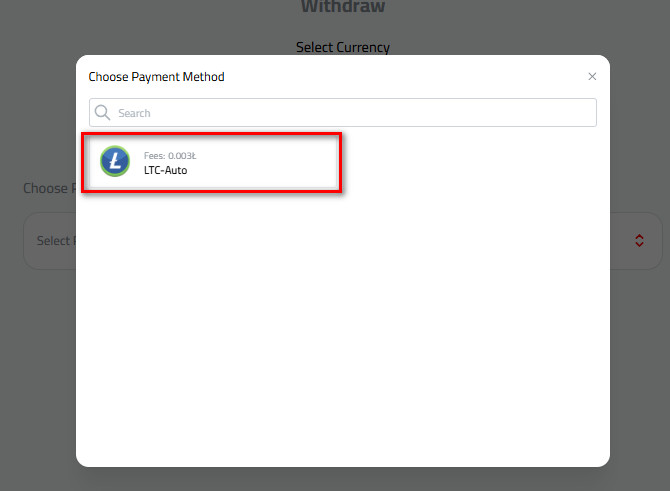
- Enter Withdrawal Details: Fill in the amount of LTC you wish to withdraw, then paste your external Litecoin wallet address into the designated field.
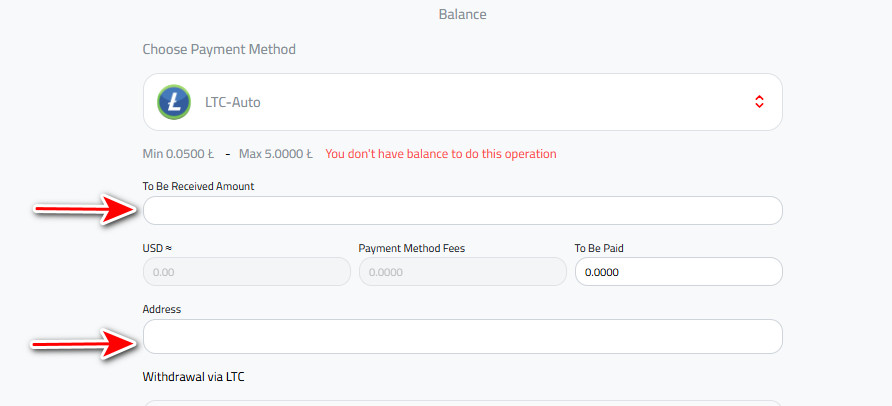
- Tap” withdraw”
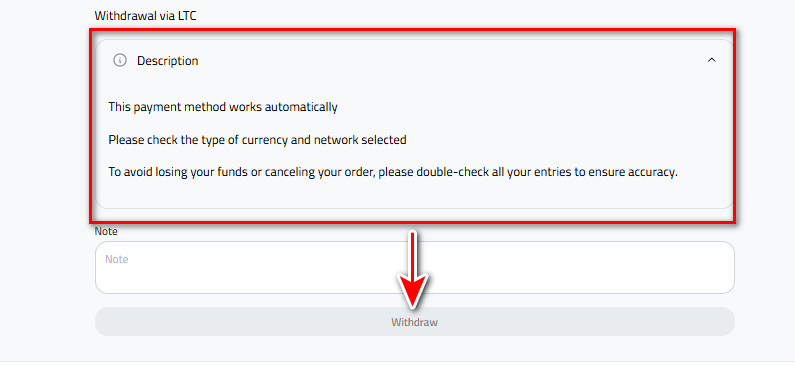
Important: Please Read Carefully
- This withdrawal method is processed automatically.
- Please double-check that you have selected the correct currency (Litecoin) and network.
- To prevent the loss of your funds or the cancellation of your request, verify all the information you have entered one last time for accuracy before confirming the withdrawal.
You can also watch the following video for a visual guide:
Final Thoughts
Withdrawing Litecoin from Kazawallet to an external wallet is a straightforward process when you follow the correct steps.
By following this guide and keeping the key considerations in mind, you can ensure a smooth and secure withdrawal of your Litecoin.
If you encounter any issues or need further assistance, do not hesitate to contact our support team for help.
 Blog Kazawallet
Blog Kazawallet




