Whether you manage a Discord community or are an active gamer, you know the importance of Nitro features: emojis from every server, high-quality streaming, and a custom profile banner.
But what if your balance is in crypto? Discord doesn’t accept crypto payments directly.
In this guide, we’ll explain how to use the Kazawallet virtual card to pay for Discord Nitro subscription with crypto.
How can you pay for Discord Nitro subscription using crypto?

To subscribe to Discord Nitro with crypto, you need a Visa card that accepts crypto top-ups and gives you control over your balance. The Kazawallet card is designed for this:
- Direct Bridge: You can deposit any crypto (like USDT, BTC, ETH) into your account, convert it to a (USD/USDT/USDC) balance, and top up the card with it instantly.
- Subscription Control: You can freeze the card at any time from the app to stop any future payments, and reactivate it yourself when needed.
- Security and Reliability: The card is protected by (3D Secure). This means any payment transaction will require an (OTP) code sent to your email, ensuring security and preventing fraud.
- Flexible top-ups: You don’t need to load large amounts. The card allows you to top up with a minimum of $10 and spend up to $200,000 daily.
You can read the full guide on Kazawallet card features, fees, and limits
What do you need to activate Discord Nitro with crypto?
- A verified Kazawallet account: To use deposit and card services, your account must be fully verified (KYC).
- Crypto balance: Whether this balance is already in your Kazawallet (like BTC, ETH, SOL…), or you have crypto in an external wallet that you will deposit now for free.
- Kazawallet card: The virtual card must be issued. If you don’t have one, follow the guide on how to issue a Kazawallet card.
- A Discord account.
How to Subscribe to Discord Nitro Using Crypto?
To subscribe to Discord Nitro using crypto, you will fund your Kazawallet card with crypto, and then use it directly in the payment process.
Stage 1: Prepare Your Kazawallet Card
In this stage, you will exchange the crypto you own and want to spend into a (USD/USDT/USDC) balance ready for top-up.
- Deposit: Deposit the crypto you own (USDC, LTC, BNB, TRON, BTC, ETH, SOL, USDT, Toncoin) into your Kazawallet account. (Read How to Deposit Crypto into Kazawallet)
- Exchange: Go to the “exchange” section and exchange this crypto into a (USDT, USDC, or USD) balance.
- Top-up the Card: Top up your Kazawallet card with the balance you got from the previous conversion.
This way, your card is loaded with a balance that came from your crypto, ready to subscribe.
Stage 2: Add the Card and Subscribe on Discord
- Open the Discord app on your computer or mobile and log in to your account.
- Click on your profile picture at the bottom to open the User Settings menu.
- Select the “Nitro” section from the side menu.
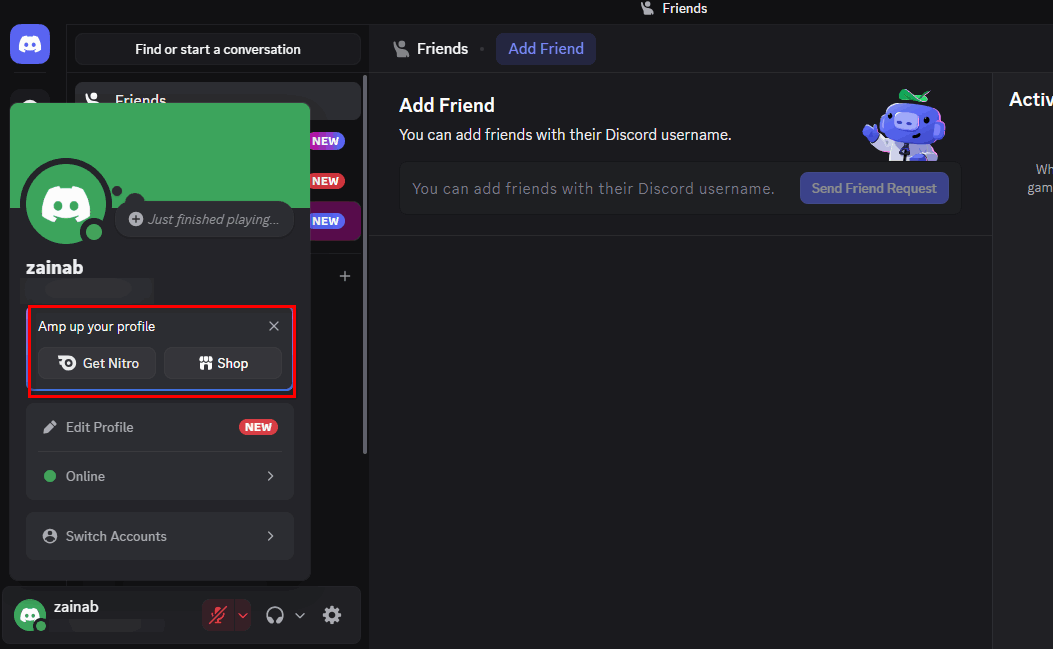
- Choose the subscription plan that suits you.
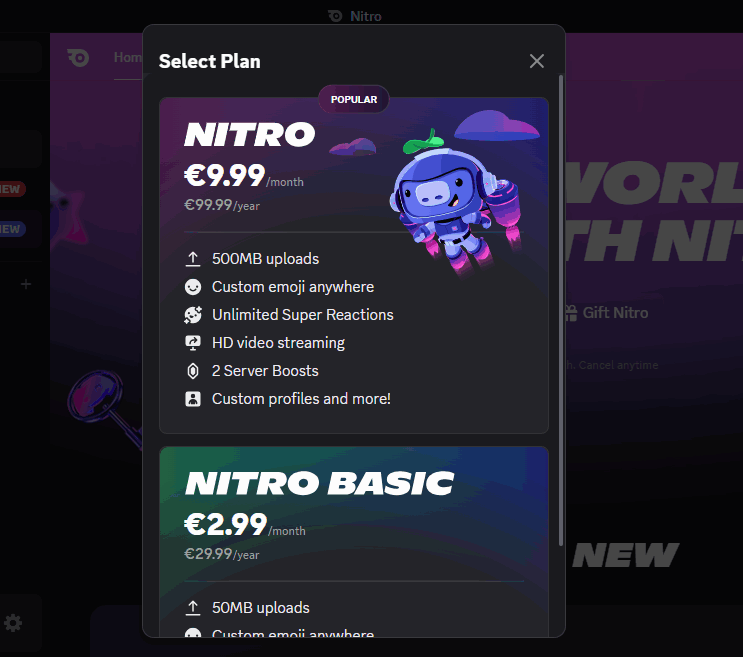
- Select “Card.”
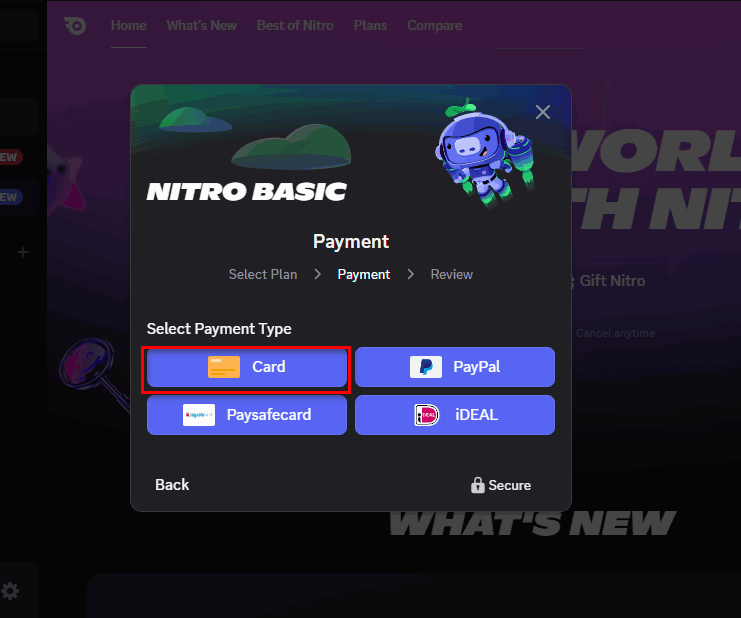
- Go to the Kazawallet app and copy your card details to enter them (Number, Name, Expiry Date, and CVV). (For more details, read: How to show Kazawallet card details).
- Enter the address information: (Check our guide on how to fill in the billing address for your Kazawallet card).
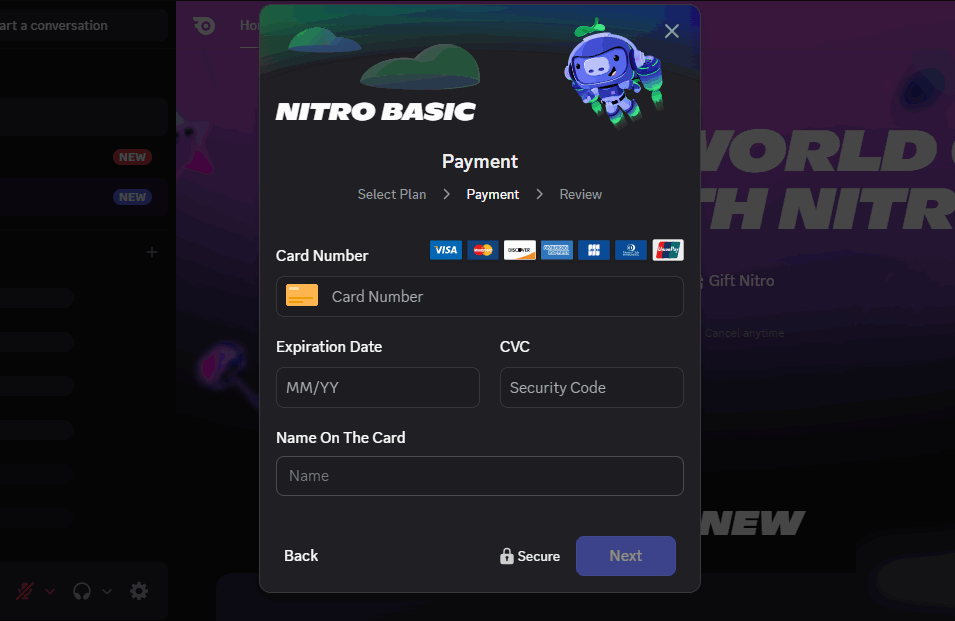 Confirm the payment, and the subscription will be activated immediately.
Confirm the payment, and the subscription will be activated immediately.
Frequently Asked Questions (FAQ)
Can I activate Discord Nitro directly with USDT?
No. Discord does not accept USDT or any crypto. The method is to convert USDT into a dollar balance on your Kazawallet card, and then pay with the card.
Can I buy Server Boosts using crypto with the same method?
Yes. Once you add the Kazawallet card to your account’s payment methods, you can use it for all Discord payments, including your base Nitro subscription and purchasing any number of Server Boosts.
Does the subscription cost differ when paying with crypto?
No. The subscription price is fixed in dollars or your local currency. When you use the Kazawallet card, you are paying with the dollars you loaded from your crypto.
The only extra costs are the crypto conversion fees and the card top-up fee (1.5%), which are transparent.
What cryptocurrencies are supported for depositing into a Kazawallet account and topping up the payment card?
Kazawallet supports many major currencies such as (Bitcoin, Ethereum, USDT, USDC, SOL, BNB, LTC) and others. You can deposit any of them, convert it to a (USD/USDT/USDC) balance, and then top up the card.
Can I use the Kazawallet card to purchase in a different currency (like Turkish Lira, Dinar, Ruble, Euro)?
Yes, the card is a global Visa card. You deposit (USDT or USDC or USD) and can pay in any currency, but be aware that in this case, a foreign exchange (FX Fee) of 2.5% will be applied if the payment is in a currency other than US dollars.
In Conclusion
You are now subscribed to Discord Nitro and can use animated emojis, upload larger files, and support your favorite servers.
Most importantly, you have successfully converted your crypto balance into an active subscription and solved the payment problem on Discord.
The Kazawallet card is simply the tool that connects the world of crypto to your daily subscriptions.
 Blog Kazawallet
Blog Kazawallet




