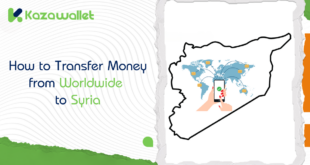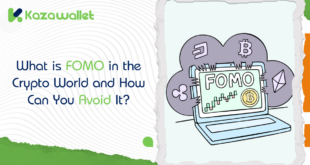Litecoin ranks as among the pioneering cryptocurrencies that solidified its place in the cryptosphere as an effective tool for everyday payments.
But how do you deposit and withdraw Litecoin in Kazawallet to enjoy its many applications? This article will provide you with step-by-step details of how to deposit Litecoin (LTC) to a Kazawallet wallet in simple, easy-to-follow language.
What is Litecoin?

Litecoin is among the oldest and best-established cryptocurrencies following Bitcoin. It appeared in 2011, born of American developer Charlie Lee’s efforts to create a cheaper and quicker competitor to Bitcoin.
Litecoin is similar to Bitcoin in many respects, using blockchain to move and safeguard transactions.
But it is different in some technical aspects. Its processing is done at a quicker pace, taking about 2.5 minutes versus Bitcoin’s 10 minutes.
Thus, Litecoin is now a favored medium of exchange by many individuals who desire to make everyday transactions or send and receive payments rapidly online.
What is Kazawallet?

Kazawallet is an integrated financial platform designed to streamline users’ everyday payments in Syria and elsewhere.
The platform provides multiple financial services to cater to different needs, ranging from easily sending money abroad to supporting cryptocurrencies like Bitcoin and USDC and processing more than 10 foreign currencies.
Among Kazawallet’s top advantages is its flexibility of depositing and withdrawing US dollars in different ways, making it convenient and suitable for those who wish to control their finances efficiently and rapidly to cater to their varied needs.
To provide maximum security, the site uses cutting-edge encryption methods to secure users’ information and ward off possible unauthorized access.
Kazawallet gives users real-time market price updates, making it possible for them to make well-informed financial decisions.
Owing to its simplicity and ease of use, Kazawallet can be used by any individual, whether an inexperienced or an experienced user of technical apps.
Steps to Deposit Litecoin into Kazawallet
To deposit Litecoin into Kazawallet, follow these steps:
- Log in to your Kazawallet Account: Sign in to your Kazawallet account. If you don’t have an account yet, you’ll need to create one first.
- Navigate to the Deposit Section: After logging in, find and click on the “Deposit” section.
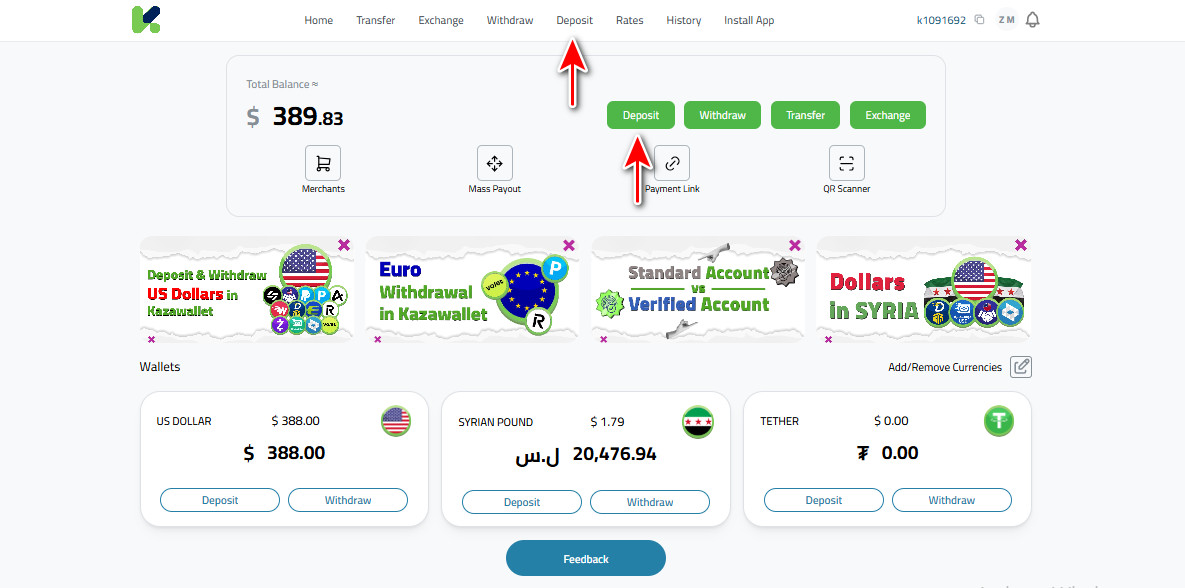
- Select Cryptocurrency: From the list, choose Litecoin.
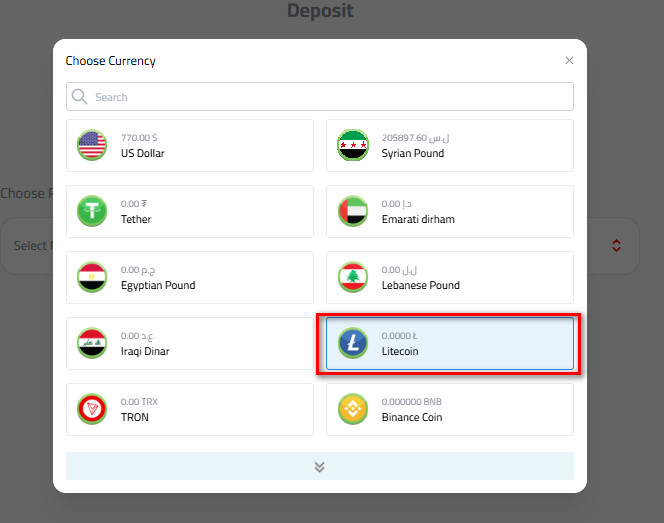
- Select LTC
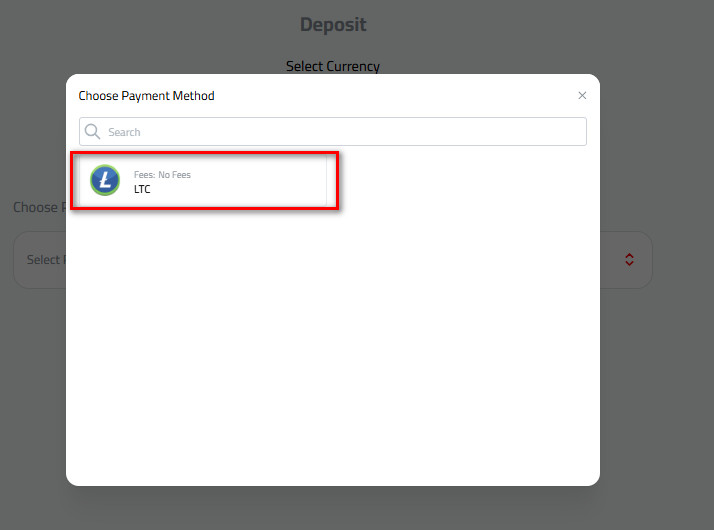
- Create Your Deposit Address (One-Time Step): If this is your first time depositing on this specific network, you will see a “Create Address” button. Click here to generate your permanent address. Remember, this is a one-time action for each network.
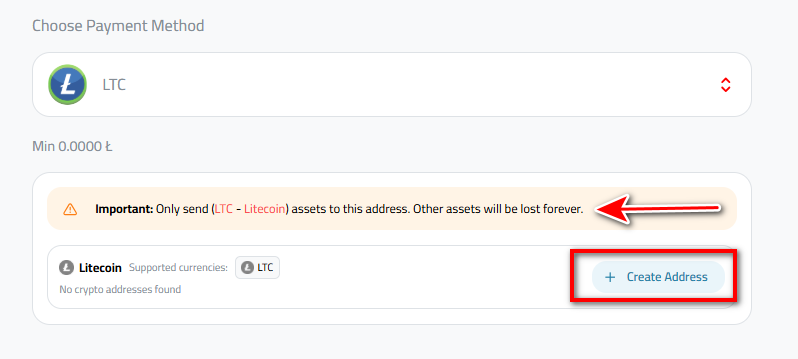
- Copy Your Deposit Address: Once generated, the address will be permanently displayed. You can now easily copy it by clicking the copy icon or scanning the QR code if you’re sending from a mobile wallet.

- Send the Funds from Your External Wallet: Go to the exchange or wallet where your crypto is stored. Start a “Withdraw” or “Send” process, and paste the address you copied from Kazawallet into the recipient field. Enter the amount and confirm the transaction.
Important: Only send (Litecoin) assets to this address. Other assets will be lost forever.
Or you can watch the video:
In Conclusion:
Depositing Litecoin into a Kazawallet wallet is done in a few clear and simple steps.
All you need to do is carefully follow the steps above and ensure you are dealing with the correct amount and currency.
Kazawallet provides a secure and easy environment for managing your digital assets, making it a suitable choice for both beginners and experienced cryptocurrency users.
 Blog Kazawallet
Blog Kazawallet