Whether you are a job seeker looking to reach hiring managers or a (B2B) marketer needing (Sales Navigator) tools, (LinkedIn Premium) is the most suitable tool.
But if you prefer to use your crypto balances, the payment process becomes an obstacle because the LinkedIn platform requires a Visa card and does not accept direct crypto payments.
This guide explains how to subscribe to LinkedIn Premium with crypto, and how to use Kazawallet virtual cards as a bridge to convert your crypto balance directly into an active subscription.
Why is the Kazawallet card the best solution for a LinkedIn subscription?

To subscribe to LinkedIn and pay with crypto, you need a card that gives you security and control and accepts crypto top-ups. The Kazawallet virtual card is designed for this:
- Convert any crypto: You can deposit any crypto (USDC, LTC, BNB, TRON, BTC, ETH, SOL, USDT, Toncoin) into Kazawallet for free, use the exchange feature to exchange it to a (USD/USDT/USDC) balance, and use it directly to activate LinkedIn Premium with digital currencies or activate Sales Navigator with crypto.
- Clear Limits and Fees: The fees (1.5% top-up) are transparent in your financial reports, and the high daily limit ($200,000) covers major subscriptions.
- Subscription Control: You can freeze the card instantly and reactivate it whenever you want.
- Added Protection: The card is protected by (3D Secure), which means when you pay, you’ll receive an (OTP) code to your registered email to confirm the transaction and prevent fraud.
You can read the full guide on Kazawallet card features, fees, and limits
What Do You Need to Get Started?
To subscribe to LinkedIn Premium with crypto, you need the following essentials:
- A verified Kazawallet account: To use deposit and card services, your account must be fully verified (KYC).
- Crypto balance: Whether this balance is already in your Kazawallet (like BTC, ETH, SOL…), or you have crypto in an external wallet that you will deposit now for free.
- Kazawallet card: The card must be issued and ready to use. (If you don’t have one, follow the guide on how to issue a Kazawallet card.
- An active personal LinkedIn account.
How to Activate LinkedIn Premium with Crypto?
To be able to pay for your LinkedIn subscription with crypto, the process boils down to 4 basic steps:
- Deposit: Deposit your crypto balance into your Kazawallet account.
- Convert: Convert the crypto to a (USD/USDT/USDC) balance.
- Top-up Card: Top up your Kazawallet Visa card with this balance.
- Pay: Add the card to the LinkedIn payment page.
Stage 1: Prepare Your Kazawallet Card
In this stage, you will convert the crypto you own and want to spend into a (USD/USDT/USDC) balance ready for top-up.
- Deposit: Deposit the crypto you own (USDC, LTC, BNB, TRON, BTC, ETH, SOL, USDT, Toncoin) into your Kazawallet account. (Read How to Deposit Crypto into Kazawallet)
- Exchange: Go to the “exchange” section and exchange this crypto into a (USDT, USDC, or USD) balance.
- Top-up the Card: Top up your Kazawallet card with the balance you got from the previous conversion.
This way, your card will be loaded with a balance that came from your crypto, ready to activate your subscription.
Stage 2: Subscribing to LinkedIn Premium
- Log in to your LinkedIn account.
- Click on your profile icon at the top and select “Settings & Privacy”.
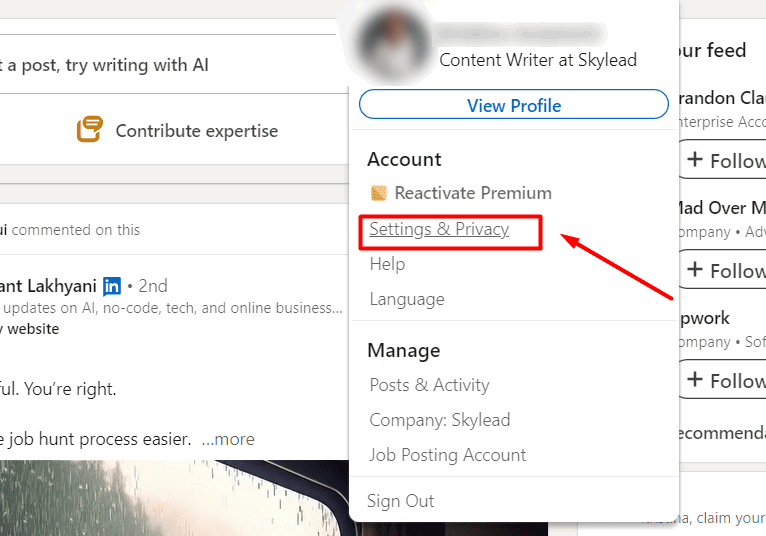
- Find “Subscriptions & payments” and click on “Upgrade for free”.
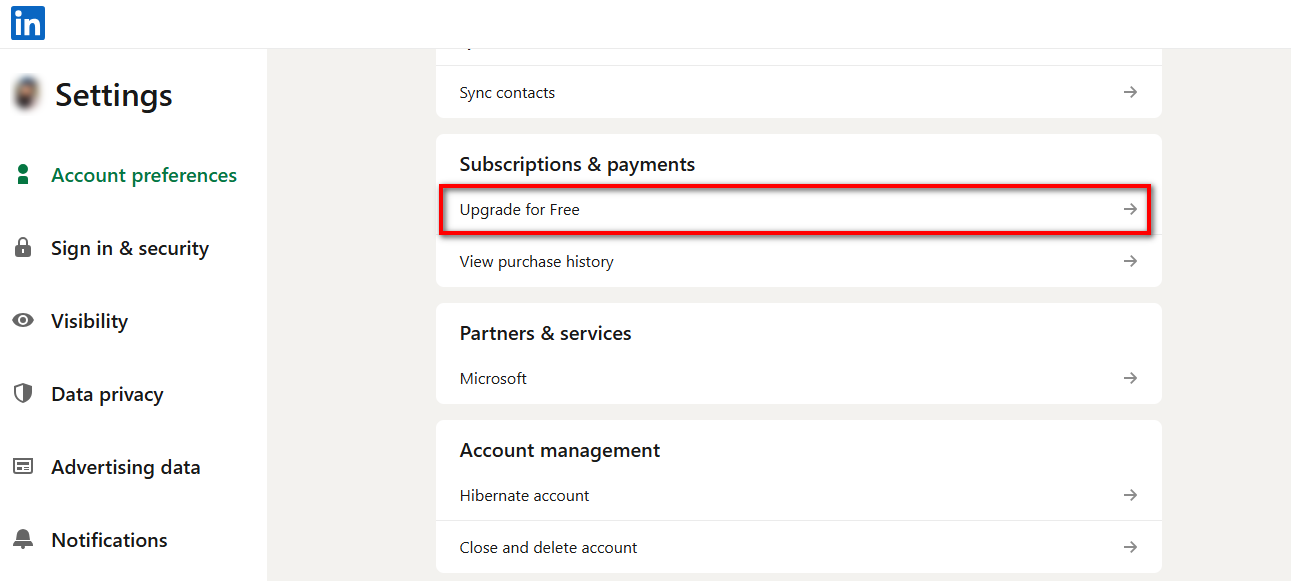
- Enter why you would like to get LinkedIn Premium.
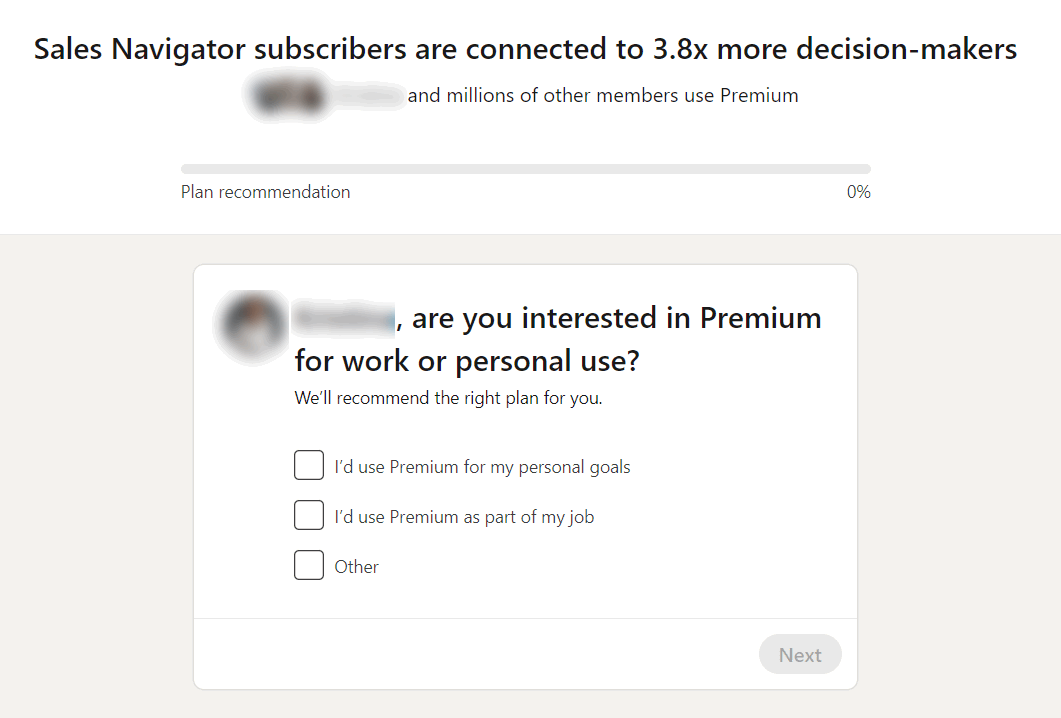
- LinkedIn will ask you to choose the plan that suits you (such as Career, Business, or Sales Navigator). Select the plan and start your free month.
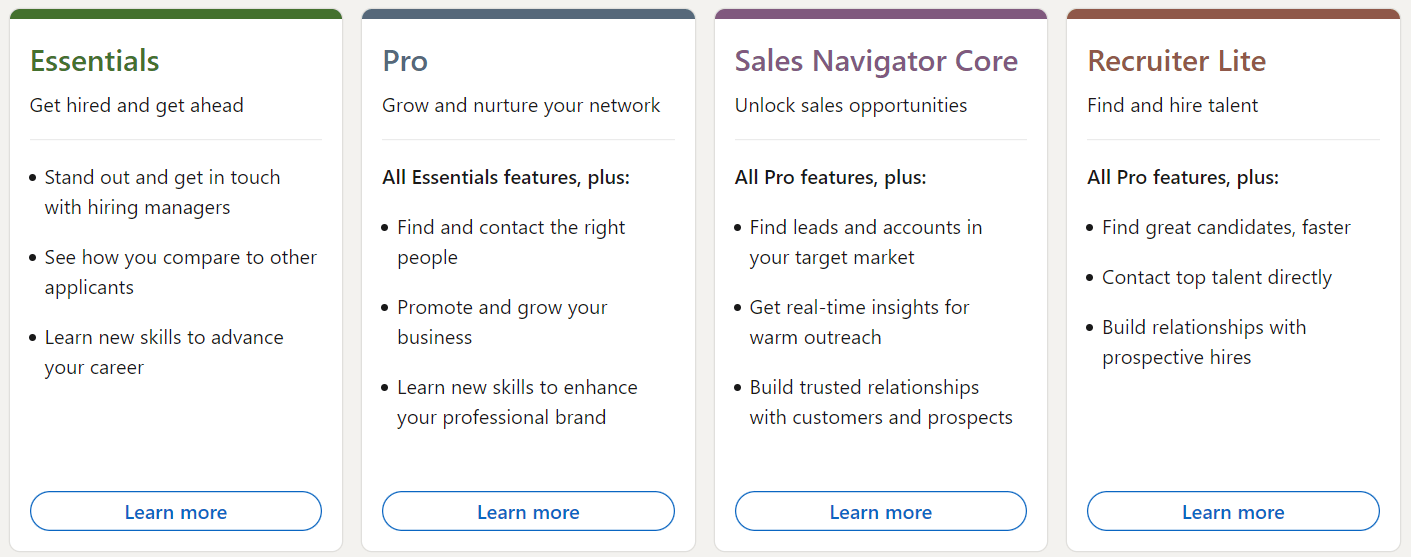
- On the payment page, select “Add Credit/Debit Card.”
- Go to the Kazawallet app and copy your card details (Number, Name, CVV). Check the guide: How to show Kazawallet card details.
- Enter your billing address. Follow our guide: how to fill in the billing address for your Kazawallet card.
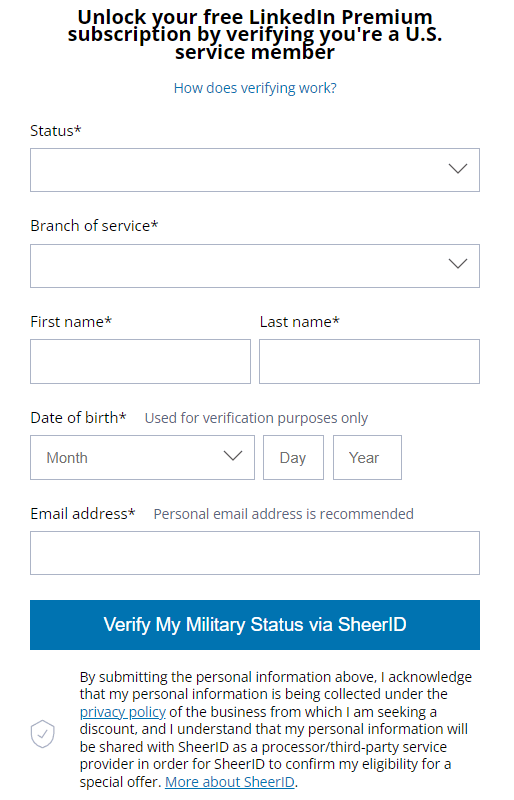
Frequently Asked Questions (FAQ)
Does LinkedIn accept digital currencies directly?
No. LinkedIn does not accept crypto directly. The method is to deposit crypto into Kazawallet, top up your Visa card for LinkedIn Premium (Kazawallet card), and then add the card as a payment method.
Can I activate Sales Navigator with crypto using the same method?
Yes, exactly. The Kazawallet card is a global Visa and works for all of LinkedIn’s paid services, including Premium Career, Business, Sales Navigator, and (Recruiter Lite.
Can I subscribe to LinkedIn Premium with USDT?
Not directly. You deposit the USDT into Kazawallet, top up the card with it, and then pay LinkedIn with the card.
What crypto can I use to top up the card?
You can top up the card with the crypto supported by Kazawallet, including: USDC, LTC, BNB, TRON, BTC, ETH, SOL, USDT, and Toncoin.
In Conclusion
Your earnings received as crypto are now the same funds paying for your Sales Navigator or Premium Career subscription.
Your crypto balance with the Kazawallet card is all you need to access LinkedIn Premium tools.
 Blog Kazawallet
Blog Kazawallet




