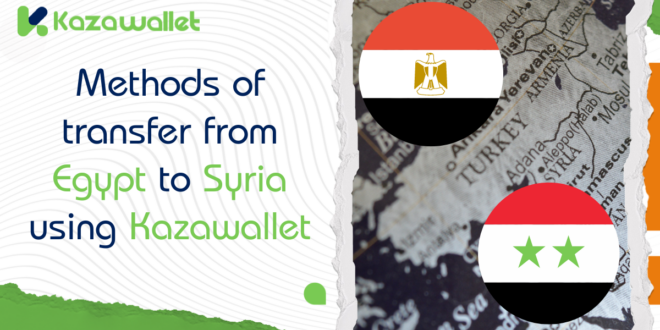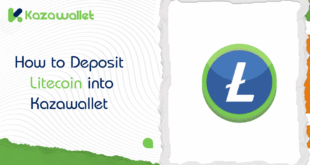You can send money from Egypt to Syria via the Kazawallet platform, which allows you to deposit Egyptian Pounds (EGP) using Vodafone Cash.
Funds can be instantly converted and withdrawn as Syrian Pounds (SYP) or US Dollars (USD) in Syria within 10 minutes through agents, or within one business day via Al-Fouad and Al-Haram companies.
Cash-out Schedule and Options in Syria
| Pickup Method | Processing Time | Working Hours | Notes |
| Authorized Agents | Instant Notification (10 mins) | 11:00 AM – 04:00 PM | Hand-to-hand USD delivery (1% fee, min $2) |
| Al-Ittihad & Doviz | Instant (Within working hours) | 11:00 AM – 05:00 PM | USD Cash delivery from branches |
| Al-Haram Company | Within 1 business day | Company hours | Standard withdrawal fees apply |
| Sham Cash Wallet | 3 to 6 hours | 11:00 AM – Midnight | Digital transfer between wallets |
Kazawallet vs. Western Union & Traditional Methods
| Feature | Kazawallet | Western Union | Traditional Methods |
| Exchange Rate | Closest to real market rate (Best for recipient) | Bank rate (Often much lower than market) | Unstable and risky |
| Pickup Type | SYP, USD, Hand delivery, Bank deposit | Mostly SYP Cash | Mostly SYP |
| Speed | Instant notification within minutes | Minutes (Subject to conditions) | Hours to days |
| Coverage | Rural, cities, and remote areas | Specific centers only | Geographically limited |
Fee Illustration (Full Transparency)
To ensure you know every detail before transferring, here is how fees are calculated:
- Withdrawal via Agent: Hand-to-hand USD cash delivery with a fee of (1%, min $2). For example, if you withdraw $100, the fee will be only $2, and the recipient receives it within minutes with an instant notification.
- Al-Ittihad & Doviz: Cash USD or SYP delivery with a fee of (1.5% + $1). For example, if you withdraw $200, the fee will be $4 ($3 for the 1.5% + $1 fixed fee), and USD cash is delivered directly from branches.
- Withdrawal via Al-Haram/Al-Fouad: If you wish to receive the amount in SYP, exchange company fees start from 11,000 SYP and increase gradually based on the transfer amount.
Comprehensive Coverage: Areas and Cities in Syria
Kazawallet features a vast pickup network covering all Syrian geography, ensuring your transfer reaches any point the recipient is looking for:
- Damascus & Surroundings: (Old Damascus, Mazzeh, Jaramana, Sahnaya, Qudsaya, Al-Tall, Yabroud, Al-Nabk).
- Northern Region: (Aleppo, Idlib, Afrin, Al-Bab, Azaz, Manbij, Jarabulus).
- Central & Coastal Region: (Homs, Hama, Latakia, Jableh, Tartous, Baniyas, Masyaf, Salamiyah).
- Southern Region: (Daraa, Sweida, Quneitra).
- Eastern & Northeastern Region: (Qamishli, Hasakah, Raqqa, Deir ez-Zur, Mayadin, Al-Bukamal).
Steps to Send a Remittance from Egypt to Syria

1. Deposit Egyptian Pounds (EGP) via Vodafone Cash
- Method: Select “Deposit” > “Egyptian Pound” > “Vodafone Cash.”
- Process: Enter the amount, contact the support team to receive the deposit address, transfer the funds, and upload a screenshot as proof of the transaction.
- For more details on depositing EGP via Vodafone Cash, you can view our detailed guide or the tutorial video on our YouTube channel.
2. Instant Exchange
After the balance is confirmed in your wallet, go to the “Currency Exchange” section. Convert your EGP into Syrian Pounds or USD with one click at the best available market rate.
3. Withdraw and Pickup in Syria
- Select “Withdraw” > Choose the currency and company (e.g., Al-Haram or Al-Ittihad).
- Enter the recipient’s details (Full name and phone number).
- For Instant Pickup: Choose Authorized Agents (1% fee, min. $2) or Al-Ittihad/Dovez.
- For Formal Pickup: Choose Al-Haram Company (delivery within one business day).
Detailed Guide: Sending a Remittance from Egypt to Syria
Important note: Before depositing, check if the deposit method you have chosen requires a verified account. If your account is not yet verified, you can review our guide on how to verify your account and learn about the difference between verified and limited accounts.
How to Deposit EGP via Vodafone Cash
- Log in to Kazawallet: Start by logging into your Kazawallet account.
- Navigate to the Wallet Section: After logging in, click on the “Wallets” section from the homepage.
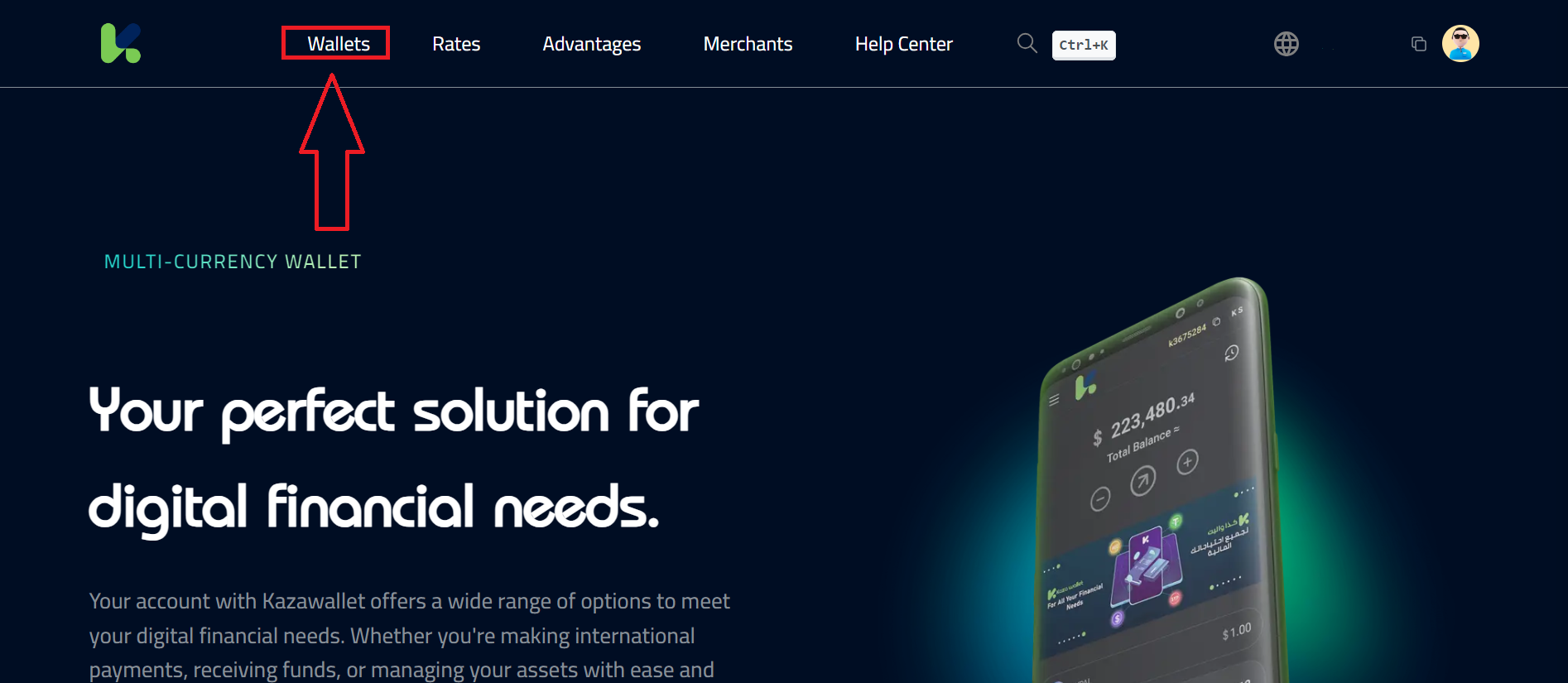
- Select Deposit Section: In the wallet section, click on the “Deposit” option to start the deposit process.
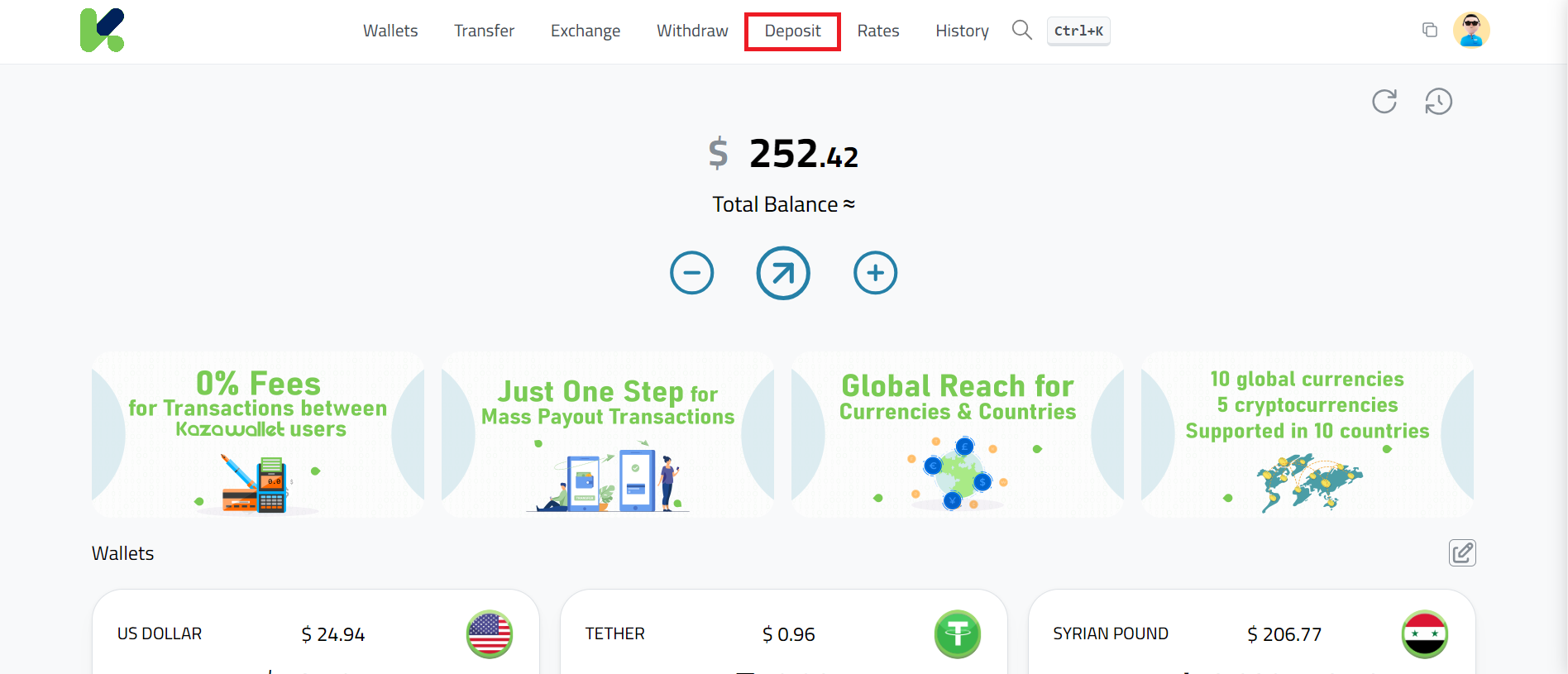
- Choose Currency (EGP): Select Egyptian Pounds as the currency you want to deposit.
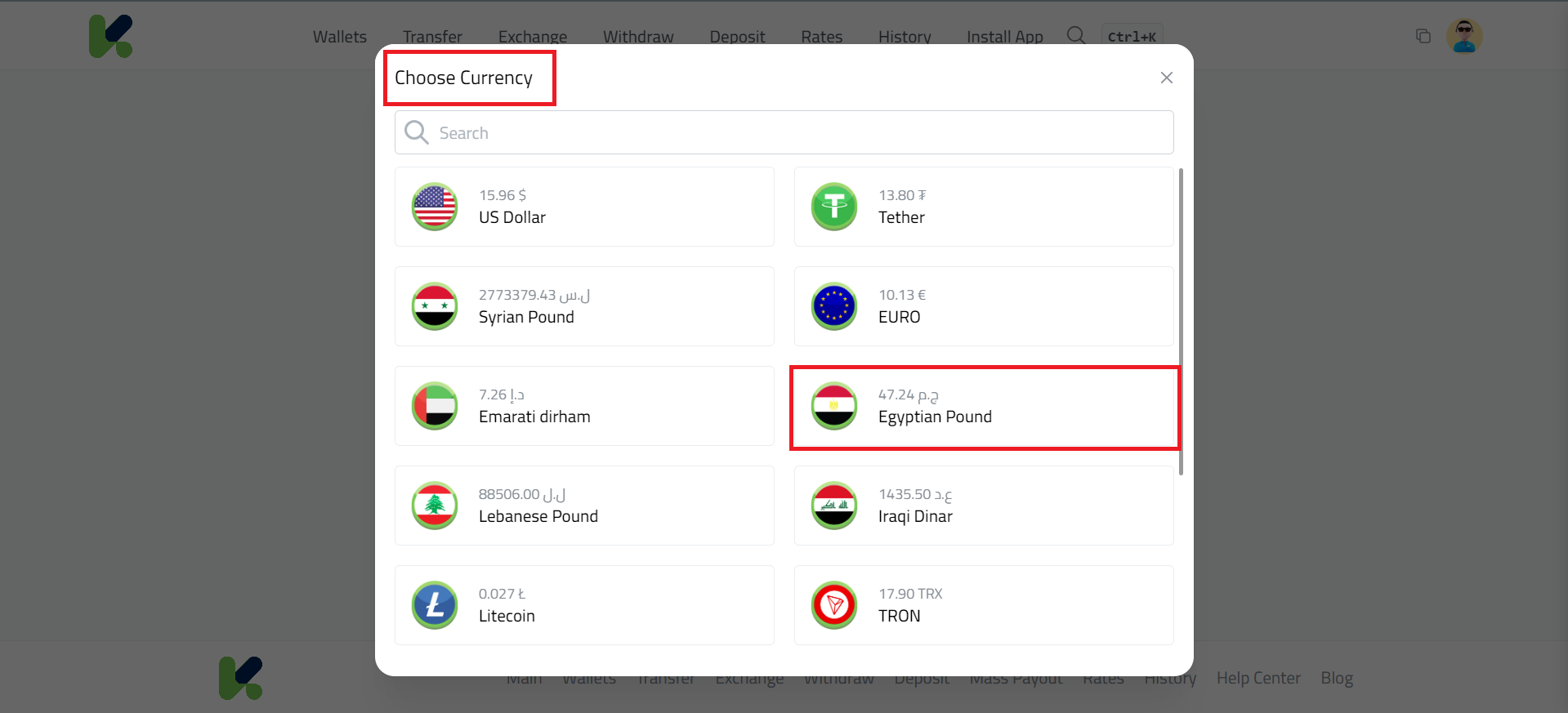
- Select Payment Method (Vodafone Cash): Choose “Vodafone Cash” as your preferred payment method.
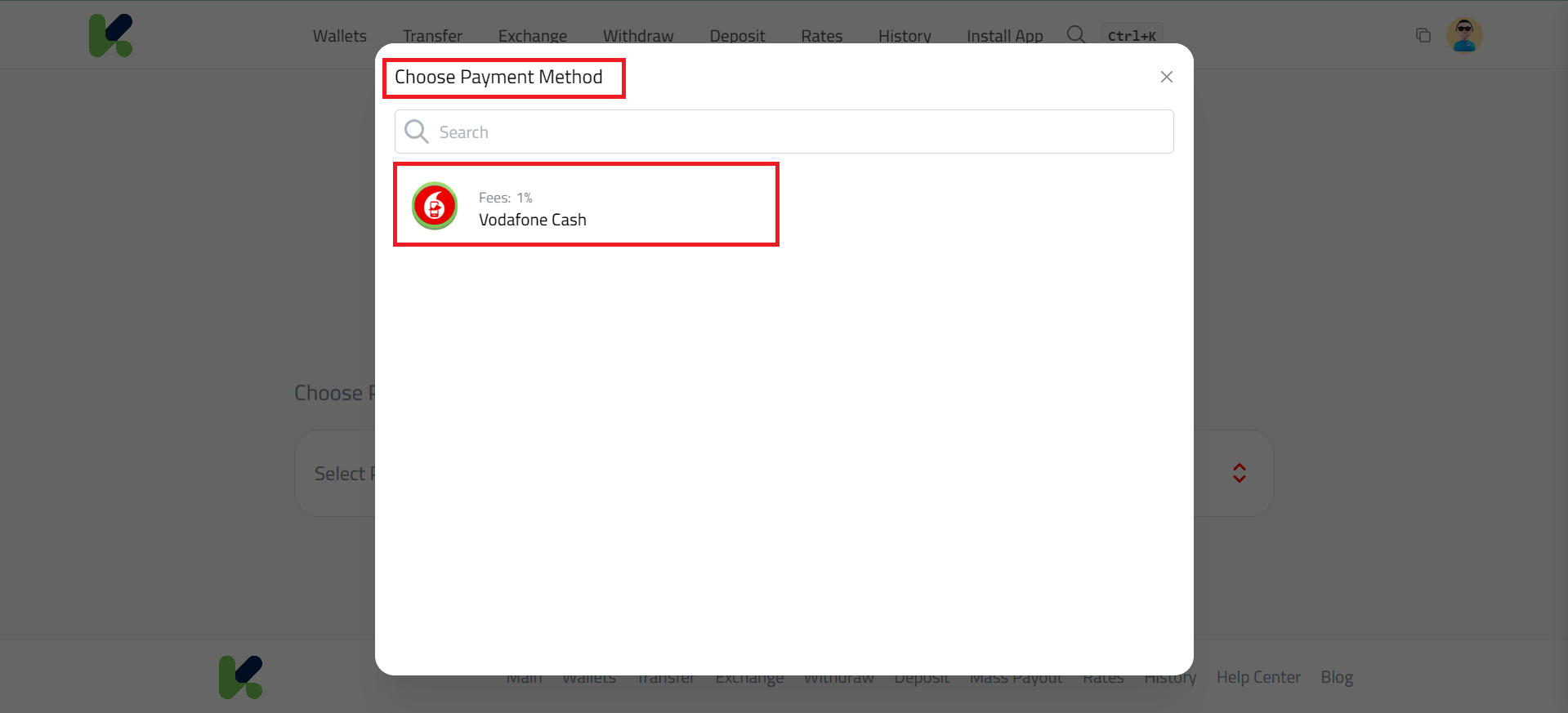
- Enter Amount: Specify the amount you wish to deposit into your Kazawallet account.
- Copy Deposit Address: Copy the provided deposit address and send the specified amount to this address from your Vodafone Cash account.
- Enter Vodafone Account Number: Enter your Vodafone account number for verification.
- Enter Transaction ID: Provide the transaction ID for verification.
- Upload Screenshot: After sending the amount, upload a screenshot of the transaction as proof.
- Click Deposit Button: Finally, click on the “Deposit” button to complete the process.
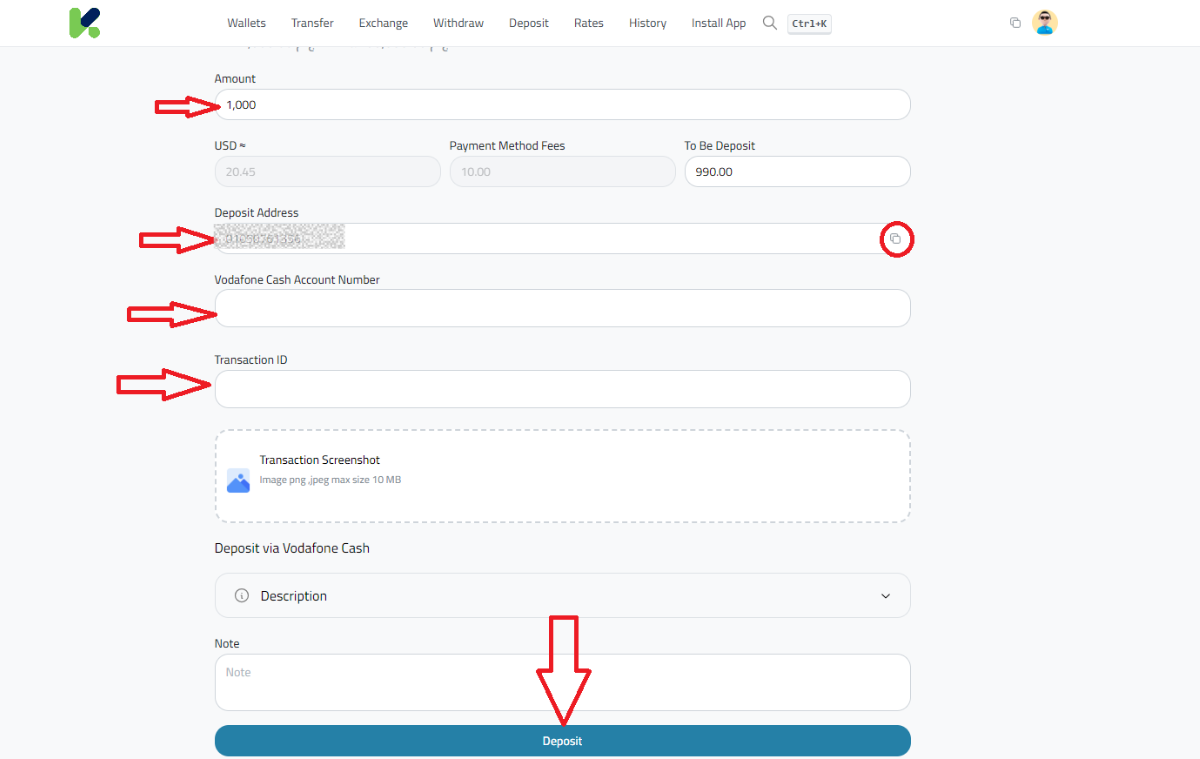
For more details on how to deposit Egyptian Pounds via Vodafone Cash, you can check out our detailed article or watch an explanatory video on our YouTube channel.
How to Exchange Egyptian Pounds to Syrian Pounds Using Kazawallet
Exchanging Egyptian Pounds to Syrian Pounds in Kazawallet is a simple process.
Follow these steps to complete your exchange:
- Login to Your Kazawallet Account: Start by logging into your Kazawallet account using your credentials.
- Navigate to the Wallets Section: From the home page, go to the ‘Wallets‘ section to manage your funds.
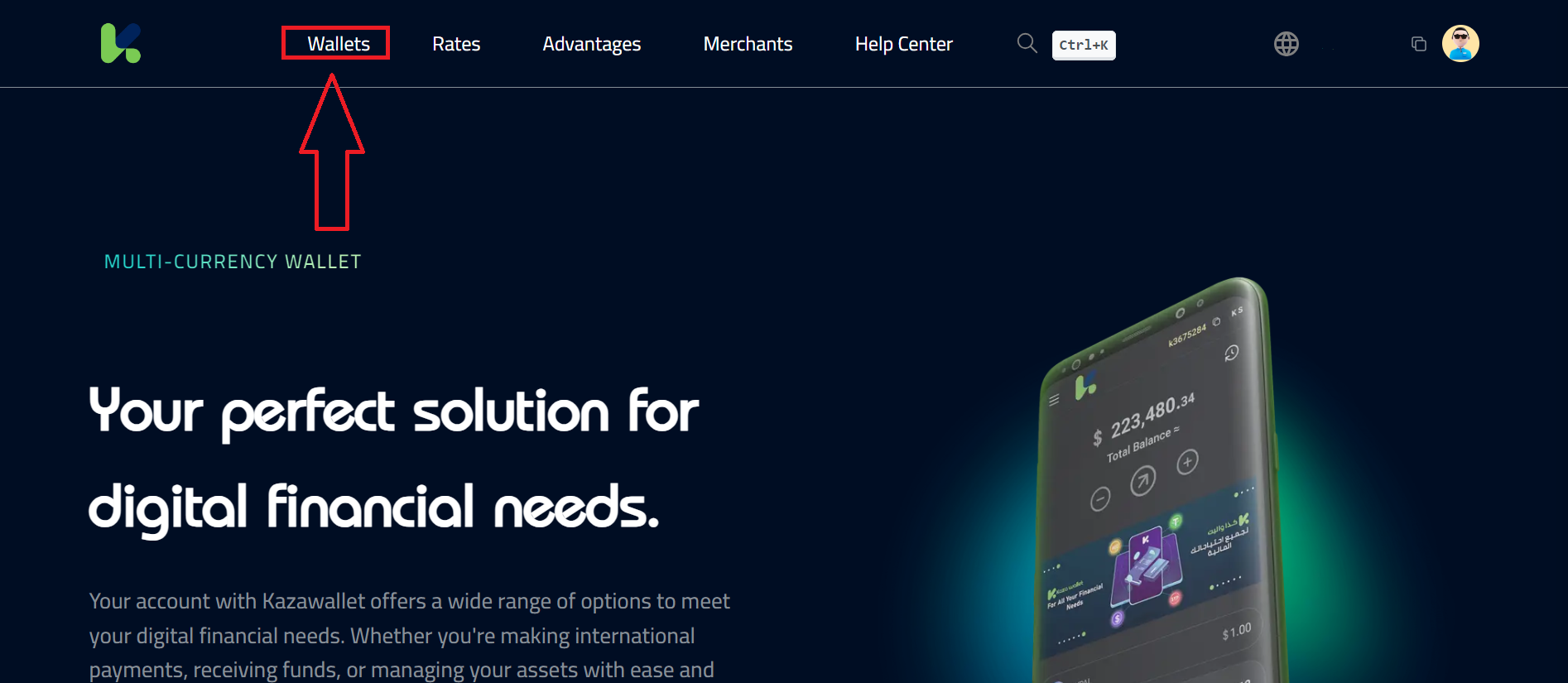
- Click on the “Exchange” Section: Find and click on the ‘Exchange‘ option to initiate the currency exchange process.
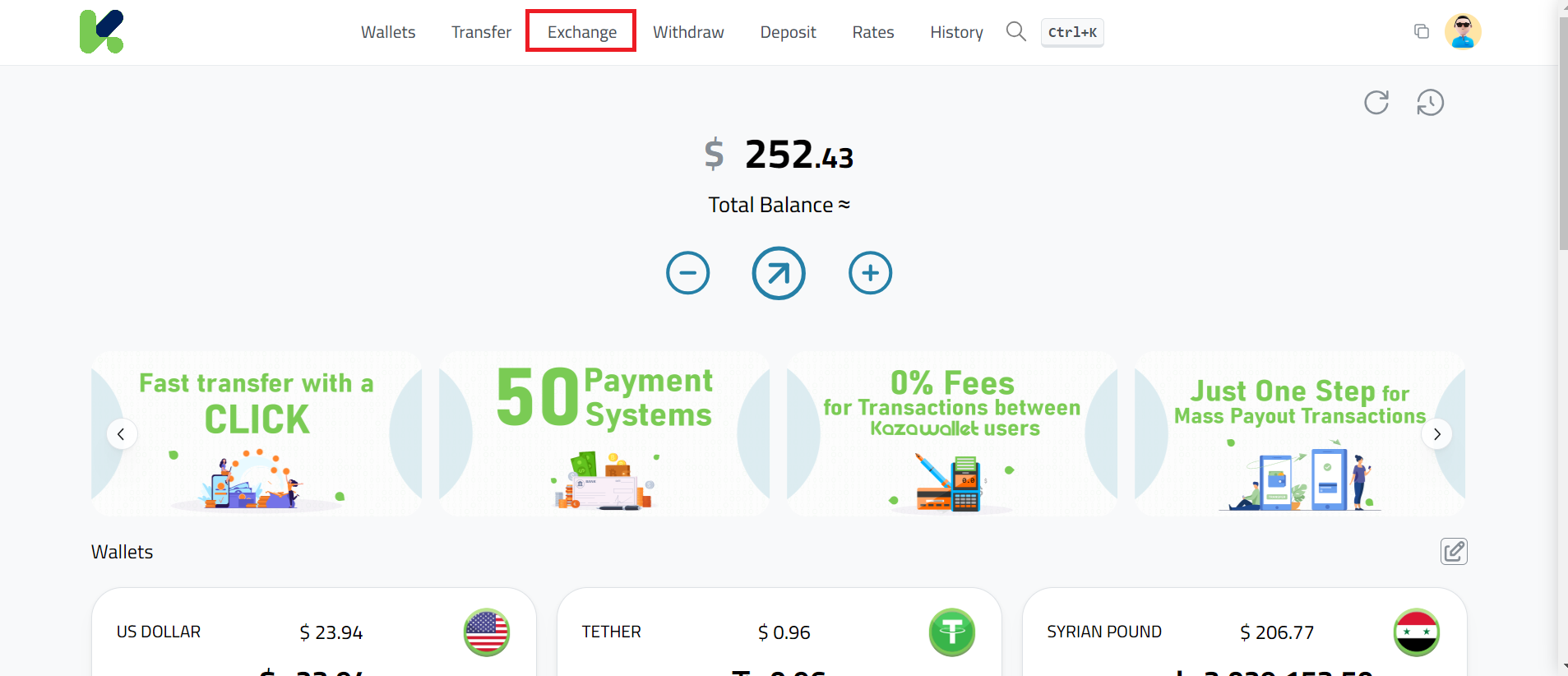
- Select Currency (Give) as Egyptian Pounds: Choose Egyptian Pounds as the currency you want to exchange from.
- Select Currency (Get) as Syrian Pound: Choose Syrian Pound (SYP) as the currency you want to exchange to.
- Enter the “Give” Amount: Specify the amount of Ruble you wish to exchange into SYP.
- Click on the “Exchange” Button: Review the details and click on the ‘Exchange‘ button to complete the transaction.
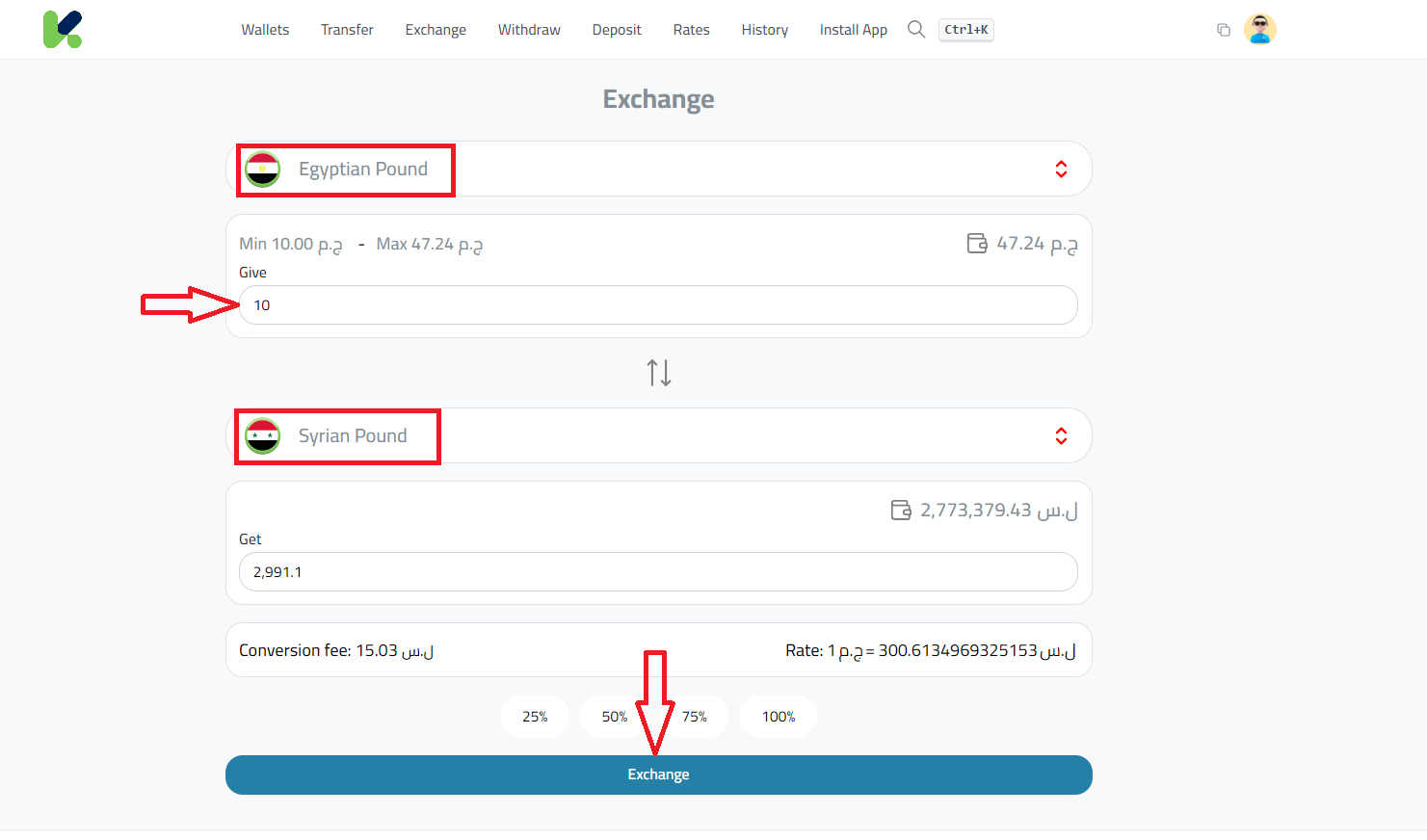
By following these steps, you can easily exchange Egyptian Pounds to Syrian Pounds using Kazawallet, ensuring a easy and efficient currency conversion.
Read Also: Deposit USDT via CoinEX, Exchange to SYP, and Withdraw with Kazawallet
Withdrawing Syrian Pound (SYP)
- Login: Begin by logging into your Kazawallet account using your credentials.
- Go to Wallets Section: Navigate to the ‘Wallets‘ section from your dashboard to manage your funds.
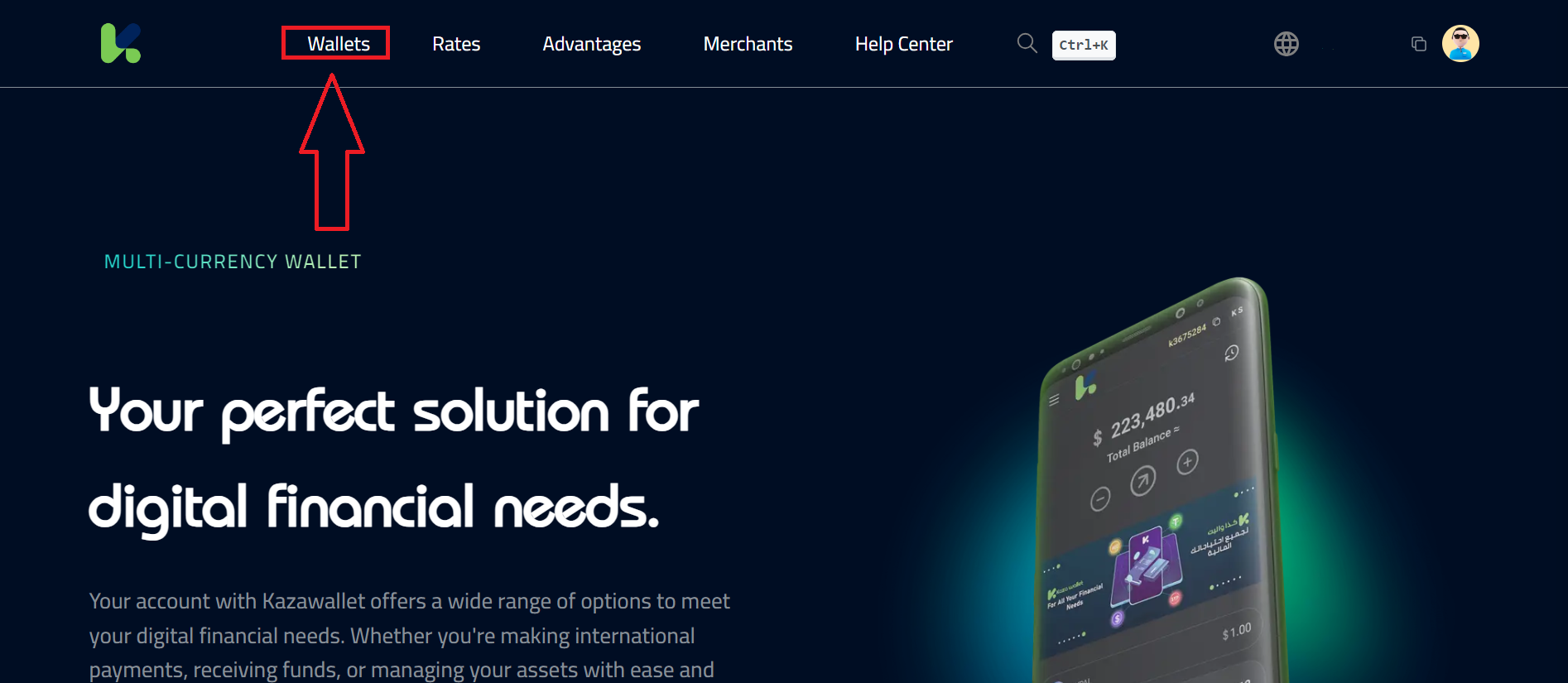
- Go to withdraw Section: Click on the ‘withdraw‘ option within the wallets section to initiate the withdrawal process.
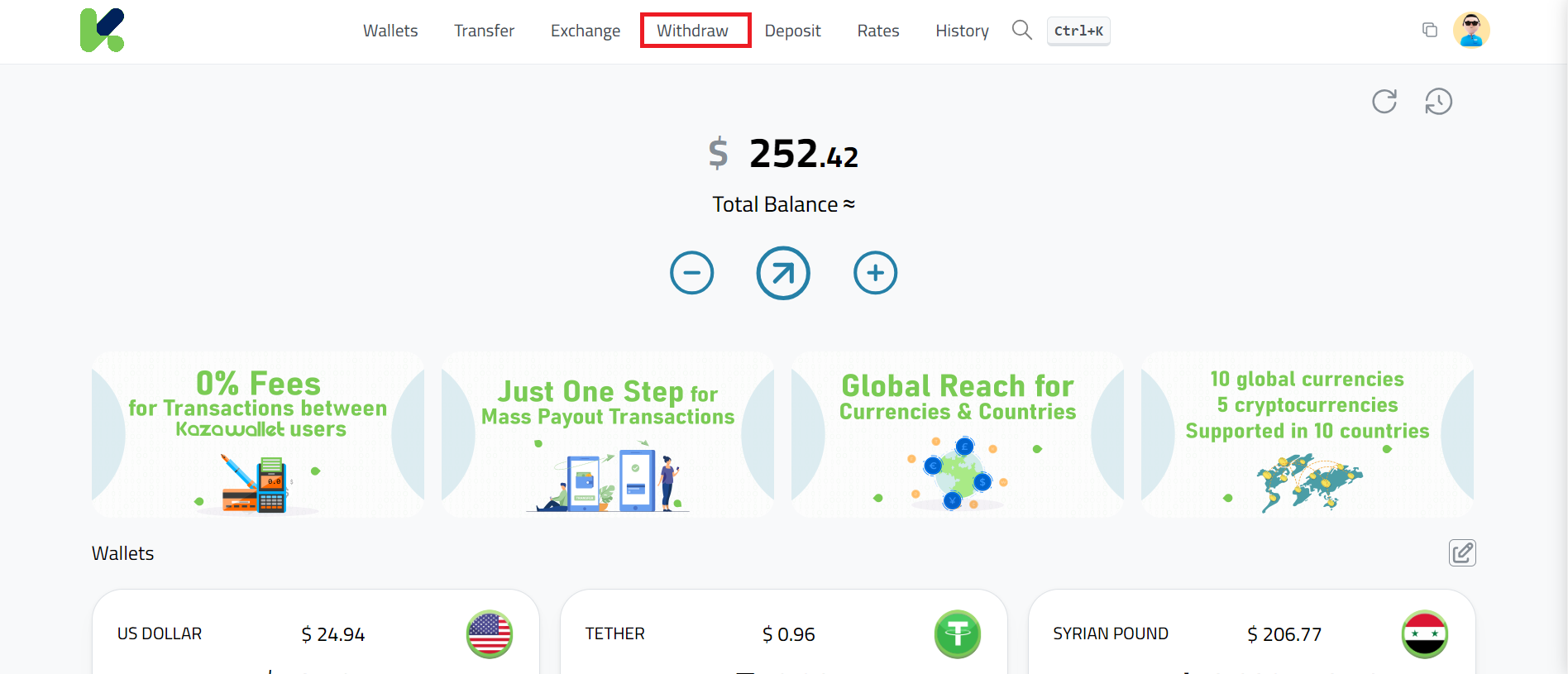
- Select Currency (SYP): Choose SYP as the currency you wish to withdraw.
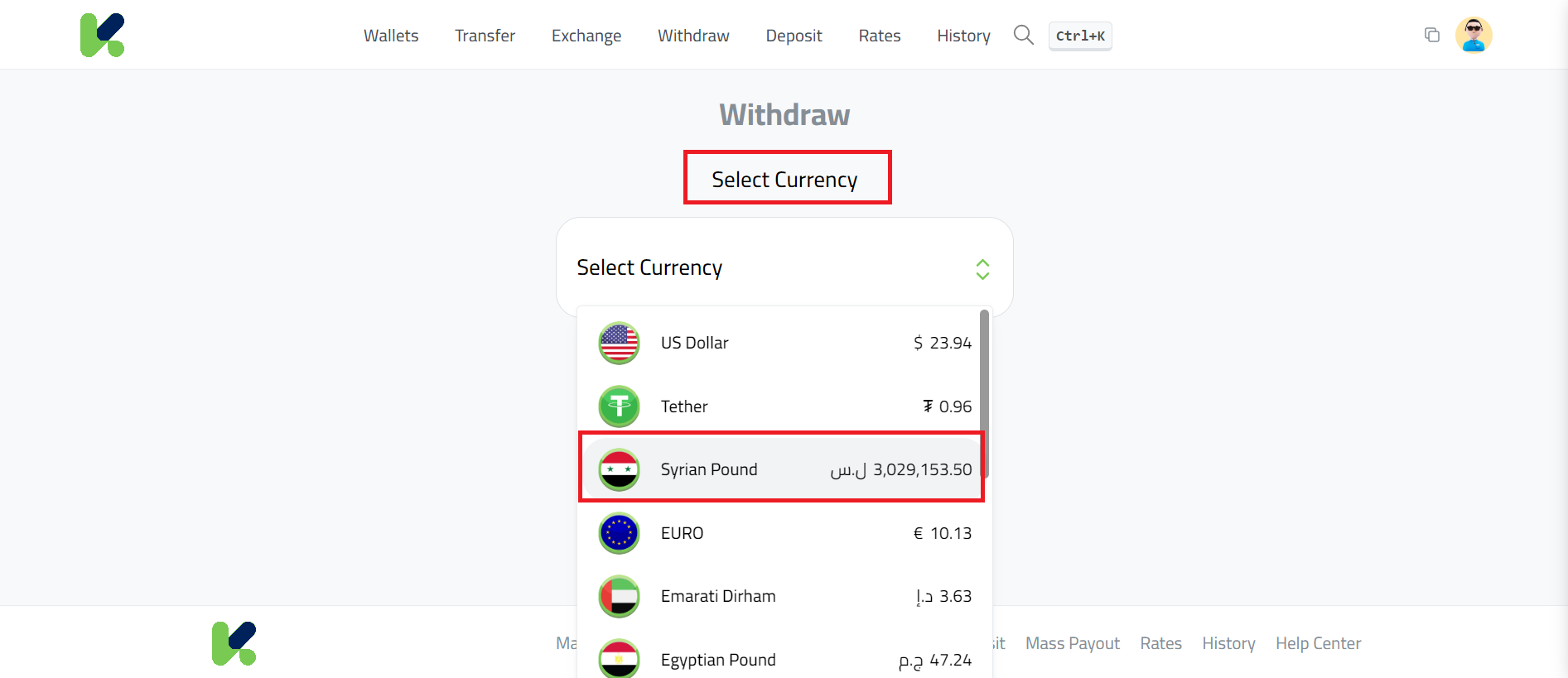
- Choose Payment Method: Choose your preferred payment method to receive funds in Syrian
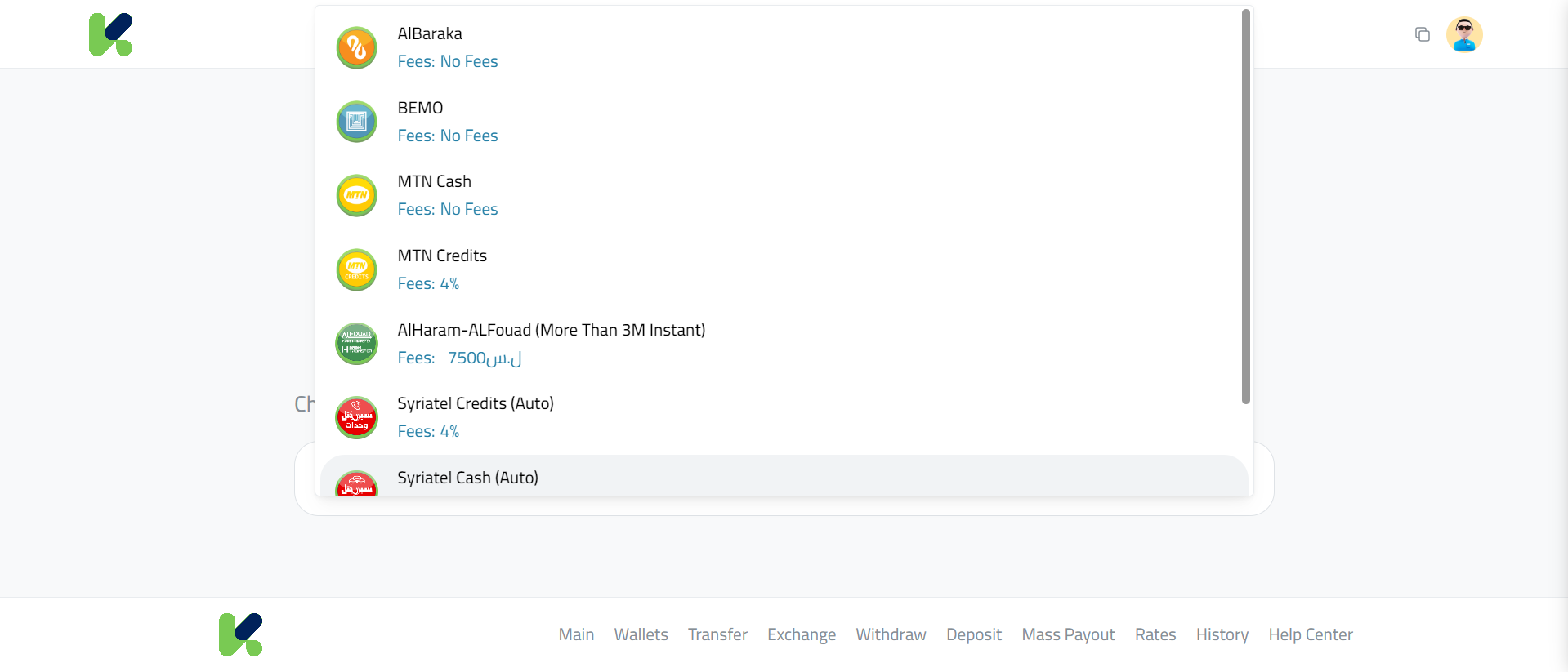
- Enter Required Details: Fill in the necessary details such as the recipient’s account information or any other required fields.
- Confirm and Click Withdraw: Review all the details to ensure accuracy and click on the ‘Withdraw‘ button to complete the transaction.
Frequently Asked Questions (FAQ)
Are there hidden delivery fees upon pickup in Syria?
There are no delivery fees from Kazawallet. Commissions are transparent in the app. Upon withdrawal, exchange companies charge their known fees, or agents charge a 1% fee (minimum $2).
How long does a remittance from Cairo take to become cash in Syria?
Pickup via agents and Al-Ittihad is instant (within minutes), while transfers via Al-Haram or Al-Fouad take one business day.
Can I exchange Egyptian Pounds to USD and receive it in Syria?
Yes, the platform allows you to convert your EGP balance into USD and withdraw it as cash via our authorized agent network in Syria.
What is the Next Step?
Start transferring your money from Egypt via Kazawallet now and take advantage of our instant pickup options.
 Blog Kazawallet
Blog Kazawallet