In today’s modern world, quick and secure access to funds is essential, especially amid increasing economic and financial challenges.
Kazawallet provides the perfect solution for managing your digital money with ease and security.
If you’re looking for a reliable way to Withdraw Syrian Pounds via Syriatel Cash, Kazawallet offers the ideal solution.
This article will guide you through using Kazawallet to complete the Withdraw Syrian Pounds via Syriatel Cash quickly and efficiently, allowing you to make the most of our advanced financial services.
What is Kazawallet?

Kazawallet is an innovative digital wallet designed to simplify the management of digital assets and financial transactions with utmost security and efficiency.
Kazawallet allows users to store, send, receive, and convert money between different currencies effortlessly.
It features a user-friendly interface, making it suitable for both beginners and professionals.
With Kazawallet’s high-security standards, users can rest assured that their funds are protected from potential threats.
Read Also: How to Exchange Currencies in Kazawallet
Kazawallet Features

Kazawallet offers a range of features that make it the perfect choice for managing digital assets and financial transactions:
- Security: Kazawallet boasts the highest security standards, ensuring your digital money is protected from threats and breaches.
- Transaction Speed: Kazawallet enables fast and smooth transactions, allowing you to take advantage of financial opportunities without delay.
- Fair Exchange Rates: Kazawallet provides transparent and reasonable exchange rates, continuously updated to ensure you get the best value for your money.
- 24/7 Support: Kazawallet’s support team is available around the clock to help you resolve any issues and ensure an excellent user experience.
- Cross-Border Transactions: Kazawallet allows you to reach customers worldwide, facilitating international payments without worrying about payment methods.
- Multiple Payment Methods: Kazawallet supports a wide range of payment methods, including digital currencies and e-wallets, giving you the flexibility to manage your money and attract more customers.
With these features, Kazawallet guarantees a secure, fast, and efficient financial experience that meets all your needs and expectations.
Read Also: Instantly Withdraw Cash from Al Haram or Al Fouad via Kazawallet.
What is Syriatel Cash?

Syriatel Cash is a financial service provided by Syriatel Telecommunications Company in Syria.
It allows users to perform various financial transactions using their mobile phones, such as:
- Bill Payments: Pay phone, electricity, water, internet, and other bills.
- Money Transfers: Send and receive money from other Syriatel Cash users.
- Top-Up: Recharge your mobile phone or someone else’s.
- Store Payments: Pay for goods and services at stores that accept Syriatel Cash.
To use Syriatel Cash, you need to:
- Download the Syriatel Cash App: Available on your mobile phone’s app store.
- Create an Account: Follow the app instructions to create a new account.
- Fund Your Account: Fund your account by visiting a Syriatel agent or transferring money from your bank account.
Steps to Withdraw Syrian Pounds via Syriatel Cash through Kazawallet
To complete the Withdraw Syrian Pounds via Syriatel Cash through Kazawallet, follow these easy steps:
- Log in or Create an Account: If you already have an account, log in using your credentials. If not, create a new account on Kazawallet.
- Go to the Wallet Section: After logging in, navigate to the “Wallet” section from the main menu.

- Go to the Withdrawal Section: Within the Wallet section, look for the “Withdraw” option and click on it to start the withdrawal process.

- Select the Currency: Choose the currency you wish to withdraw, in this case, “Syrian Pounds New”
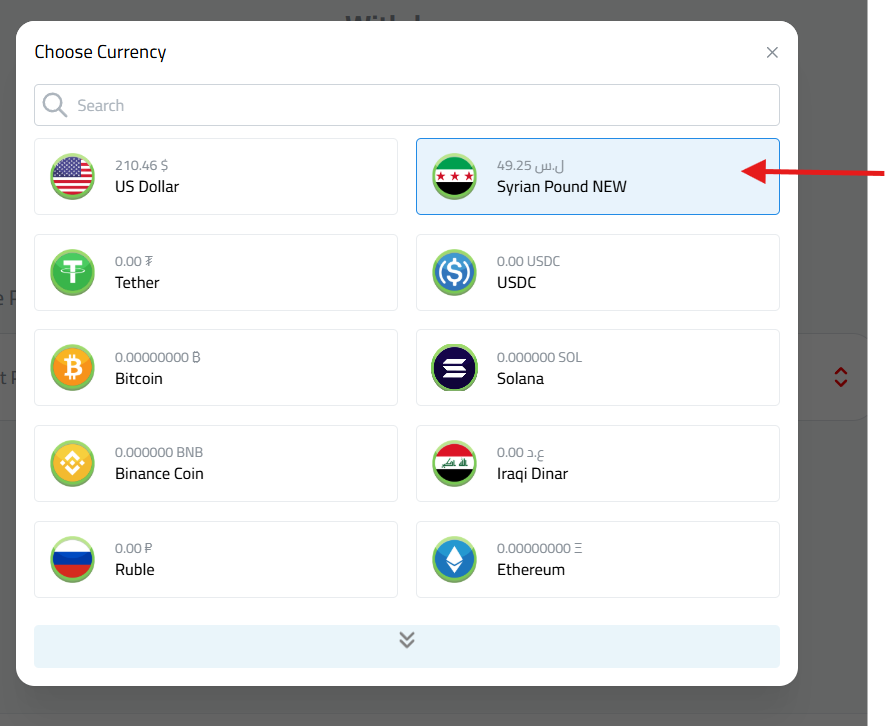
- Select the Payment Method: Choose “Syriatel Cash (Auto)” as the preferred payment method.
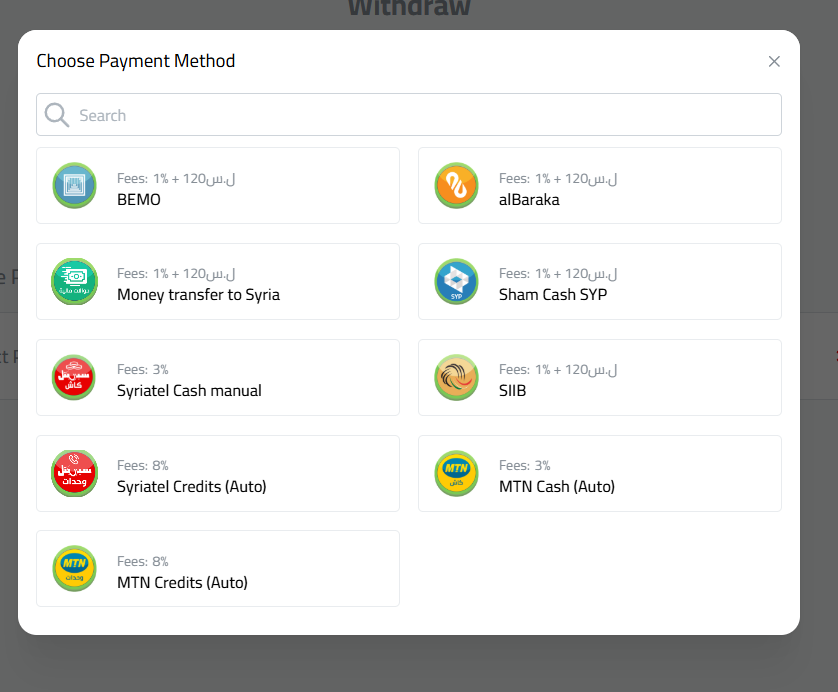
- Enter the Amount to Withdraw: Input the amount you wish to withdraw accurately.
- Enter the Recipient’s Phone Number: Input the phone number of the recipient who will receive the transfer.
- Click “Withdraw”: After verifying all the information, click the “Withdraw” button to complete the process.
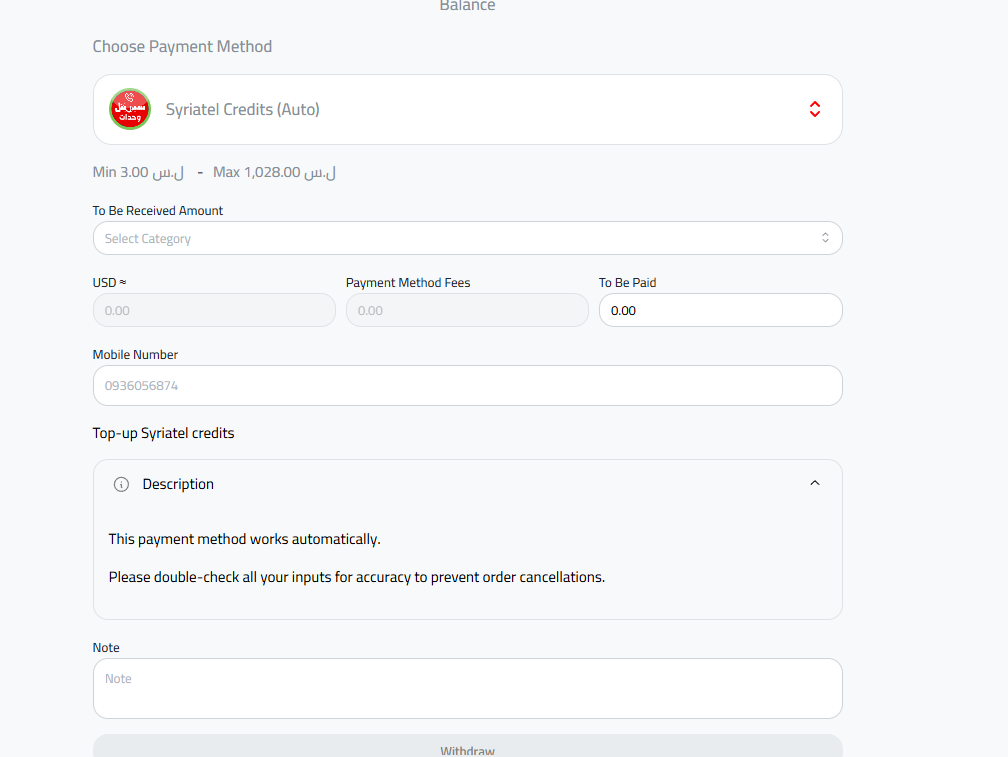
Please ensure all details are correct to avoid any order cancellations and ensure a smooth Withdraw Syrian Pounds via Syriatel Cash
Or you can watch the video:
Conclusion
Kazawallet provides a comprehensive and secure solution for managing your digital money, especially when you need to Withdraw Syrian Pounds via Syriatel Cash.
With its user-friendly interface, Kazawallet is ideal for both beginners and professionals.
From superior security to fast transactions and continuous support, Kazawallet ensures an excellent financial experience that meets all your needs.
By following the simple steps outlined in this article, you can withdraw your funds quickly and efficiently, saving you time and effort.
We invite you to try Kazawallet today and discover how easy it is to manage your digital money with our advanced technologies and outstanding services.
 Blog Kazawallet
Blog Kazawallet




