Withdraw TON to Cwallet effortlessly with Kazawallet, your trusted partner in managing Toncoin transactions.
In today’s fast-paced digital world, ensuring that your cryptocurrency transfers are secure and straightforward is essential.
This guide will walk you through the process of withdrawing your Toncoin (TON) from Kazawallet to Cwallet, highlighting the ease and security that Kazawallet provides.
Whether you’re new to Toncoin or a seasoned crypto user, this step-by-step guide will make your withdrawal process seamless and efficient.
What is Toncoin (TON)?

Toncoin (TON) is a decentralized cryptocurrency that was initially developed as part of the Telegram Open Network (TON) project by the messaging app Telegram.
TON was designed to integrate blockchain technology with the extensive user base of Telegram, offering a decentralized platform for applications, payments, and other digital services.
Although the original project faced regulatory hurdles and was eventually halted, the TON blockchain continued to develop independently.
Toncoin operates on a unique blockchain architecture that features dynamic sharding and a Byzantine Fault Tolerant (BFT) consensus mechanism, which enhances scalability, speed, and security.
As the native cryptocurrency of the TON blockchain, Toncoin facilitates various functions within the ecosystem, including in-app payments, micropayments, and the operation of decentralized applications (dApps).
What is Cwallet?

Cwallet is a versatile digital wallet designed to support a wide range of cryptocurrencies, making it easy for users to store, manage, and transfer their digital assets.
Cwallet is known for its user-friendly interface, allowing both beginners and experienced users to navigate the world of cryptocurrencies with ease.
One of the key features of Cwallet is its support for multiple cryptocurrencies, including popular ones like Bitcoin, Ethereum, and Toncoin (TON), among others.
Cwallet also offers a secure platform with advanced encryption and security protocols to ensure the safety of users’ funds.
Additionally, Cwallet provides features like instant transactions, low fees, and integration with various blockchain networks, making it a convenient option for managing digital assets on the go.
With its robust security measures and wide range of supported cryptocurrencies, Cwallet has become a popular choice for users looking for a reliable and efficient digital wallet solution.
Step-by-Step Guide to Withdraw Ton to Cwallet via Kazawallet
Withdraw Ton to Cwallet from Kazawallet is a straightforward process.
Here’s a step-by-step guide to help you through Withdraw Ton to Cwallet:
- Log in to Your Kazawallet Account: Start by logging into your Kazawallet account with your credentials.
- Navigate to the “Wallets” Section: From the home page, go to the “Wallets” section where all your digital assets are managed.
- Click on the “Withdraw” Section: Once in the “Wallets” section, find and click on the “Withdraw” option.
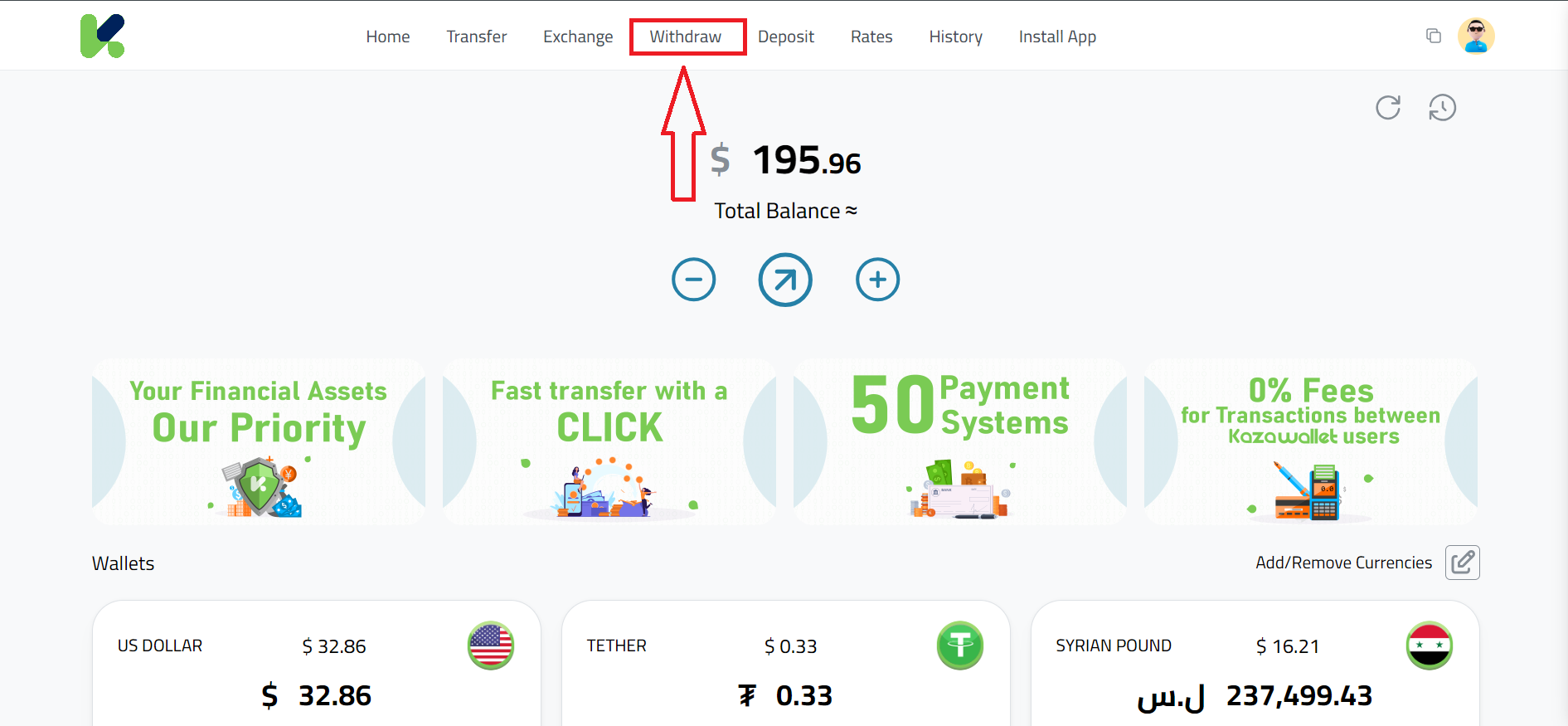
- Select “TON”: Choose “TON” as the currency you want to withdraw.
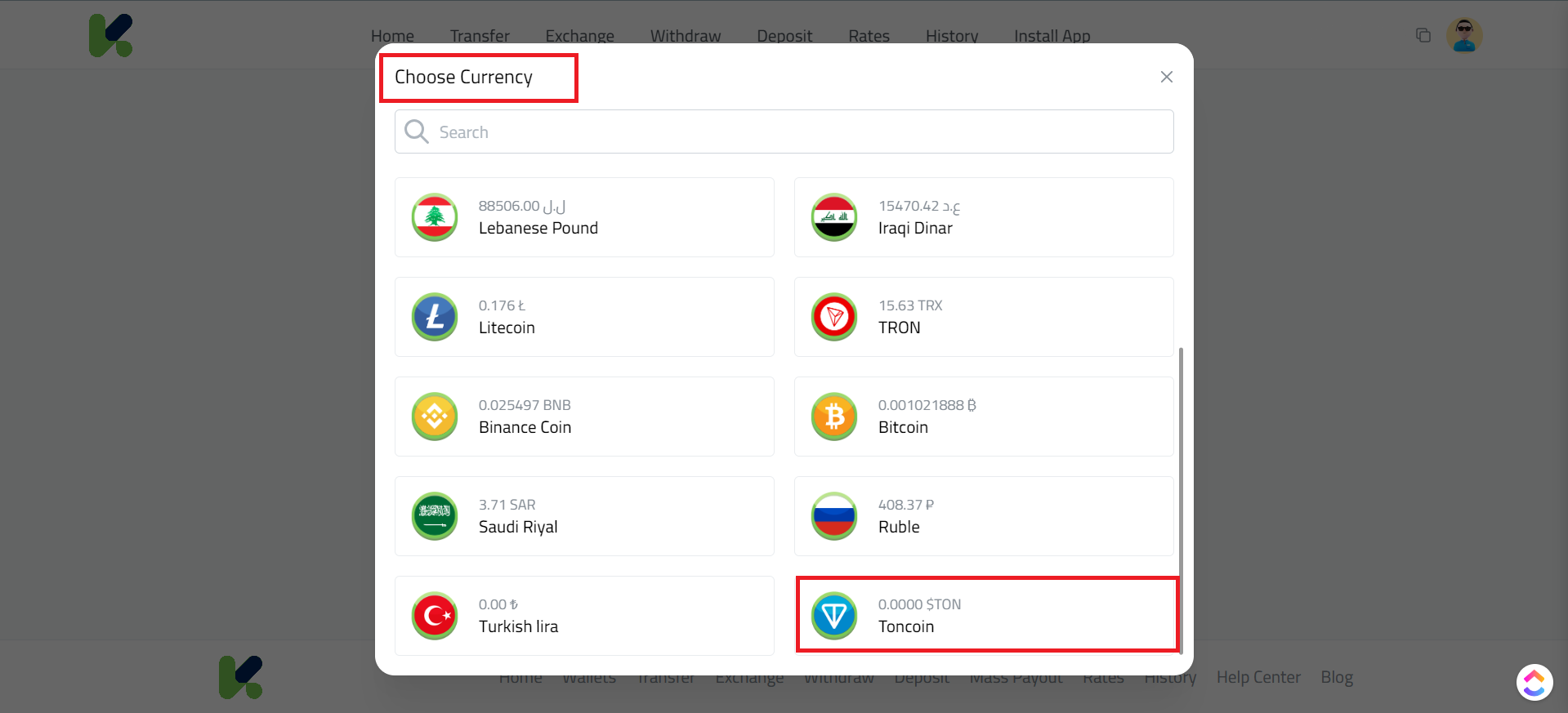
- Select “Toncoin”: Choose “Toncoin” as the payment methode.
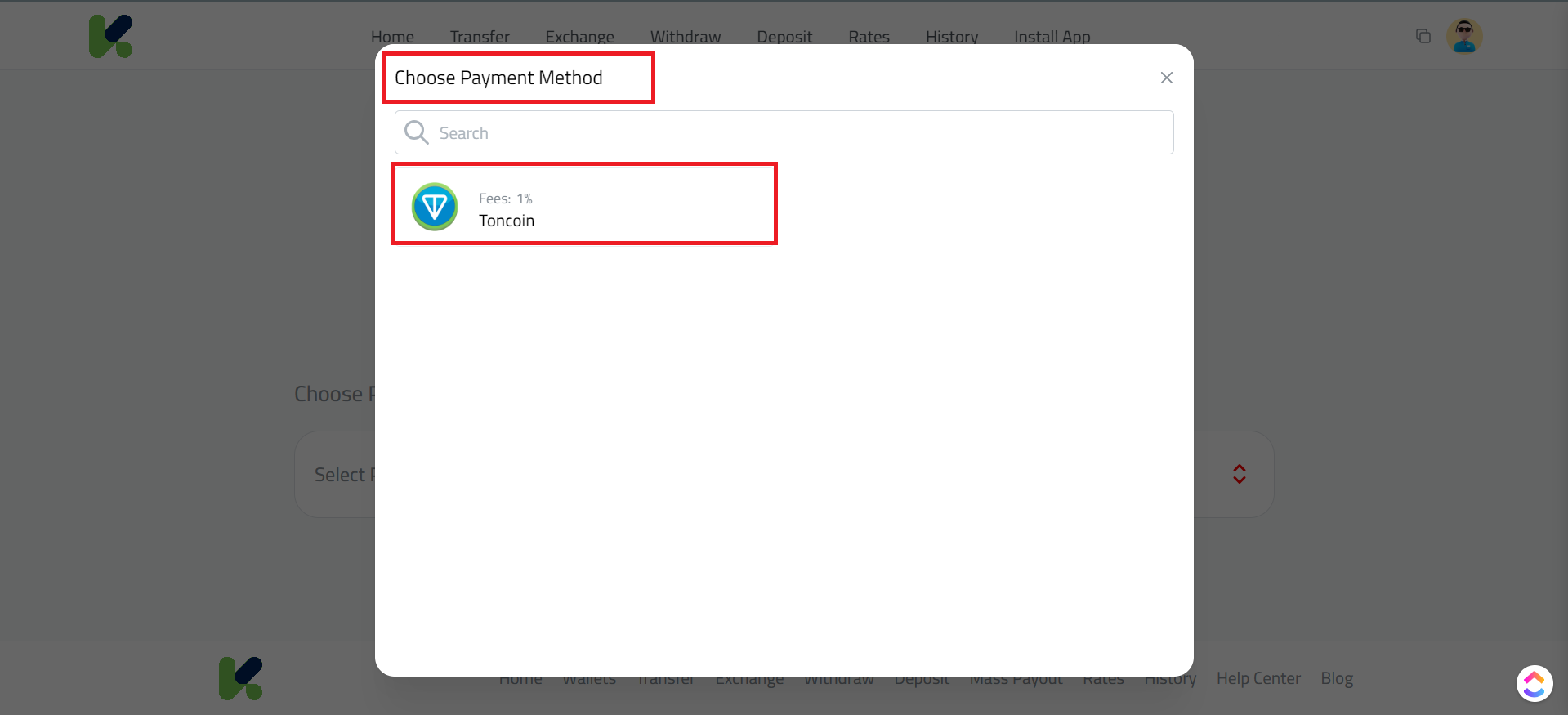
- Enter the Amount: Input the amount of Toncoin you wish to withdraw. Make sure the amount is correct before proceeding.
- Input Your Toncoin Wallet Address: Provide the address of your external Toncoin wallet where you want the funds to be transferred(Cwallet).
- Input Your Memo/Tag: enter the Memo/Tag associated with your Toncoin wallet to ensure the funds are credited correctly.
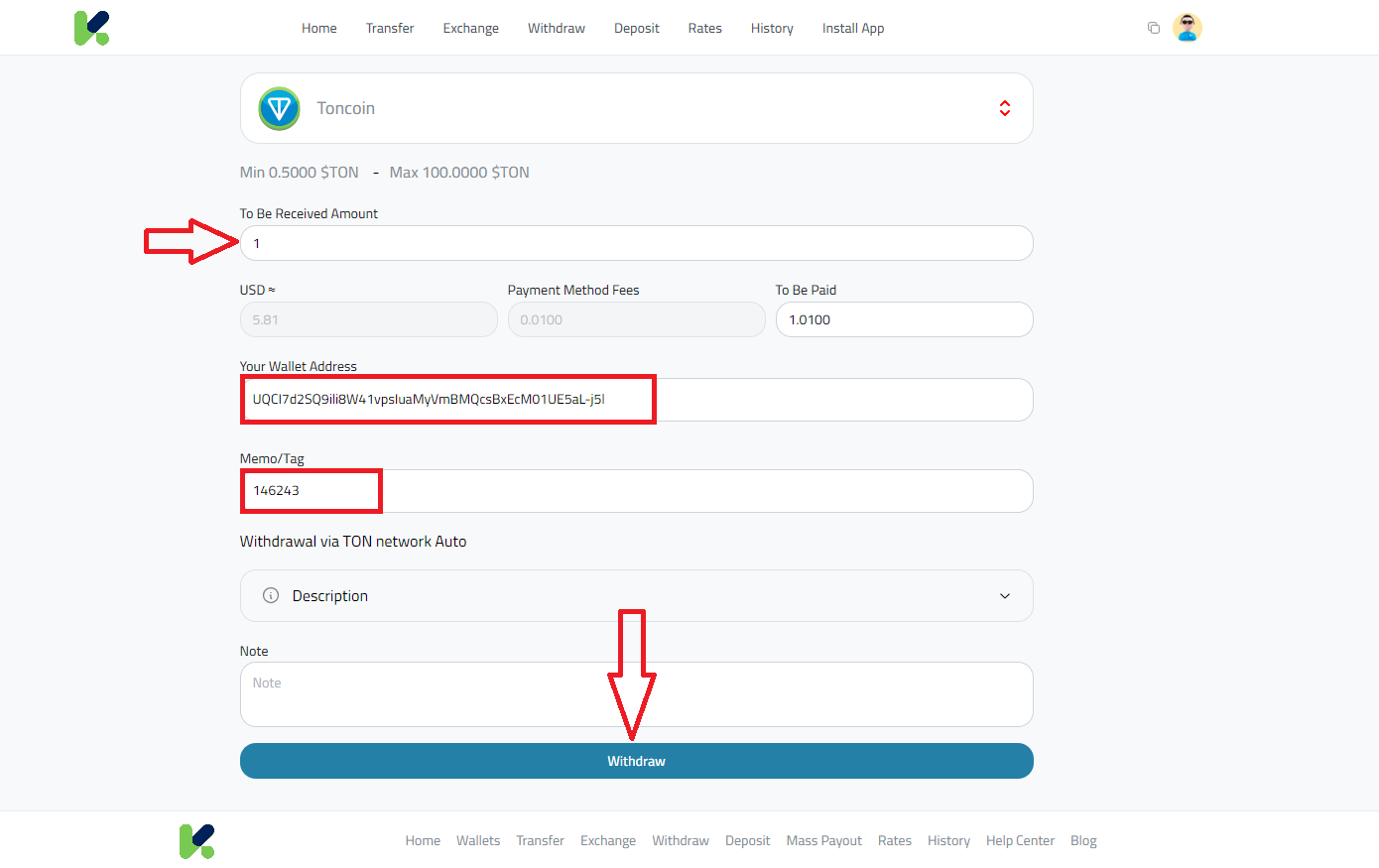
- Double-Check the Details: Before finalizing the transaction, review all the details, including the amount, wallet address, and Memo/Tag, to avoid any errors.
- Click “Withdraw”: Once you’ve confirmed all the details are correct, click the “Withdraw” button to Withdraw Toncoin.
- Confirmation and Processing: Your withdrawal request will be confirmed and processed via the TON network automatically. The process will typically be completed within a short period.
Following these steps will ensure a smooth and efficient Withdraw Ton to Cwallet from Kazawallet.
Or you can watch the video:
In Conclusion
Withdrawing TON to Cwallet via Kazawallet is a straightforward and secure process, making it an ideal choice for managing your Toncoin transactions.
Whether you’re transferring funds for personal use or to keep your digital assets safe, Kazawallet and Cwallet together provide a seamless experience.
Take advantage of Kazawallet’s user-friendly platform and Cwallet’s versatile capabilities to handle your Toncoin with confidence.
Start using Kazawallet today to ensure your TON withdrawals are both efficient and secure.
 Blog Kazawallet
Blog Kazawallet




