Got some Tron (TRX) in your Kazawallet account and need to send it somewhere else?
Whether you’re paying a friend, moving it to a different exchange, or securing it in your private wallet, getting the steps right is crucial.
This guide will show you exactly how to withdraw Tron to TRON-TRC20, step by step, with no complex jargon.
What is Kazawallet?

Think of Kazawallet as your all-in-one digital finance hub. It’s an advanced platform designed to make managing your money, both traditional and crypto, simple and secure.
Built to serve users from Syria to the rest of the world, it smoothly blends regular transactions with the digital currency world, making it a go-to choice for easy money management.
Key Features of Kazawallet:
- Wide Payment Support: Use over 50 different payment methods, including popular cryptocurrencies like Tron, Bitcoin, USDT, and USDC.
- Multi-Currency Ready: Manage and transact in more than 10 global currencies, making cross-border finance a breeze.
- Fast & Secure Transfers: Send money locally or internationally with speed and peace of mind, perfect for both personal and business needs.
- Flexible Options: Easily deposit and withdraw USD, and take advantage of multiple ways to buy, deposit, and withdraw USDT.
- Top-Notch Security: Your security is a top priority. Kazawallet uses advanced encryption to keep your data and funds safe.
- Market Insights: Stay informed with continuous updates on currency markets to help you make smart, timely financial decisions.
Read More: Steps to Deposit Tron via Tron-TRC20 into Your Kazawallet Account
What are “Tron (TRX)” and the “TRC20 Network”?

Let’s keep this simple:
- Tron (TRX): This is the cryptocurrency you’re sending. It’s the native coin of the Tron blockchain, a massive decentralized platform aiming to build the foundation for a new, decentralized internet. TRX is used for everything from paying transaction fees to accessing games and apps on the network.
- TRC20 Network: The Highway for Your Crypto The TRC20 network is the technical standard, or “protocol,” for Tron (TRX) and most other tokens built on its blockchain. Think of it as the dedicated highway these assets travel on.
Steps to Withdraw Tron to TRON-TRC20 from Kazawallet
Here’s how to withdraw Tron from Kazawalllet:
- Log In or Sign Up: If you’re new, you’ll need to create an account on the official website. If you’re already a user, just log in.
- Go to Your “Wallet”: Once you’re in, head over to the “Wallet” section.
- Choose “Withdraw”: Inside your wallet, click on the “Withdraw” option.
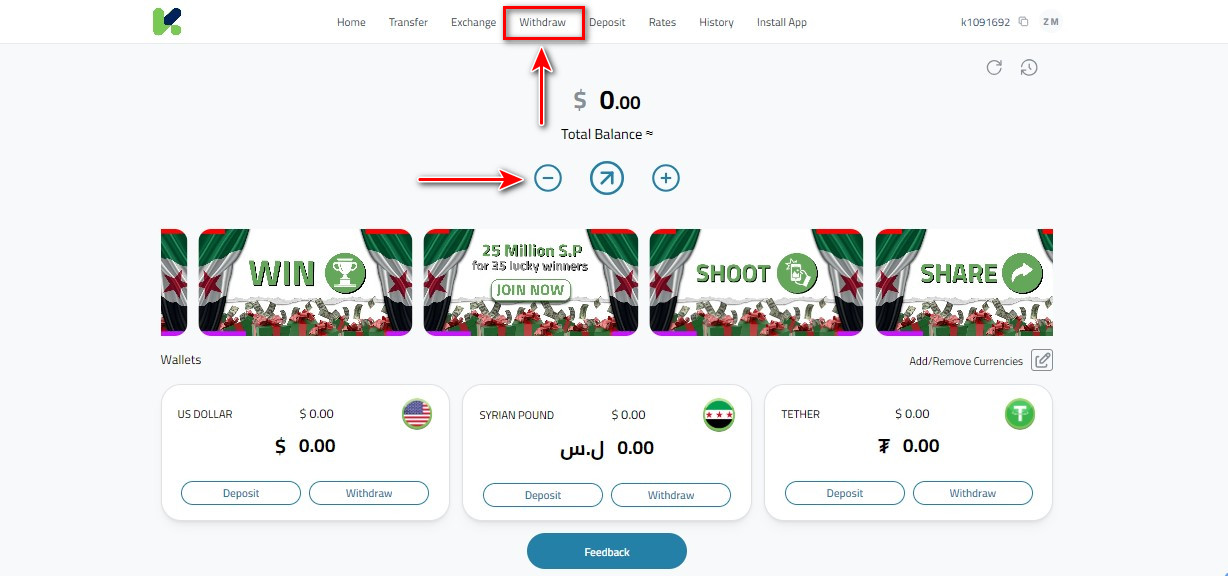
- Select Your Currency: From the list, find and select Tron.
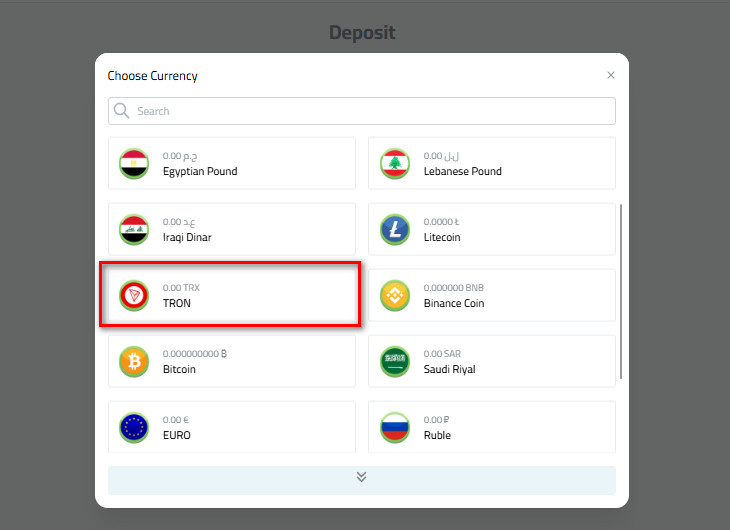
- Pick the Payment Method: Choose “Tron-TRC20”.
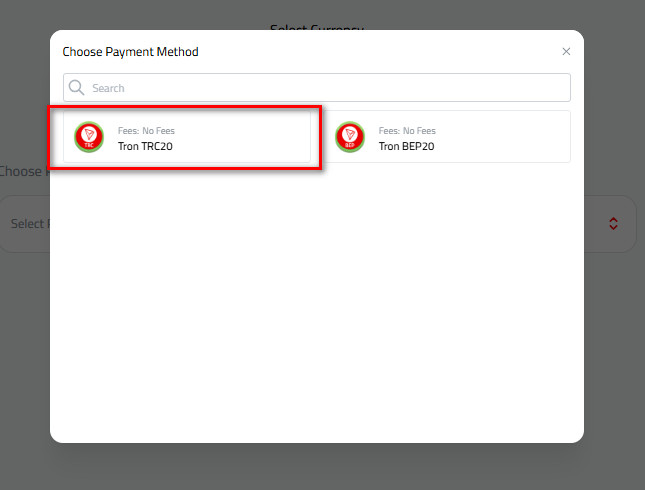
- Fill in the Details: Enter the amount of Tron you want to withdraw, then carefully paste your Tron wallet address.
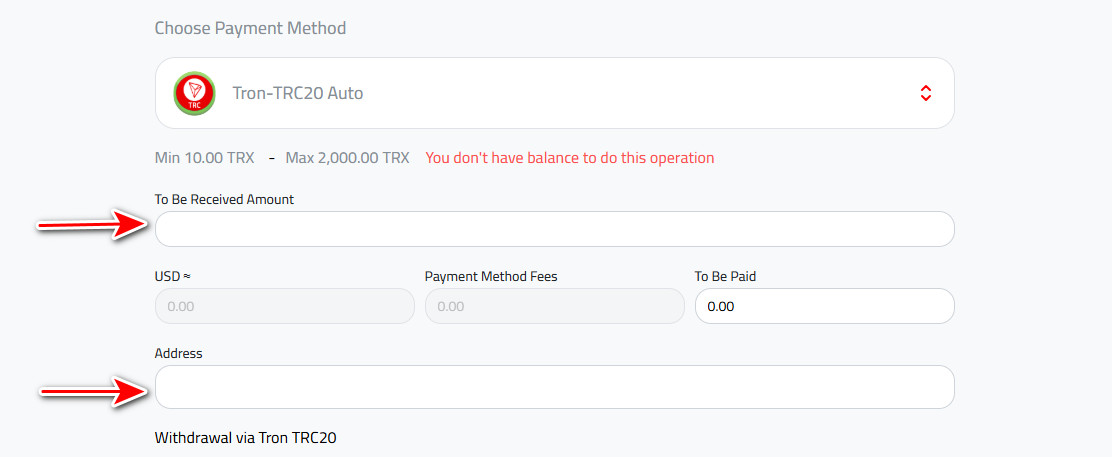
- Final Review and Confirmation: Before you hit the final button, carefully review the summary of the transaction on the screen. Once you’re sure everything is correct, click “Withdraw.”
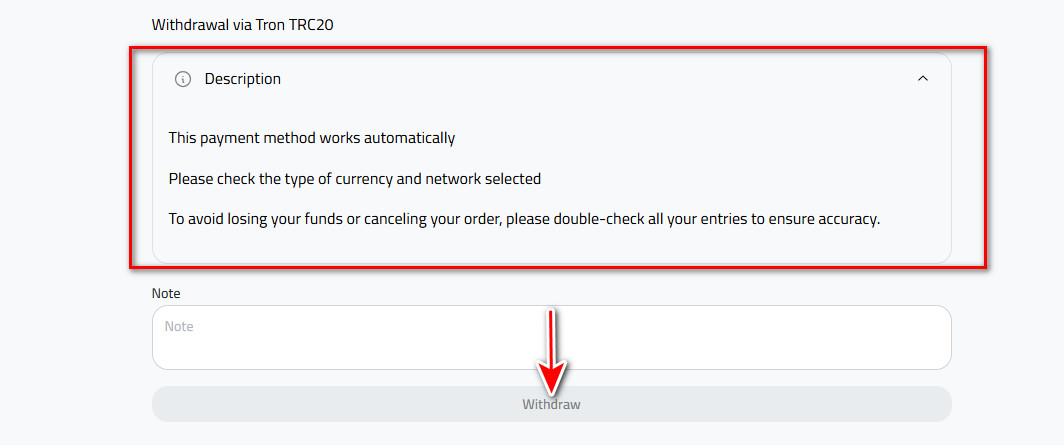
Please Note:
- This withdrawal method is processed automatically.
- Double-check that you’ve selected the right currency and network.
- To avoid losing your funds or having your request canceled, check all your entries one last time for accuracy.
You can also watch the following video of the withdrawal process:
Conclusion
And that’s all there is to it. Moving your Tron is a straightforward process once you know the steps.
Just remember the golden rule: double-check the recipient’s address and make sure you’ve selected the TRC20 network.
Take your time, be precise, and you’ll be sending your crypto with confidence.
 Blog Kazawallet
Blog Kazawallet




