Deposit TON via CoinEX into Kazawallet is a easy way to manage your cryptocurrency assets.
As Toncoin (TON) gains popularity for its versatility and integration with platforms like Telegram, finding secure and efficient ways to deposit TON is crucial.
CoinEX, being one of the most reliable cryptocurrency exchanges, allows users to easily transfer their Toncoin into their Kazawallet accounts for safe storage or transactions.
In this guide, we’ll walk you through the process of Deposit TON via CoinEX into Kazawallet, ensuring your deposit is secure and efficient.
What is CoinEX?

CoinEX is a global cryptocurrency exchange platform that allows users to trade a wide variety of digital assets.
Established in 2017, CoinEX provides a secure and user-friendly environment for buying, selling, and exchanging cryptocurrencies like Bitcoin, Ethereum, and Toncoin (TON).
The platform is known for its low transaction fees, diverse trading options such as spot trading, futures, and margin trading, and support for multiple fiat currencies.
CoinEX is also favored for its high level of security, offering features like two-factor authentication and cold storage for funds, ensuring safe and reliable transactions.
What is Toncoin (TON)?

Toncoin (TON) is the native cryptocurrency of the TON (Telegram Open Network) blockchain, originally developed by Telegram to integrate decentralized technology within its messaging platform.
The goal of TON is to facilitate seamless blockchain-based payments, enabling users to make transactions, bot payments, and microtransactions directly through Telegram.
It uses a unique combination of technologies like dynamic sharding, the TON Virtual Machine (TVM), and the Byzantine Fault Tolerant (BFT) consensus mechanism to ensure scalability, security, and efficiency.
Today, Toncoin powers a broad ecosystem of decentralized applications (dApps) and services, expanding its use beyond messaging to areas like finance, gaming, and more.
Step-by-Step Guide to Deposit TON via CoinEX into Kazawallet
to Deposit TON via CoinEX into kazawallet follow this steps:
Step 1: Log in to your Kazawallet account.
- Access your account by entering your login credentials.
Step 2: Navigate to the “Wallets” section on the home page.
- Find and click on the “Wallets” section to manage your assets.
Step 3: Click on the “Deposit” section.
- This will take you to the deposit options available in Kazawallet.
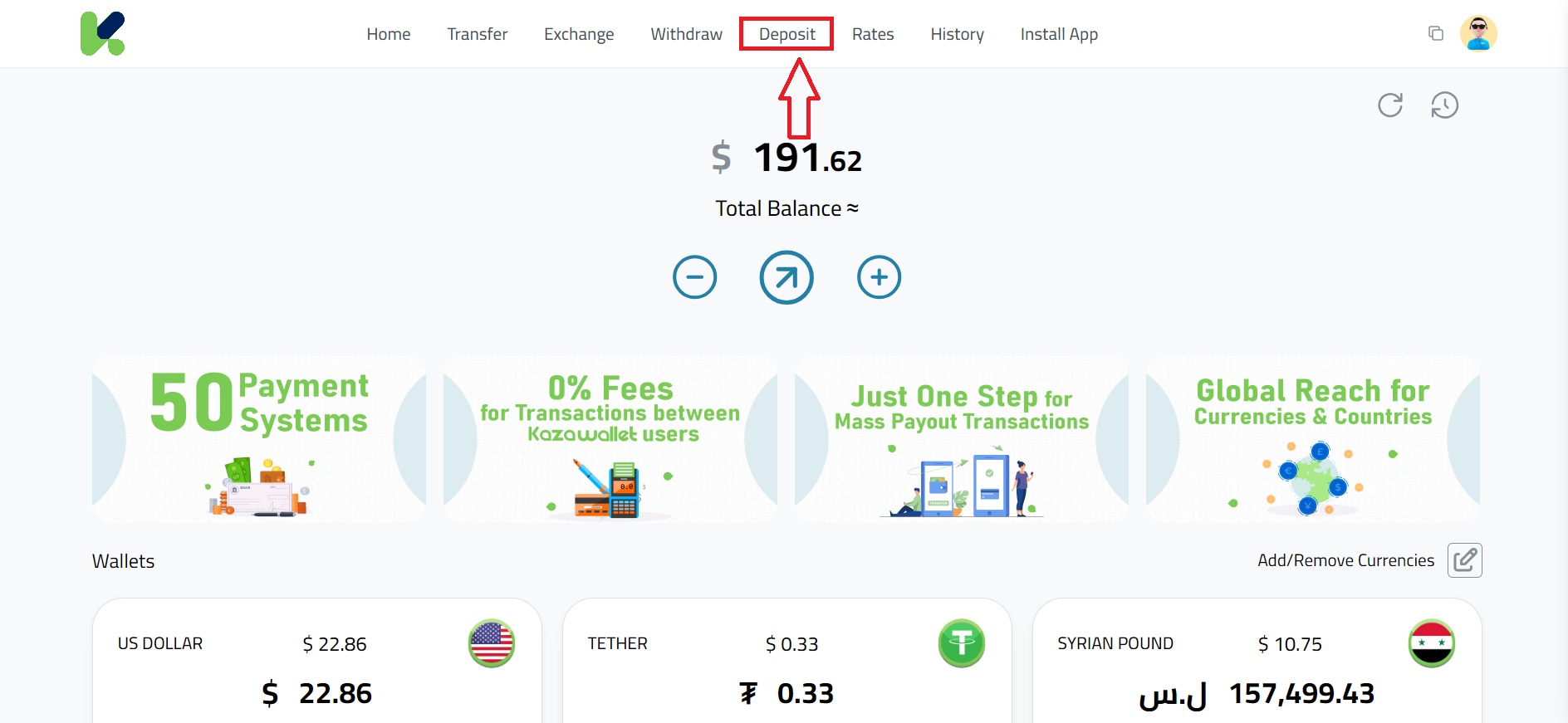
Step 4: Select “TON” as the currency to deposit.
- Choose (TON) from the list of available currencies.
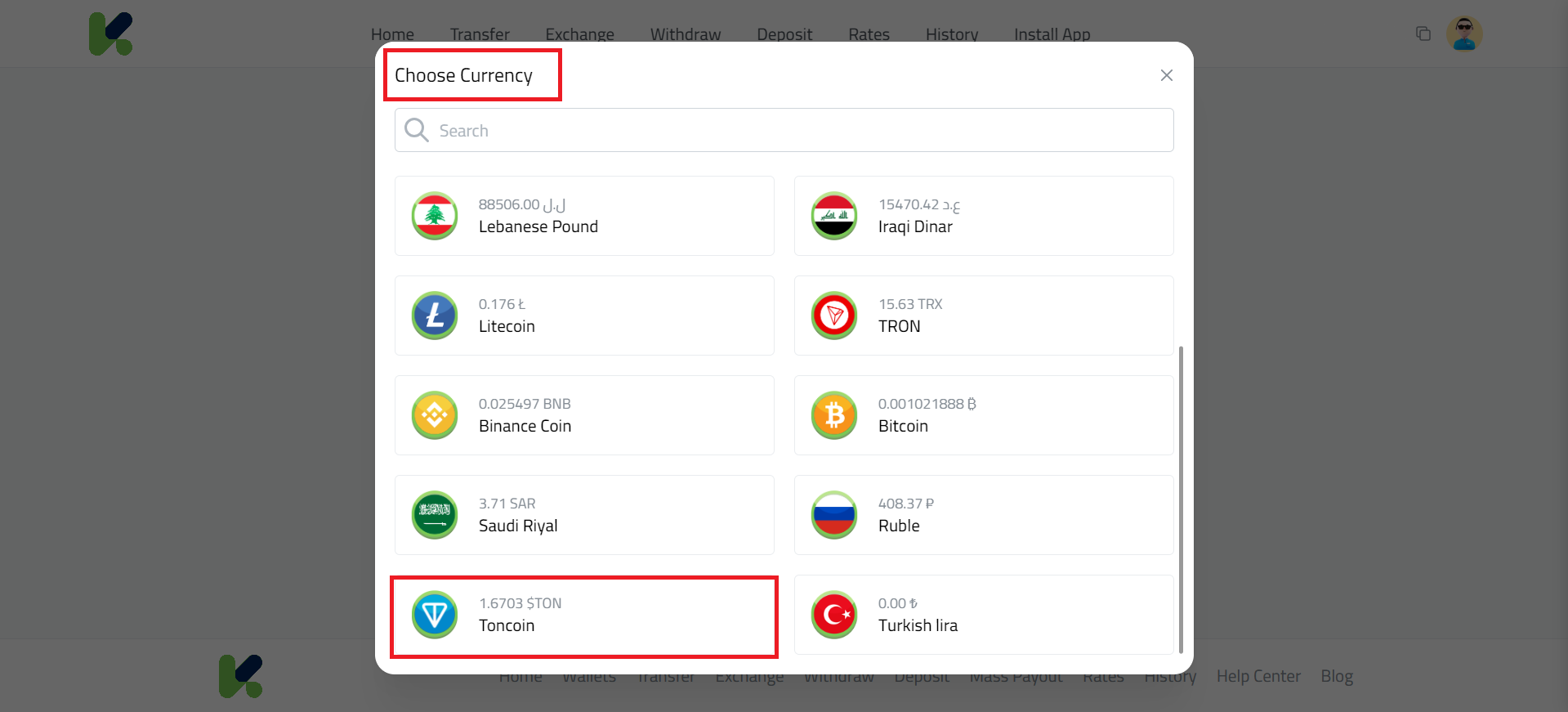
Step 5: Select “Toncoin” as the payment method.
- Ensure that you select the correct payment method to process your deposit.
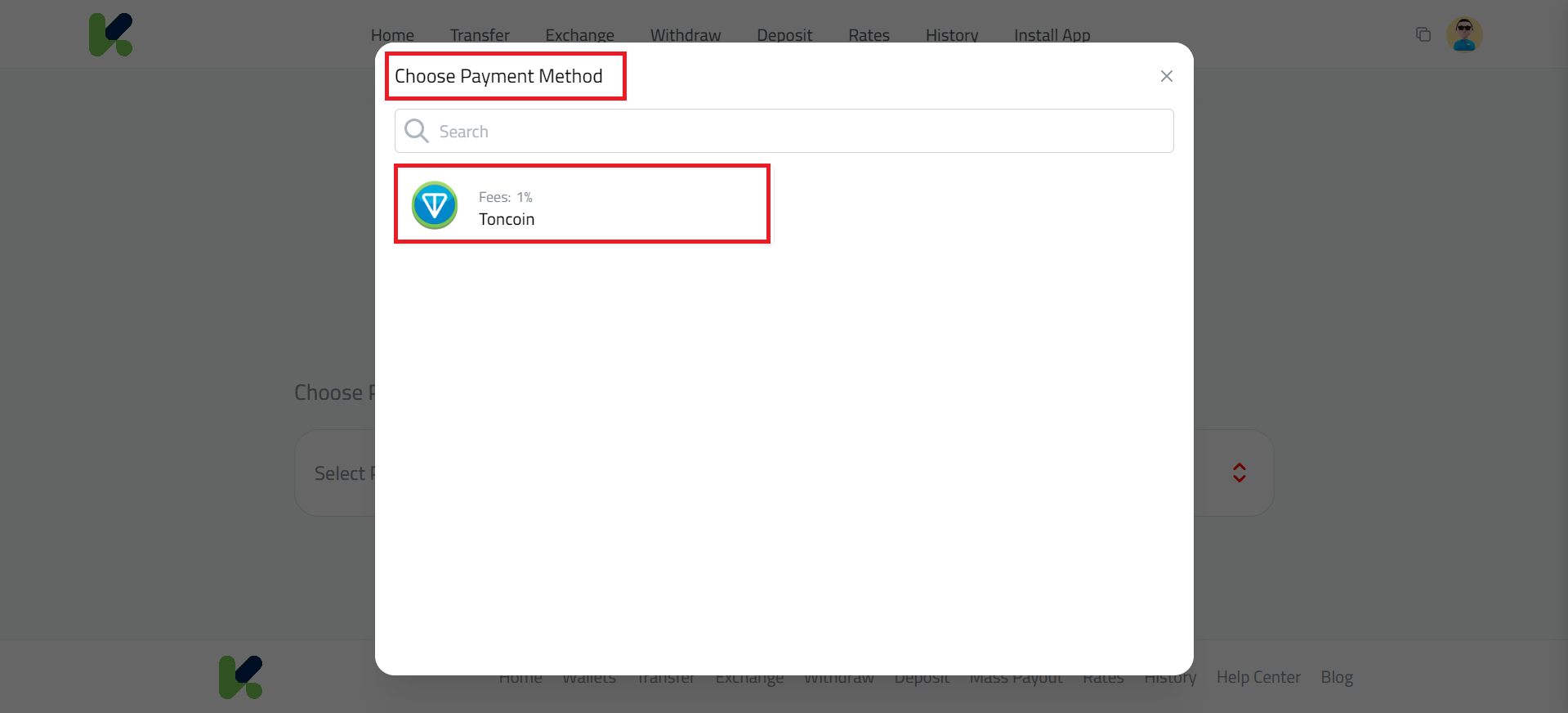
Step 6: Enter the amount you want to deposit.
- Specify the exact amount of Toncoin you wish to deposit into your Kazawallet.
Step 7: Click on the “Deposit” button.
- Proceed by clicking on the deposit button to initiate the process.
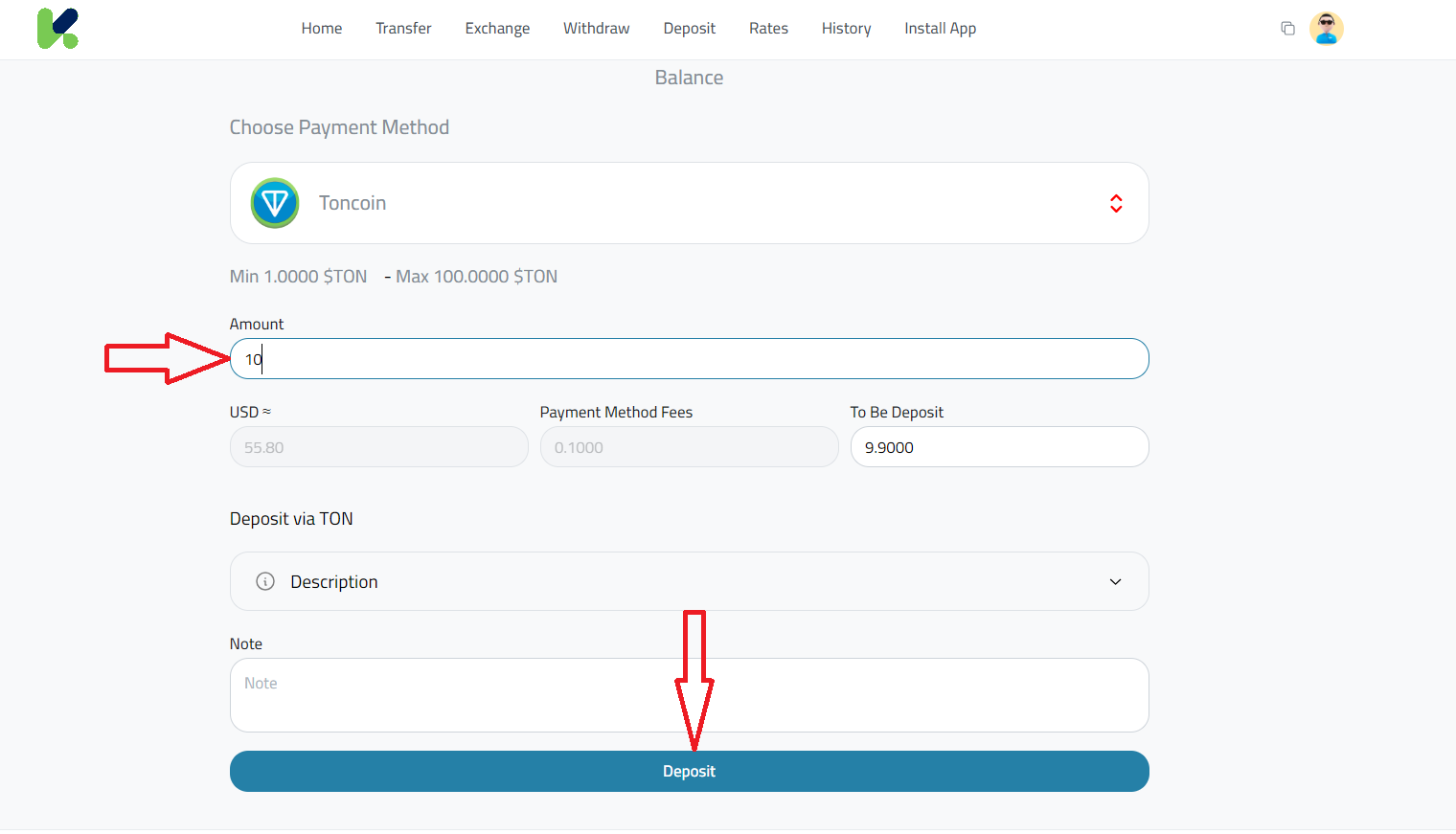
Step 8: A popup window will appear; click on “Show Payment Address.”
- This will reveal the necessary details to complete your deposit.
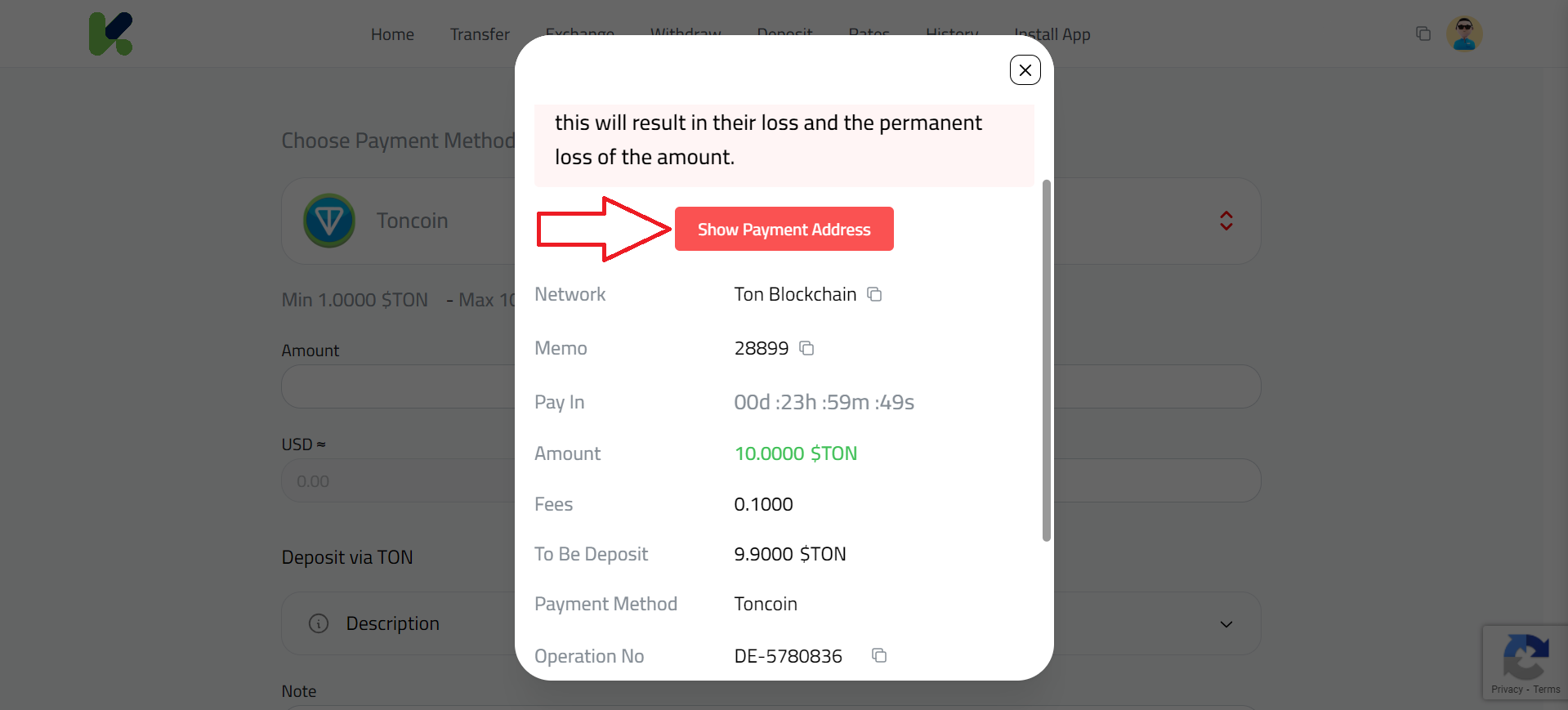
Step 9: Copy the Address and Memo, then send the specified amount to it.
- Use the provided address and memo to transfer the Toncoin from your wallet to Kazawallet.
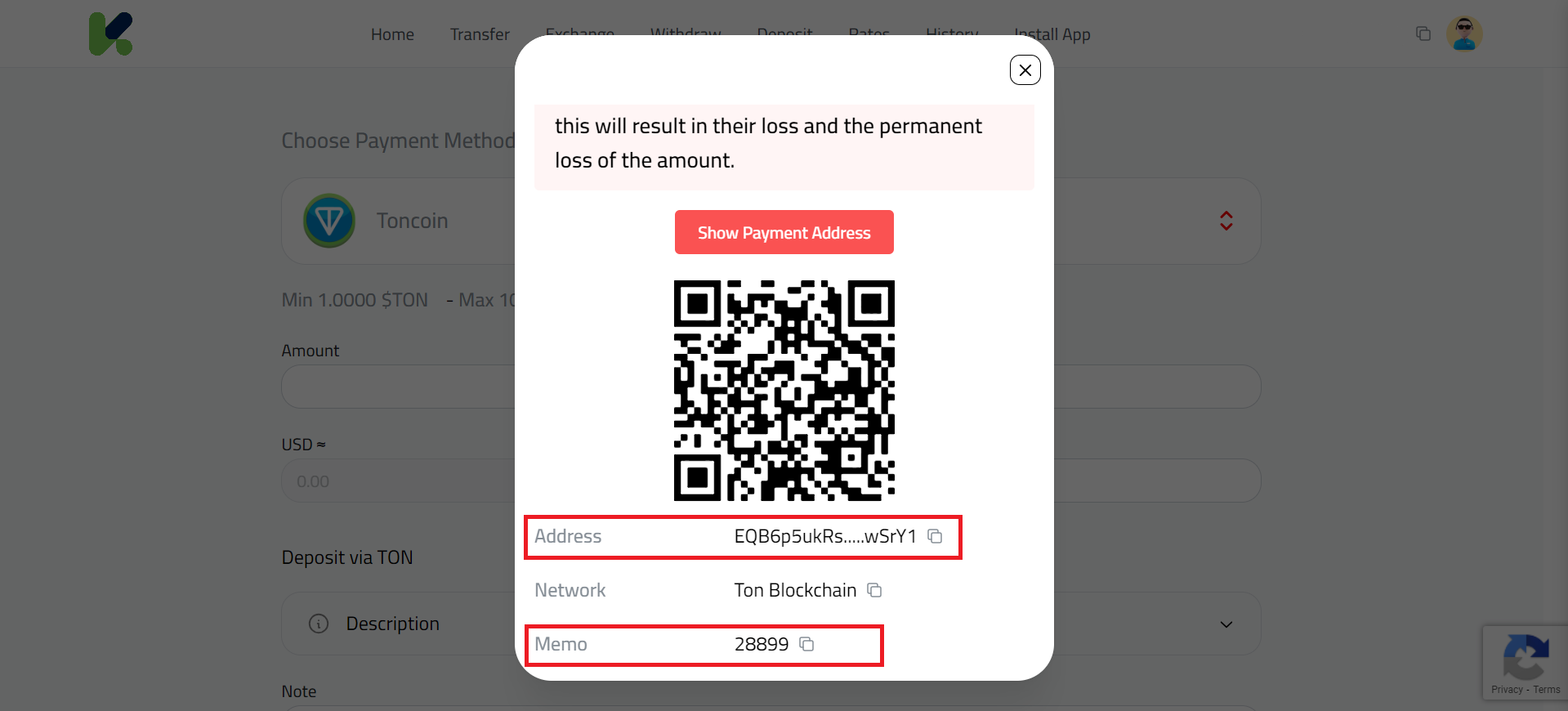
By following these steps, you’ll be able to smoothly and securely Deposit TON via CoinEX into your Kazawallet account, ready for use in transactions or for storage.
Or you can watch the video:
Conclusion
Deposit TON via CoinEX into Kazawallet offers a straightforward, secure way to manage your cryptocurrency.
With CoinEX’s global reach and Kazawallet’s robust features, transferring TON has never been easier.
Whether you’re a seasoned trader or just starting, Kazawallet provides the perfect platform to handle your Toncoin transactions.
Start your journey today and experience the convenience of Kazawallet for all your crypto needs.
 Blog Kazawallet
Blog Kazawallet




