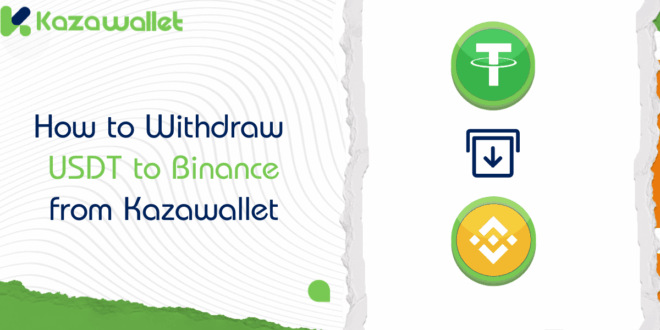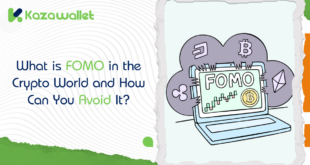On some days, you might need to transfer USDT from your Kazawallet to another platform like Binance. This could be for investment, trading, or simply to diversify your holdings.
This article details how to withdraw USDT from Kazawallet and send it to your Binance account. The process is straightforward, requiring only focus and accuracy.
What is Binance?

Binance is one of the largest and most widely used cryptocurrency exchanges globally. Launched in 2017, it has become a destination for millions of users to buy, sell, and invest in cryptocurrencies.
BNB has several uses within the Binance ecosystem:
- Discounted Trading Fees: Using BNB to pay trading fees provides regular discounts.
- New Project Participation: Access to Initial Exchange Offerings (IEOs) on Binance Launchpad.
- Investment and Savings: Hold and invest in BNB like any other digital asset.
- External Payments: BNB is accepted as payment in some online stores and websites.
Binance Features:
- Wide Cryptocurrency Support: Binance supports hundreds of cryptocurrencies, making it comprehensive for all crypto users.
- User-Friendly Interface: Despite its power, Binance offers a clear and intuitive interface, even for beginners.
- Low Fees: Compared to other exchanges, Binance boasts low trading fees, beneficial for regular investors.
- Robust Security: Binance prioritizes security with features like two-factor authentication (2FA) and account protection via email and phone number.
- Fast Transfers Between Wallets and Exchanges: Easily transfer USDT and other cryptocurrencies between your personal wallet and Binance—a key feature highlighted in this guide.
Steps to Withdraw USDT to Binance from Kazawallet:
- Login or Create a New Account: If you are a new user, create a new account by visiting the platform’s official website and entering your personal information. If you already have an account, simply log in using your username and password.
- Go to the “Wallet” Section: After logging in, go to the “Wallet” section.
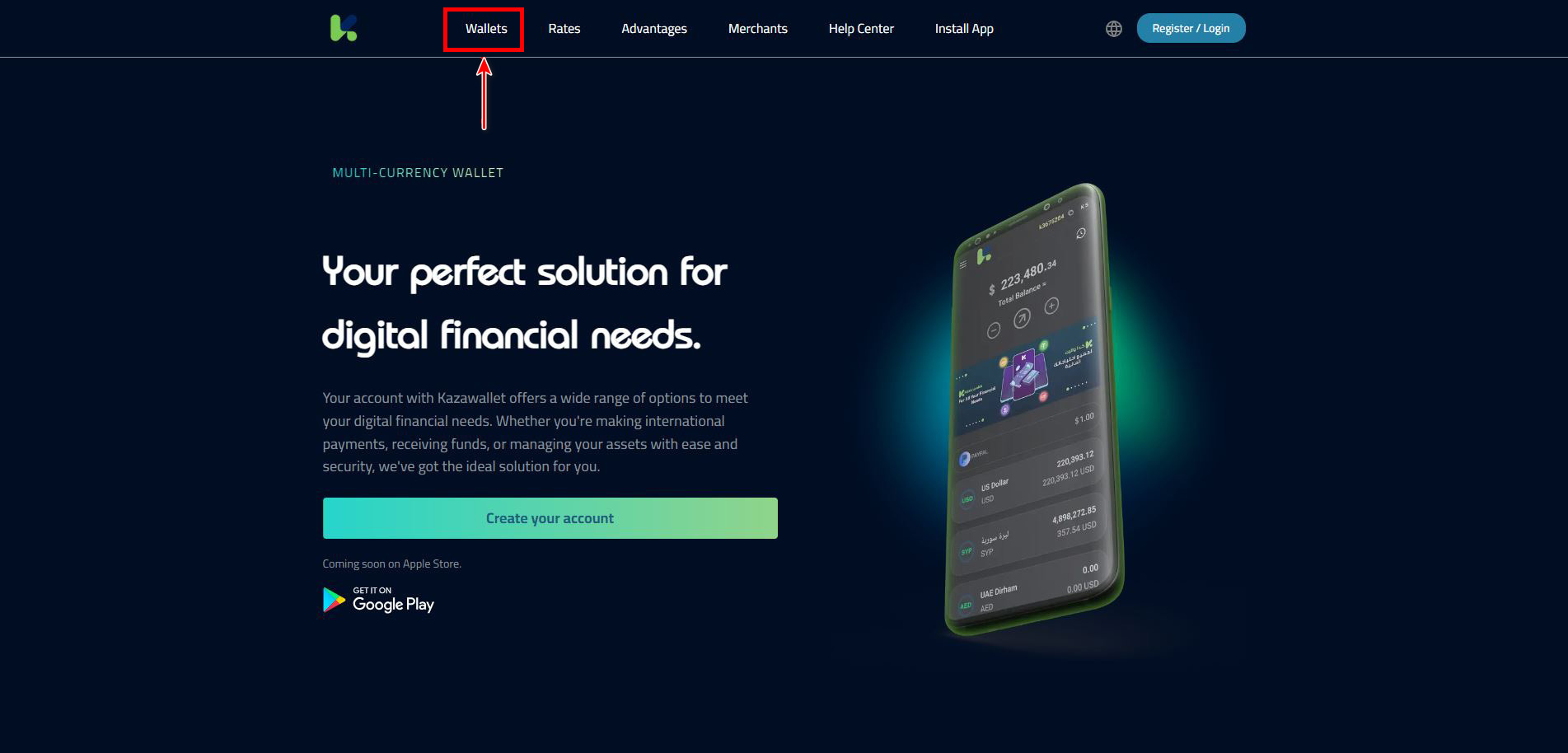
- Select the Withdrawal Option: Within the wallet section, you will find a “Withdraw” option. Click on it to start the USDT withdrawal process from your wallet.
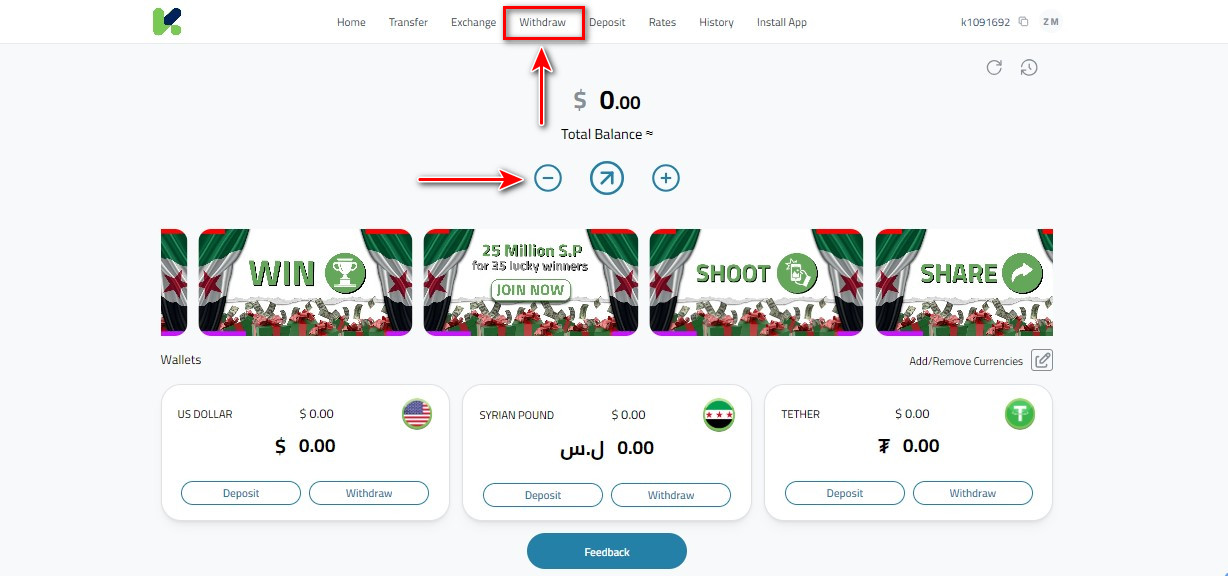
- Specify the Currency: A list of available currencies for withdrawal will be displayed. Find Tether and select it.
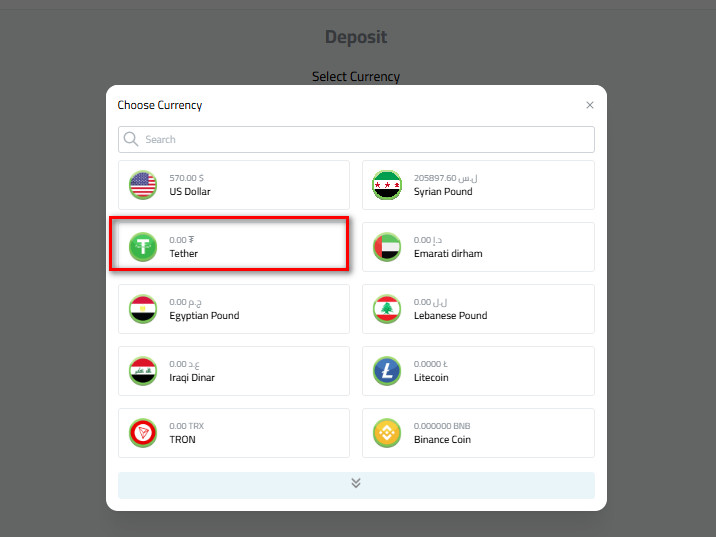
- Specify the Method: Several options for different withdrawal networks will appear. Choose “Binance.”
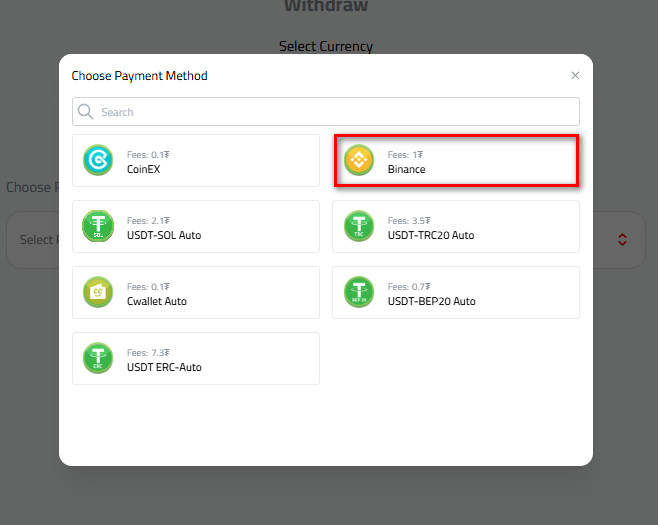
- Fill in the Information: Fill in the amount you wish to withdraw and the wallet address.
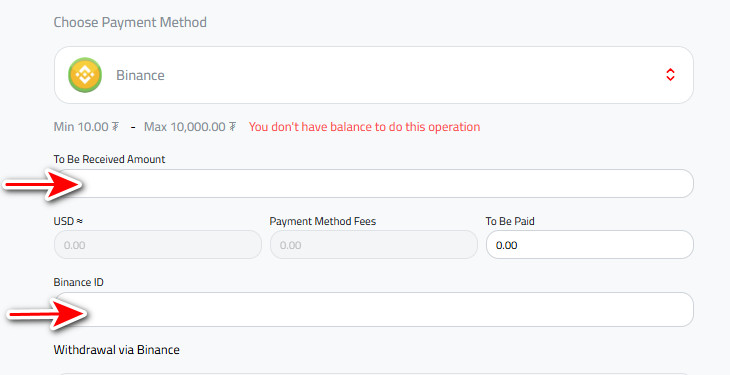
- Review and Click Withdraw: Read the description carefully, then click “Withdraw.”
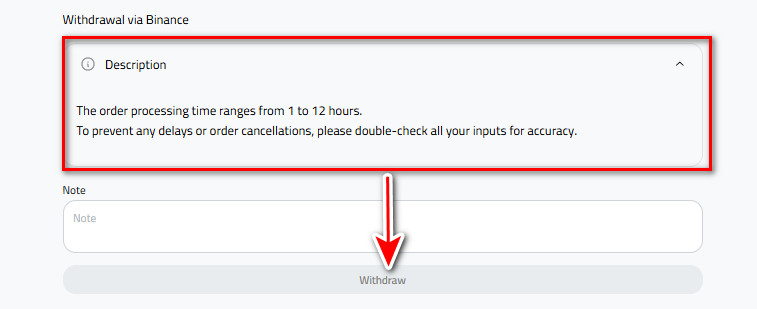
Note:
- This payment method works automatically
- Please check the type of currency and network selected
- To avoid losing your funds or canceling your order, please double-check all your entries to ensure accuracy.
In Conclusion:
Withdraw USDT to Binance from your Kazawallet account is a simple process involving just a few steps.
Kazawallet provides a user-friendly and secure interface for deposits and transfers, while Binance offers flexibility in trading and utilizing cryptocurrencies for various purposes.
Whether managing a business or personal finances, combining these two platforms offers a comprehensive and efficient financial solution.
 Blog Kazawallet
Blog Kazawallet