In today’s fast-paced digital world, managing your finances on the go has become essential. Kazawallet, a versatile digital wallet, offers a seamless solution for handling your financial transactions securely and efficiently.
Whether you need to send, receive, or exchange currencies, having the Kazawallet app on your Android device ensures you can manage your finances anytime, anywhere.
In this guide, we will walk you through the simple steps to install the Kazawallet app on your Android device, allowing you to take full advantage of its features and benefits.
What is Kazawallet?

Kazawallet is a comprehensive digital wallet designed to simplify and secure your financial transactions.
It allows users to store, send, receive, and exchange a wide range of currencies, including both fiat and cryptocurrencies.
With an intuitive interface and robust security features, Kazawallet makes it easy for users to manage their finances with confidence.
Whether you are conducting international transactions or simply managing your daily financial activities, Kazawallet provides a reliable and efficient platform to meet all your financial needs.
Read Also: How can I create an account on Kazawallet?
Step-by-Step Guide to Installing Kazawallet app on Android
To install kazawallet app on android follow these easy steps:
- Open the Play Store: On your Android device, locate and open the Play Store app.
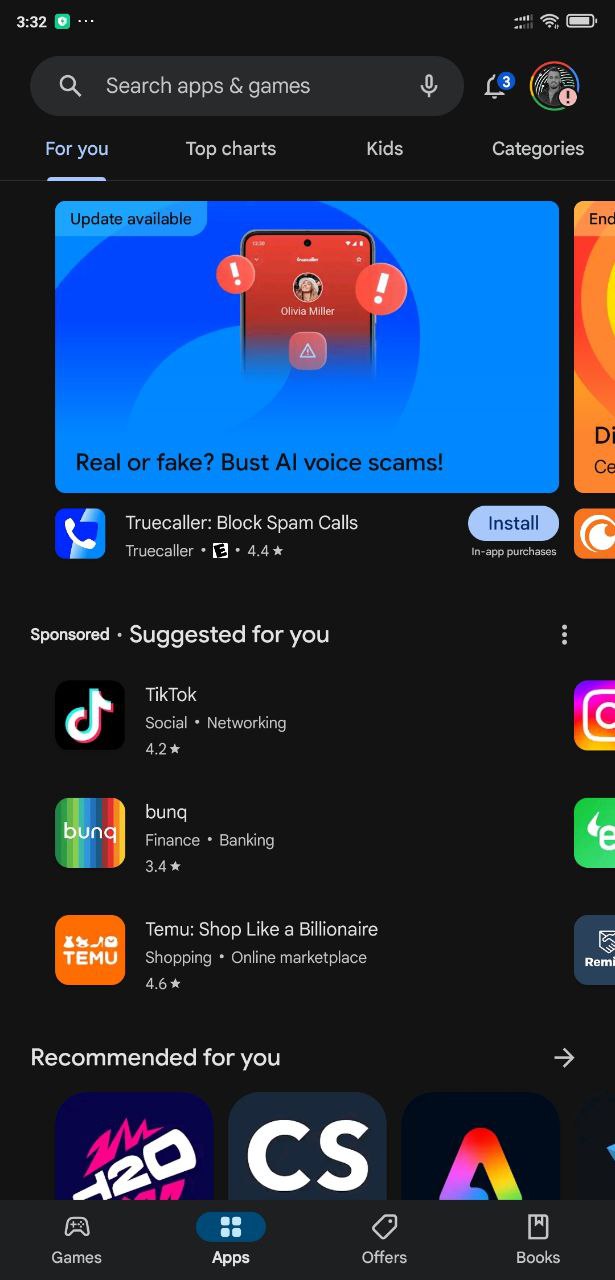
- Search for Kazawallet: In the search bar at the top of the screen, type “Kazawallet” and press enter.

- Install the App: From the search results, find the Kazawallet app and click on “Install” to begin the installation process.
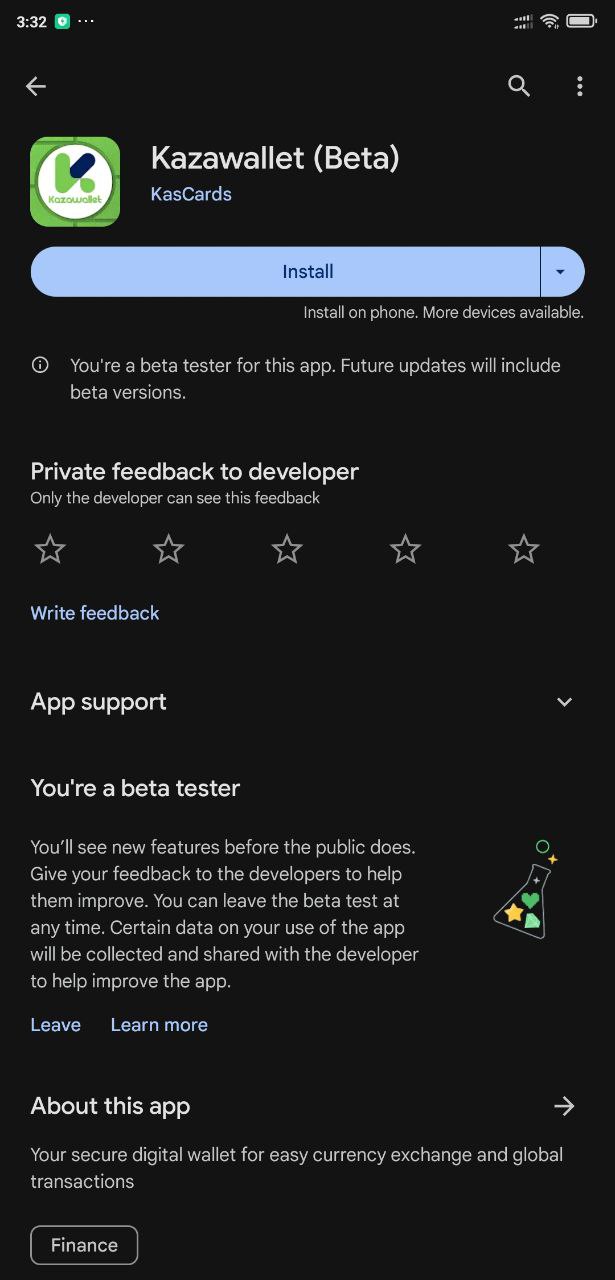
- Direct Link Option: Alternatively, you can go directly to the Kazawallet app on the Play Store by clicking on this ♻️ link.
Congratulations! You have successfully installed the Kazawallet app on your Android device.
You can now open the app, log in, or create a new account to start managing your finances with ease.
Conclusion
Installing the Kazawallet app on your Android device is quick and easy.
Follow the simple steps outlined above to start managing your finances securely and efficiently.
 Blog Kazawallet
Blog Kazawallet




