Got some Binance Coin (BNB) sitting in your Binance account and wish you could do more with it? Maybe you want to exchange it for another currency or use it for services that Binance doesn’t directly support?
This guide will show you exactly how to deposit Binance Coin into Kazawallet, step-by-step, so you can gain full control over your digital assets.
Moving your crypto from a major exchange like Binance to a versatile wallet like Kazawallet opens up a world of new options.
What is Binance?

When you talk about crypto, it’s hard not to mention Binance. Founded in 2017, it quickly became the world’s largest cryptocurrency exchange by trading volume.
It’s not just a place to buy and sell crypto; it’s a complete ecosystem offering a massive range of services for beginners and pros alike.
Some of its key services include:
- Spot Trading: The main marketplace for buying and selling hundreds of cryptocurrencies.
- Futures Trading: Allows professional traders to bet on the future price of cryptocurrencies using leverage.
- Launchpad: A platform for showcasing and launching new and promising crypto projects.
- Staking and Savings: Let users earn rewards and interest on their crypto by holding it on the platform.
Binance’s native coin is BNB, which started as a way to get discounts on trading fees but has since evolved into the cornerstone of the Binance ecosystem, especially for the BNB Smart Chain (BSC), which hosts thousands of decentralized apps.
Read More: Bitcoin vs Binance: Which is Better for Investment?
What is Kazawallet?

Kazawallet is a digital financial wallet designed to be your all-in-one solution for managing your money, whether you are in Syria or anywhere else.
It combines the ease of electronic payments, the power of international transfers, and support for leading cryptocurrencies like Binance Coin, Bitcoin, and USDT, all within a single account where you can manage over 10 global currencies.
More importantly, after depositing Binance Coin into your wallet for free, Kazawallet gives you the ability to convert it to any other currency you want, and then withdraw it in more than 70 different ways, whether as a cash withdrawal or to other e-wallets.
Additionally, we provide you with updated market data to help you make informed financial decisions, and we use advanced technologies to encrypt data and fully protect user assets.
Steps to Deposit Binance Coin into Kazawallet
To deposit Binance Coin into Kazawallet, follow these simple steps:
- Log in to your Kazawallet Account: Sign in to your Kazawallet account. If you don’t have an account yet, you’ll need to create one first.
- Navigate to the Deposit Section: After logging in, find and click on the “Deposit” section.
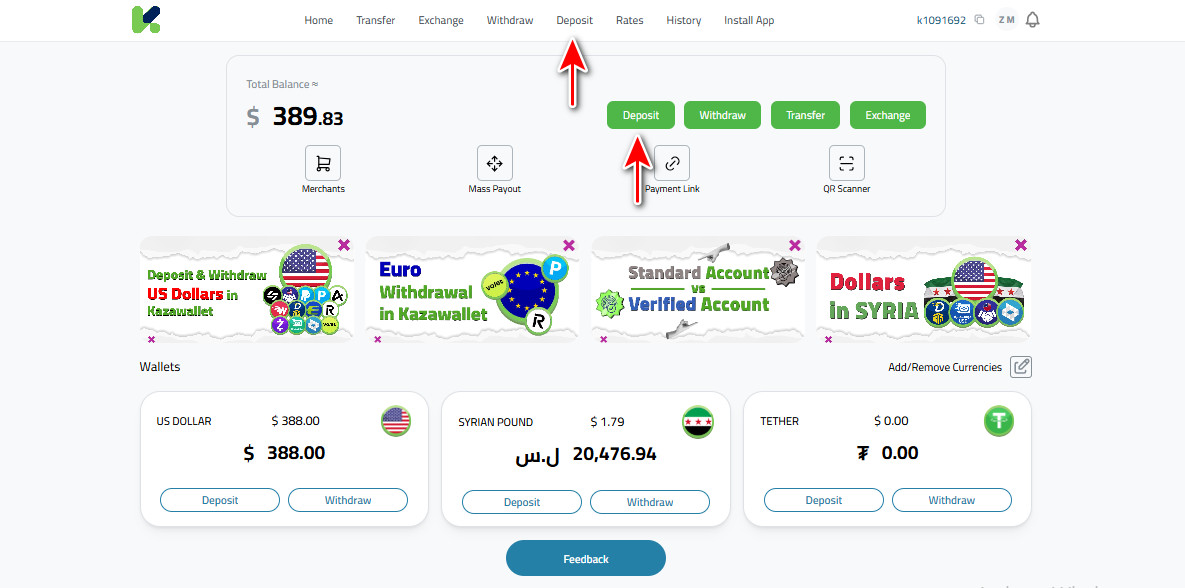
- Select Cryptocurrency: From the list, choose Binance coin.
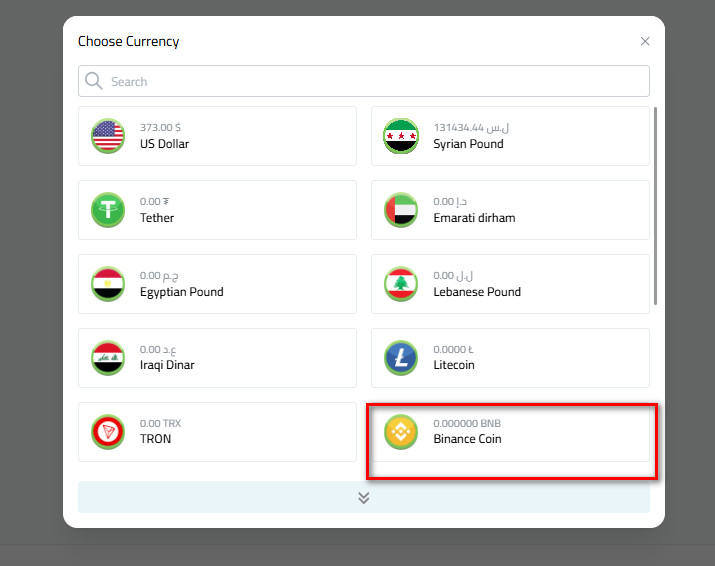
- Select BNB
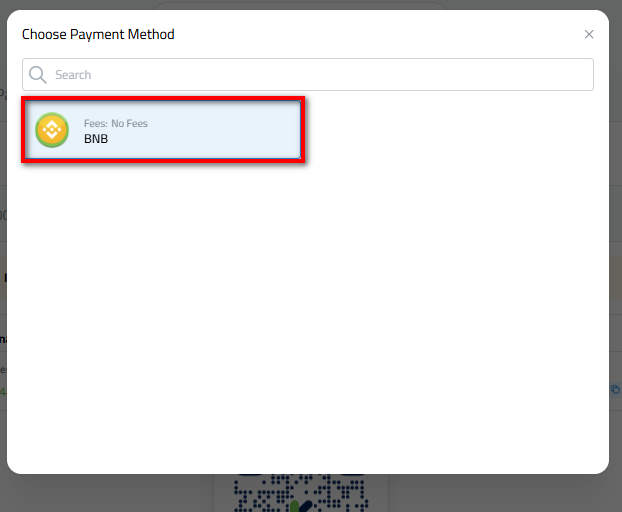
- Create Your Deposit Address (One-Time Step): If this is your first time depositing on this specific network, you will see a “Create Address” button. Click here to generate your permanent address. Remember, this is a one-time action for each network.
- Copy Your Deposit Address: Once generated, the address will be permanently displayed. You can now easily copy it by clicking the copy icon or scanning the QR code if you’re sending from a mobile wallet.

- Send the Funds from Your External Wallet: Go to the exchange or wallet where your crypto is stored. Start a “Withdraw” or “Send” process, and paste the address you copied from Kazawallet into the recipient field. Enter the amount and confirm the transaction.
Important: Only send (Binance) assets to this address. Other assets will be lost forever.
Or you can watch the video:
In Conclusion
Depositing Binance Coin into Kazawallet is a simple step that gives you real flexibility.
Your balance is no longer just a digital investment on an exchange; it’s now a liquid asset that you can convert, use, or withdraw in the way that best suits you. You’ve just made your digital assets more practical.
 Blog Kazawallet
Blog Kazawallet




