If you hold Solana and are looking for a secure place to manage it alongside your other financial assets, you’ve come to the right place.
With Kazawallet, you can leverage SOL’s incredible speed to convert its value into other currencies or simply store it securely.
This guide is designed to quickly show you how to deposit Solana into Kazawallet account. Best of all, we charge absolutely zero fees for Solana deposits!
Why Should You Deposit Your Solana (SOL) in Kazawallet?

Before we get to the steps, it’s important to understand the practical benefits you get when you deposit SOL with us:
- Completely Free Deposits: We don’t charge any fees to deposit Solana. Every single SOL you send will arrive in your account in full, saving you from unnecessary costs.
- Centralized Fund Management: Instead of jumping between multiple platforms, Kazawallet allows you to manage your Solana alongside more than 10 traditional currencies and over 5 other leading cryptocurrencies, all from a single dashboard.
- Flexible Conversion and Withdrawal: Once your Solana arrives in your wallet, you have complete freedom. You can instantly convert it to USD, Syrian Pounds, or any other available currency, and then withdraw it using your preferred method from our network of over 70 payment options.
- Uncompromising Security: We implement advanced security measures and modern encryption technologies to protect your digital assets. You can rest assured that your Solana is kept in a safe and protected environment.
- Benefit from Market Data: We provide you with up-to-date market data directly within the platform, helping you make informed decisions about when to convert or sell.
Read more: Bitcoin vs Solana: Which is Better for Investment?
Steps to Deposit Solana into Kazawallet
To deposit Solana into Kazawallet, just follow these simple steps:
- Log in to your Kazawallet Account: Sign in to your Kazawallet account. If you don’t have an account yet, you’ll need to create one first.
- Navigate to the Deposit Section: After logging in, find and click on the “Deposit” section.
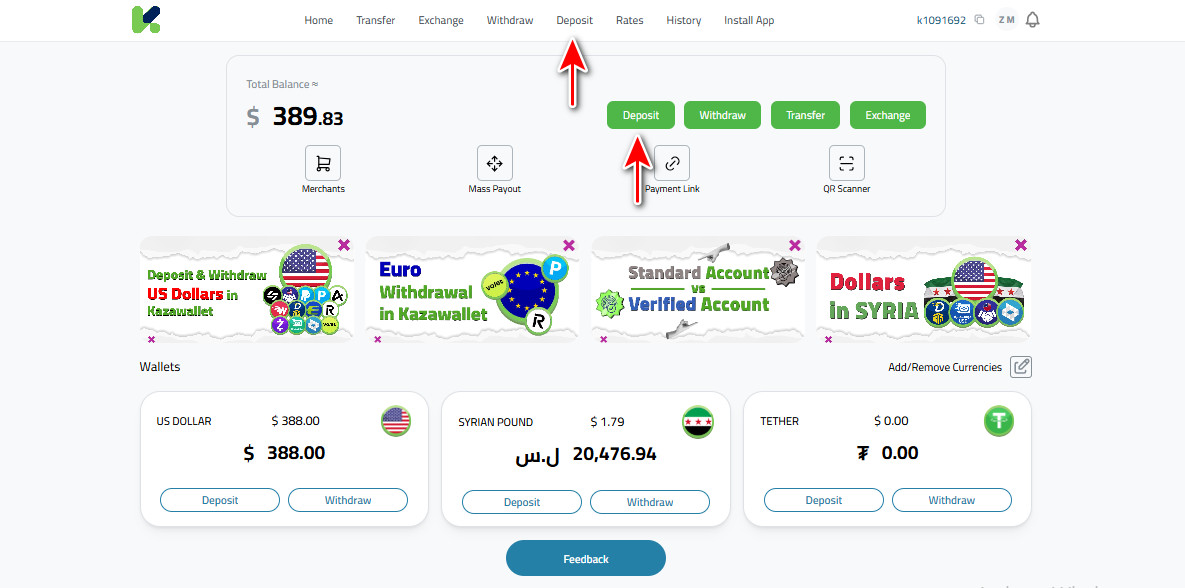
- Select Cryptocurrency: From the list, choose Solana.
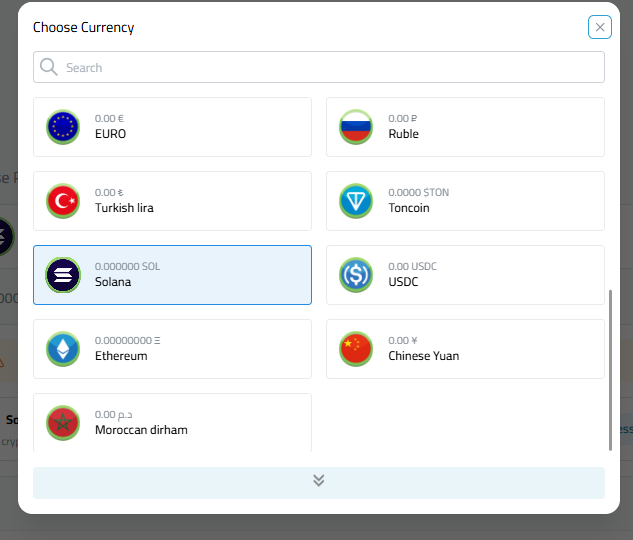
- Select solana
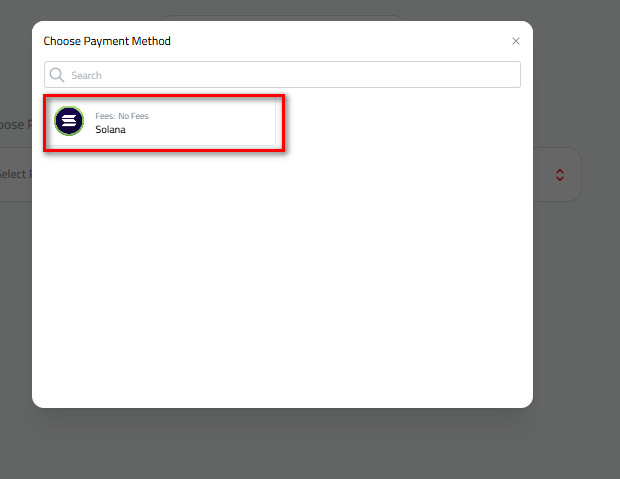
- Create Your Deposit Address (One-Time Step): If this is your first time depositing on this specific network, you will see a “Create Address” button. Click here to generate your permanent address. Remember, this is a one-time action for each network.
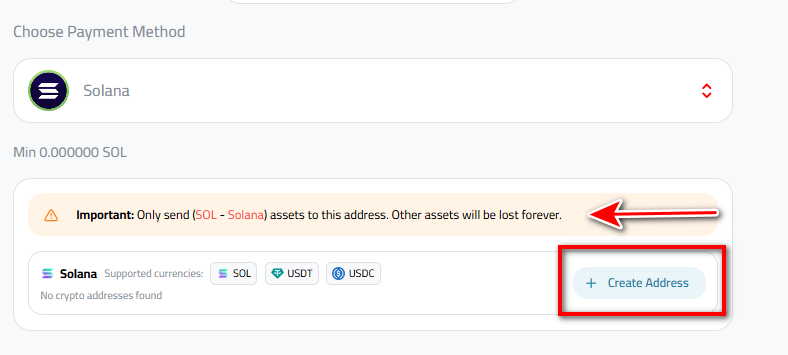
- Copy Your Deposit Address: Once generated, the address will be permanently displayed. You can now easily copy it by clicking the copy icon or scanning the QR code if you’re sending from a mobile wallet.

- Send the Funds from Your External Wallet: Go to the exchange or wallet where your crypto is stored. Start a “Withdraw” or “Send” process, and paste the address you copied from Kazawallet into the recipient field. Enter the amount and confirm the transaction.
Important: Only send (Solana) assets to this address. Other assets will be lost forever.
Or you can watch the video:
Final Checks & Important Notes:
- Crucial: Always double-check that you have selected the Solana (SOL/SPL) network in your external wallet before sending. Sending funds to the wrong network will result in a permanent loss.
- Accuracy is Key: Please verify that the address you pasted is exactly correct. A mistake in the address will also lead to a permanent loss of funds.
- Automatic Process: This deposit method works automatically. Once the transaction is confirmed on the Solana blockchain, the funds will appear in your Kazawallet account.
Conclusion
You are now fully equipped with the practical and secure steps to deposit Solana into Kazawallet account for free.
This process opens the door for you to take full advantage of our integrated financial system, where you can manage, convert, and withdraw your digital and traditional assets with unmatched flexibility and efficiency.
 Blog Kazawallet
Blog Kazawallet




