Using stablecoins like USDC on fast networks such as Tron (TRC20) is a smart choice for moving financial value efficiently.
This guide is designed to walk you step-by-step through the secure and direct steps to deposit USDC via USDC-TRC20 into Kazawallet.
What is USDC on the TRC20 Network?

Simply put, USDC (USD Coin) is a stablecoin, where each unit is designed to be worth approximately one U.S. dollar.
The TRC20 part signifies that these coins exist on the Tron blockchain network, which is known for its high speed and very low transaction fees.
Think of a blockchain network like a “postal service.” To send a package (your funds), you must use the same service on both the sending and receiving ends.
By using USDC-TRC20, you are choosing the fast and economical Tron postal service.
Read more: USDT vs USDC: What’s the Different?
What is Kazawallet?

Kazawallet represents an integrated digital financial solution, designed to empower users to manage their assets effectively, regardless of their geographical location.
The platform provides a unified environment that supports a wide spectrum of assets, including major cryptocurrencies like USDC and Bitcoin, in addition to over ten global currencies.
Our goal is to give you complete control over your diverse financial portfolio from a single place.
Why choose Kazawallet to deposit USDC?
- Zero-fee USDC deposits: Like USDT, deposit USDC in Kazawallet is zero-fee. You will not have to bear any cost when transferring your crypto to the wallet.
- Flexible Deposit Limits: Whatever the amount of the USDC you’re eager to deposit – small or big – Kazawallet provides absolute freedom without any restrictions.
- Security of funds: The security of the funds is our first concern. Kazawallet applies advanced encryption methods to protect your funds and data.
- Ease of use: The intuitive and simple interface ensures that the use of the wallet becomes a seamless experience even for a complete newcomer.
- Multi-currency Support: Aside from USDC, you can trade a range of different cryptocurrencies like USDCT, Bitcoin, and Litecoin.
Read more: How to Deposit USDT in Kazawallet: A Guide for the 8 Methods
Steps to Deposit USDC via USDC-TRC20 into Kazawallet
To deposit USDC into Kazawallet:
- Log in to your Kazawallet Account: Sign in to your Kazawallet account. If you don’t have an account yet, you’ll need to create one first.
- Navigate to the Deposit Section: After logging in, find and click on the “Deposit” section.
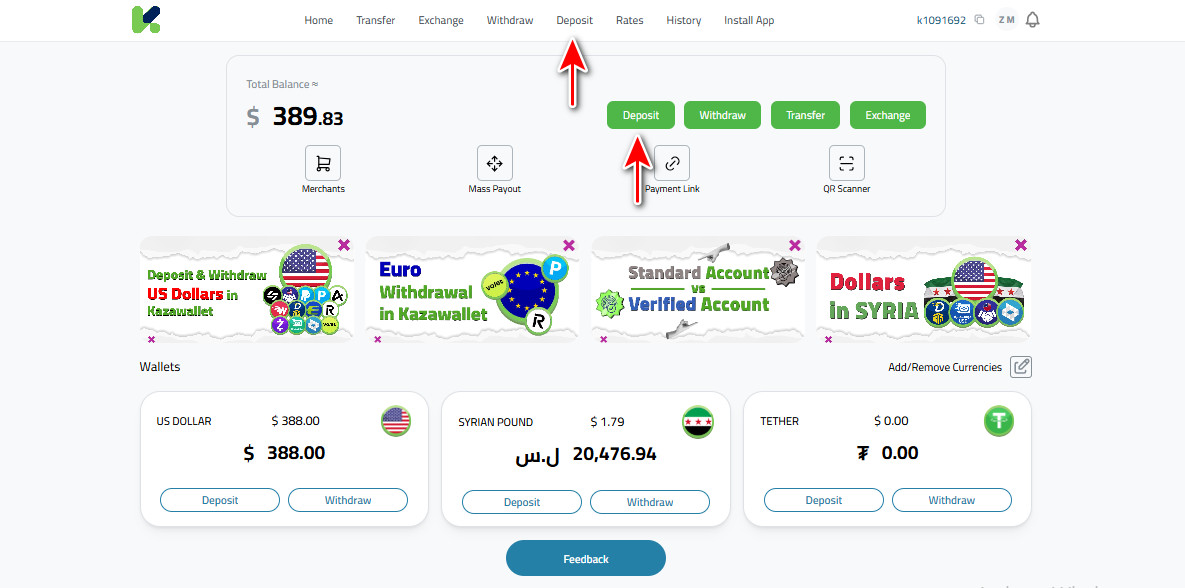
- Select Cryptocurrency: From the list, choose USDC.
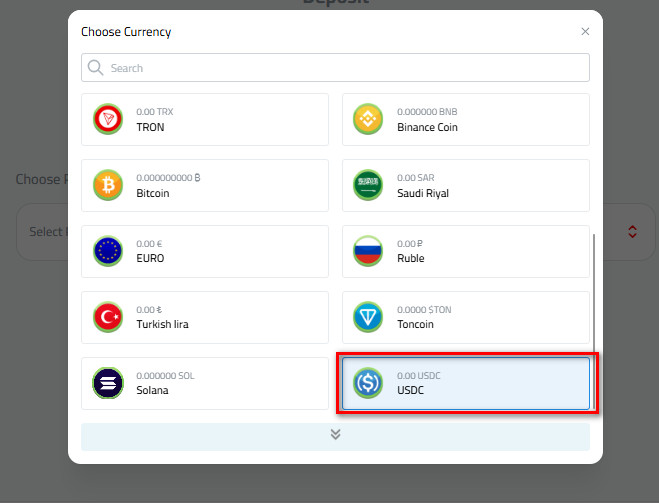
- Select USDC-TRC20
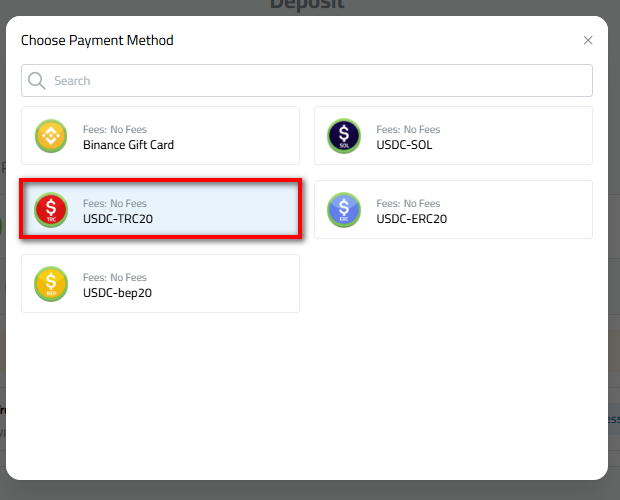
- Create Your Deposit Address (One-Time Step): If this is your first time depositing on this specific network, you will see a “Create Address” button. Click here to generate your permanent address. Remember, this is a one-time action for each network.
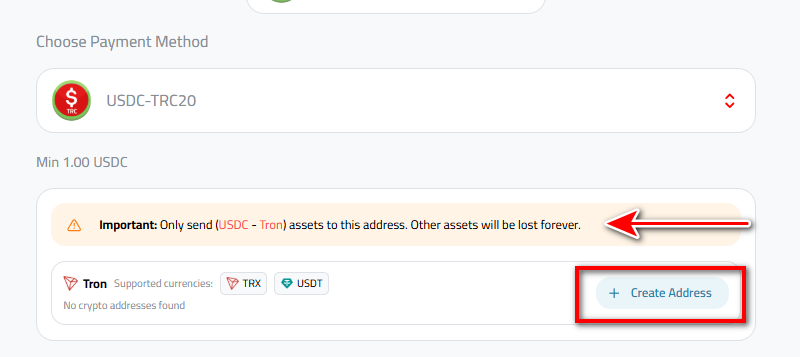
- Copy Your Deposit Address: Once generated, the address will be permanently displayed. You can now easily copy it by clicking the copy icon or scanning the QR code if you’re sending from a mobile wallet.

- Send the Funds from Your External Wallet: Go to the exchange or wallet where your crypto is stored. Start a “Withdraw” or “Send” process, and paste the address you copied from Kazawallet into the recipient field. Enter the amount and confirm the transaction.
Important: Only send (USDC – Tron) assets to this address. Other assets will be lost forever.
Or you can watch the video:
Conclusion
Deposit USDC via USDC-TRC20 into your Kazawallet provides you with a stable, fast, and cost-effective way to manage your dollar-pegged digital assets.
At Kazawallet, we are committed to providing the tools that empower you to control your funds with intelligence and confidence.
 Blog Kazawallet
Blog Kazawallet




