Do you have a USD balance on the Kazawallet platform that you want to move to your Revolut account for your daily or international transactions?
This guide explains the direct and secure way to complete this process and withdraw USD to Revolut.
Why is Transferring Money to Revolut an Important Step for Some?
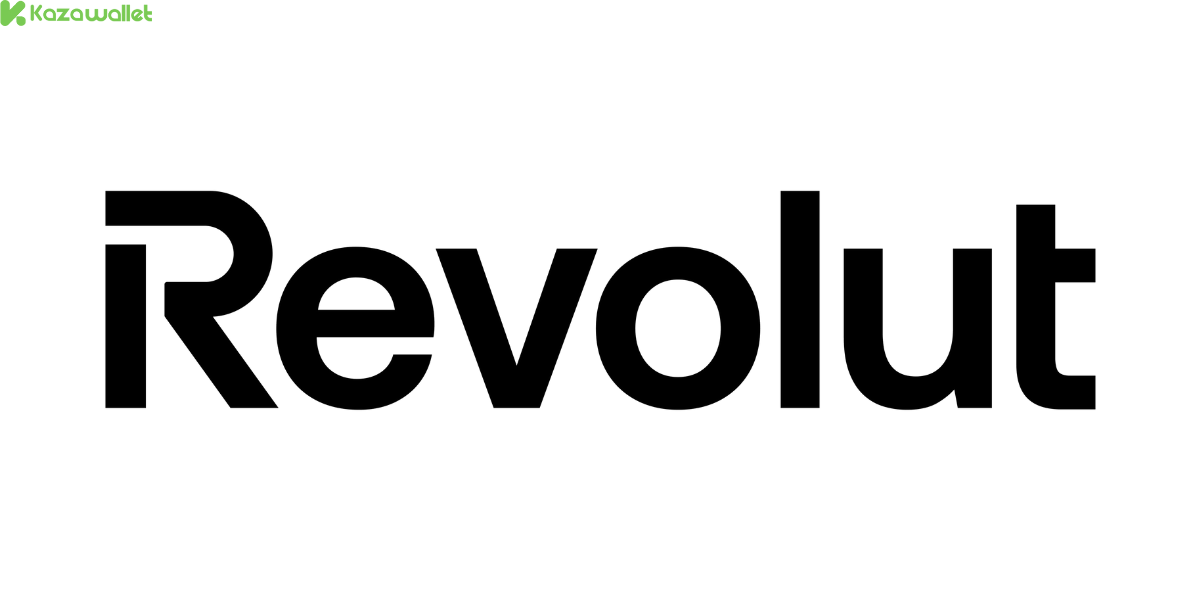
Revolut is a digital financial platform founded in 2015 in the UK, operating in the FinTech sector.
Revolut offers a wide range of banking and financial services through its mobile app, enabling users to manage their money with flexibility and ease from anywhere.
When you withdraw USD to Revolut, you open the door to a range of benefits:
- Global Spending: You can use your balance in Revolut via their card to pay anywhere in the world at excellent exchange rates.
- Multi-Currency Accounts: Users can open accounts in various currencies such as the Euro, Dollar, and British Pound.
- Debit and Virtual Cards: The platform provides both physical and virtual bank cards for use in online or in-store purchases.
- International Transfers: It supports instant cross-border money transfers with low fees and real-time exchange rates.
- Cryptocurrencies: They allow for the buying and selling of digital currencies like Bitcoin, Ethereum, Litecoin, and others.
- Stock Investing: This provides the ability to trade and buy stocks directly from the app.
- Insurance: It offers options for travel, car, and health insurance.
What is Required for the Withdrawal Process?
To ensure a smooth and successful transfer, make sure you have the following ready:
- Sufficient Dollar Balance: You must have a US Dollar balance in your Kazawallet account. If you don’t have a balance, you can review our comprehensive guide on ways to deposit US Dollars, or you can swap the currency you own for dollars in the “Exchange” section.
- Revolut Account Details: You will need the precise information for your Revolut account that will receive the funds.
What are the Detailed Steps to Withdraw USD to Revolut from Kazawallet?
To withdraw USD from Kazawallet, follow the steps below:
- Log in to your Kazawallet account.
- Navigate to the “Withdraw” section.
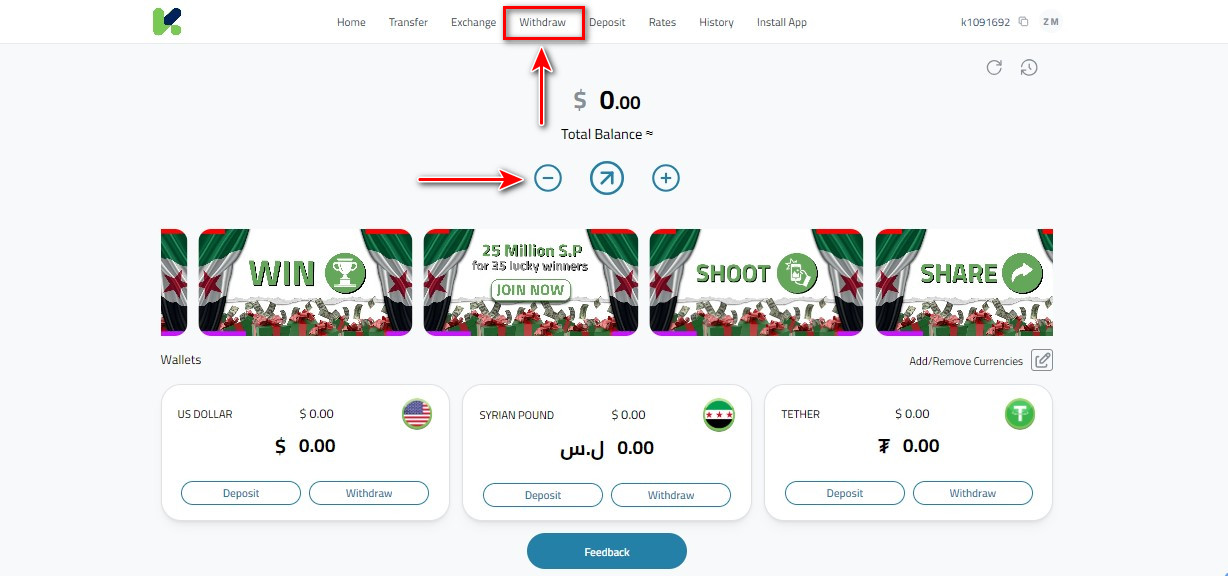
- From your list of balances, select “US Dollar” (USD).
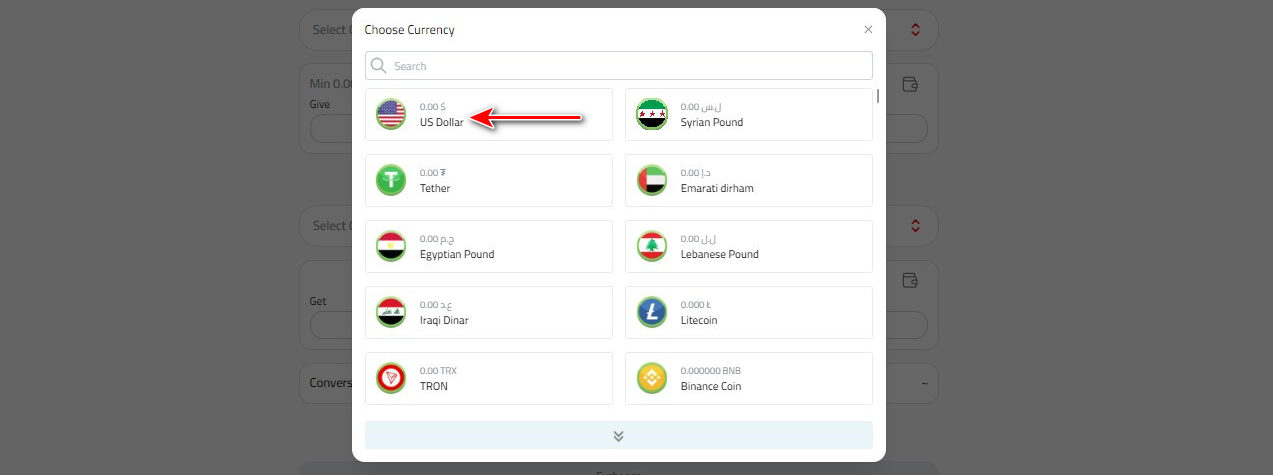
- From the list of available withdrawal methods, choose “Revolut.”
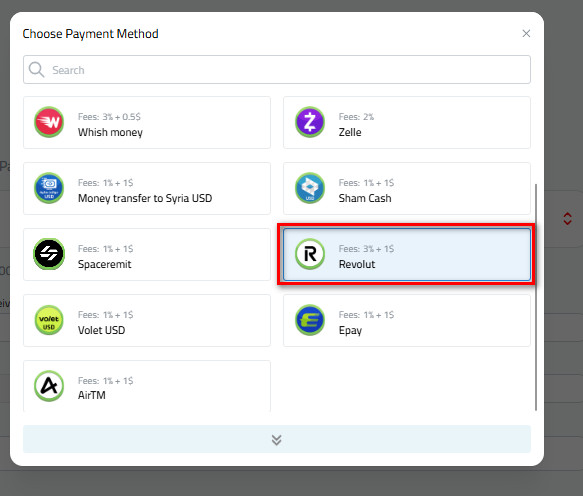
- Amount to be collected: Enter the amount in dollars you wish to withdraw.
- IBAN: Enter the International Bank Account Number (IBAN) associated with the Revolut account.
- Account owner’s name: Enter the full name of the Revolut account holder.
- Revtag: Enter the recipient’s Revtag.
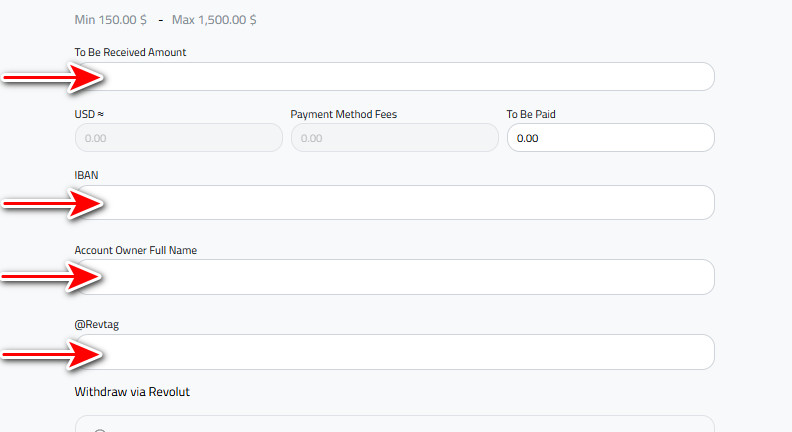
- Review the transaction details and the description, then confirm the request.
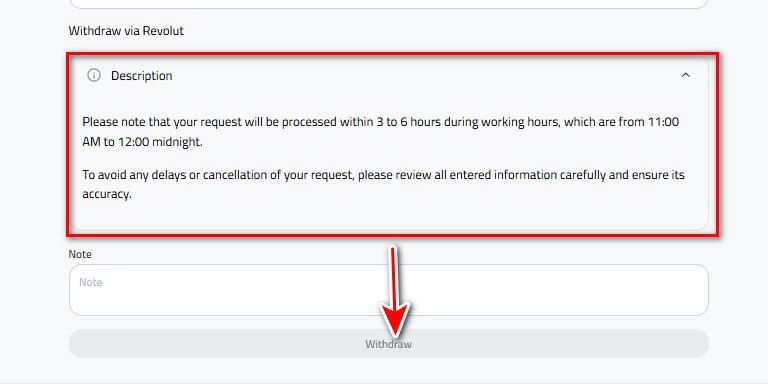
Once you confirm the withdrawal request, the team at Kazawallet will securely process your request.
The funds will be sent directly to your Revolut account within the timeframe specified in the transaction details.
You will receive a notification from Kazawallet upon successful completion of the process.
Please Note:
- The request is processed within 3 to 6 hours during business hours, from 11:00 AM to 12:00 AM (Midnight).
- To avoid any delays or cancellation of your request, please review all entered data to ensure its accuracy.
Are There Other Withdrawal Options in Kazawallet?
Yes, in addition to Revolut, Kazawallet offers a variety of withdrawal methods to suit your different needs. You can explore other options like withdrawing to AirTM or review our comprehensive guide to all methods for withdrawing US Dollars to choose the most suitable one for you.
In Conclusion:
Congratulations. You are now fully aware of how to connect the Kazawallet platform with your global account in Revolut. This ability to move your funds seamlessly between platforms is the essence of what we always strive to provide for you at Kazawallet.
 Blog Kazawallet
Blog Kazawallet




