The world of digital assets offers flexibility and multiple options for managing funds. One such feature is the ability to use a single currency, like USDC, across various blockchain networks.
Kazawallet is committed to supporting these choices to give you complete freedom.
This comprehensive guide explains the steps to deposit USDC via USDC-BEP20 into Kazawallet, a popular option favored by many.
Why choose Kazawallet?

- Just like with USDT, depositing USDC into Kazawallet is completely free. There are no fees for the deposit process.
- The Kazawallet platform is committed to applying the highest security standards, using advanced encryption technologies to ensure the complete protection of user assets and data.
- It provides a comprehensive financial solution where you can deposit digital assets like USDC and later convert them for withdrawal through our extensive network of over 70 different payment methods.
- A specialized support team with extensive experience in the field of digital currencies.
- Whether you wish to deposit a small or large amount, the Kazawallet wallet provides you with flexible limits that meet your needs.
- A simple and easy-to-use user interface makes Kazawallet suitable for both beginners and professionals.
What is USDC on the BEP20 Network?

USDC (USD Coin) is a stable digital currency whose value is tied to the U.S. dollar, making it a reliable tool for preserving value and making transfers.
The “BEP20” suffix is not part of the coin’s name, but rather a technical standard that specifies which blockchain network this currency operates on.
In this case, BEP20 means that your USDC coins operate on the BNB Smart Chain (BSC), which is the digital infrastructure created by the Binance platform.
This network is distinguished by being one of the most active and used networks in the world, and it offers high speed and reasonable transaction costs.
Therefore, when conducting a transaction with USDC-BEP20, all parties (the sender and the receiver) must operate specifically on this network to ensure the success of the operation.
Read more: USDT vs USDC: What’s the Different?
Steps to Deposit USDC Via USDC-BEP20 into Kazawallet
To deposit USDC into Kazawallet:
- Log in to your Kazawallet Account: Sign in to your Kazawallet account. If you don’t have an account yet, you’ll need to create one first.
- Navigate to the Deposit Section: After logging in, find and click on the “Deposit” section.
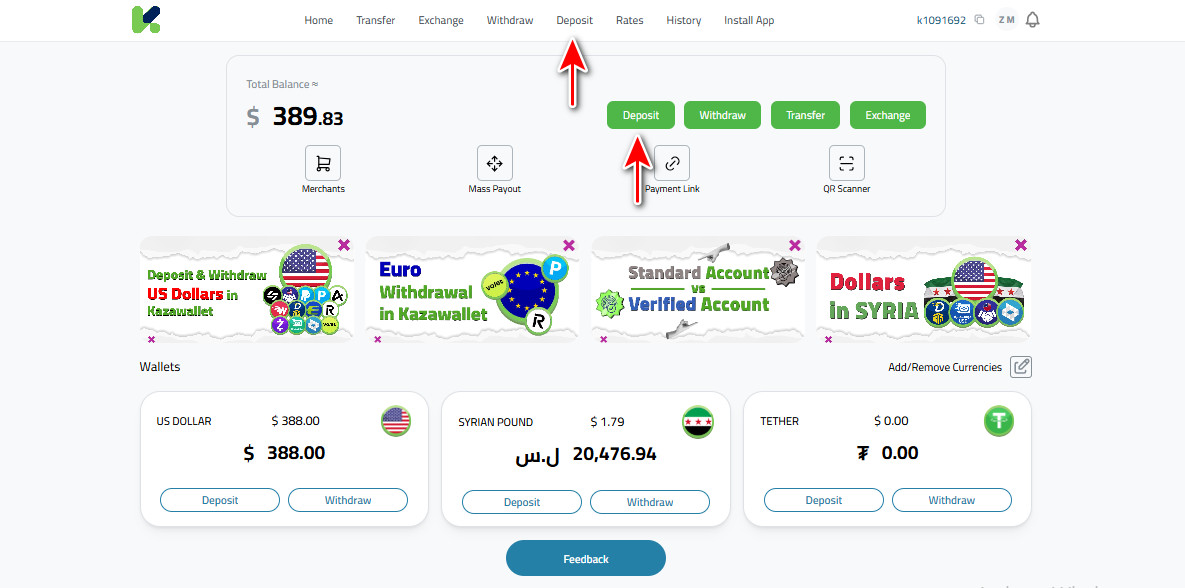
- Select Cryptocurrency: From the list, choose USDC.
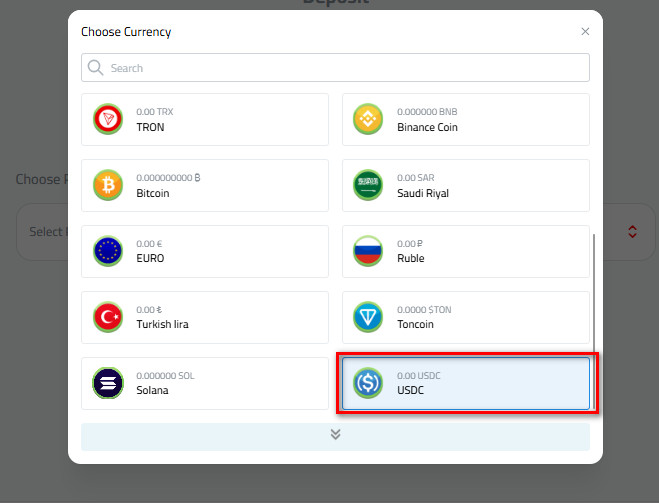
- Select USDC-BEP20
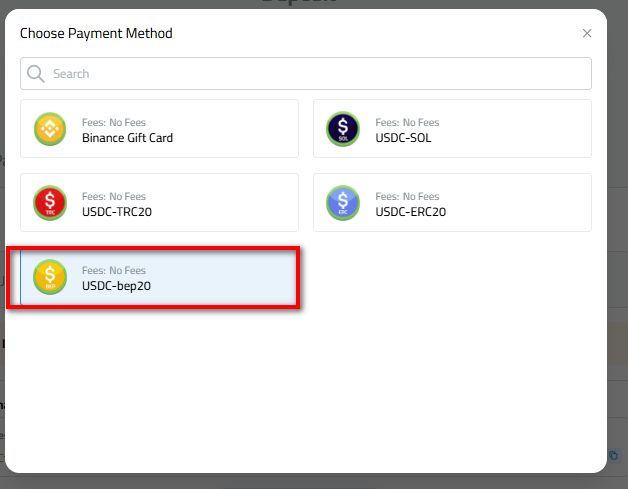
- Create Your Deposit Address (One-Time Step): If this is your first time depositing on this specific network, you will see a “Create Address” button. Click here to generate your permanent address. Remember, this is a one-time action for each network.
- Copy Your Deposit Address: Once generated, the address will be permanently displayed. You can now easily copy it by clicking the copy icon or scanning the QR code if you’re sending from a mobile wallet.
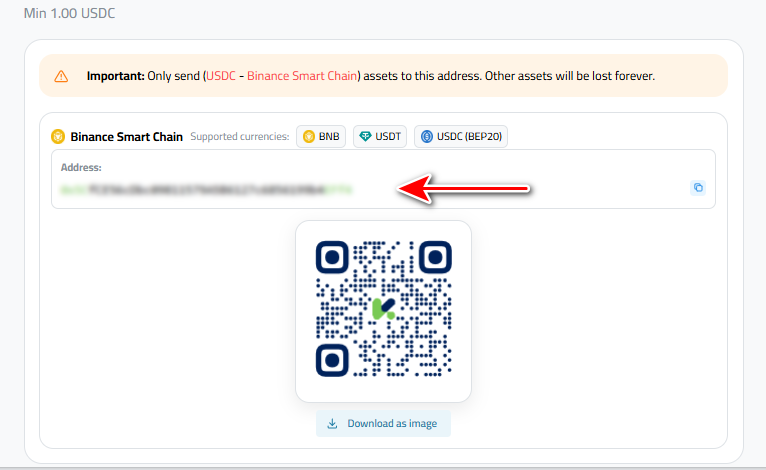
- Send the Funds from Your External Wallet: Go to the exchange or wallet where your crypto is stored. Start a “Withdraw” or “Send” process, and paste the address you copied from Kazawallet into the recipient field. Enter the amount and confirm the transaction.
Important: Only send (USDC – Binance) assets to this address. Other assets will be lost forever.
Or you can watch the video:
Conclusion
Kazawallet’s support for depositing USDC via the BEP20 network is part of our commitment to providing modern and flexible financial solutions.
By depositing your digital assets, you are bringing them into a powerful and secure ecosystem where you can manage, convert, and withdraw them with ease.
 Blog Kazawallet
Blog Kazawallet




