Many PUBG players have a crypto balance (like Bitcoin, Binance, Litecoin, USDT, or any other coin), and at the same time, they need to top up their UC.
But how can you buy PUBG UC with crypto when PUBG’s top-up stores, whether the official Midasbuy site or in-game payments, don’t accept crypto directly?
This guide explains how Kazawallet virtual cards allow you to turn your crypto into a Visa card balance, allowing you to buy PUBG UC with crypto on the Midasbuy site or directly in-game
Why Choose the Kazawallet Card to Top Up PUBG UC?

Because the Kazawallet card enables you to top up PUBG UC using crypto!
The idea is very simple and solves a core problem for gamers. Game stores, including PUBG, operate on the traditional financial system and require payment in dollars via cards like Visa.
The Kazawallet card gives you a Visa card, but its key feature is that you can top it up using your crypto balance.
- You’re not limited to one coin: You can deposit any crypto (USDC, LTC, BNB, TRON, BTC, ETH, SOL, USDT, Toncoin) into Kazawallet, convert it to a balance (USD/USDT/USDC), and top up your card with it.
- It works everywhere: The card works on the official Midasbuy website and also for topping up directly from within the game, giving you the freedom to choose.
- Security (3D Secure): When you pay, you’ll receive a one-time password (OTP) to your registered email to ensure you are the one making the transaction.
- Flexible and high limits: The card allows you to top up with a minimum of $10 and spend up to $200,000 daily, covering all UC packages, no matter how large.
- Clear and simple fees: The issuance fee is $5 (one-time only), the top-up fee is 1.5%, and there are no hidden monthly fees.
What Do You Need to Get Started?
To turn crypto into instant payments, you need the following essentials:
- A verified Kazawallet account: To use deposit and card services, your account must be fully verified (KYC).
- A crypto balance: Whether this balance is already in your Kazawallet (like BTC, ETH, SOL…), or you have crypto in an external wallet that you will deposit now.
- A Kazawallet card: The card must be ready to use. (If you don’t have one, follow the guide on how to create a Kazawallet card).
- For PUBG: Your account’s Player ID, which you want to send the UC to.
How to Buy PUBG UC with Crypto Step-by-Step
The process is simple and happens in two stages: first, preparing your card with your crypto balance, and second, using it to top up.
Stage 1: Prepare and Top Up Your Kazawallet Card
In this stage, you will convert the crypto you own and want to spend into a (USD/USDT/USDC) balance ready for top-up.
- Deposit (if the balance is external): Deposit your crypto (USDC, LTC, BNB, TRON, BTC, ETH, SOL, USDT, Toncoin) into your Kazawallet account. (Read How to Deposit Crypto into Kazawallet)
- Exchange: Go to the “Exchange” section and convert this currency into a (USDT, USDC, or USD) balance.
- Top-up the Card: Top up your Kazawallet card with the balance you got from the previous conversion.
And just like that, you have a virtual Visa card loaded with the value of the crypto you owned, ready to buy PUBG UC.
Stage 2: Choose Your Top-Up Method (Midasbuy or In-Game)
You now have two methods, and the Kazawallet card works for both:
Method 1: Topping up via Midasbuy
This method is preferred by many because it offers extra bonuses:
- Go to the Midasbuy website, the official PUBG top-up site.
- Select your country from the list to ensure the correct payment options are available and log in.
- Choose the UC package you want.
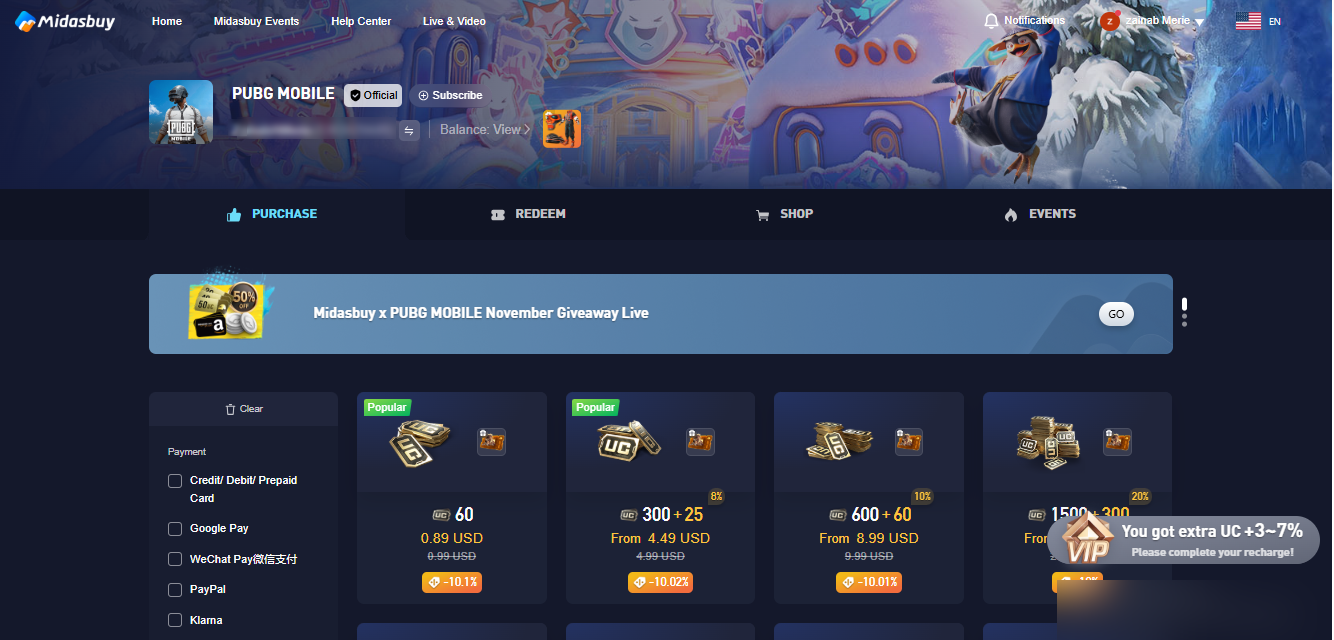
- Under payment methods, choose to pay using “Cards”.
- Enter your Player ID for PUBG Mobile.
- Enter the “Billing information” (Check our guide on how to fill in the billing address for your Kazawallet card to ensure the transaction succeeds).
- When you click “Pay,” a page will appear asking for card information.
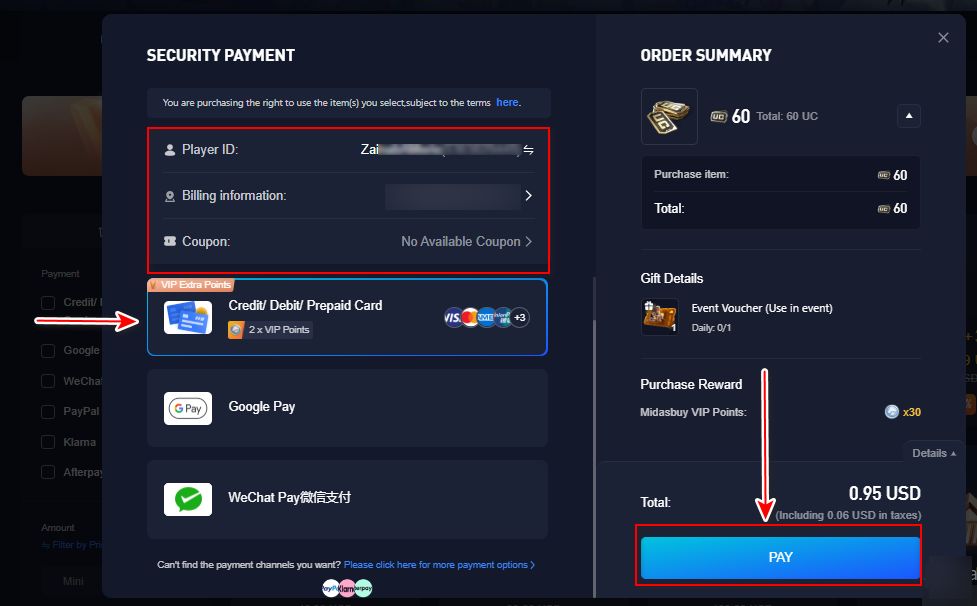
- Go to your Kazawallet app and copy your card details to enter them (Number, Name, Expiry Date, and CVV).
For more specific details, you can read: How to show Kazawallet card details
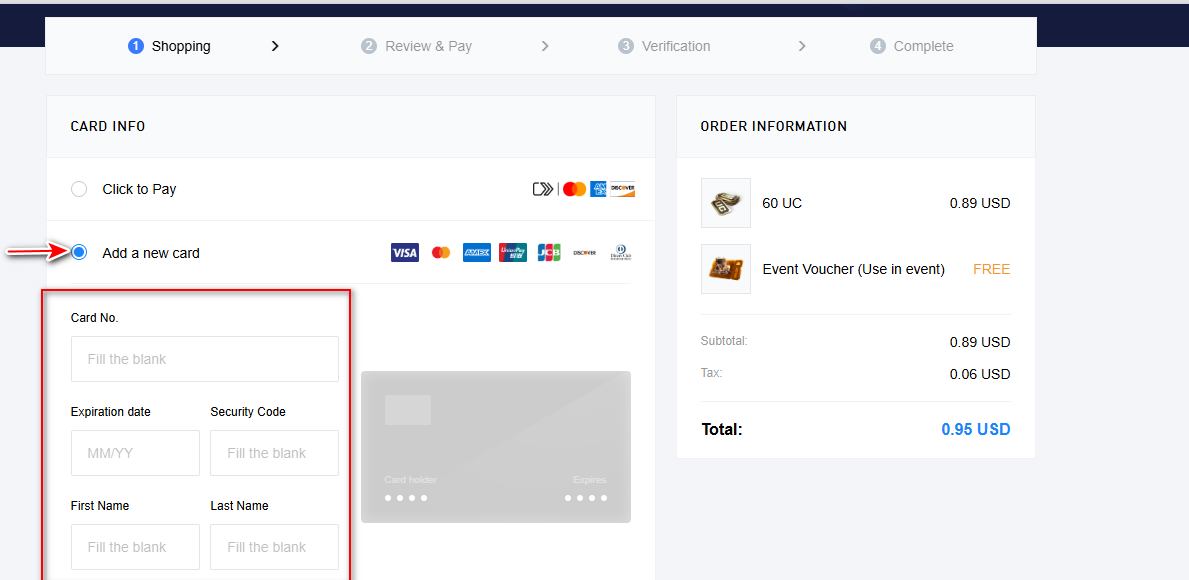
- Confirm the payment.
Method 2: Topping up directly from within the game
This is the quickest method if you prefer to top up directly from the game.
- Open the PUBG game on your device and log in to your account.
- Go to the shop or tap the UC (+) sign next to your UC balance.

- Choose the UC package you want to buy.
- Tap the payment option. The payment methods available on your phone will appear.
- Choose to pay via “Card”.
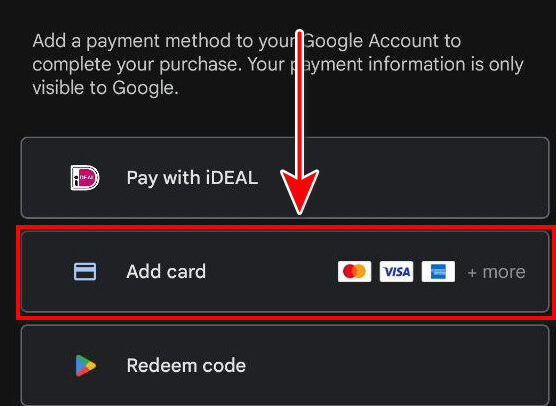
- You will be asked to enter your Kazawallet Visa card details (Number, Name, Expiry Date, CVV).
For more specific details, you can read: How to show Kazawallet card details - Fill in the billing address. (Check our guide on how to fill in the billing address for your Kazawallet card to ensure the transaction succeeds).
Frequently Asked Questions (FAQ)
Can I pay Midasbuy directly with crypto?
No. Midasbuy does not accept crypto directly. It accepts cards like Visa. The Kazawallet card is the bridge that lets you convert crypto into a Visa balance and pay with it.
How can I top up PUBG UC using crypto like Bitcoin or Ethereum?
The process is very simple via Kazawallet:
- Deposit Bitcoin or Ethereum into your account.
- Use the “Exchange” feature to exchange it to a (USD/USDT/USDC) balance.
- Use this balance to top up your card.
- Buy the UC with the card as explained in this guide.
Are UC prices different when paying with crypto compared to traditional methods?
No. The price of UC is fixed in dollars or your local currency. When you use the Kazawallet card, you are paying with the dollars you loaded from your crypto.
The only extra costs are the crypto conversion fees and the card top-up fee, which are transparent and clear before every transaction.
What crypto can I use to top-up?
You can top-up the card with the crypto supported by Kazawallet, including: USDC, LTC, BNB, TRON, BTC, ETH, SOL, USDT, and Toncoin.
In Conclusion:
The process that seemed impossible has become very simple.
Your crypto balance that was in your wallet is now UC ready to be used in your PUBG account.
Whether you chose the quick in-game top-up or took advantage of the Midasbuy offers, the Kazawallet card is the secure bridge that made this conversion possible.
You are now ready to play!
 Blog Kazawallet
Blog Kazawallet




