The Steam Sale has started, or that new game you’ve been waiting for has just dropped, and your crypto balance (USDT, BTC…) is sitting in your wallet.
The problem is, Steam doesn’t accept crypto payments directly; it wants a Visa card. So what’s the solution? You need a Visa card that “understands” crypto!
This guide explains how to buy Steam games using crypto and how you can top up Steam Wallet with crypto using the Kazawallet virtual cards as a bridge to convert that crypto into a ready-to-spend balance for your games.
Why is the Kazawallet Card the Best Solution for Buying Steam Games?

Because you simply need a Visa card to top up Steam, and the Kazawallet virtual card is designed specifically for this purpose. It’s the most suitable solution for several reasons:
- Converts any digital currency into a gaming balance: You can deposit any crypto (USDC, LTC, BNB, TRON, BTC, ETH, SOL, USDT, Toncoin) into Kazawallet, convert it to a (USD/USDT/USDC) balance, and top up your card with it.
- Covers all purchases: Whether you’re buying a cheap indie game on sale or spending a lot, the card’s daily limit of $200,000 covers all your purchases.
- Clear fees with no surprises: The fees are simple and transparent: $5 to issue the card (one-time payment) and 1.5% for each top-up.
- Added protection: The card is protected by (3D Secure), which means when you pay, you’ll receive an (OTP) code to your registered email to confirm the transaction and prevent fraud.
You can read the full guide on Kazawallet card features, fees, and limits
What Do You Need to Get Started?
To convert crypto into instant payments, you need the following essentials:
- A verified Kazawallet account: To use deposit and card services, your account must be fully verified (KYC).
- A digital currency balance: Whether this balance is already in your Kazawallet (like BTC, ETH, SOL…), or you have digital currencies in an external wallet that you will deposit now.
- A Kazawallet card: The card must be ready to use. If you don’t have one, follow the guide on how to issue a Kazawallet card.
- On Steam: Just a ready-to-use account.
How to Buy Steam Games Using Crypto
The steps to buy Steam games with crypto happen in two simple stages: preparing your card with your crypto balance, and then making the purchase on Steam.
Stage 1: Prepare and Top Up Your Kazawallet Card with Crypto
In this stage, you will turn the crypto you own and want to spend into a (USD/USDT/USDC) balance that’s ready to be loaded.
- Deposit: Deposit the crypto you own (USDC, LTC, BNB, TRON, BTC, ETH, SOL, USDT, Toncoin) into your Kazawallet account. (Read How to Deposit Crypto into Kazawallet)
- Exchange: Go to the “exchange” section and exchange this crypto into a (USDT, USDC, or USD) balance.
- Top-up the Card: Top up your Kazawallet card with the balance you got from the previous conversion.
This way, your card is now loaded with a balance that came from your crypto, ready for the Steam store.
Stage 2: Buying on Steam
You have two ways to pay on Steam, and both work: buying a game directly, or topping up your Steam Wallet with crypto.
Method 1: Direct Purchase
- Go to the official Steam website at https://store.steampowered.com.
- Log in to your Steam account or create one.
- Find the game you want to buy using the search bar or by browsing the store.
- After selecting the game, click the “Add to Cart” button.

- Go to the checkout page
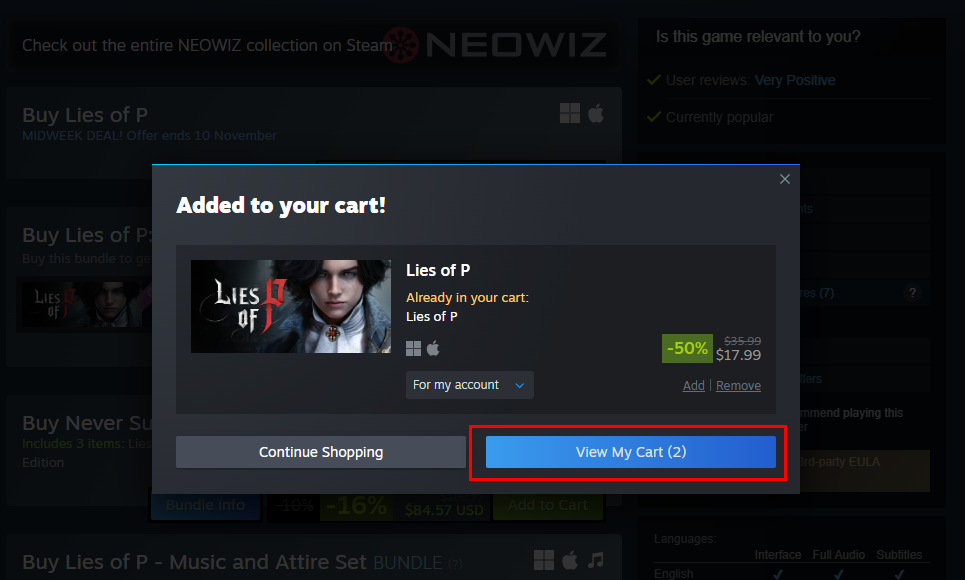
- Choose Visa as your payment method.
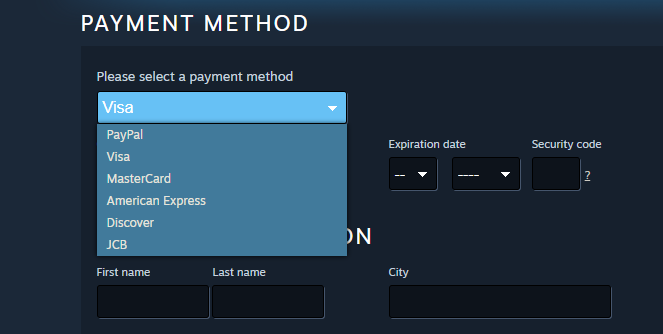
- Go to the Kazawallet app and copy your card details to enter them (Number, Name, Expiry Date, and CVV).
For more specific details, you can read: How to show Kazawallet card details - Enter the Billing information: (Check our guide on how to fill in the billing address for your Kazawallet card to ensure the transaction succeeds).
- Confirm the purchase, wait for payment confirmation, and the game will be added to your Steam library.
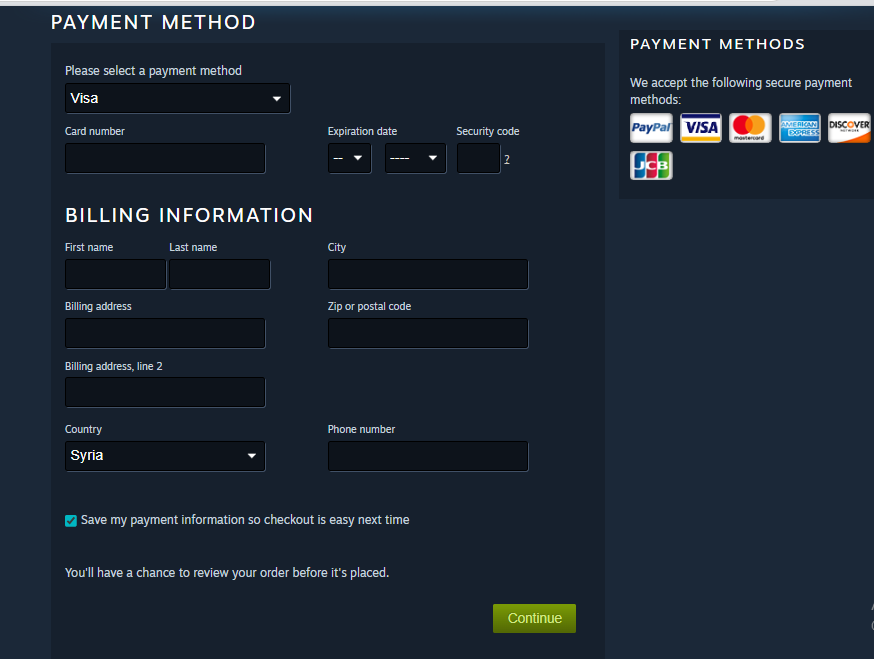
- You can then download, install, and play the game.
Method 2: Topping up your Steam Wallet
- Go to your Steam Wallet page within your Steam account.
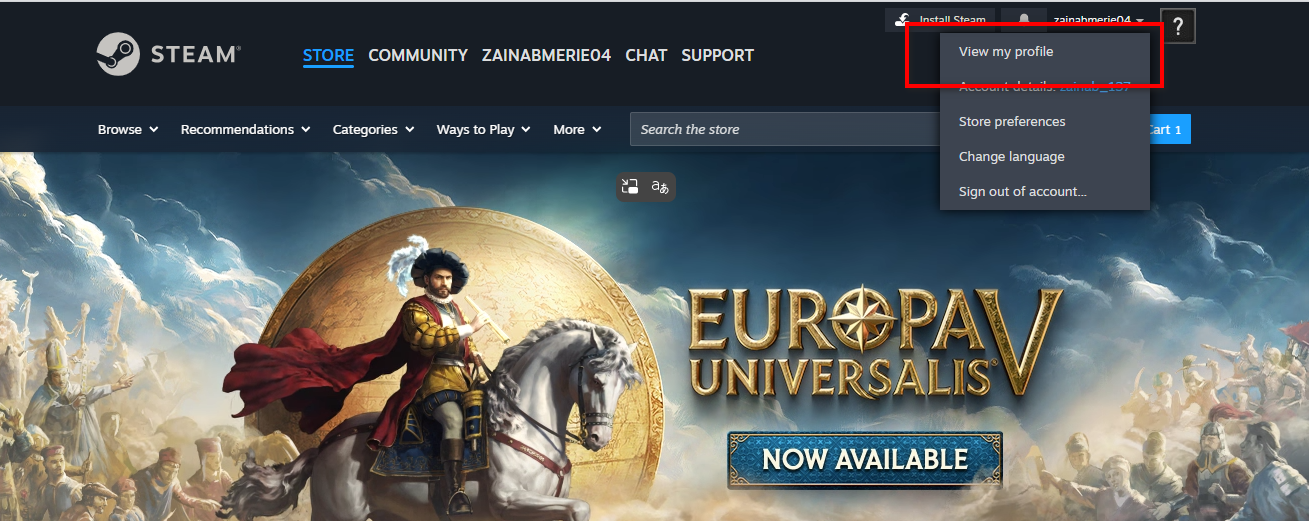
- Choose the “Add funds to your Steam Wallet” option.
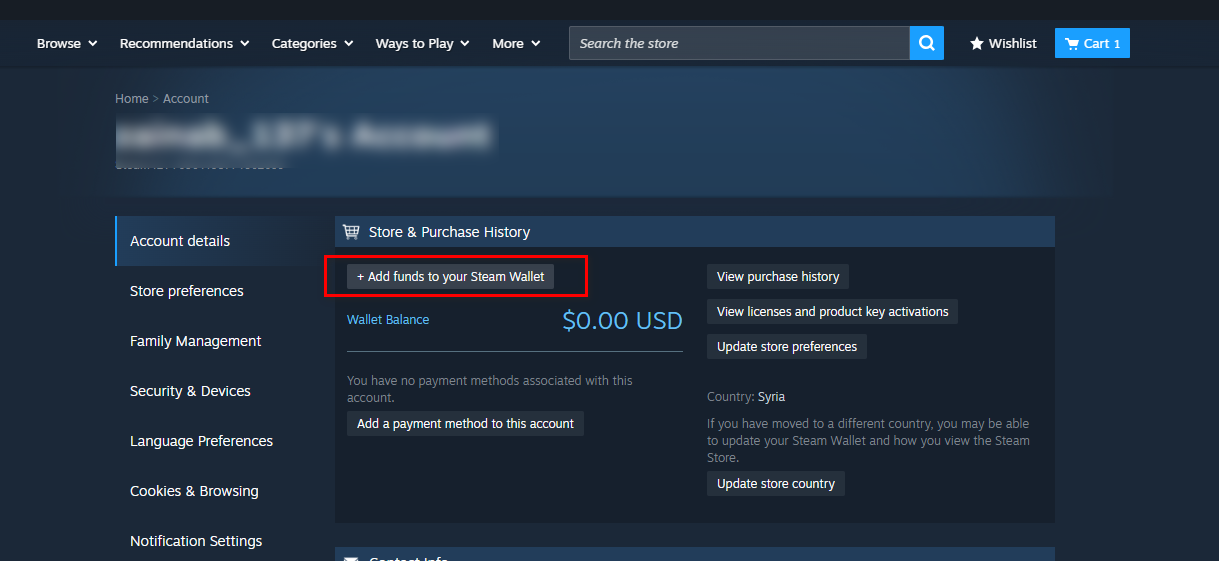
- Select the amount you want to add.
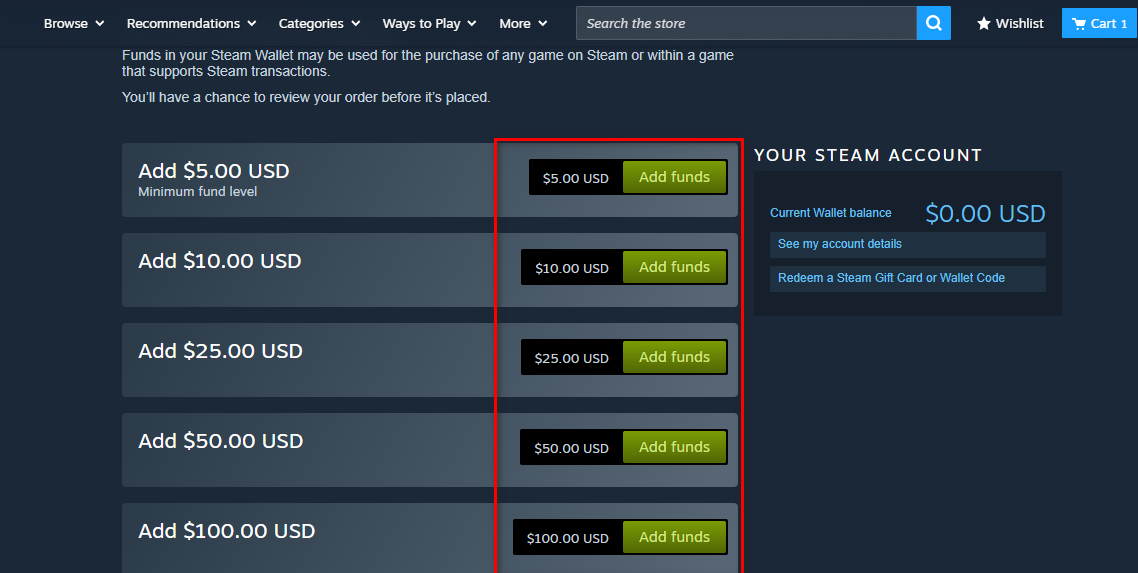
- Go to the payment page and choose Visa as your payment method.
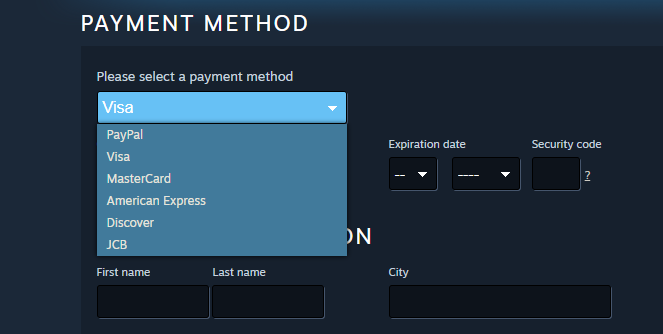
- Go to the Kazawallet app and copy your card details to enter them (Number, Name, Expiry Date, and CVV).
For more specific details, you can read: How to show Kazawallet card details - Enter the Billing information: (Check our guide on how to fill in the billing address for your Kazawallet card to ensure the transaction succeeds).
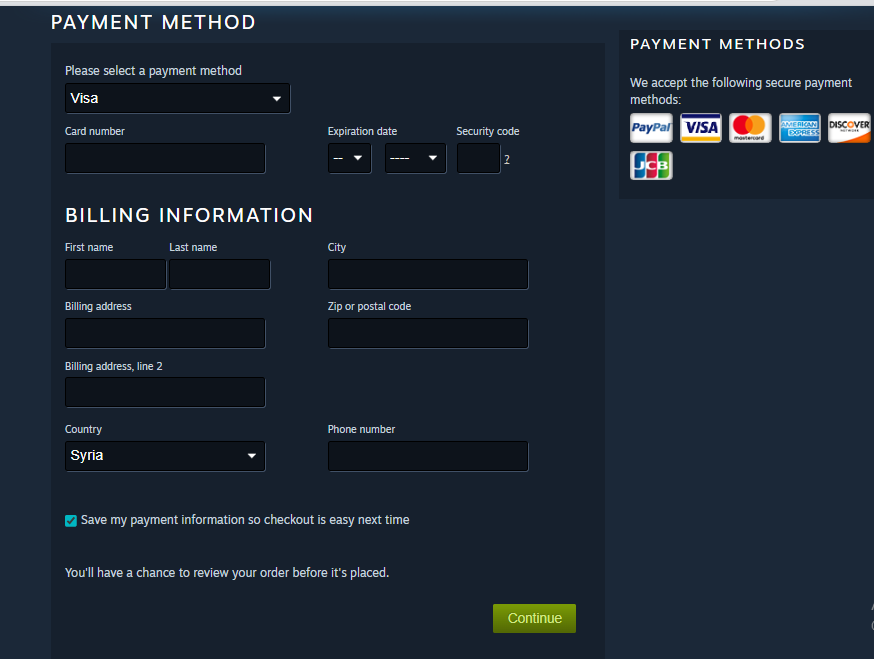
- Confirm the transaction, and the amount will be added to your Steam Wallet immediately.
Frequently Asked Questions (FAQ)
How can I top up my Steam Wallet with crypto like Bitcoin or Ethereum?
The process is very simple via Kazawallet:
- Deposit the crypto into your account.
- Use the “Exchange” section to exchange it to a (USD/USDT/USDC) balance.
- Use this balance to top up your Visa card.
- Buy games or top up your wallet with the card as explained in this guide.
Are game prices different when paying with crypto compared to traditional methods?
No. The game price is fixed in dollars or your local currency. When you use the Kazawallet card, you are paying with the dollars you loaded from your crypto.
The only extra costs are the crypto conversion fees and the card top-up fee (1.5%), which are transparent and clear before every transaction.
Can I use the Kazawallet card to buy in a different currency (like Turkish Lira, Rubles, Euros)?
Yes, the card is a global Visa card. You deposit (USDT or USDC or USD) and you can pay in any currency. However, be aware that in this case, a foreign transaction (FX Fee) of 2.5% will be applied if the payment is in a currency other than US dollars.
In Conclusion
That’s it. The process that seemed complicated is now simple and direct.
Your crypto balance that was in your wallet is now a new game in your Steam library.
Whether you’re buying a game at launch, grabbing deals during the seasonal sales, or topping up your wallet for small items, the Kazawallet card is the secure bridge that made this conversion possible.
 Blog Kazawallet
Blog Kazawallet




