Suppose you’re looking to deposit Ethereum into Kazawallet. In that case, this guide aims to provide you with a direct and secure method to transfer Ethereum (ETH) from any external wallet to your account on the platform.
Whether you plan to hold it or use it for other transactions, the process is designed to be clear and fast.
What are the benefits of depositing Ethereum in Kazawallet?

When you choose to deposit Ethereum into Kazawallet, you benefit from several features designed to enhance your experience:
- Completely Free Deposits: The Kazawallet platform does not charge any fees for Ethereum deposit transactions. The amount you send is the amount that arrives in your account.
- Flexible Deposit Limits: Whether you wish to deposit a small or large amount, the platform offers low and suitable limits for everyone.
- Fast Deposits: Once the transaction is confirmed on the blockchain, your balance appears in your account quickly, allowing you to use it without delay.
- Specialized Support Team: If you encounter any difficulties, our dedicated support team is ready to assist you every step of the way.
- Simple Requirements: All you need to get started is a verified Kazawallet account and an external wallet containing an ETH balance.
What is Ethereum?

Ethereum is a global, decentralized blockchain platform that allows developers to build and run smart applications (DApps).
Its native currency is ETH, which is the world’s second-largest digital currency and acts as the fuel for running operations on the network.
The ETH currency primarily operates on its own network, called ERC20. You can think of ERC20 as a common language spoken by all currencies and applications on the Ethereum network, allowing them to work together seamlessly.
Read More: Bitcoin vs. Ethereum: Which is the Better Investment?
What are the steps to deposit Ethereum into Kazawallet?
Follow these steps to deposit Ethereum into Kazawallet:
- Log in to your Kazawallet Account: Sign in to your Kazawallet account. If you don’t have an account yet, you’ll need to create one first.
- Navigate to the Deposit Section: After logging in, find and click on the “Deposit” section.
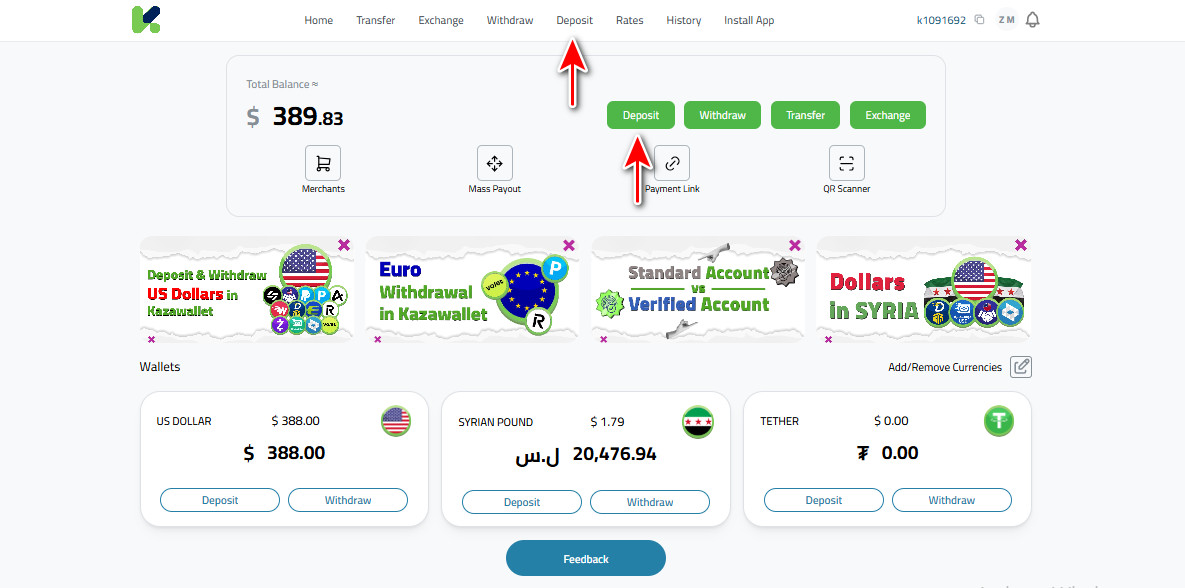
- Select Cryptocurrency: From the list, choose Ethereum.
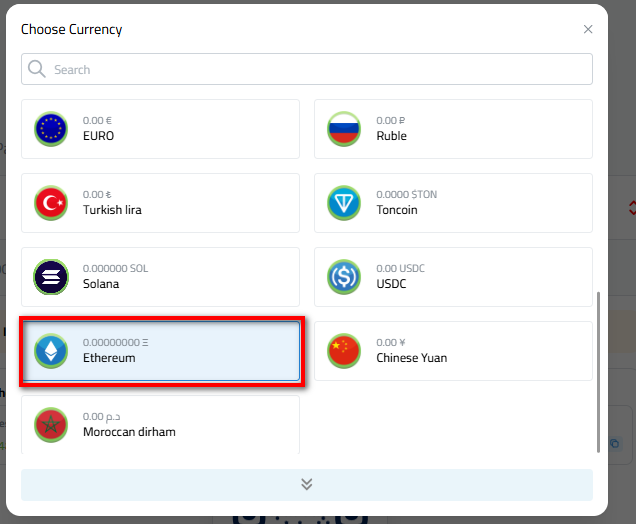
- Select ETH
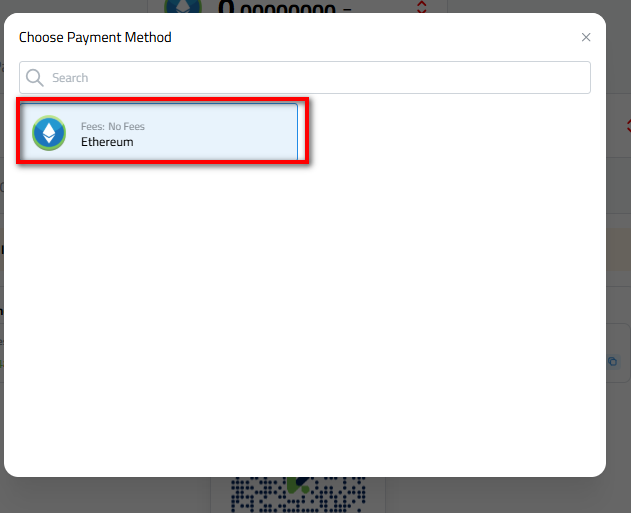
- Create Your Deposit Address (One-Time Step): If this is your first time depositing on this specific network, you will see a “Create Address” button. Click here to generate your permanent address. Remember, this is a one-time action for each network.

- Copy Your Deposit Address: Once generated, the address will be permanently displayed. You can now easily copy it by clicking the copy icon or scanning the QR code if you’re sending from a mobile wallet.
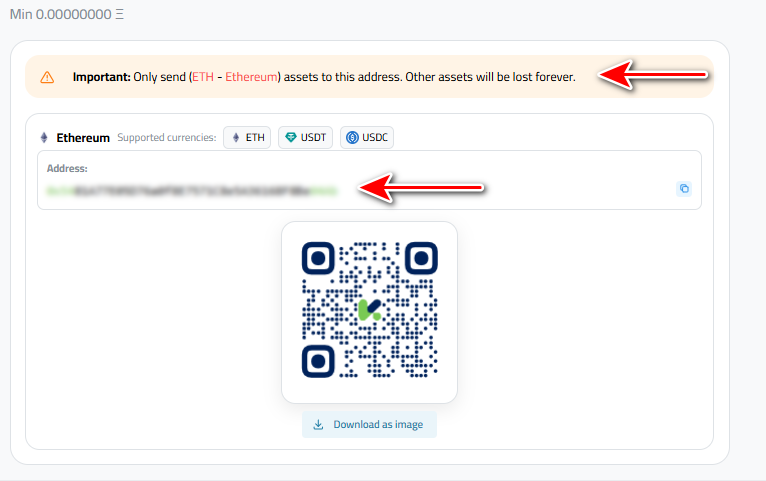
- Send the Funds from Your External Wallet: Go to the exchange or wallet where your crypto is stored. Start a “Withdraw” or “Send” process, and paste the address you copied from Kazawallet into the recipient field. Enter the amount and confirm the transaction.
Important: Only send (Ethereum) assets to this address. Other assets will be lost forever.
Or you can watch the video:
What are the most important tips for a safe deposit?
To ensure the security of your funds, follow these tips:
- Double-Check the Address: Before confirming the send, verify that the first and last characters of the address you pasted match the one in Kazawallet.
- Start with a Small Amount: If you are performing this transaction for the first time, consider sending a very small amount first to ensure everything works correctly.
- Always Match the Network: Always ensure that the sending network is the same as the receiving network (in this case, BEP20).
In Conclusion:
By completing these steps, you have successfully funded your account with Ethereum safely and efficiently.
You are now ready to use your balance for payments, conversions, or any of the other services offered by the Kazawallet platform.
 Blog Kazawallet
Blog Kazawallet




