Verify your account (KYC) on Kazawallet is a crucial step to secure your profile and unlock all platform features without limitations.
In this quick guide, you’ll learn about the KYC requirements, the verification steps, and key tips to ensure your application gets approved on the first try.
What Are the KYC Requirements on Kazawallet?

To successfully complete the KYC process on Kazawallet, you’ll need to prepare the following information and documents:
- Phone Number: Enter a valid mobile number and select your country. This number will be used for communication and verification.
- Document Number: Enter the serial number of the attached document (Passport Number, National ID Number, or Personal ID Number).
- Preferred Contact Method: Choose between Telegram or WhatsApp to receive updates regarding your verification request.
- Front Side of ID: Upload a clear image of the front of your ID card or passport.
- Back Side of ID: If your ID has important information on the back, upload a clear image of that side as well.
- Selfie with ID: Take a selfie while holding your ID next to your face. Make sure your facial features and the ID details are clearly visible.
➡️ Write the current date and “Kazawallet” clearly and in large text on the paper you’re holding.
🔒 Important Note:
All images must be in JPG, JPEG, PNG, or WEBP format, with high clarity and no digital modifications.
Steps to Verify Your Account on Kazawallet
The account verification process on Kazawallet is simple and takes just a few minutes. Follow these steps:
-
Log in to your Kazawallet account.
-
Click the avatar icon at the top of the dashboard.
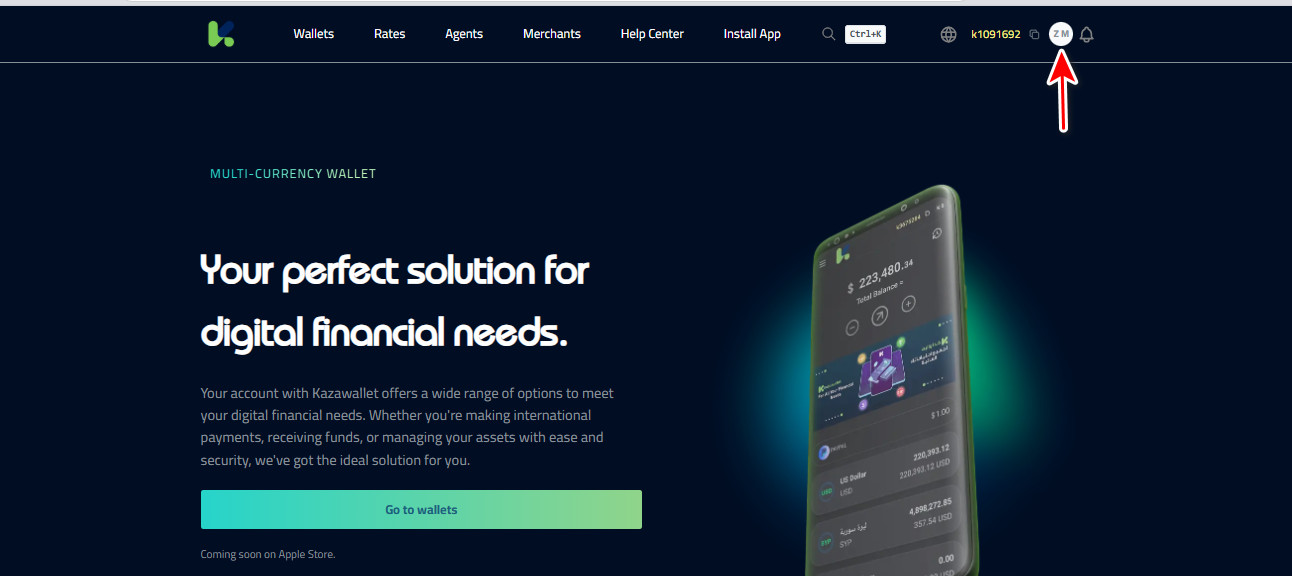
-
Select “Settings” from the menu.
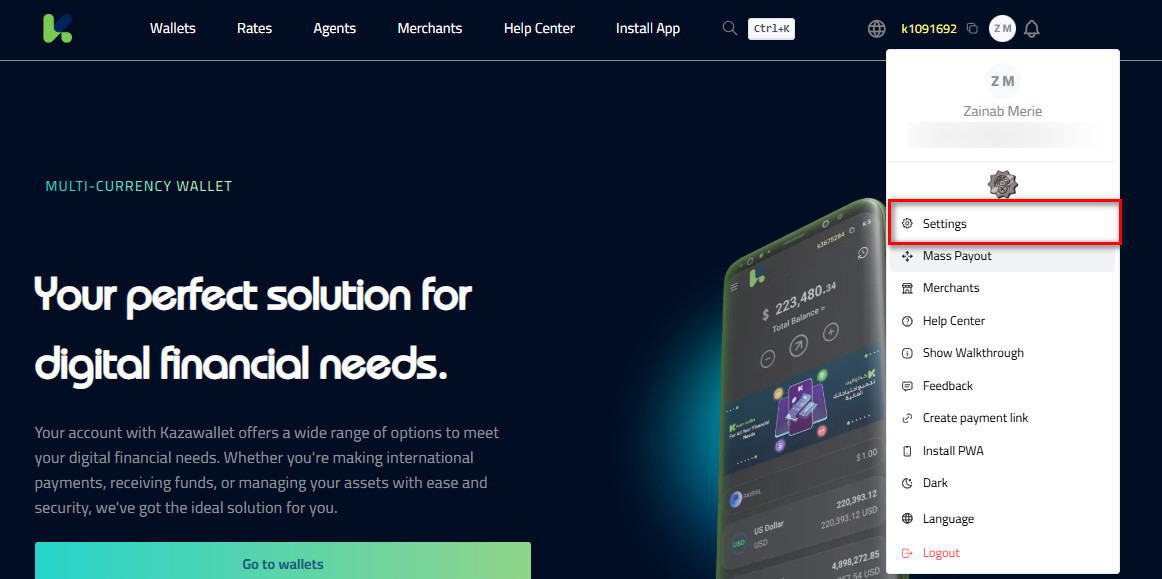
-
Navigate to the KYC (Verify Identity) tab.
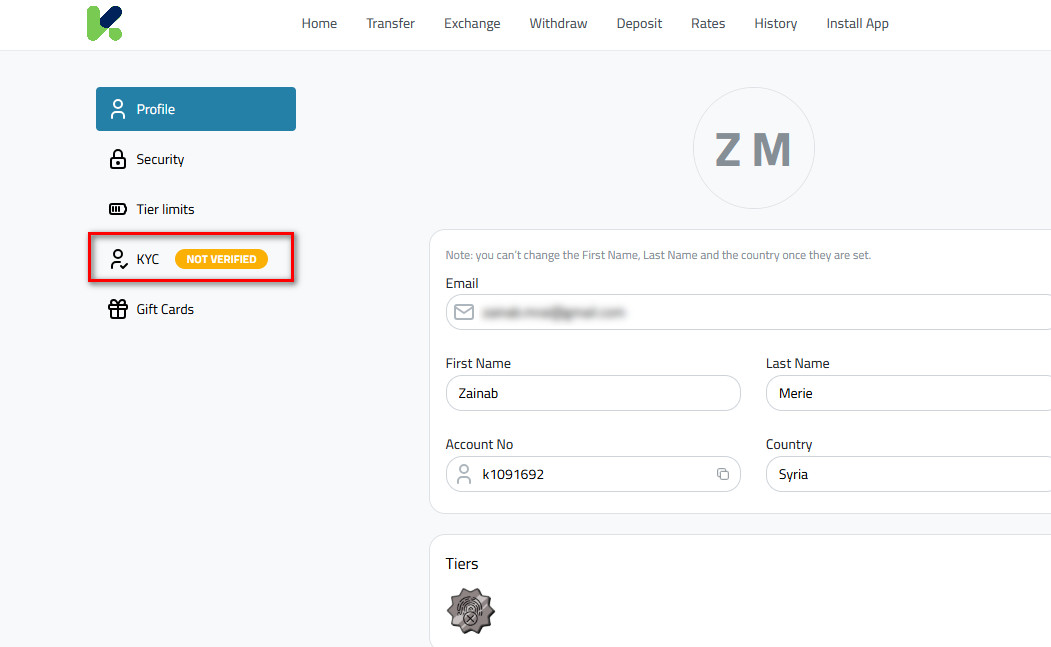
-
Enter your mobile number, country, and choose your preferred communication method (WhatsApp or Telegram).
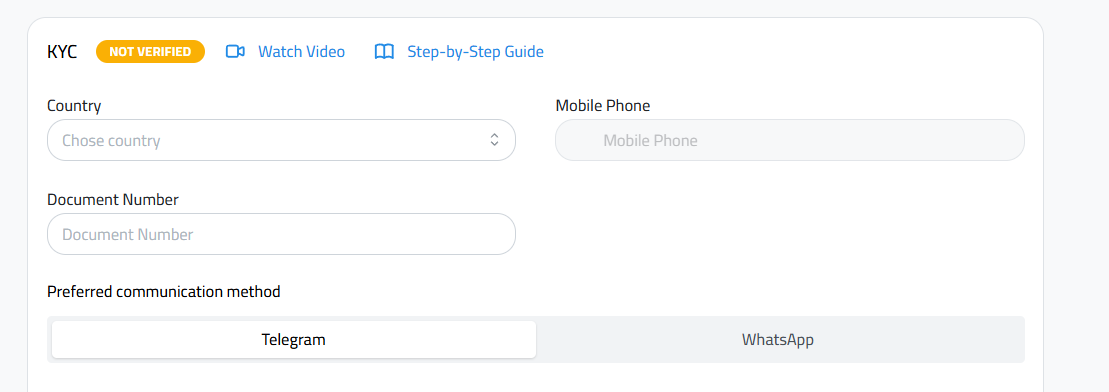
-
Add the document number: Document number varies depending on the type of document you are using for verification:
- Passport: If you are verifying your account using your passport, enter the Passport Number found at the top of the main page.
- Official Syrian ID: If you are using the Syrian ID, you must enter the National Number (National ID) found at the bottom.
- North Syrian ID: However, if you are using the ID issued in the North Syrian regions, enter the specific ID Number printed on it (as shown in the following image).
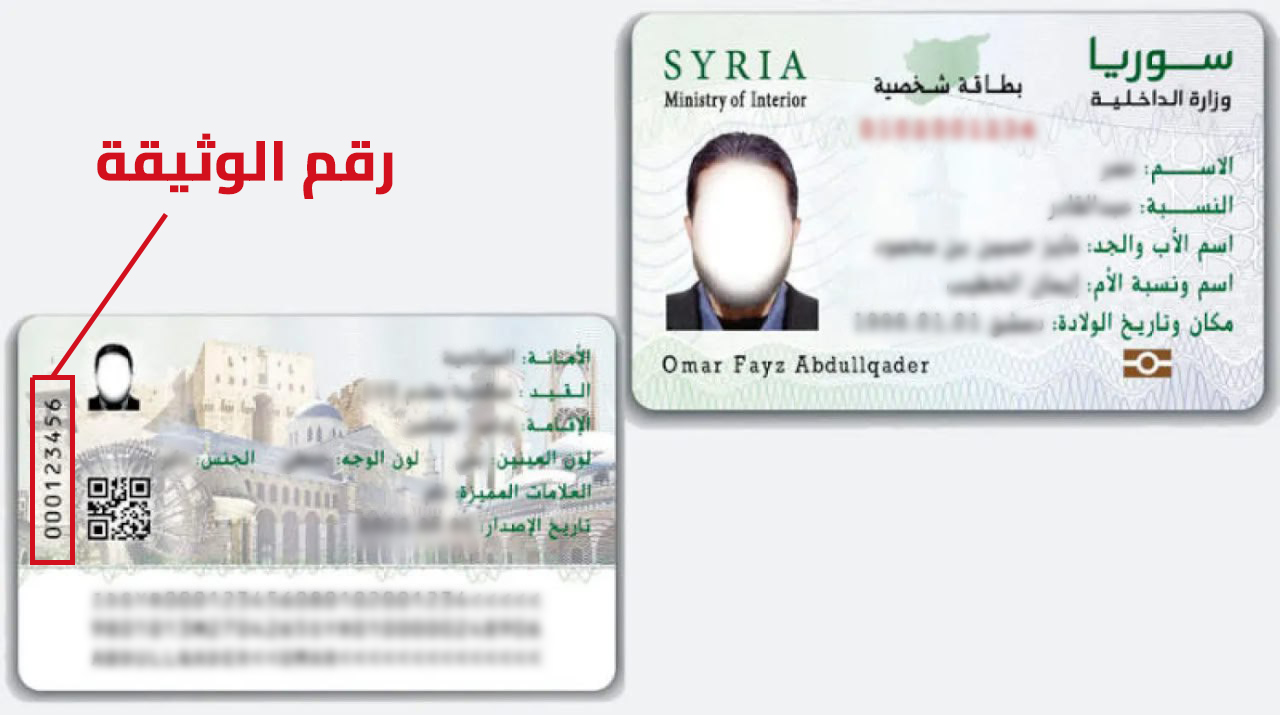
-
Upload the required documents:
-
Front of your ID
-
Back of your ID
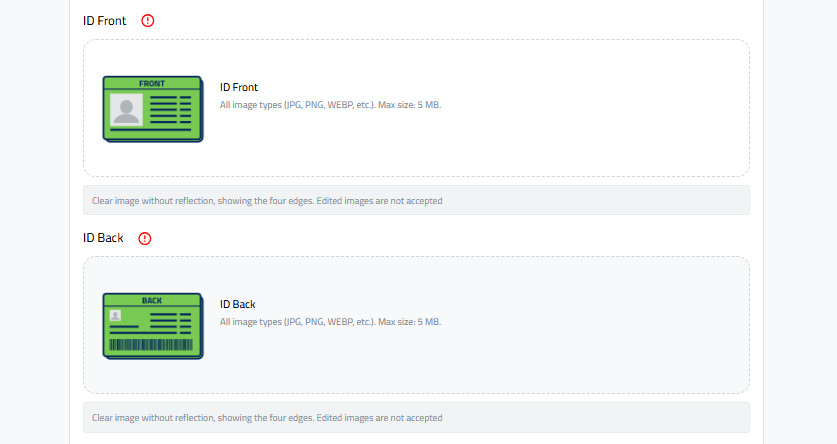
-
Selfie with ID: A clear selfie showing you holding two items: your ID document and a piece of paper with “Kazawallet” and today’s date handwritten on it
-
-
Accept the Terms & Conditions by checking the appropriate box.
-
Click “Save” to submit your KYC request.
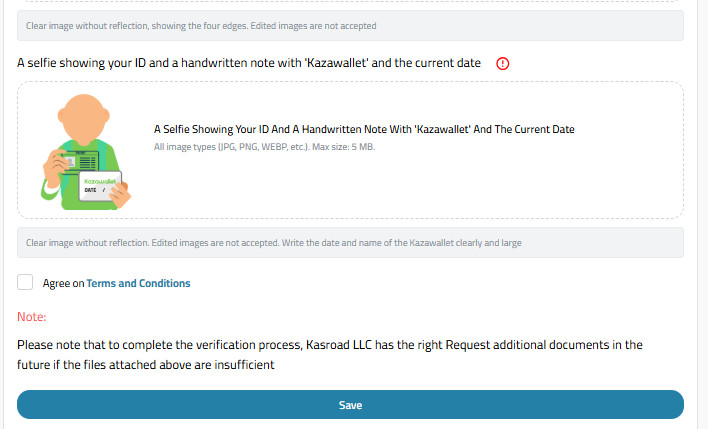
📤 Once submitted, your request will be reviewed shortly by Kazawallet’s team. If approved, the Verified Badge will be added to your account, and you’ll be notified via your selected contact method.
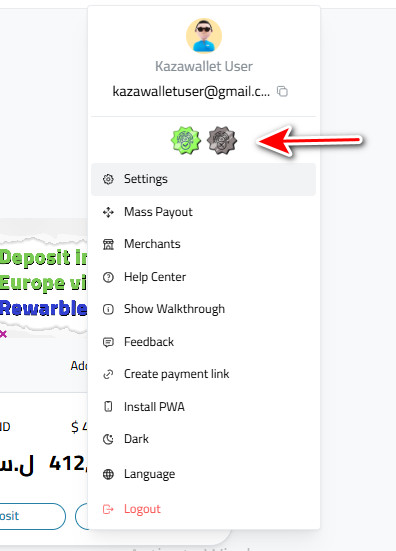
Tips to Speed Up Verification and Avoid Rejection
To get your KYC approved quickly and without delays, follow these key tips:
✅ Use valid and official documents
Make sure your ID is not expired and is legally recognized in your country.
📸 Submit high-quality and clear photos
Avoid blurry or poorly lit images. Use natural lighting and ensure all text is readable.
👤 Your selfie with the ID should look natural
Ensure both your face and the ID are clearly visible, along with the handwritten current date and the word Kazawallet. Avoid using filters or edits.
🧾 Use supported file formats
Upload files in JPG, PNG, or WEBP formats. Avoid compressed files or photos taken from another screen.
📲 Double-check your phone number and contact method
These details are critical for communication about your KYC status, so make sure they’re accurate.
By following these recommendations, you’ll significantly increase your chances of getting approved without the need to reapply.
For a detailed walkthrough of the account verification process, please watch the video below.
Conclusion
Verifying your account on Kazawallet is not just a formality—it’s a vital step to protect your wallet and enjoy a secure, smooth experience.
By following the right steps and submitting high-quality documents, you can complete your KYC quickly and confidently.
Start your verification today and unlock the full power of Kazawallet with peace of mind.
 Blog Kazawallet
Blog Kazawallet




