Want to withdraw Solana from Kazawallet to another destination? This guide is designed to give you a clear roadmap to complete the withdrawal process successfully and securely.
We’ve designed the process to be simple, and we’ll walk you through each step to ensure your funds arrive at the right destination with total transparency.
What is Kazawallet?

Kazawallet represents an integrated digital financial solution, designed to empower users to manage their assets effectively, regardless of their geographical location.
It provides a unified environment that supports a wide spectrum of assets, including major cryptocurrencies like Solana, Bitcoin, and USDT, in addition to over ten global currencies.
The wallet’s flexibility is demonstrated by its ability to facilitate deposits and withdrawals through a vast network of over 70 different methods, including cash withdrawals and other e-wallets.
To support sound financial decision-making, Kazawallet provides its users with real-time market data.
The platform is also committed to applying the highest security standards, using advanced encryption technologies to ensure the complete protection of user assets and data.
Before You Begin
To ensure a smooth withdrawal Solana from Kazawallet, you will need the following:
- An active and verified Kazawallet account.
- A sufficient Solana balance in your wallet.
- An external Solana wallet address to receive the funds.
Read More: Litecoin Withdraw Litecoin from Kazawallet | Complete Guide
How to Withdraw Solana from Kazawallet
Follow these steps to withdraw Solana from Kazawallet:
- Log In or Create an Account: If you are a new user, you will need to create a new account by visiting the official website and entering your details. If you already have an account, simply log in with your username and password.
- Navigate to Your Wallet: Once logged in, go to the “Wallet” section of your dashboard.
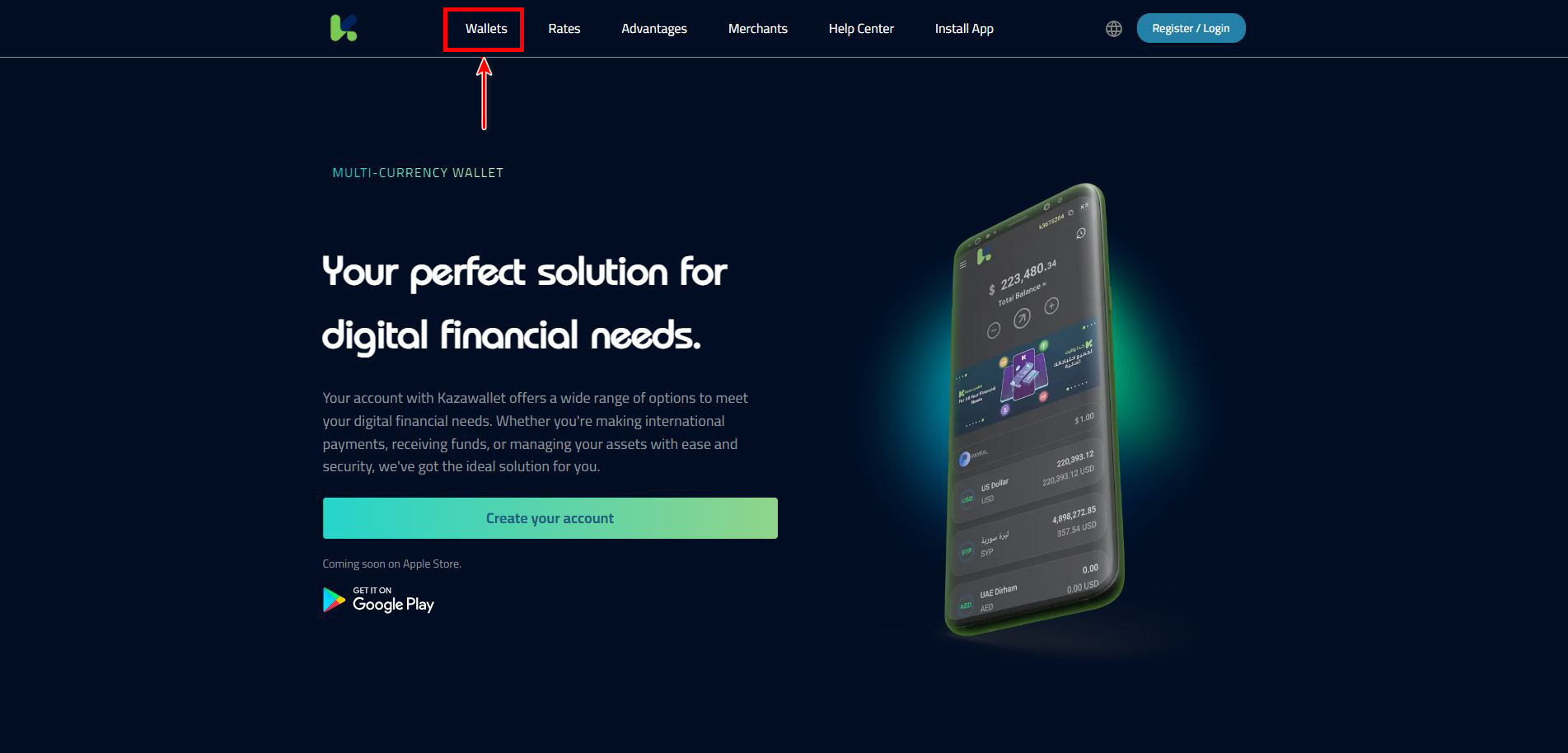
- Select “Withdraw”: Inside your wallet, find and click on the “Withdraw” option.
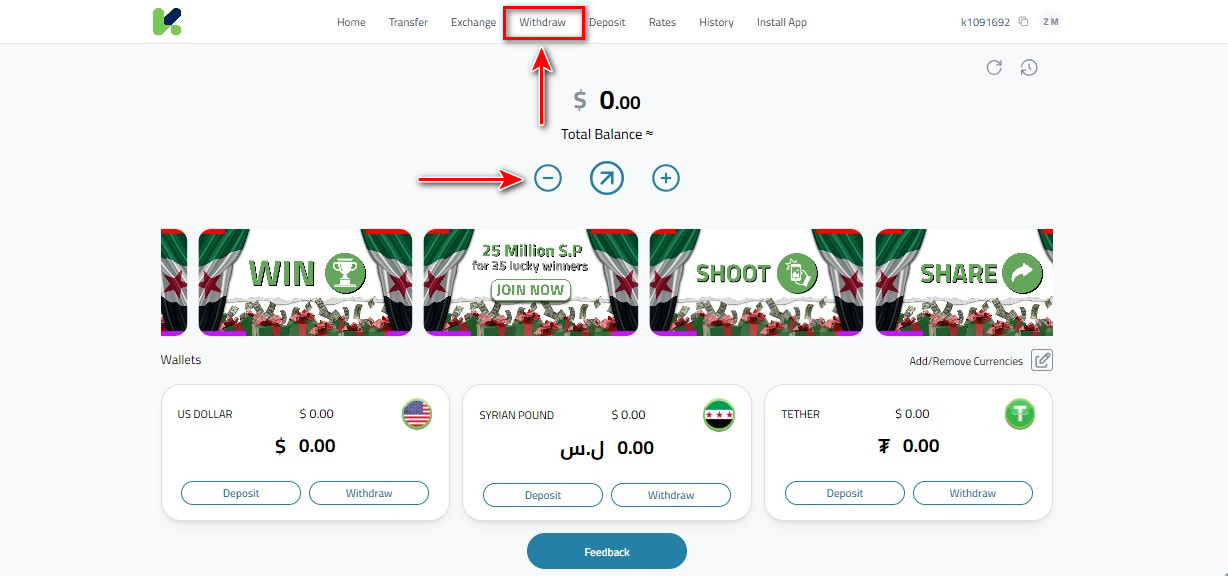
- Choose Your Currency: A list of available currencies will appear. Find and select Solana.
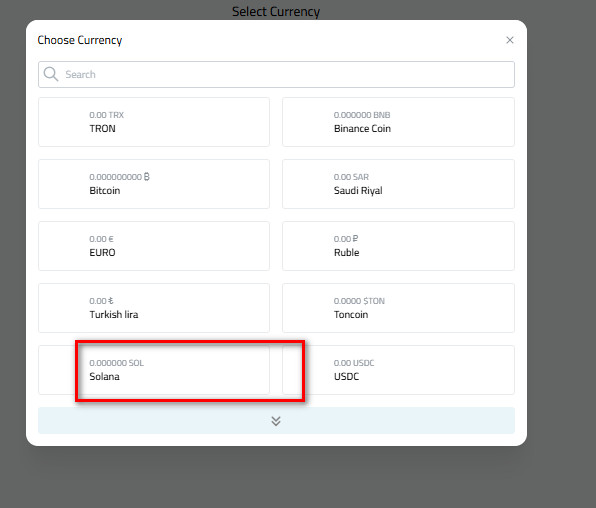
- Select the Withdrawal Method: Choose the “Solana” option.
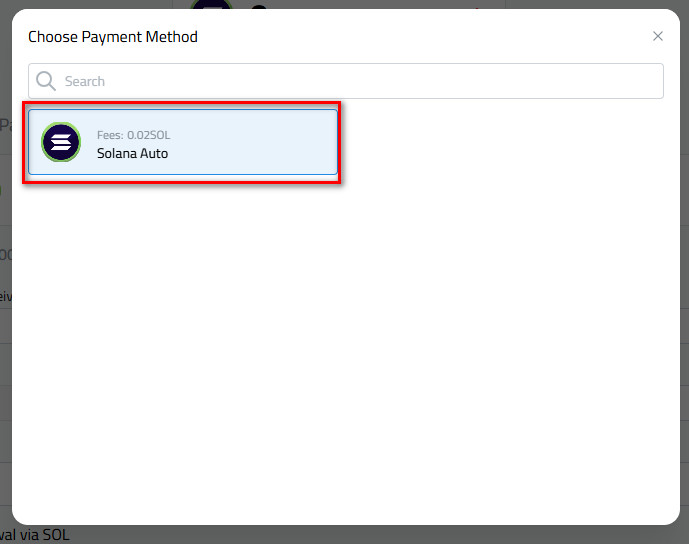
- Enter Withdrawal Details: Fill in the amount of SOL you wish to withdraw, then paste your external Litecoin wallet address into the designated field.
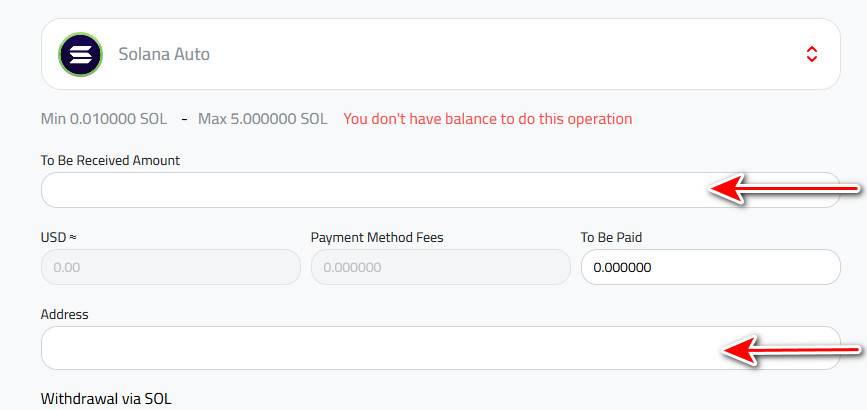
- Tap” withdraw”
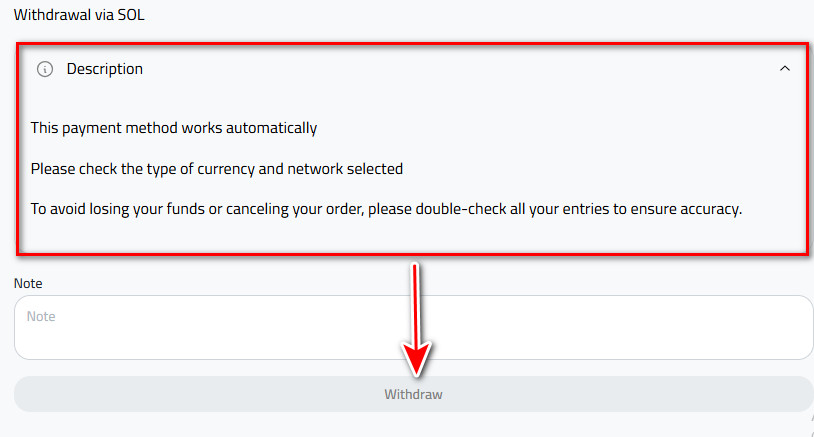
Important: Please Read Carefully
- This withdrawal method is processed automatically.
- Please double-check that you have selected the correct currency and network.
- To prevent the loss of your funds or the cancellation of your request, verify all the information you have entered one last time for accuracy before confirming the withdrawal.
You can also watch the following video for a visual guide:
 Blog Kazawallet
Blog Kazawallet




