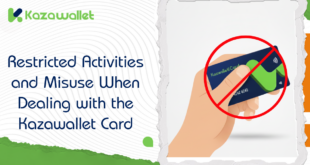If you have a USD balance in your Kazawallet account and want to transfer it to Perfect Money, we’ve gathered the complete steps for you to carry out this process with ease, saving you both time and effort.
In this article, we’ll walk you through how to withdraw USD to Perfect Money from Kazawallet in a secure and clear way, highlighting the key points you should pay attention to along the way.
What is Perfect Money?

Perfect Money is an electronic payment service established in 2007 that allows users to send and receive money online securely and quickly.
It functions as a digital bank, offering multi-currency accounts within a single platform, enabling users to easily manage different currencies.
Perfect Money has become a popular choice among users seeking flexible financial solutions, whether for online purchases or fund transfers.
The service also provides a high level of security, along with the ability to link the account to various other financial services such as cryptocurrency wallets, e-commerce platforms, and websites that support financial trading.
What is Kazawallet?

Kazawallet is a digital platform that offers comprehensive solutions to simplify daily financial transactions for users inside Syria and beyond.
It combines electronic payment services, international transfers, and support for cryptocurrencies like Bitcoin and USDT, all while allowing users to manage more than 10 global currencies within a single account.
One of the platform’s standout features is its variety of USD deposit and withdrawal options across multiple channels, making it a practical solution for users who want smooth and efficient financial management.
Security is not an added feature but a core pillar of Kazawallet, which uses advanced encryption technologies to fully protect user data and assets.
Additionally, the platform provides regular market price updates, helping users make informed financial decisions based on accurate and timely data.
Deposit USD into Kazawallet: A Guide to All Available Options
Steps to Withdraw USD to Perfect Money via Kazawallet
To withdraw USD from Kazawallet to Perfect Money, follow these steps:
- Log in or create a new account: If you’re a new user, create an account by visiting the official Kazawallet website and entering your personal details. If you already have an account, simply log in using your username and password.
- Navigate to the “Wallet” section: Once logged in, go to the “Wallet” section.
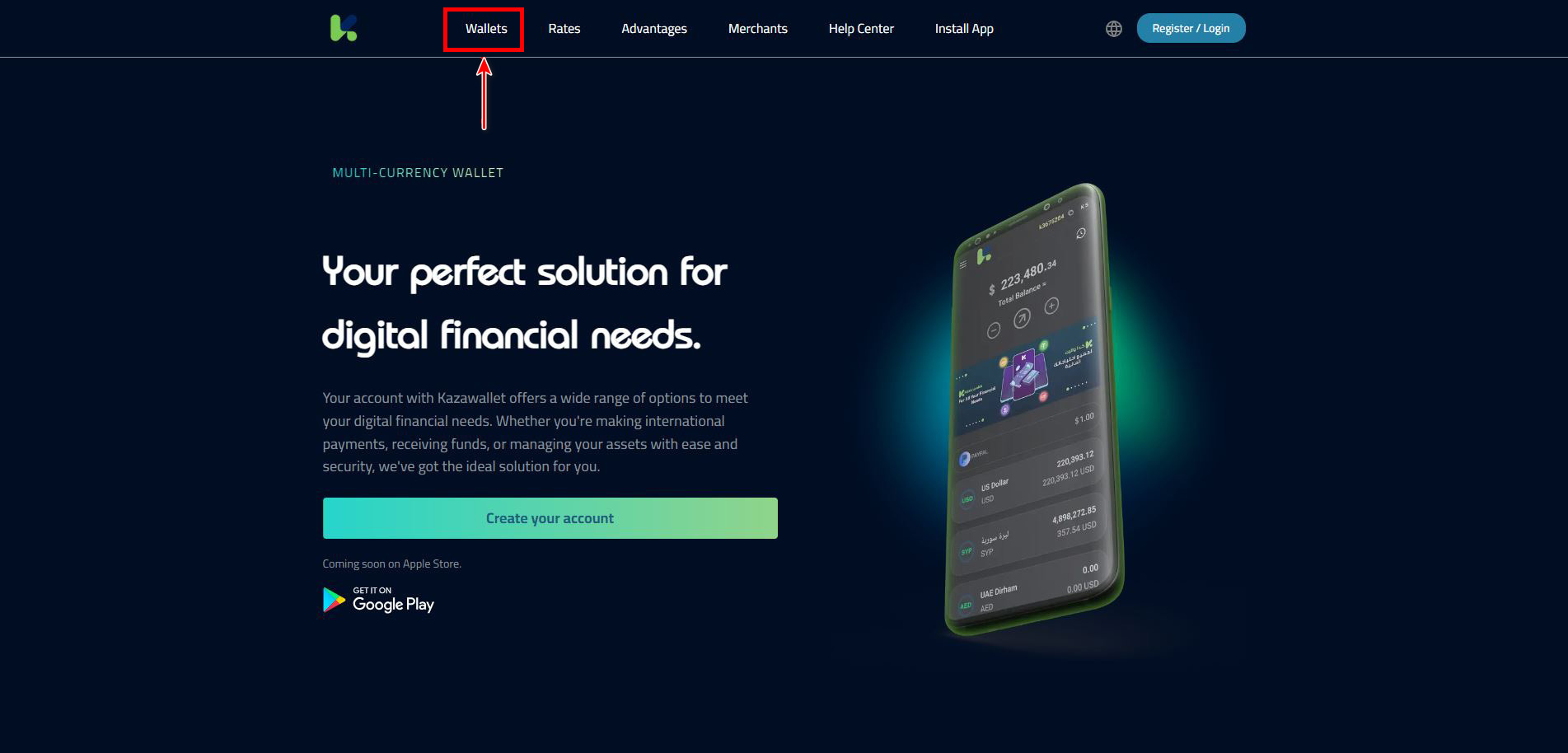
- Select the “Withdraw” option: Inside the wallet section, you’ll find a “Withdraw” button. Click on it to begin the withdrawal process.
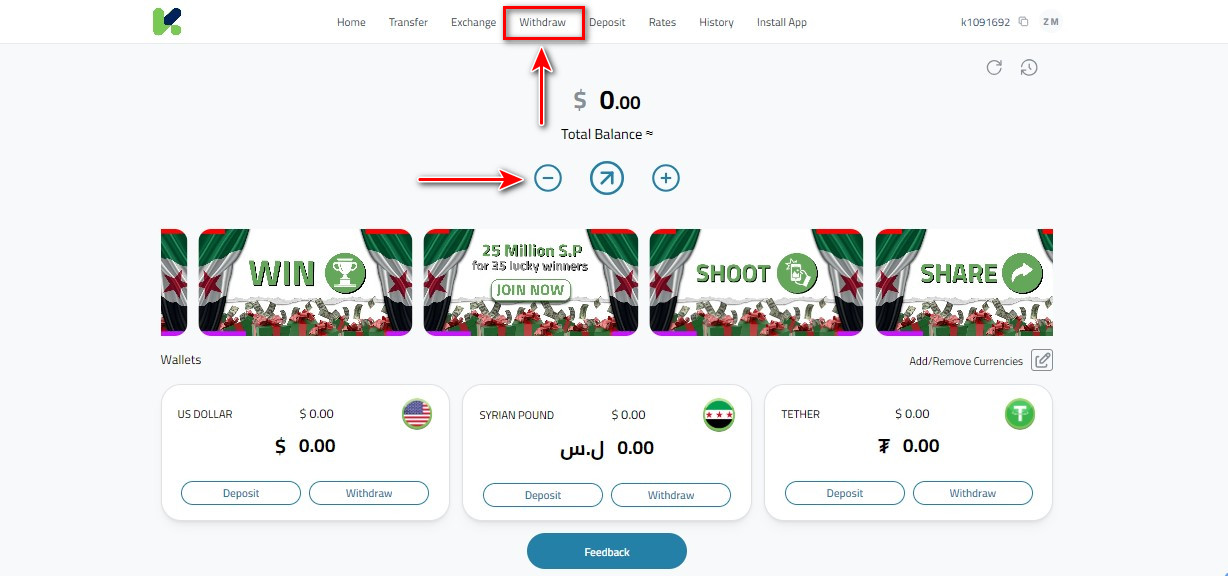
- Choose a currency: A list of available currencies will appear. Look for USD and select it.
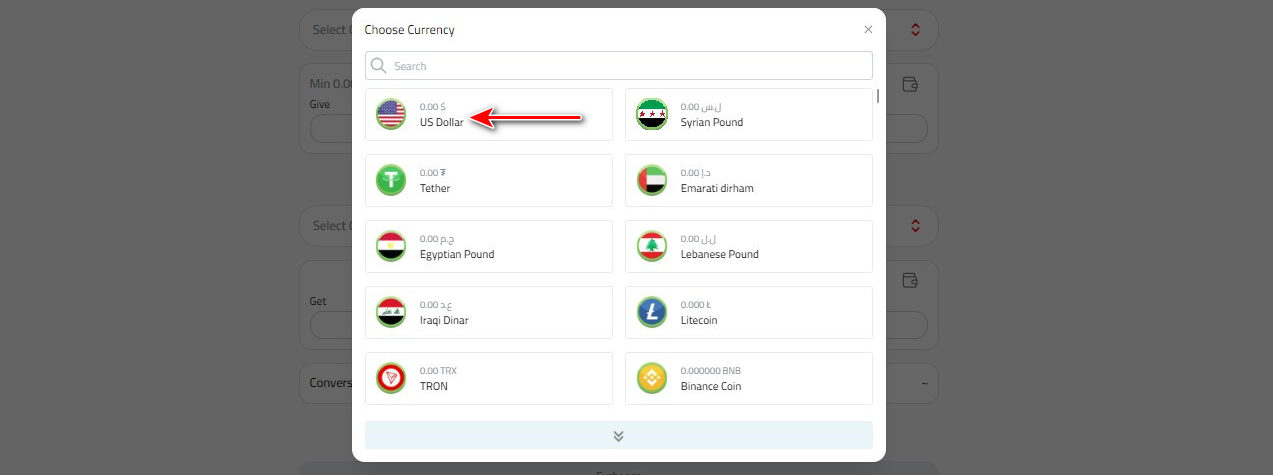
- Select a method: You’ll see several withdrawal options based on different networks. Choose Perfect Money.
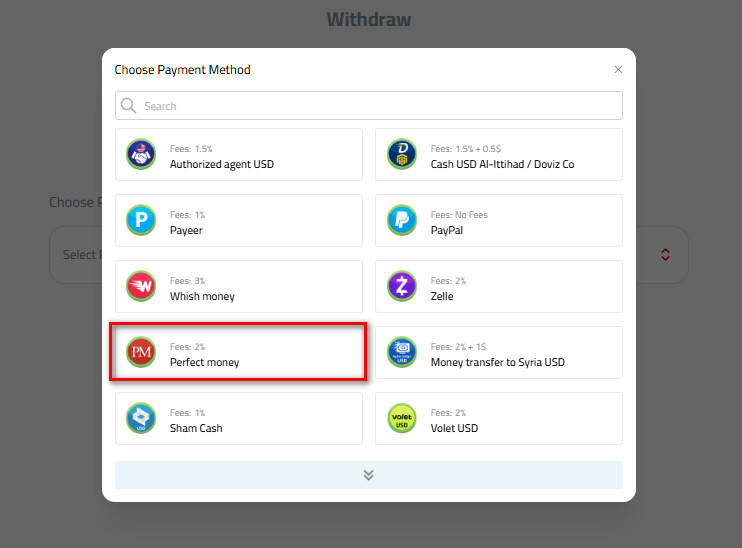
- Fill in the details: Enter the amount you wish to withdraw and your Perfect Money account number.
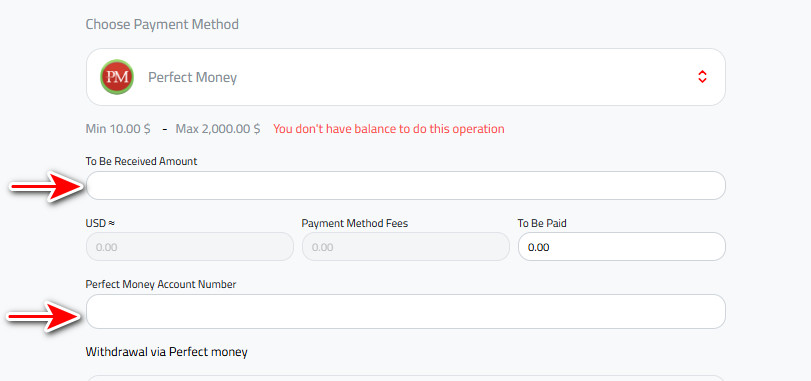
- Read the description carefully, then click “Withdraw”.
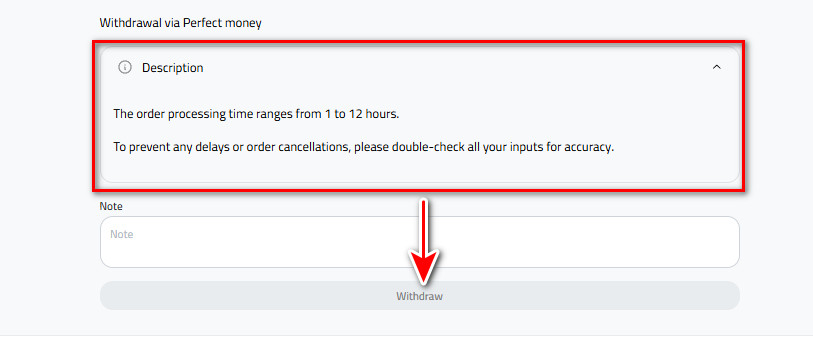
Notes:
- The order processing time ranges from 1 to 12 hours.
- To prevent any delays or order cancellations, please double-check all your inputs for accuracy.
Or watch this video:
In conclusion:
Once you understand the withdrawal steps clearly, withdraw USD from Kazawallet to Perfect Money becomes a straightforward and simple task.
All it takes is careful attention to detail when entering information and ensuring each step is completed accurately.
This way, you can make full use of your balance across multiple platforms — safely and confidently.
 Blog Kazawallet
Blog Kazawallet