Payment and money transfer methods have evolved significantly, becoming faster and more efficient than ever before.
Among the most notable solutions is Zelle, a service that plays a major role in domestic money transfers within the United States.
In this article, we’ll walk you through what Zelle is, what Kazawallet offers, and how you can connect both platforms by performing steps to withdraw USD to Zelle via Kazawallet.
What Is Zelle?

Zelle is a fast and secure digital payment service that allows users to send and receive money directly from their bank accounts.
All it takes is an email address or phone number linked to the recipient’s account, provided both parties are based in the U.S.
Launched in 2017 under the management of Early Warning Services, Zelle enables instant transfers between bank accounts without the need for credit cards or third-party intermediaries.
This makes it a trusted and efficient choice for peer-to-peer transactions, as well as for businesses interacting with customers.
The service integrates with many major banking apps and also has its own standalone app, making it easily accessible and convenient for daily use.
What Is Kazawallet?

Kazawallet is an advanced digital wallet offering a wide range of financial solutions that combine ease of use with high-level security, meeting the needs of users across Syria and globally.
The platform supports over 50 different payment methods, including popular cryptocurrencies like Tron, Bitcoin, USDT, and USDC.
It also allows transactions in more than 10 global currencies, making cross-border payments smoother and more flexible.
Kazawallet provides multiple options for depositing and withdrawing U.S. dollars, along with easy ways to buy, deposit, and manage USDT.
Security is a top priority, and the platform uses advanced encryption technologies to protect user data and assets.
How to Withdraw USD to Zelle from Kazawallet
If you want to withdraw USD from Kazawallet to your Zelle account, follow these simple steps:
1. Sign In or Create a New Account: If you’re a new user, create a new account by visiting the Kazawallet official website and entering your personal details. If you already have an account, simply log in using your username and password.
2. Go to the Wallet Page: Navigate to the section where your funds are displayed.
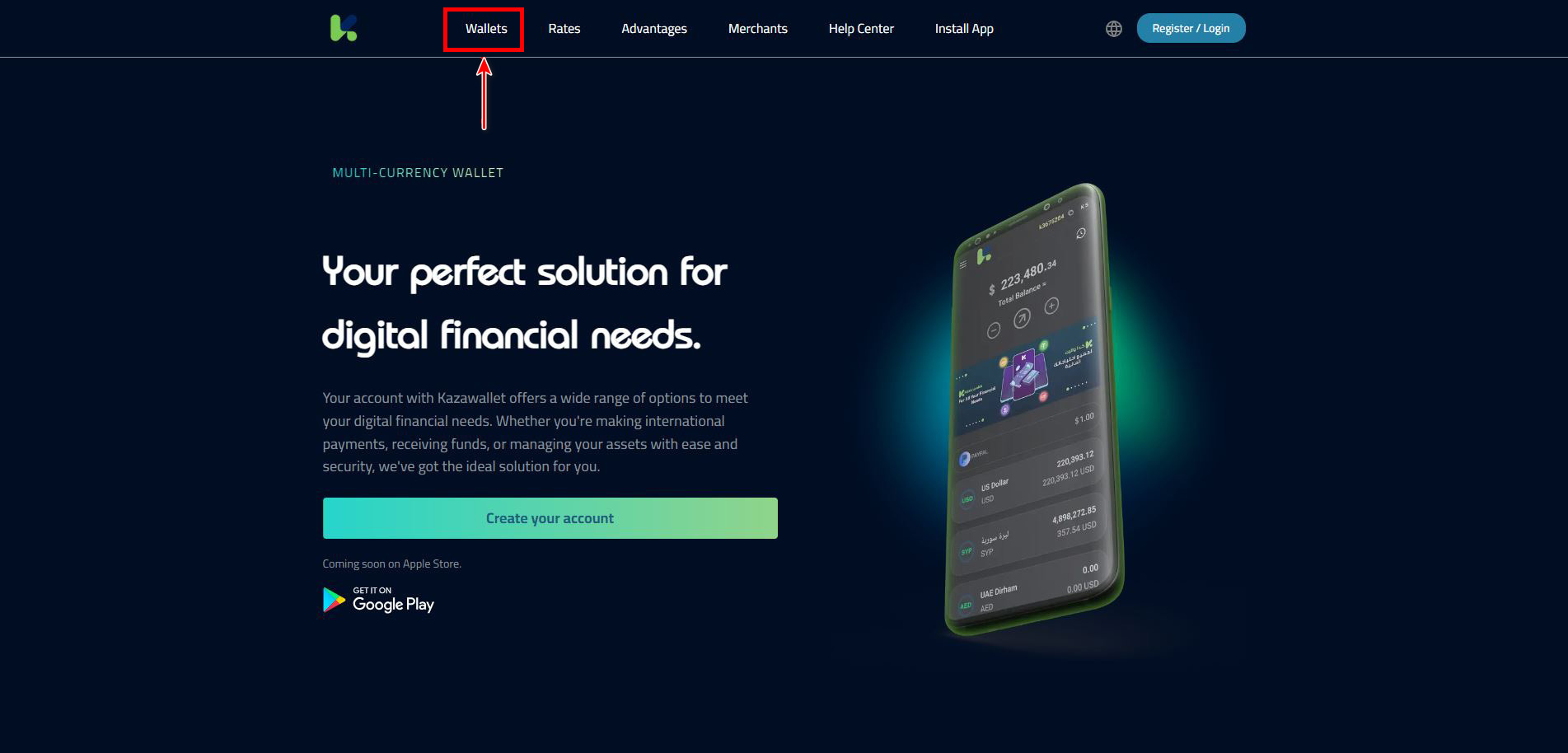 3. Go to the Withdrawal Page: Select the “Withdraw” option to begin the process.
3. Go to the Withdrawal Page: Select the “Withdraw” option to begin the process.
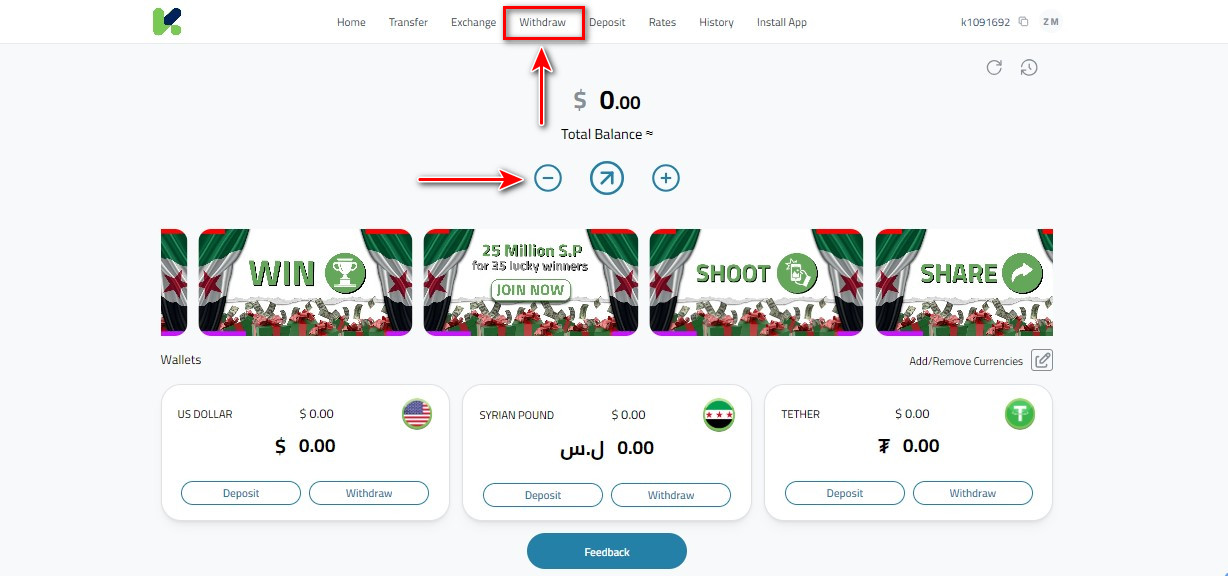 4. Choose the Currency: Select (USD) as the currency you wish to withdraw.
4. Choose the Currency: Select (USD) as the currency you wish to withdraw.
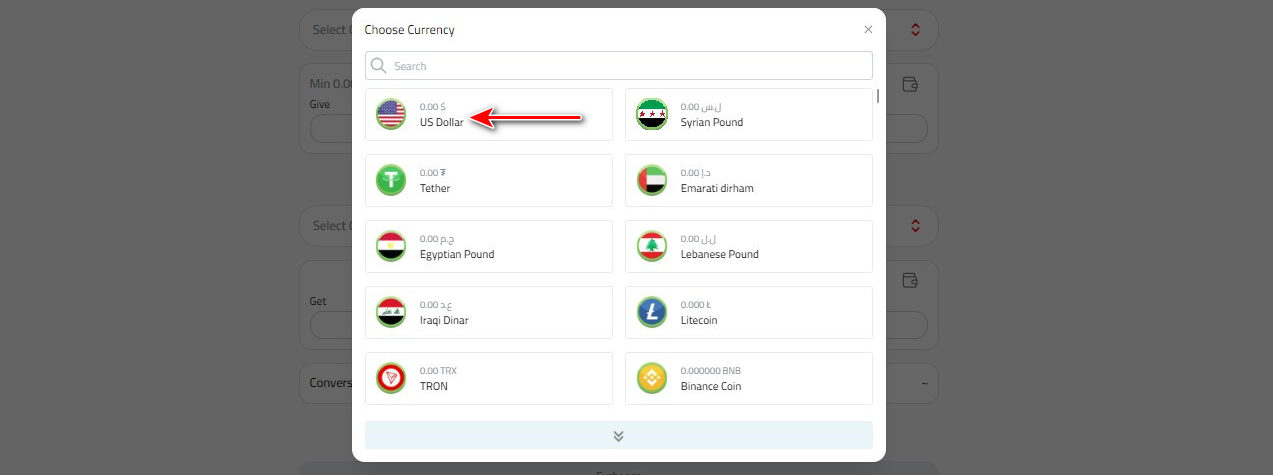 5. Select the Payment Method: Choose “Zelle” as your withdrawal method.
5. Select the Payment Method: Choose “Zelle” as your withdrawal method.
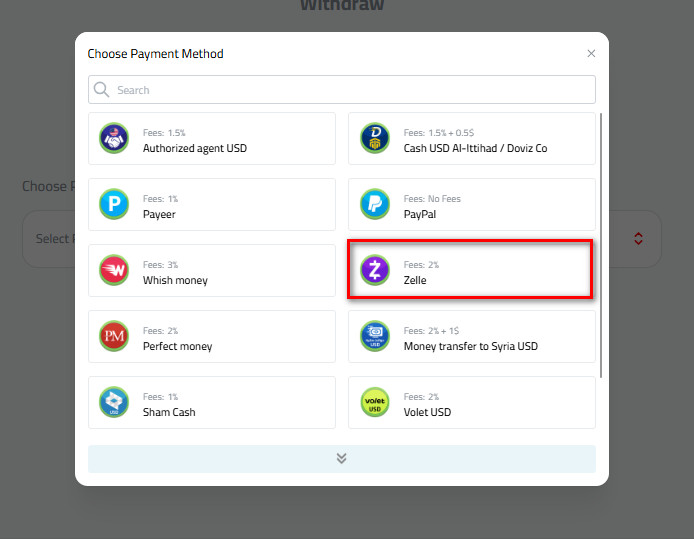 6. Enter the Withdrawal Amount: Specify the amount of USD you’d like to transfer.
6. Enter the Withdrawal Amount: Specify the amount of USD you’d like to transfer.
7. Provide Your Zelle Account Details: Enter the email address or phone number associated with your Zelle account.
8. Enter Your Full Name: Make sure the name you enter matches exactly the one registered in your Zelle account.
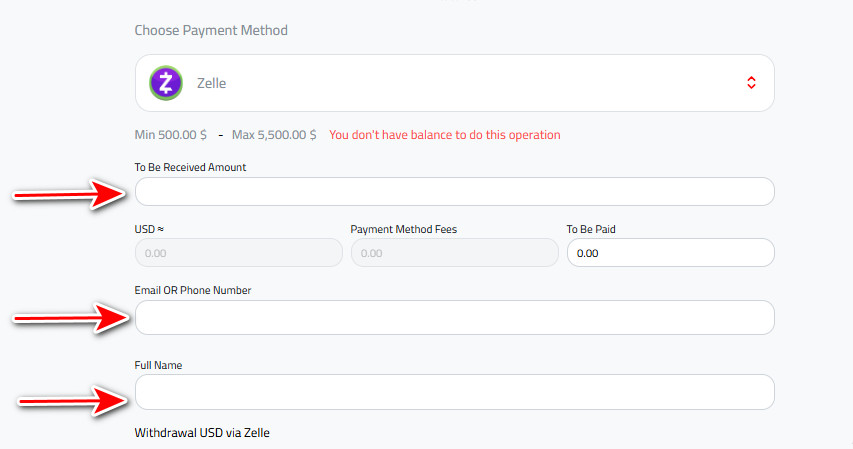 9. Click the Withdraw Button: Complete the transaction by clicking the “Withdraw” button.
9. Click the Withdraw Button: Complete the transaction by clicking the “Withdraw” button.
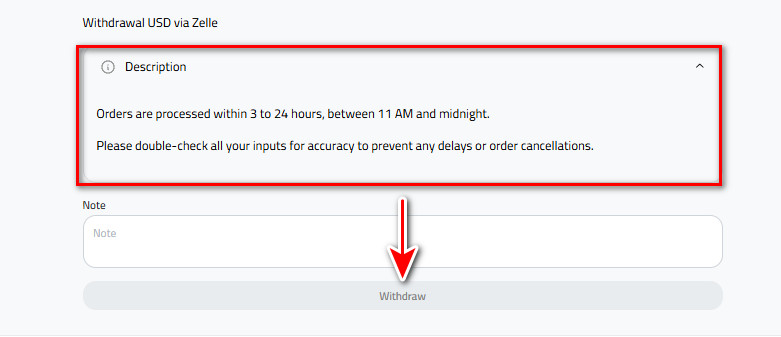
Note:
- Orders are processed within 3 to 24 hours, between 11 AM and midnight.
- Please double-check all your inputs for accuracy to prevent any delays or order cancellations.
In Conclusion:
By following the steps above, you can easily withdraw USD from Kazawallet to Zelle, benefiting from the speed and security offered by both platforms.
Always verify your input details before completing any transaction to ensure a smooth and hassle-free experience.
 Blog Kazawallet
Blog Kazawallet




