Managing your finances effectively requires keeping track of your account activities and transactions. Understanding how to obtain a statement of your account operations on Kazawallet is crucial for maintaining financial control and oversight.
In this guide, we’ll walk you through the process step by step, ensuring that you can easily access and review your account’s transaction history.
What is Kazawallet
Kazawallet serves as a comprehensive digital financial platform, offering users a wide range of services to meet their financial needs.
From secure storage of digital assets to seamless transaction capabilities, Kazawallet provides a robust and user-friendly environment for managing your finances.
One key feature of Kazawallet is the ability to generate detailed statements of account operations, allowing users to track their financial activities with ease.
Read Also: Kazawallet: The One Wallet for All Your Needs
How to obtain a statement of your account operations
To acquire a statement detailing your account activities on Kazawallet, please adhere to the following procedure:
- Log into your Kazawallet account.
- Visit the [official website of Kazawallet].
- On the main page, select the “Wallet” option.
- This action will redirect you to your account’s control panel.
- In the control panel’s main interface, locate and click on the “History” button.

Here, you have the facility to scrutinize all transactions conducted in your account along with their respective details – such as their current status: Deposit – Withdraw – Transfer – Exchange – Receive

- For a more tailored view, you have the option to filter transactions based on their type, including:
- Deposit
- Withdraw
- Transfer
- Exchange
- Receive
- Alternatively, to locate a specific transaction, input the transaction number in the search bar provided.
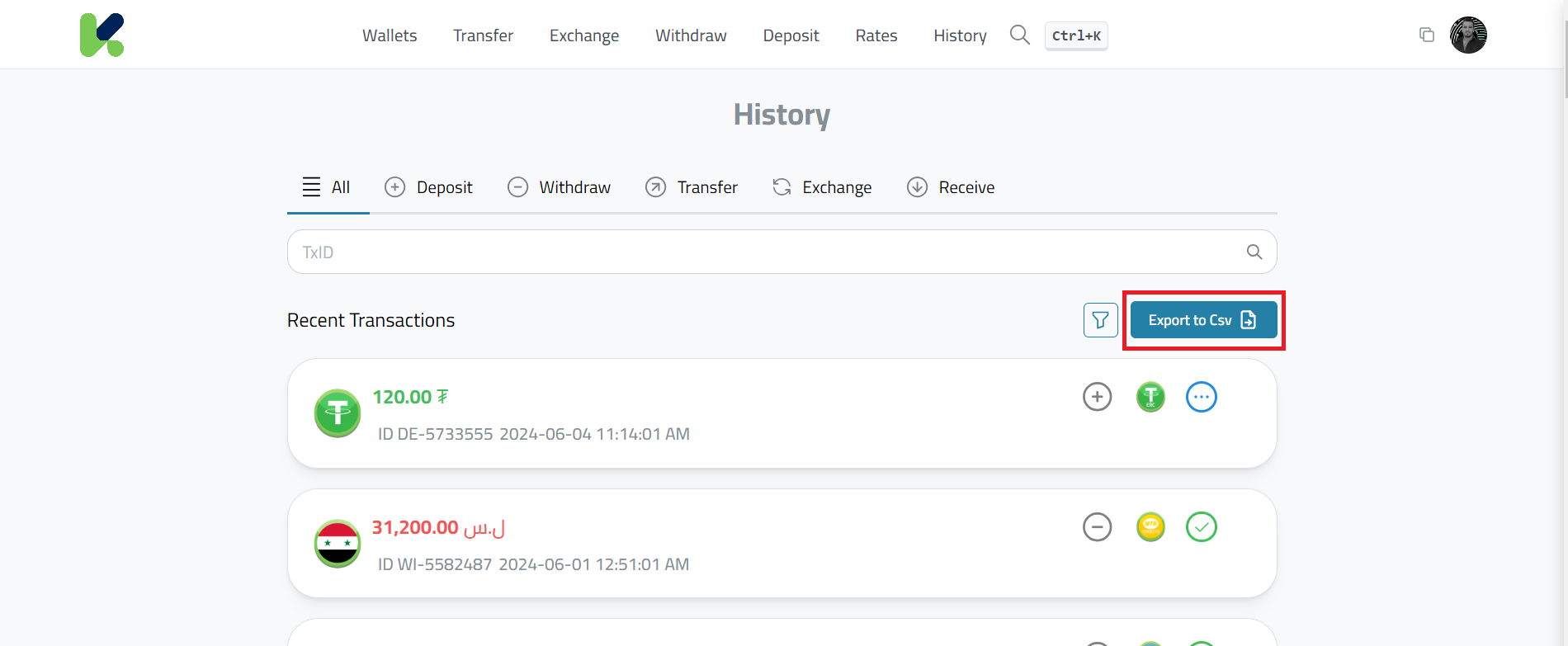
You can also use the “Export to CSV” button in order to obtain a file containing all the operations you performed within your account, including all the details.
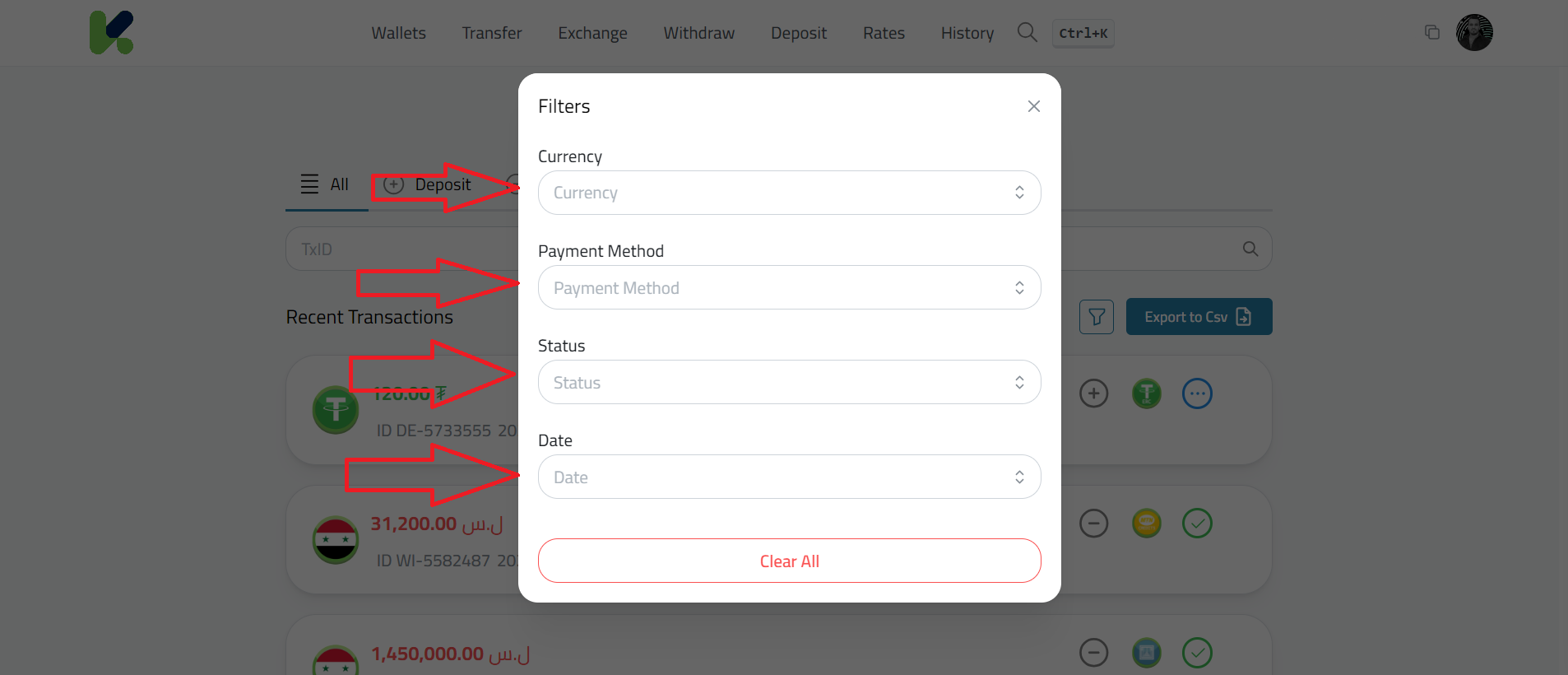
If you encounter a problem or have a question, do not hesitate to contact the support team directly.
Or you can watch the video:
Read Also: How can I create an account on Kazawallet?
Key Features of Kazawallet

Offers a plethora of key features designed to streamline financial management and enhance user experience.
- Unmatched Security: At Kazawallet, safeguarding your digital assets is our top priority. Our platform is fortified with the highest security standards, ensuring your assets remain protected from any potential threat or breach.
- Superfast Transactions: Don’t miss out on opportunities with Kazawallet’s lightning-fast transaction speeds. Leveraging cutting-edge technology, we guarantee that your transactions and exchanges are executed swiftly and seamlessly.
- Fair Exchange Rates: Take charge of your finances with transparent and competitive exchange rates. Kazawallet integrates multiple foreign currencies into your account, updating exchange rates every 10 minutes.
- 24/7 Support: Offers continuous support for you and your digital assets. Our dedicated support team is available round the clock to assist you and address any concerns or queries you may have.
- Borderless Trading: Expand your reach and access customers worldwide with Kazawallet. Whether you’re targeting markets in Europe, the Middle East, Asia, or beyond, it enables you to conduct borderless transactions effortlessly.
- Multiple Payment Methods: Simplify payment collection and cater to diverse customer preferences with Kazawallet. Our platform supports a wide range of digital currencies and e-wallets, allowing you to accept payments from customers worldwide hassle-free.
Conclusion
Obtaining a statement of your account operations on Kazawallet is a straightforward process that provides valuable insight into your financial activities.
By following the steps outlined in this guide, you can easily access and review your transaction history, ensuring transparency and accountability in your financial management.
If you have any questions or encounter any issues while accessing your account history, our dedicated support team is available to assist you.
For more information and assistance, please contact our support team directly.
 Blog Kazawallet
Blog Kazawallet




