You have a USDC balance on the Kazawallet platform and you need to send it to another destination—fast.
The reason could be a time-sensitive trading opportunity, an urgent payment, or any other transaction that can’t wait. In these situations, choosing the right transfer network is the deciding factor.
This guide will show you exactly how you can withdraw USDC to USDC-SOL from Kazawallet, ensuring your funds arrive easily and in record time.
What is Kazawallet?

Kazawallet is an integrated, multi-currency financial platform designed to manage all your assets. We believe that financial power comes from control and flexibility.
Therefore, we provide you with a unified environment where you can manage your traditional (like the dollar) and digital (like Bitcoin and USDC) funds together.
Our mission is to be your secure starting point that allows you to deposit, withdraw, and transfer between various assets with ease, supported by over 70 payment methods to meet all your needs.
What is USDC on the Solana (SOL) Network?

USDC itself has a financial value, representing a stable digital US dollar. The various blockchain networks are the different “transport routes” that this value can take.
- Ethereum (ERC20): The traditional and secure route, but it can be congested and expensive.
- Tron (TRC20): A fast and cost-effective route.
- Binance Smart Chain (BEP20): A wide route that’s integrated with a huge ecosystem.
- Solana (SOL): Faster than all the above, designed for instant transactions at a very low cost.
When you withdraw USDC from Kazawallet via the Solana network (USDC-SOL), you are choosing the fastest available transport route to get your funds to their destination.
This option is ideal for users who need to complete their transactions as quickly as possible, such as traders or those interacting with applications that require an immediate response.
To learn more about these differences, read our article on the Difference Between USDT Networks: BEP20, TRC20, & ERC20 – Choose Wisely!
Steps to Withdraw USDC to USDC-SOL from Kazawallet
To withdraw USDC from Kazawallet, follow these simple steps:
-
- Login or Create a New Account: If you’re a new user, create an account on the official website by entering your personal information. Existing users should log in using their username and password.
- Go to the “Wallet” Section: After logging in, navigate to the “Wallet” section.
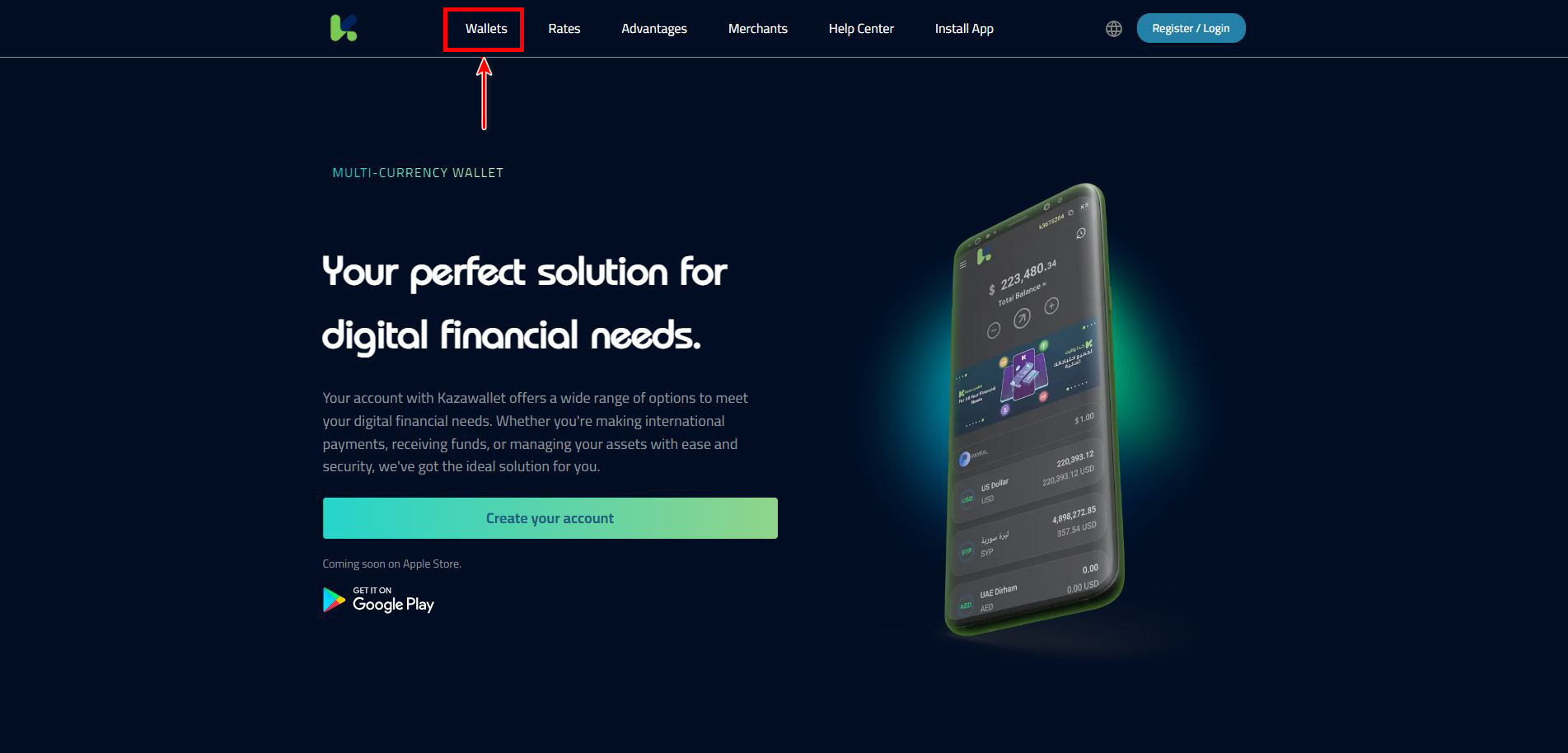
- Select the “Withdraw” Option: In the wallet section, you’ll find a “Withdraw” option. Click it to start the withdrawal process.
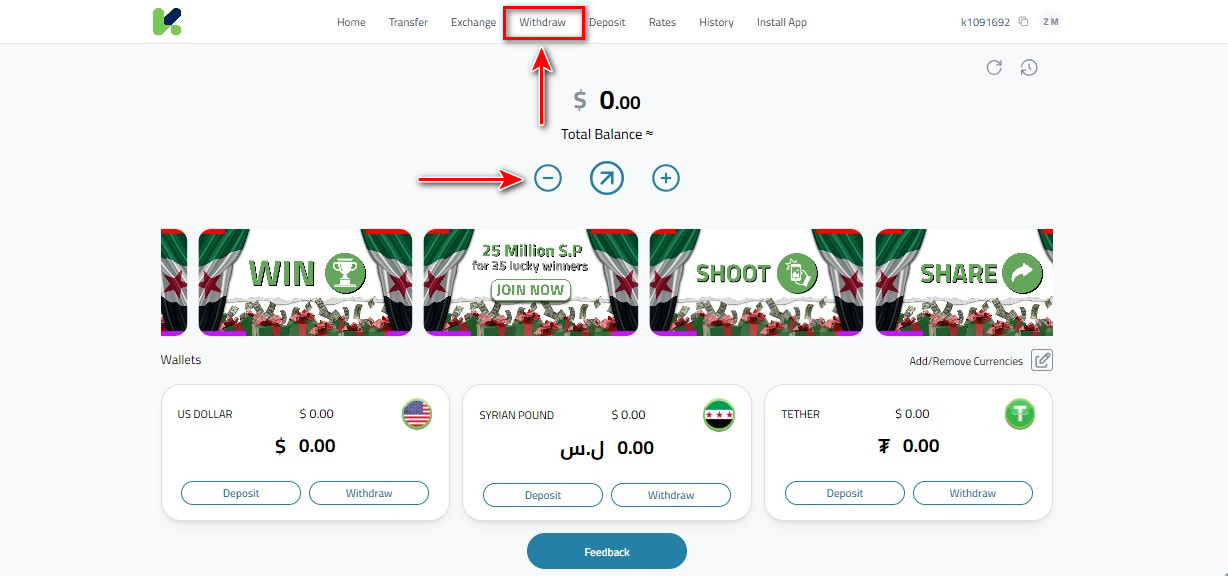
- Select the Currency: A list of available currencies for withdrawal will appear. Find USDC and select it.
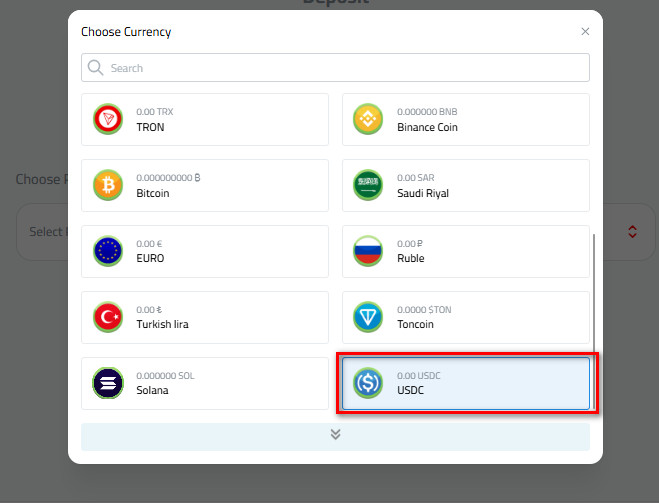
- Select a Method: Several options for different withdrawal networks will appear. Choose “USDC-SOL”.
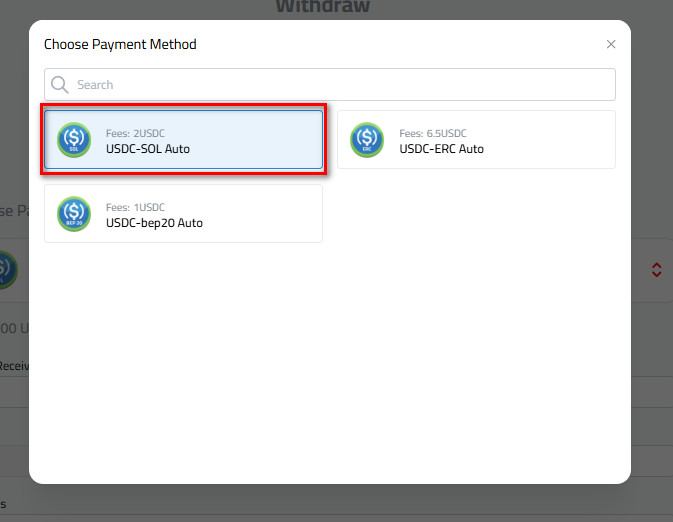
- Fill in the Information: Enter the amount you wish to withdraw and the wallet address.
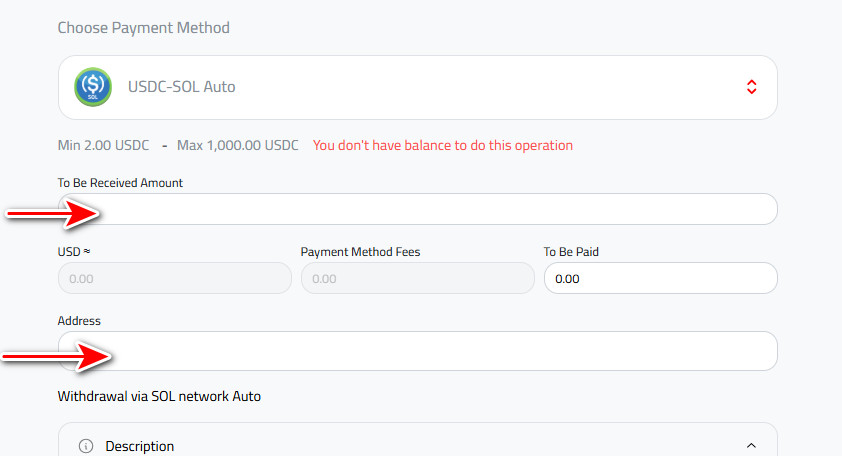
- Read the description and then click “Withdraw”.
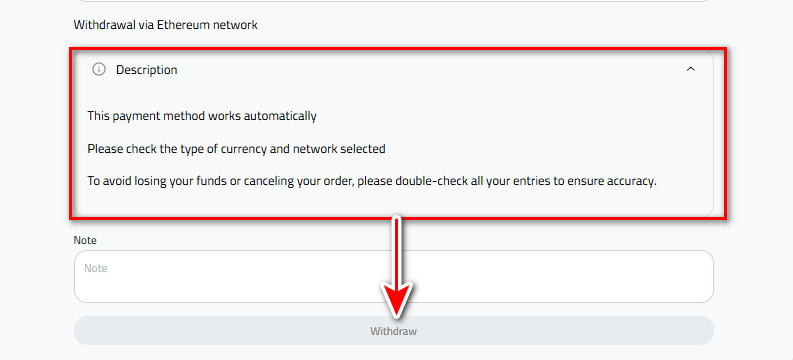
Important Notes:
- This payment method works automatically.
- Please verify the selected currency and network.
- To avoid losing your funds or having your request canceled, please double-check all of your inputs to ensure they are accurate.
For a complete overview of all USDC operations, you can visit our comprehensive guide on how to withdraw and deposit USDC in Kazawallet.
In Conclusion
Congratulations, you have successfully withdrawn USDC from Kazawallet and sent your funds via one of the fastest networks available.
This process isn’t just the end of a guide; it’s the beginning of what you can do.
Now that you’ve mastered the rapid withdrawal process, you can explore the many other options available to you on the Kazawallet platform, whether it’s converting other currencies or using different withdrawal methods to meet your changing needs.
 Blog Kazawallet
Blog Kazawallet




