This journey begins with an idea or a digital value in your account on a platform like Kazawallet, and it ends with its arrival as real liquidity that you can use in your daily life.
We believe this journey should be smooth, secure, and transparent.
We will show you how to withdraw Ruble to MTS Bank from Kazawallet, to ensure that your funds, which you may have acquired from depositing or converting currencies, are transferred with the utmost security to your desired destination.
What is Kazawallet?

Kazawallet is an integrated, multi-currency financial platform designed to manage all your assets.
Think of it as your financial operations center, where traditional currencies like the dollar and euro meet the dynamic world of digital assets like Bitcoin and USDC.
Instead of dealing with multiple scattered applications and platforms, Kazawallet gives you a unified and secure dashboard to deposit, withdraw, and transfer traditional and digital funds with high security.
You can also convert your profits from a digital currency to a stablecoin like USDC to preserve its value, or convert it to a traditional currency to withdraw through our extensive network of over 70 payment methods.
Read more: Withdraw Ruble to SberBank from Kazawallet step by step
Why Choose MTS Bank as a Destination for Your Funds?

MTS Bank is not just a traditional bank; it is the financial arm of MTS, one of Russia’s largest telecommunications and technology companies.
This unique connection gives it an exceptional advantage, as its strategy is built on innovation and deep integration with technology.
The bank offers banking solutions specifically designed for the digital user, with a strong emphasis on mobile banking and user-friendly applications.
When you choose to withdraw your funds to MTS Bank, you are not just choosing a bank account; you are choosing a destination that understands your digital world.
It is a bank that speaks the language of speed, convenience, and instant access—the same principles upon which Kazawallet is built. This harmony between the two platforms ensures that your fund transfer experience will be natural and frictionless.
Read more: Withdraw Ruble to Alfa-Bank from Kazawallet step by step
Steps to Withdraw Ruble to MTS Bank from Kazawallet
To withdraw Ruble from Kazawallet, it is essential to follow these steps with the utmost precision.
-
- Login or Create a New Account: If you’re a new user, create an account on the official website by entering your personal information. Existing users should log in using their username and password.
- Go to the “Wallet” Section: After logging in, navigate to the “Wallet” section.
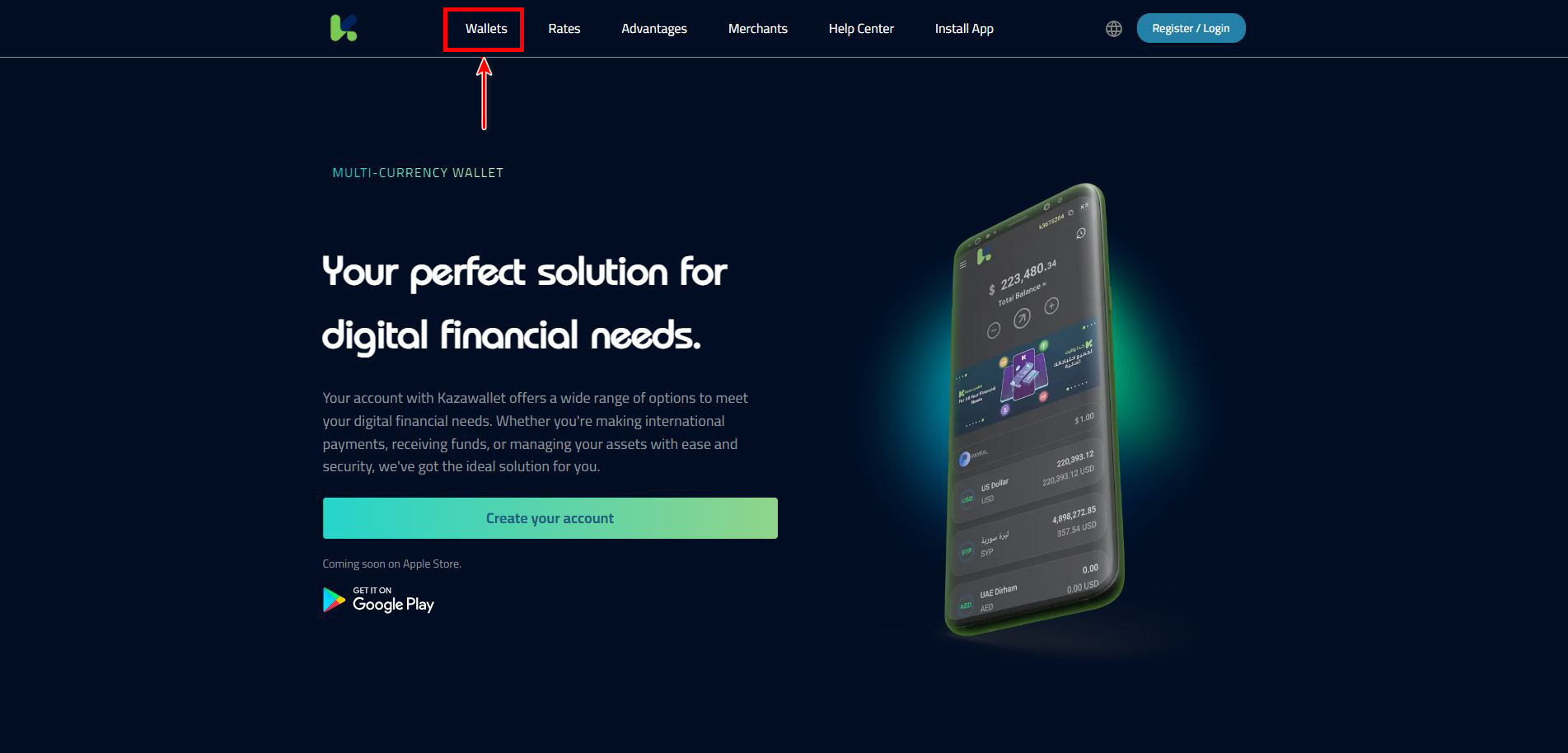
- Select the “Withdraw” Option: In the wallet section, you’ll find a “Withdraw” option.
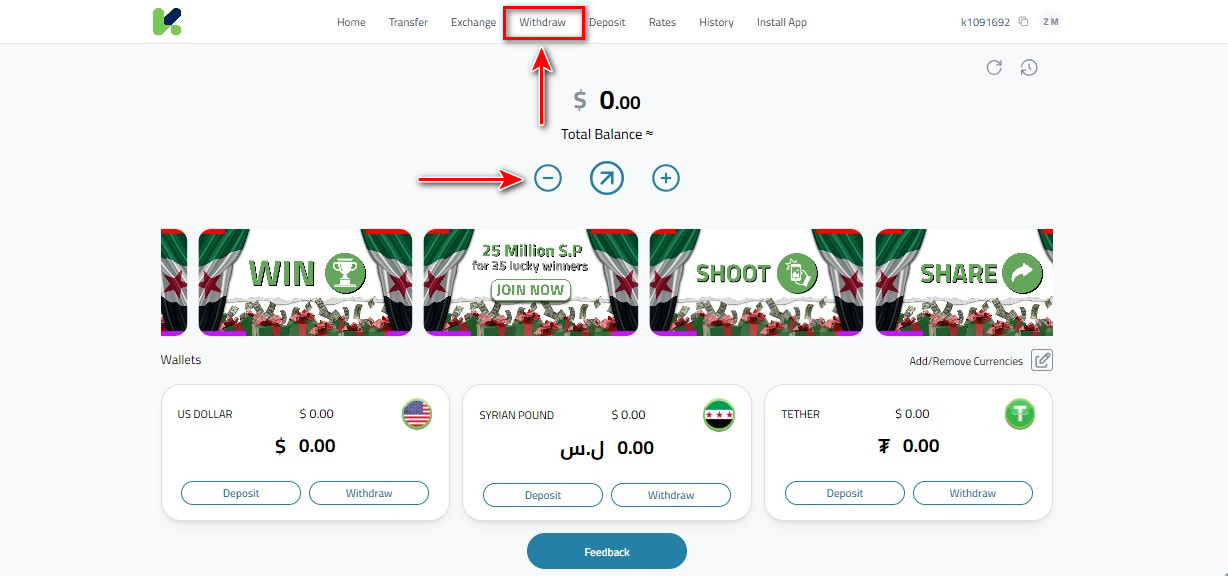
- Select the Currency: A list of available currencies for withdrawal will appear. Find Ruble and select it.
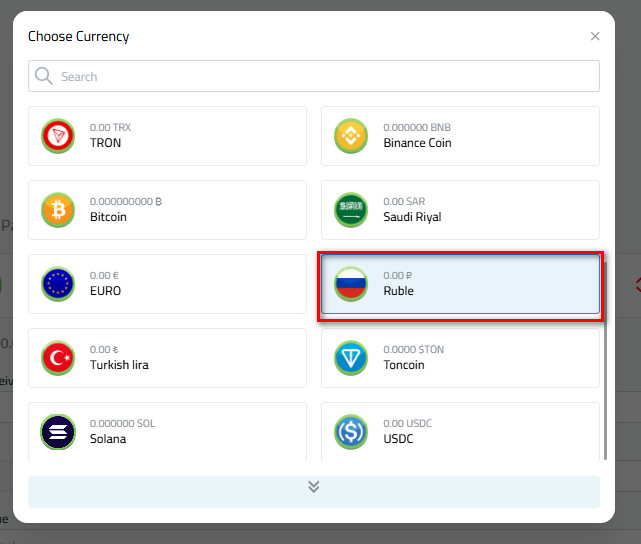
- Select a Method: Several options for different withdrawal networks will appear. Choose “Bank transfer Russia”.
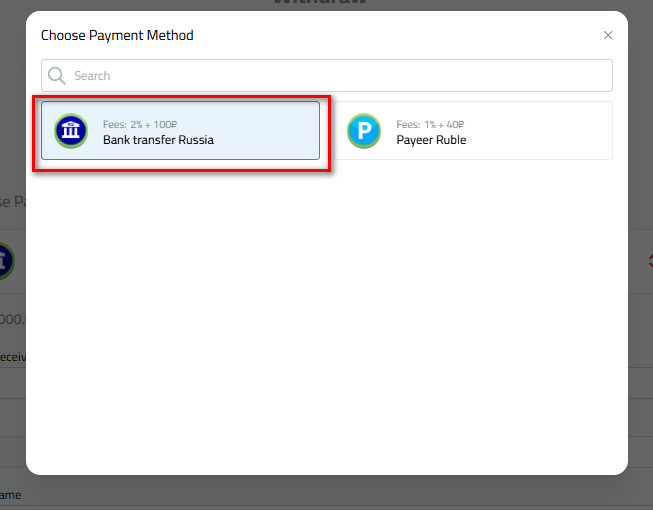
- Fill in the Information: Enter the amount you wish to withdraw, pick a bank, and the wallet address.
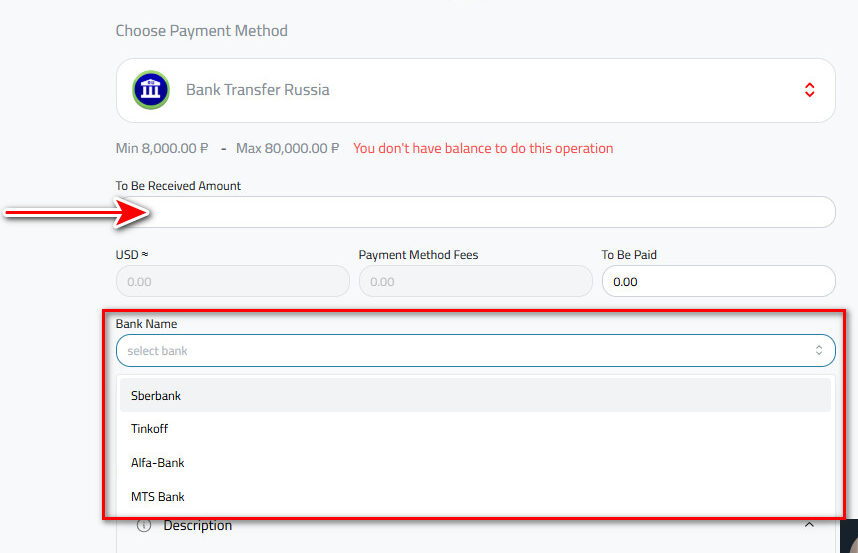
- Read the description and then click “Withdraw”.
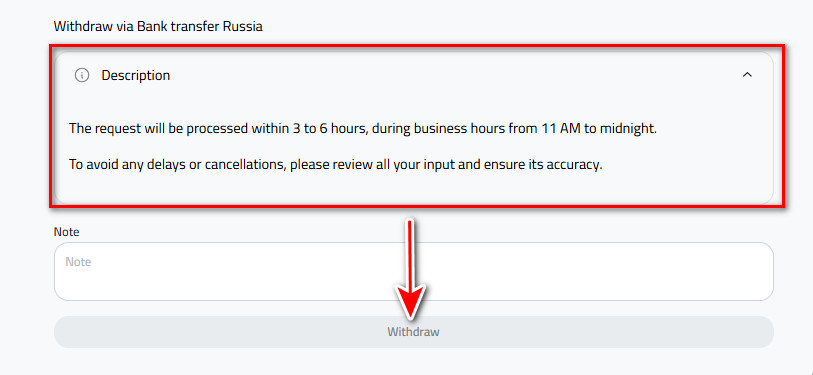
Or you can watch the video:
Conclusion:
The successful arrival of your funds in your bank account is more than just a completed transaction.
It is proof that you have true control over your assets, with the ability to move them across digital and traditional borders with ease.
At Kazawallet, we are proud to be your partners on this journey toward greater financial freedom.
 Blog Kazawallet
Blog Kazawallet




