Transferring your funds from the Kazawallet platform to your Tinkoff Bank account is an easy and direct process.
This guide simply explains the steps to withdraw Ruble to Tinkoff Bank from your Kazawallet account, one of the most advanced digital banks, so you can easily use your money in your daily life.
What is Kazawallet?

Kazawallet is a digital financial platform engineered to be your comprehensive solution for managing money, whether you’re in Syria or abroad.
It intelligently combines the convenience of electronic payments, the power of international transfers, and support for leading cryptocurrencies like Bitcoin and USDT, all within a single account where you can manage over 10 global currencies.
What sets the platform apart is its variety of flexible options for depositing and withdrawing US dollars, making it a practical tool for efficiently handling your finances.
Security is a cornerstone at Kazawallet; we use advanced encryption technologies to ensure your funds and data are protected.
Additionally, we provide you with up-to-date market data to help you make informed financial decisions.
What is Tinkoff Bank?

Tinkoff Bank is not just a bank; it is a revolution in the world of banking services.
As one of the world’s largest digital banks, Tinkoff operates entirely online without any physical branches, making it a living example of technological efficiency and flexibility.
It is not merely a place to store money, but an App that offers an integrated ecosystem of services far beyond traditional banking.
When you choose to withdraw your funds to Tinkoff Bank, you are not just selecting a bank account; you are entering a world of services that includes investing (Tinkoff Investments), mobile services (Tinkoff Mobile), insurance, and travel solutions.
It is specifically designed for the user who lives a digital lifestyle and values speed, convenience, and instant access to their financial services.
Read more: How to Withdraw Ruble to MTS Bank from Kazawallet
Steps to Withdraw Ruble to Tinkoff Bank from Kazawallet
To withdraw Ruble from Kazawallet, it is essential to follow these steps with the utmost precision.
-
- Login or Create a New Account: If you’re a new user, create an account on the official website by entering your personal information. Existing users should log in using their username and password.
- Go to the “Wallet” Section: After logging in, navigate to the “Wallet” section.
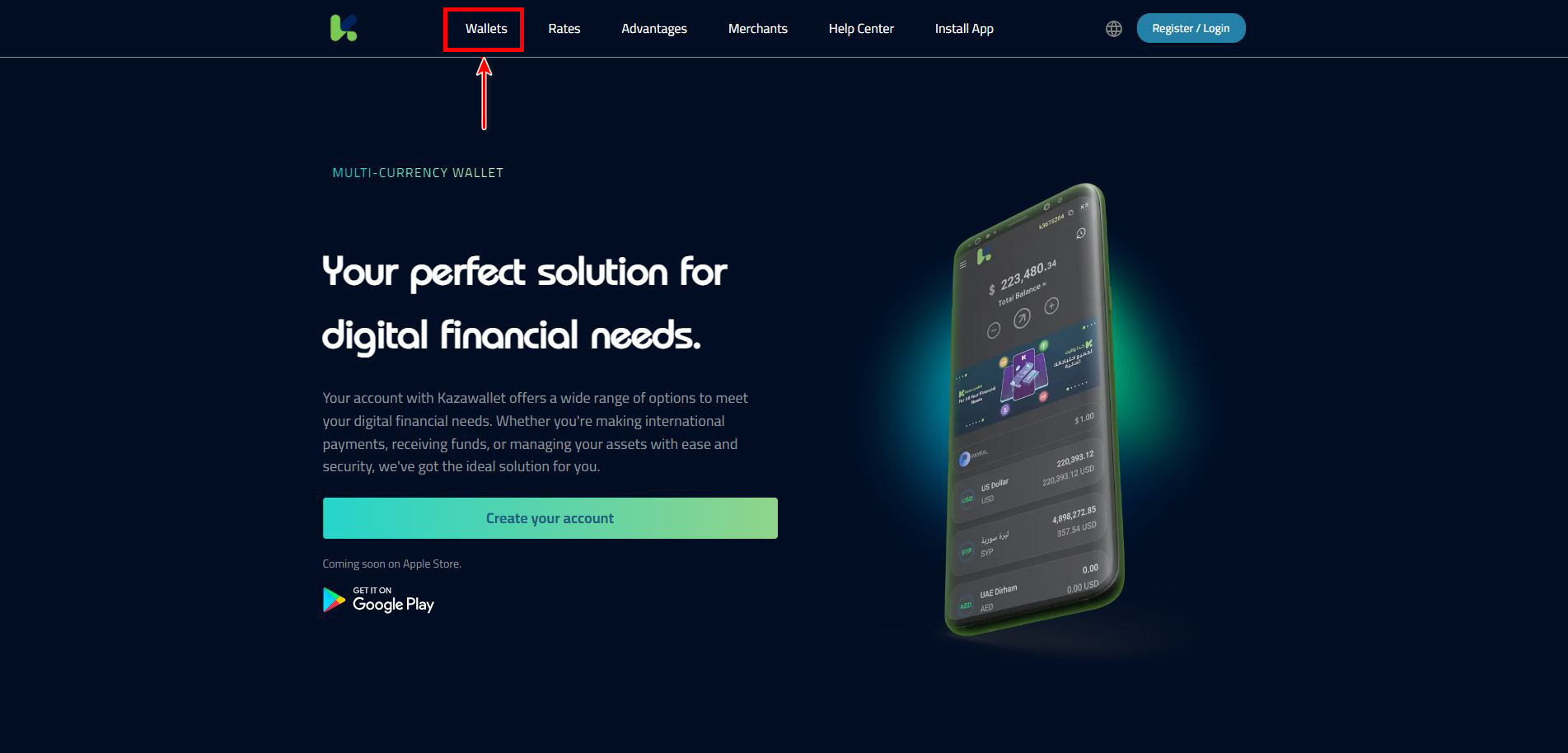
- Select the “Withdraw” Option: In the wallet section, you’ll find a “Withdraw” option.
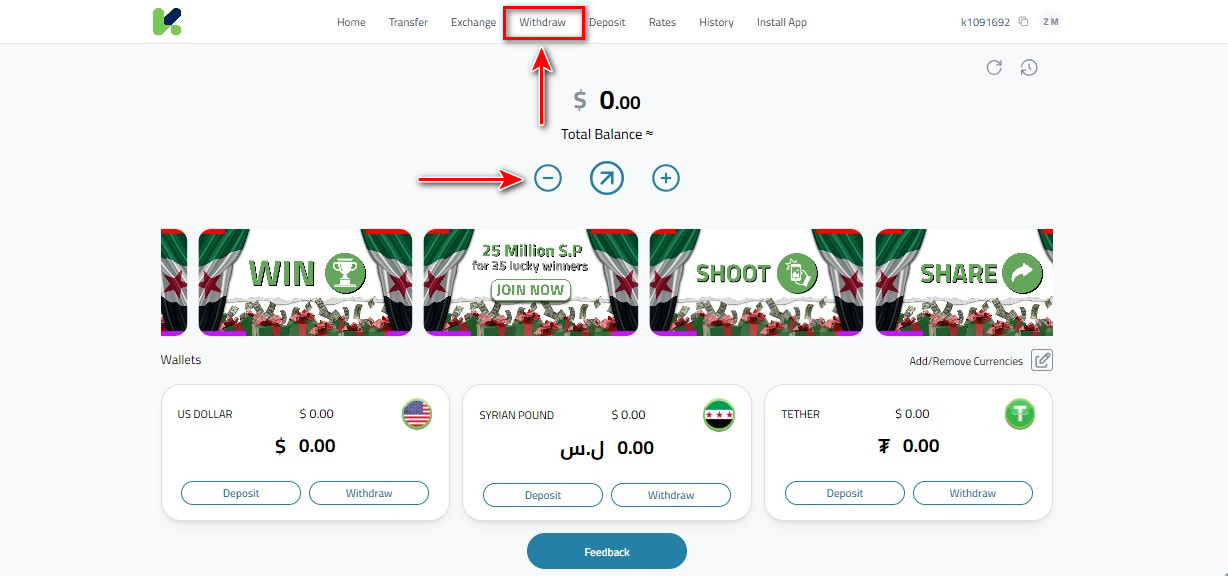
- Select the Currency: A list of available currencies for withdrawal will appear. Find Ruble and select it.
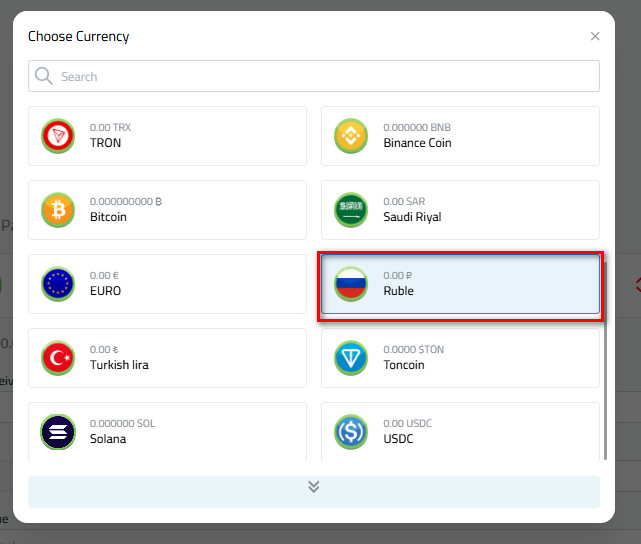
- Select a Method: Several options for different withdrawal networks will appear. Choose “Bank transfer Russia”.
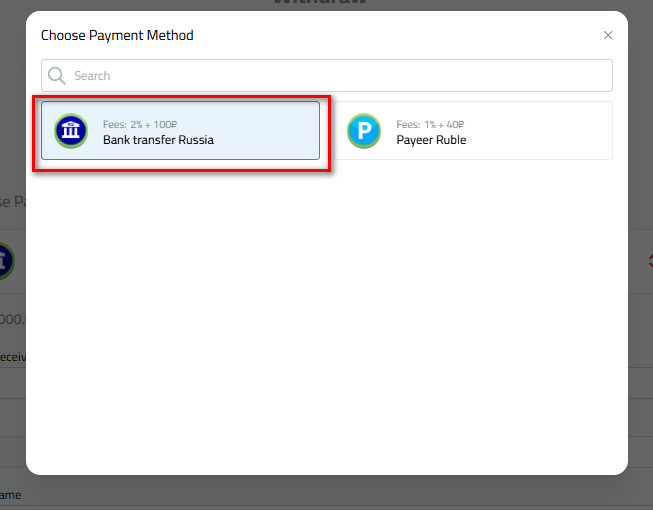
- Fill in the Information: Enter the amount you wish to withdraw, pick a bank, and the wallet address.
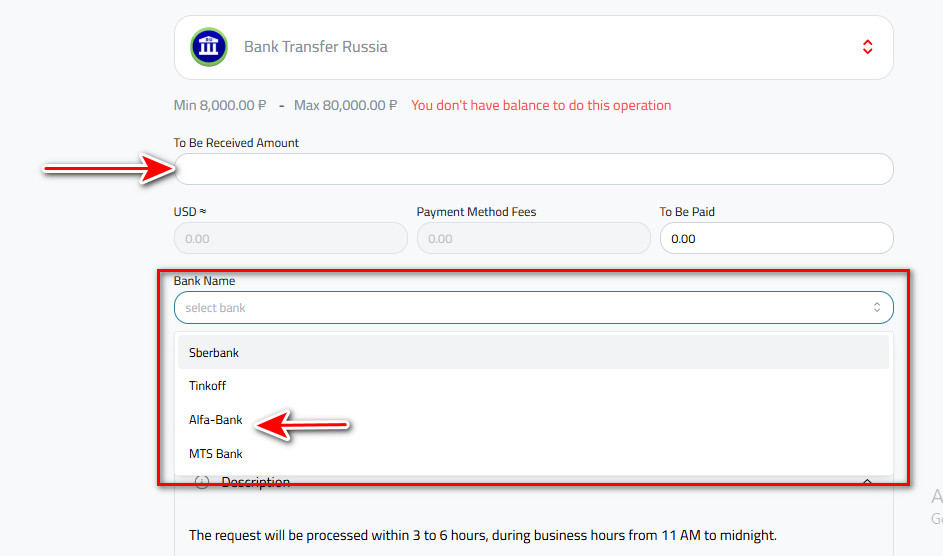
- Read the description and then click “Withdraw”.
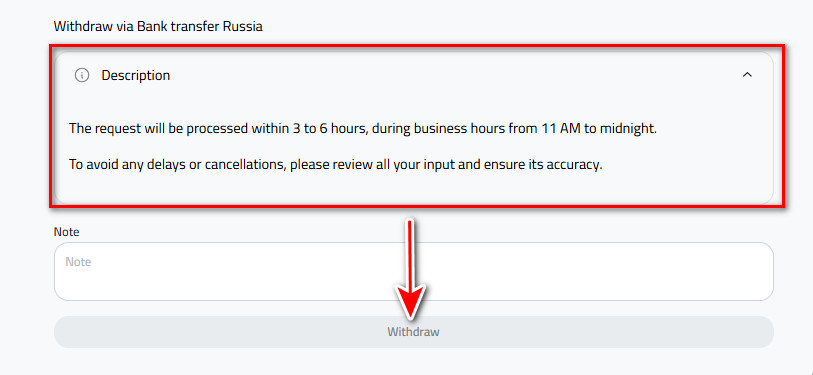
Or you can watch the video:
Conclusion
You have now completed an important step in managing your funds effectively.
The ability to convert your digital assets into liquidity in an innovative bank account like Tinkoff opens up new horizons for you.
Continue to leverage this flexibility, as we at Kazawallet are committed to providing more tools that support your financial growth.
 Blog Kazawallet
Blog Kazawallet




