Withdrawing USDT has become an essential part of managing cryptocurrency, especially for those who value speed, security, and convenience.
Kazawallet, a trusted digital wallet platform, offers users an efficient way to manage their crypto assets, including the option to Withdraw USDT to Cwallet.
Whether you’re transferring funds for personal use or managing business transactions, understanding how to seamlessly Withdraw USDT to Cwallet through Kazawallet can make your crypto experience more straightforward and secure.
This guide will walk you through the process, ensuring you can access your funds with ease.
What is USDT?
USDT, or Tether, is a type of cryptocurrency known as a stablecoin.
Unlike traditional cryptocurrencies like Bitcoin, whose value can fluctuate significantly, USDT is pegged to the value of the US dollar.
This means that 1 USDT is intended to always equal 1 USD, making it a popular choice for those who want to avoid the volatility of other digital currencies.
Tether is widely used for trading, transferring funds, and as a stable store of value within the crypto ecosystem.
Its stability and wide acceptance make it a convenient option for both everyday users and professional traders.
Read Also: Deposit USDT via Cwallet, Exchange to Syrian Pound
What is Cwallet?
Cwallet is a versatile cryptocurrency wallet designed to simplify the management of digital assets.
It allows users to store, send, and receive various cryptocurrencies securely.
Cwallet supports a wide range of cryptocurrencies, including popular ones like Bitcoin, Ethereum, and stablecoins like USDT.
With a user-friendly interface, Cwallet is suitable for both beginners and experienced users, offering features like multi-signature security, transaction history, and real-time price tracking.
Additionally, it integrates with various payment methods, making it easy to deposit and withdraw funds.
Cwallet is known for its robust security measures, ensuring that users’ assets are protected from unauthorized access.
Read Also: Send USDT from Cwallet to CoinEX Without Fees via
Step-by-Step Withdraw USDT to Cwallet via Kazawallet
Withdraw USDT to Cwallet is a straightforward process.
Here’s how you can do it step by step:
- Login to Your Kazawallet Account:
- Start by logging into your Kazawallet account using your credentials.
- Navigate to the Wallets Section:
- From the homepage, go to the “Wallets” section where you manage your digital assets.
- Select the “Withdraw” Option:
- In the Wallets section, click on the “Withdraw” button to initiate the withdrawal process.
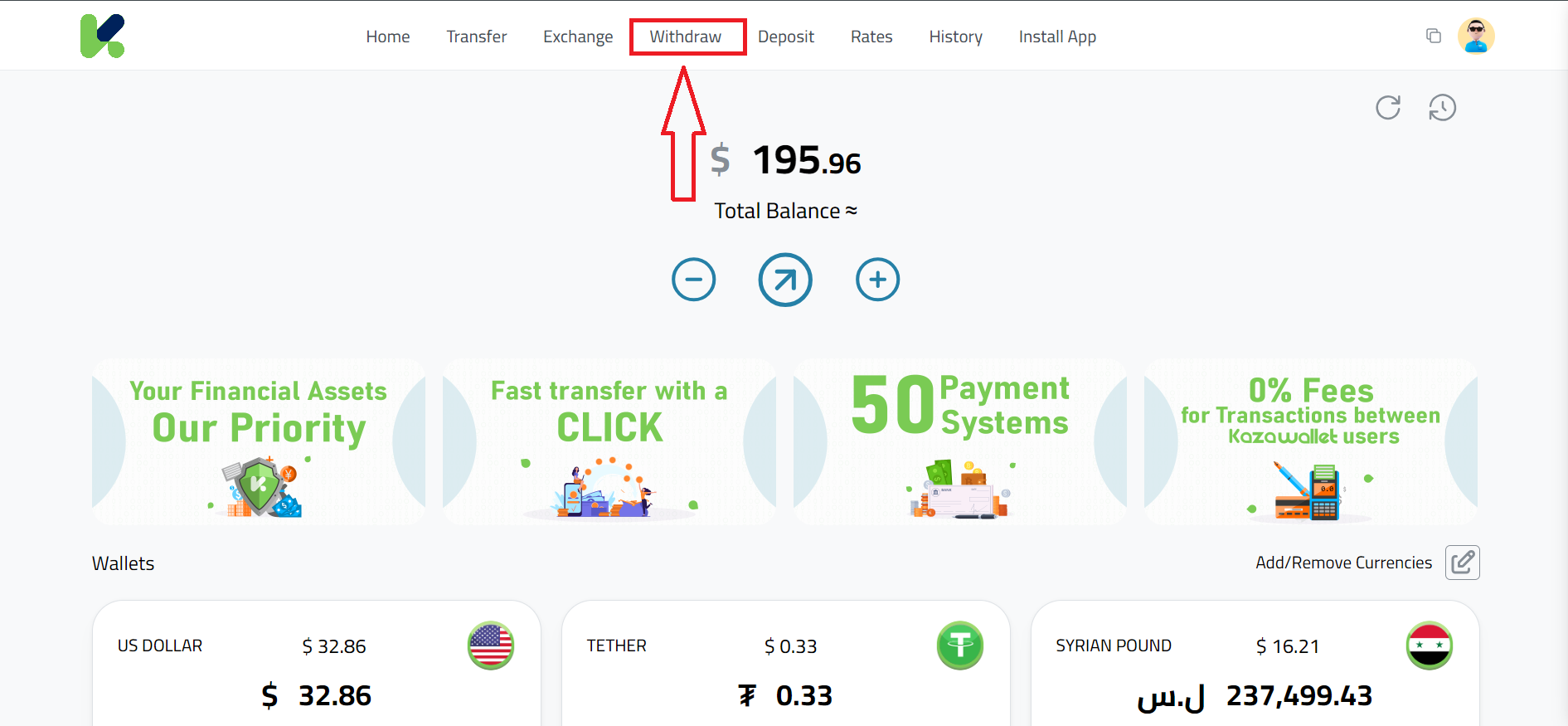
- In the Wallets section, click on the “Withdraw” button to initiate the withdrawal process.
- Choose USDT as the Currency:
- From the list of available currencies, select USDT (Tether) as the currency you want to withdraw.
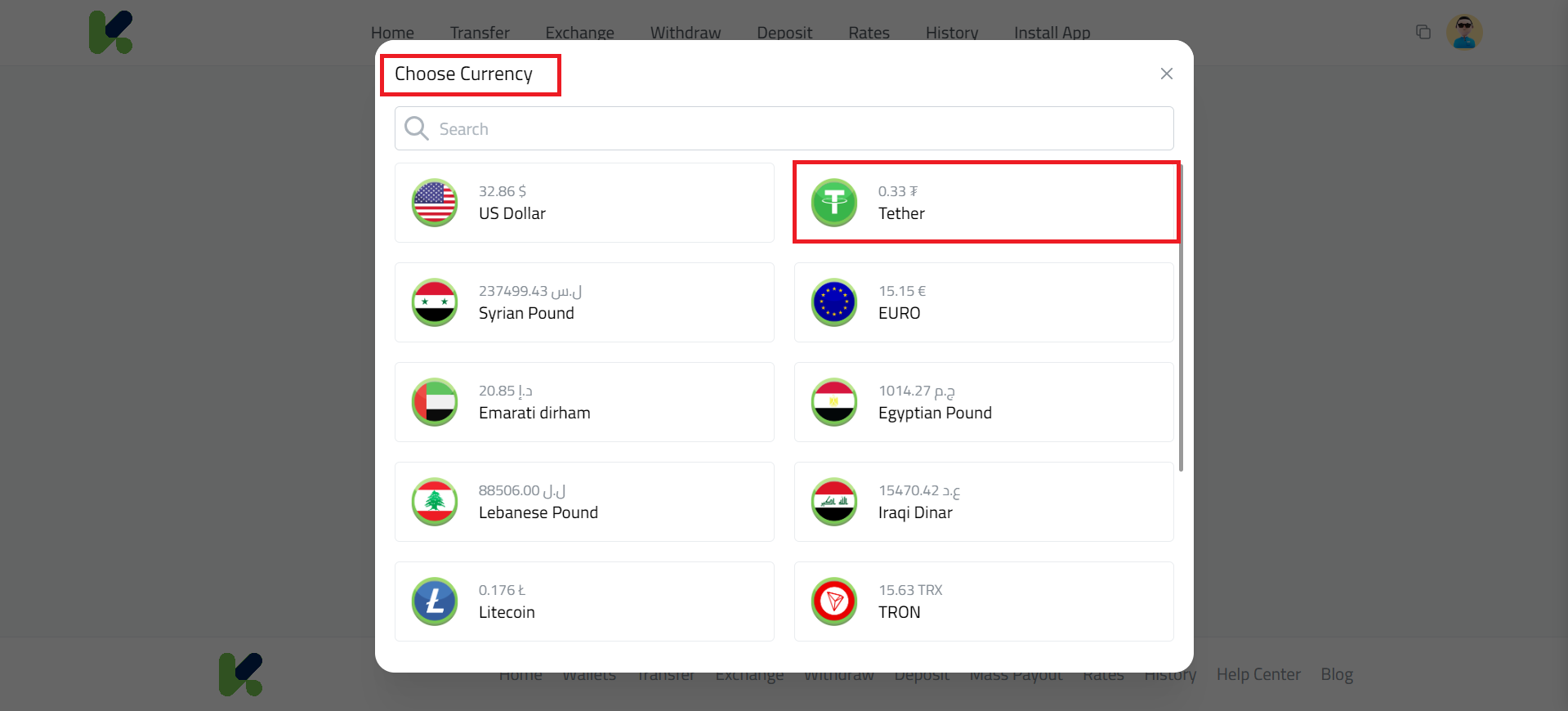
- From the list of available currencies, select USDT (Tether) as the currency you want to withdraw.
- Select Cwallet(Auto) as the Payment Method:
- Choose Cwallet(Auto) as your withdrawal method from the available options.
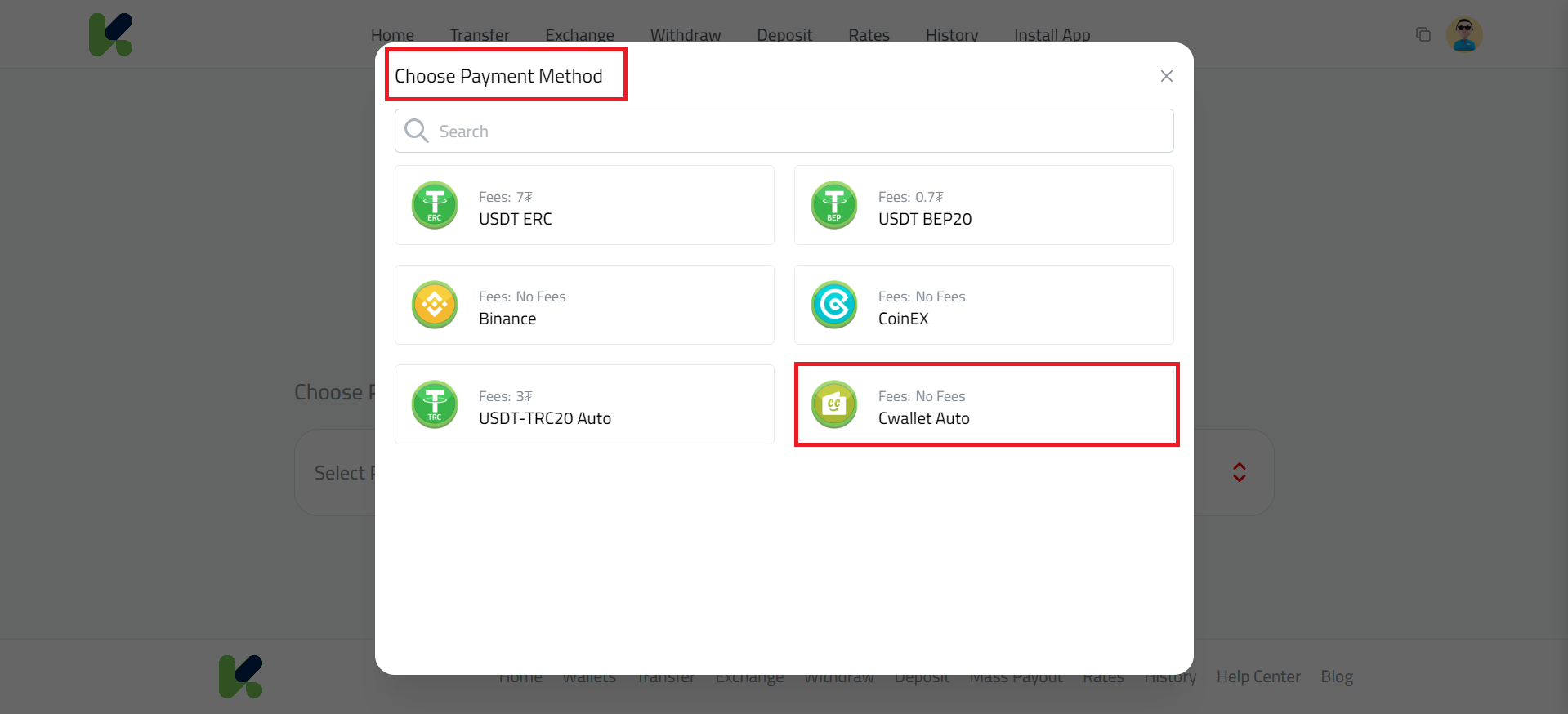
- Choose Cwallet(Auto) as your withdrawal method from the available options.
- Enter the Amount You Want to Withdraw:
- Input the amount of USDT you wish to transfer to your Cwallet.
- Provide Your Cwallet ID:
- Copy Your Cwallet ID and paste it into the designated field on Kazawallet. Double-check to ensure the address is correct.
- Confirm and Submit:
- Review all the details you’ve entered to ensure everything is correct. Once confirmed, click on the “Withdraw” button to complete the transaction.
Notes:
- Withdrawal to Cwallet ID NO FEES
- This payment method works automatically
- To avoid losing your funds or canceling your order, please double-check all your entries to ensure accuracy.
By following these steps, you can efficiently Withdraw USDT to Cwallet, ensuring your funds are securely transferred.
In Conclusion
Withdraw USDT to Cwallet via Kazawallet is a Auto and straightforward process that ensures your funds are transferred securely and efficiently.
By following the outlined steps, you can confidently manage your digital assets, knowing they are in safe hands.
Whether you’re using USDT for transactions, investments, or savings, Kazawallet provides a reliable platform to facilitate your needs.
Start your withdrawal process today and experience the ease and convenience of Kazawallet.
 Blog Kazawallet
Blog Kazawallet




