Deposit Toncoin (TON) easily and securely with Kazawallet, the trusted platform for managing your digital assets.
As Toncoin continues to gain popularity in the cryptocurrency world, finding a reliable and efficient way to store and manage your TON is crucial.
Kazawallet offers a user-friendly interface and robust security features, making it the ideal choice for anyone looking to deposit and manage their Toncoin with confidence.
In this guide, we’ll walk you through the simple steps to deposit Toncoin into your Kazawallet account, ensuring your assets are safe and easily accessible.
What is Toncoin (TON)?

Toncoin (TON) is the native cryptocurrency of the Telegram Open Network (TON), an ambitious project initially developed by the team behind the popular messaging app Telegram.
Toncoin was created with the vision of integrating blockchain technology into Telegram’s extensive ecosystem, offering users a decentralized platform for a variety of applications beyond messaging.
Toncoin aims to facilitate transactions, in-app payments, bot payments, and microtransactions within the Telegram app, while also supporting a broader ecosystem of decentralized applications (dApps).
The TON blockchain features innovative technologies like dynamic sharding, the BFT consensus mechanism, and the TON Virtual Machine (TVM), all designed to enhance scalability, security, and efficiency.
Why Use Kazawallet for Toncoin Deposits?
Using Kazawallet for deposit Toncoin (TON) offers several key advantages that make it a reliable choice for managing your cryptocurrency:
- User-Friendly Interface: Kazawallet provides an intuitive and straightforward platform, making it easy for users, whether beginners or experienced, to deposit Toncoin without any hassle.
- Secure Transactions: Security is a top priority with Kazawallet. The platform employs advanced encryption and security protocols to ensure that your Toncoin deposits are safe from unauthorized access and potential threats.
- Fast Processing: Kazawallet ensures that your Toncoin deposits are processed quickly, allowing you to have access to your funds with minimal delay. This efficiency is crucial for timely transactions in the fast-paced world of cryptocurrency.
- Seamless Integration: Kazawallet is designed to work seamlessly with the TON network, providing smooth and efficient handling of Toncoin transactions, whether you’re depositing, exchanging, or withdrawing funds.
- Responsive Customer Support: Should you encounter any issues or have questions during the deposit process, Kazawallet offers responsive customer support to assist you, ensuring a smooth and trouble-free experience.
By choosing Kazawallet for your Toncoin deposits, you benefit from a combination of ease of use, robust security, and efficient processing, making it an ideal platform for managing your TON assets.
Step-by-Step Guide to Deposit Toncoin into Kazawallet
- Log in to your Kazawallet Account: Sign in to your Kazawallet account. If you don’t have an account yet, you’ll need to create one first.
- Navigate to the Deposit Section: After logging in, find and click on the “Deposit” section.
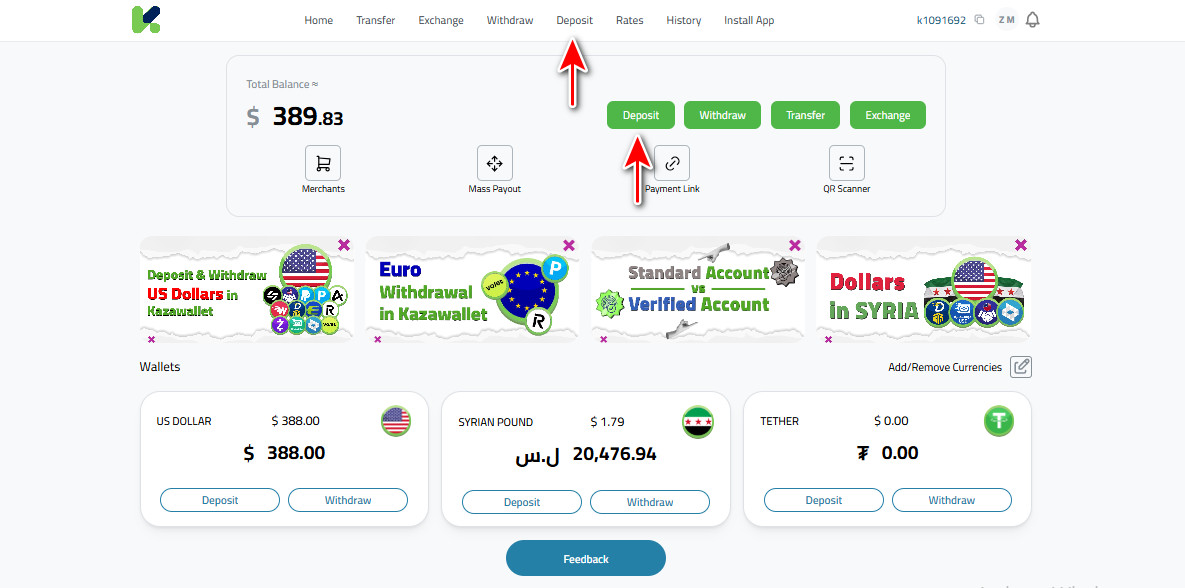
- Select Cryptocurrency: From the list, choose Toncoin.
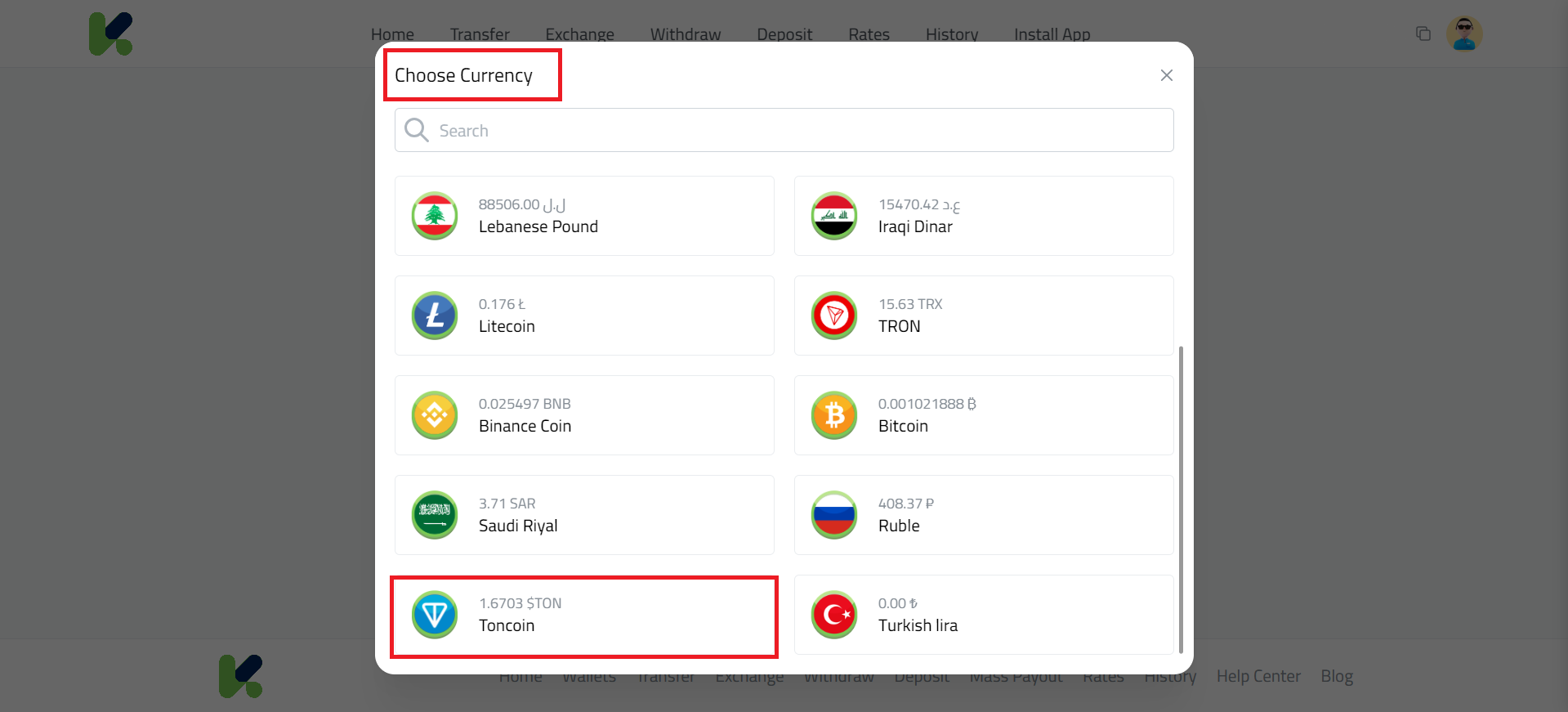
- Select Ton

- Create Your Deposit Address (One-Time Step): If this is your first time depositing on this specific network, you will see a “Create Address” button. Click here to generate your permanent address. Remember, this is a one-time action for each network.

- Copy Your Deposit Address: Once generated, the address will be permanently displayed. You can now easily copy it by clicking the copy icon or scanning the QR code if you’re sending from a mobile wallet.

- Send the Funds from Your External Wallet: Go to the exchange or wallet where your crypto is stored. Start a “Withdraw” or “Send” process, and paste the address you copied from Kazawallet into the recipient field. Enter the amount and confirm the transaction.
Important: Both Memo and Address are required to receive (TON – TON). Sending other tokens or sending TON without Memo may result in loss of your assets.
Or you can watch the video:
 Blog Kazawallet
Blog Kazawallet




